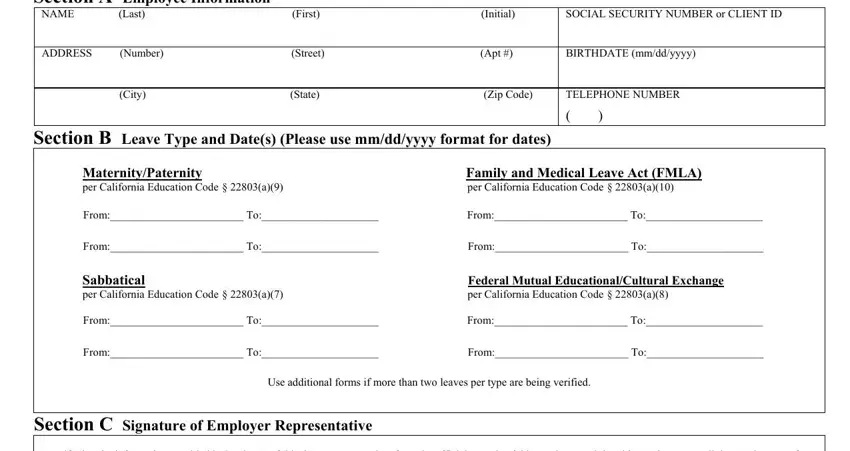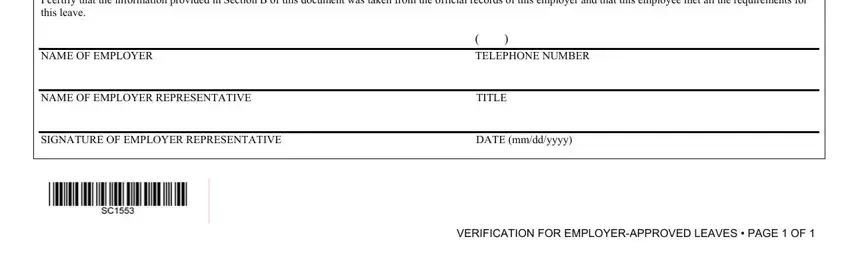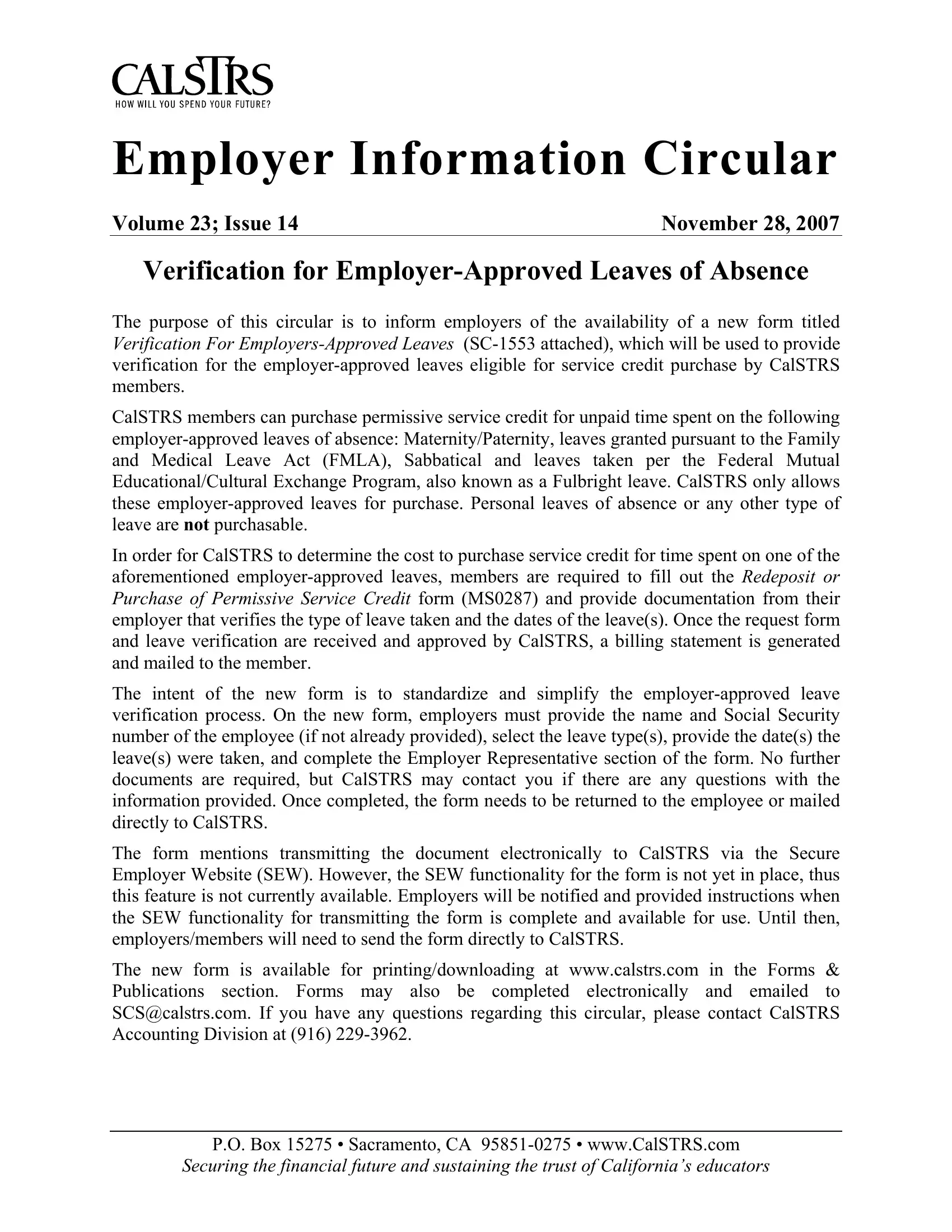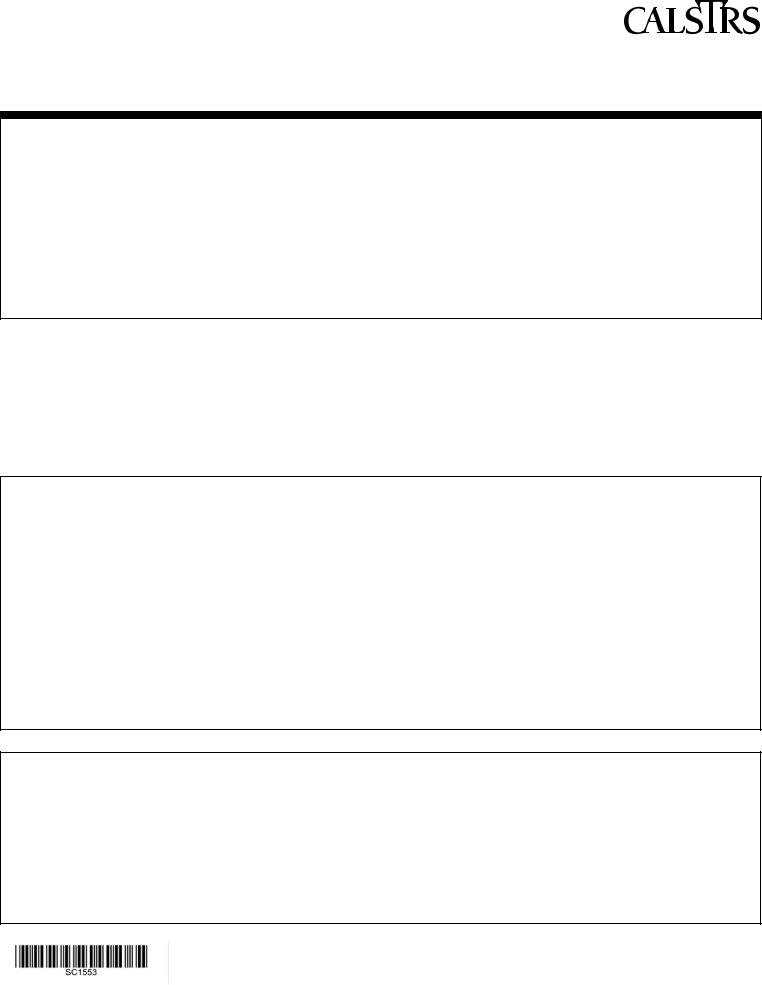Employer Information Circular
Volume 23; Issue 14 |
November 28, 2007 |
Verification for Employer-Approved Leaves of Absence
The purpose of this circular is to inform employers of the availability of a new form titled Verification For Employers-Approved Leaves (SC-1553 attached), which will be used to provide verification for the employer-approved leaves eligible for service credit purchase by CalSTRS members.
CalSTRS members can purchase permissive service credit for unpaid time spent on the following employer-approved leaves of absence: Maternity/Paternity, leaves granted pursuant to the Family and Medical Leave Act (FMLA), Sabbatical and leaves taken per the Federal Mutual Educational/Cultural Exchange Program, also known as a Fulbright leave. CalSTRS only allows these employer-approved leaves for purchase. Personal leaves of absence or any other type of leave are not purchasable.
In order for CalSTRS to determine the cost to purchase service credit for time spent on one of the aforementioned employer-approved leaves, members are required to fill out the Redeposit or Purchase of Permissive Service Credit form (MS0287) and provide documentation from their employer that verifies the type of leave taken and the dates of the leave(s). Once the request form and leave verification are received and approved by CalSTRS, a billing statement is generated and mailed to the member.
The intent of the new form is to standardize and simplify the employer-approved leave verification process. On the new form, employers must provide the name and Social Security number of the employee (if not already provided), select the leave type(s), provide the date(s) the leave(s) were taken, and complete the Employer Representative section of the form. No further documents are required, but CalSTRS may contact you if there are any questions with the information provided. Once completed, the form needs to be returned to the employee or mailed directly to CalSTRS.
The form mentions transmitting the document electronically to CalSTRS via the Secure Employer Website (SEW). However, the SEW functionality for the form is not yet in place, thus this feature is not currently available. Employers will be notified and provided instructions when the SEW functionality for transmitting the form is complete and available for use. Until then, employers/members will need to send the form directly to CalSTRS.
The new form is available for printing/downloading at www.calstrs.com in the Forms & Publications section. Forms may also be completed electronically and emailed to SCS@calstrs.com. If you have any questions regarding this circular, please contact CalSTRS Accounting Division at (916) 229-3962.
P.O. Box 15275 • Sacramento, CA 95851-0275 • www.CalSTRS.com
Securing the financial future and sustaining the trust of California’s educators
VERIFICATION FOR EMPLOYER-APPROVED LEAVES
SC-1553(NEW 9/2007)
California State Teachers’ Retirement System
Service Credit Support, MS 88
P.O. Box 15275
Sacramento, CA 95815-0275
1 (800) 228-5453: TDD (916) 229-3541
PLEASE READ THE INSTRUCTIONAL TEXT BEFORE COMPLETING THIS FORM. TYPE OR PRINT LEGIBLY IN BLACK INK.
This form serves as verification for CalSTRS members who were on an approved leave of absence for one of the following types of leave: Maternity/Paternity, leaves taken per the Family and Medical Leave Act (FMLA), Sabbatical and Federal Mutual Educational and Cultural Exchange Program (Fulbright).
NOTE: Employers may approve leaves for various reasons, such as personal leaves of absence, however the leaves listed on this form are the only employer- approved leaves purchasable with CalSTRS.
Employers: Complete sections A, B and C then transmit this form via the Secure Employer Website (SEW) to CalSTRS. No further documents are required. However, CalSTRS may contact you if there are any questions with the information provided. Members must still complete and send the Redeposit or Purchase Permissive Service Credit form (MS0287) to CalSTRS.
CalSTRS Members: There are two ways to get this form to CalSTRS: 1) your employer can complete and transmit the form directly to CalSTRS as instructed above or
2)the completed form can be mailed/delivered to CalSTRS. If you choose the first option, contact your employer. Your employer will complete the entire form and transmit it electronically to CalSTRS. For option 2, print out this form, complete Section A and have your employer complete Sections B and C. Once the form is complete, you or your employer will need to mail/deliver the form to CalSTRS. In addition to this form, you must also complete and return the Redeposit or Purchase Service Credit form (MS0287) to CalSTRS, before your request can be processed.
Section A Employee Information
NAME |
(Last) |
(First) |
(Initial) |
SOCIAL SECURITY NUMBER or CLIENT ID |
|
|
|
|
|
ADDRESS |
(Number) |
(Street) |
(Apt #) |
BIRTHDATE (mm/dd/yyyy) |
|
|
|
|
|
|
(City) |
(State) |
(Zip Code) |
TELEPHONE NUMBER |
|
|
|
|
( |
) |
|
|
|
|
|
|
Section B Leave Type and Date(s) (Please use mm/dd/YYyy format for dates)
Maternity/Paternity |
Family and Medical Leave Act (FMLA) |
per California Education Code § 22803(a)(9) |
per California Education Code § 22803(a)(10) |
From:________________________ To:_____________________ |
From:________________________ To:_____________________ |
From:________________________ To:_____________________ |
From:________________________ To:_____________________ |
Sabbatical |
Federal Mutual Educational/Cultural Exchange |
per California Education Code § 22803(a)(7) |
per California Education Code § 22803(a)(8) |
From:________________________ To:_____________________ |
From:________________________ To:_____________________ |
From:________________________ To:_____________________ |
From:________________________ To:_____________________ |
Use additional forms if more than two leaves per type are being verified.
Section C Signature of Employer Representative
I certify that the information provided in Section B of this document was taken from the official records of this employer and that this employee met all the requirements for this leave.
|
( |
) |
|
|
NAME OF EMPLOYER |
TELEPHONE NUMBER |
|
|
NAME OF EMPLOYER REPRESENTATIVE |
TITLE |
|
|
SIGNATURE OF EMPLOYER REPRESENTATIVE |
DATE (mm/dd/yyyy) |
VERIFICATION FOR EMPLOYER-APPROVED LEAVES • PAGE 1 OF 1