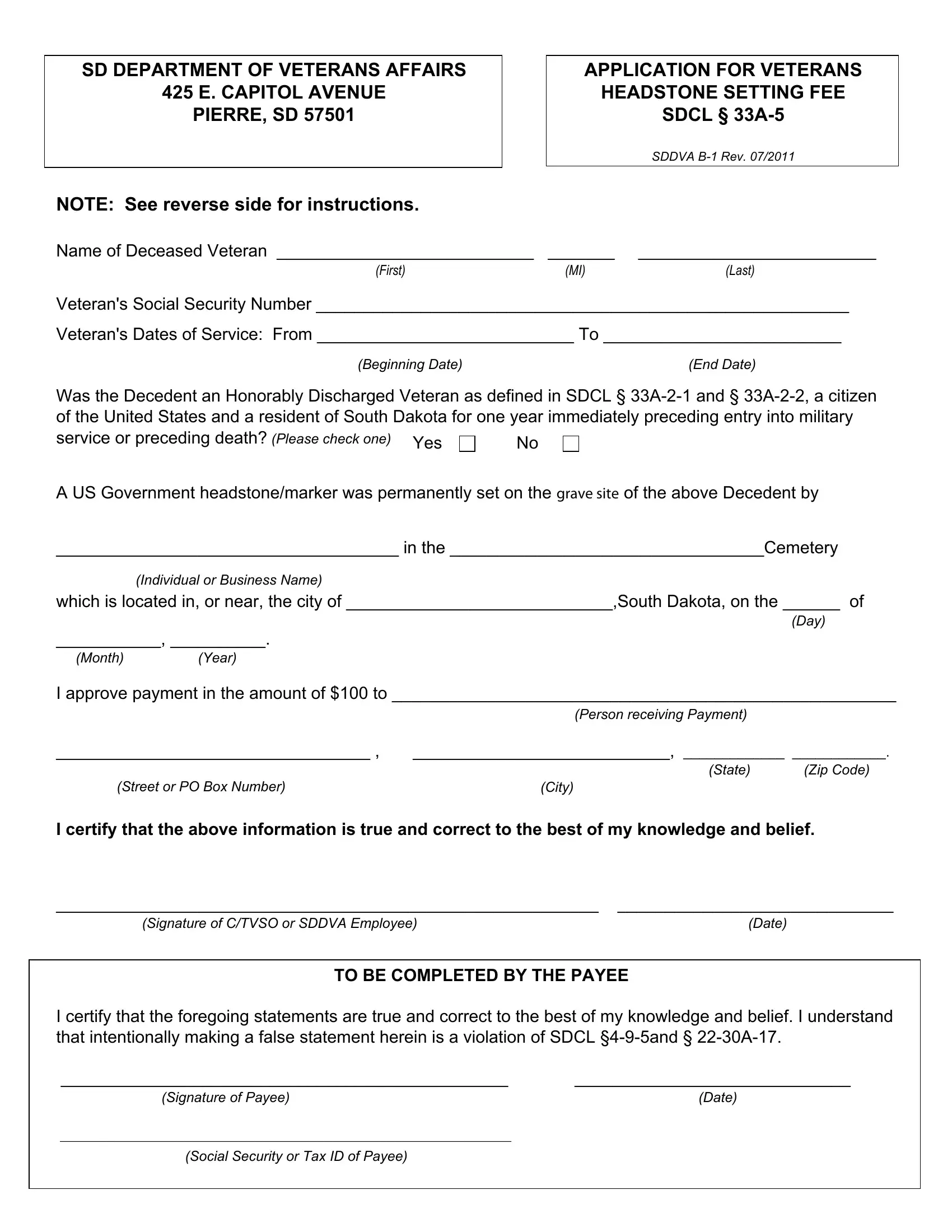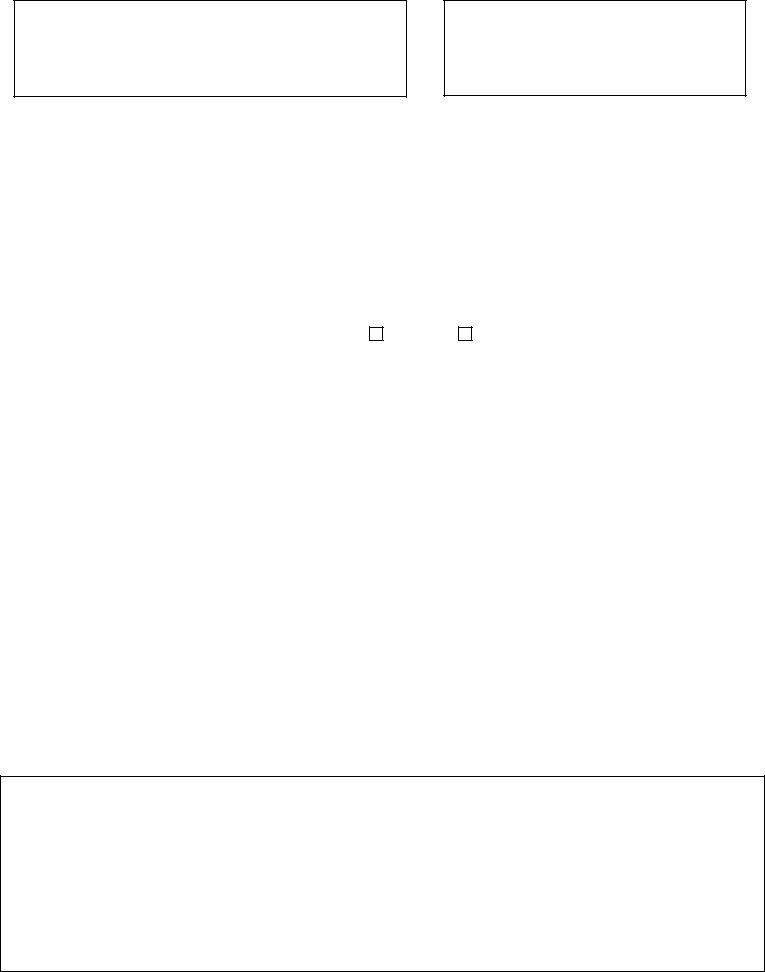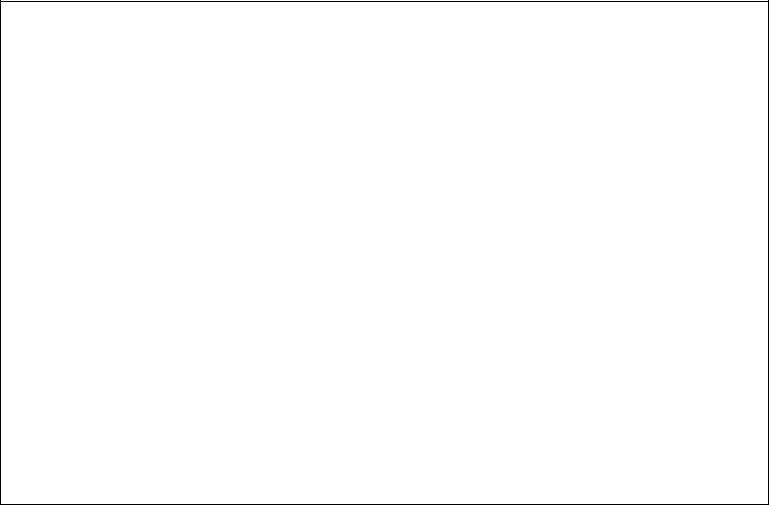Using the online PDF editor by FormsPal, it is possible to fill out or edit Form Sddva B 1 here and now. We are devoted to providing you with the absolute best experience with our tool by consistently releasing new functions and upgrades. Our editor has become much more intuitive thanks to the latest updates! At this point, editing PDF documents is easier and faster than ever. This is what you will want to do to begin:
Step 1: Access the PDF file inside our tool by clicking the "Get Form Button" in the top part of this webpage.
Step 2: After you access the PDF editor, you will notice the document all set to be completed. Besides filling in different fields, you could also perform several other actions with the PDF, that is putting on any words, modifying the original text, adding images, affixing your signature to the form, and more.
When it comes to fields of this particular document, here's what you should know:
1. The Form Sddva B 1 will require specific information to be entered. Be sure that the next blanks are complete:
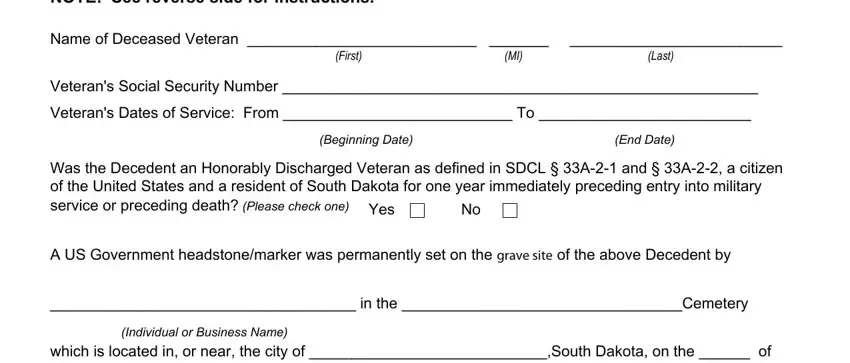
2. Once your current task is complete, take the next step – fill out all of these fields - which is located in or near the, Street or PO Box Number, City, State, Zip Code, Signature of CTVSO or SDDVA, TO BE COMPLETED BY THE PAYEE, and I certify that the foregoing with their corresponding information. Make sure to double check that everything has been entered correctly before continuing!
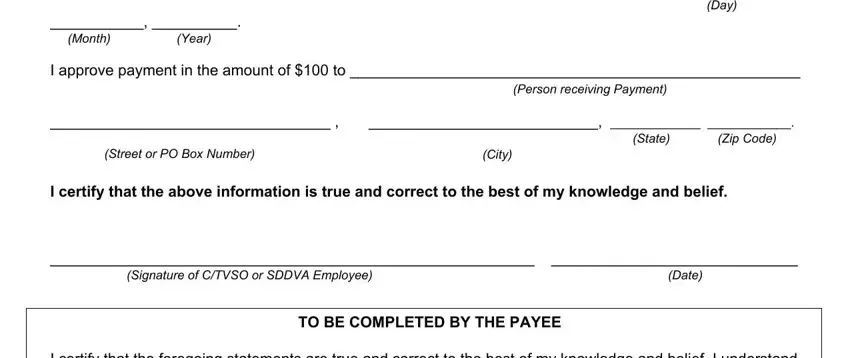
3. This next step is going to be simple - fill out all the form fields in I certify that the foregoing, and Social Security or Tax ID of Payee in order to finish the current step.
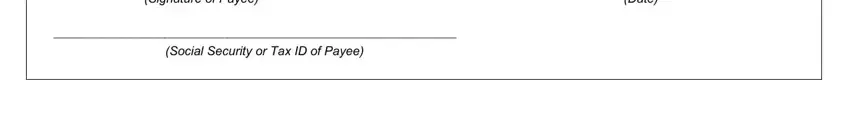
It is easy to get it wrong when filling out your Social Security or Tax ID of Payee, hence make sure you reread it prior to when you submit it.
Step 3: Soon after going through the fields and details, hit "Done" and you're all set! Find your Form Sddva B 1 as soon as you sign up for a 7-day free trial. Instantly get access to the pdf document inside your personal account, along with any edits and adjustments all kept! We don't share or sell the information that you type in when completing forms at our site.