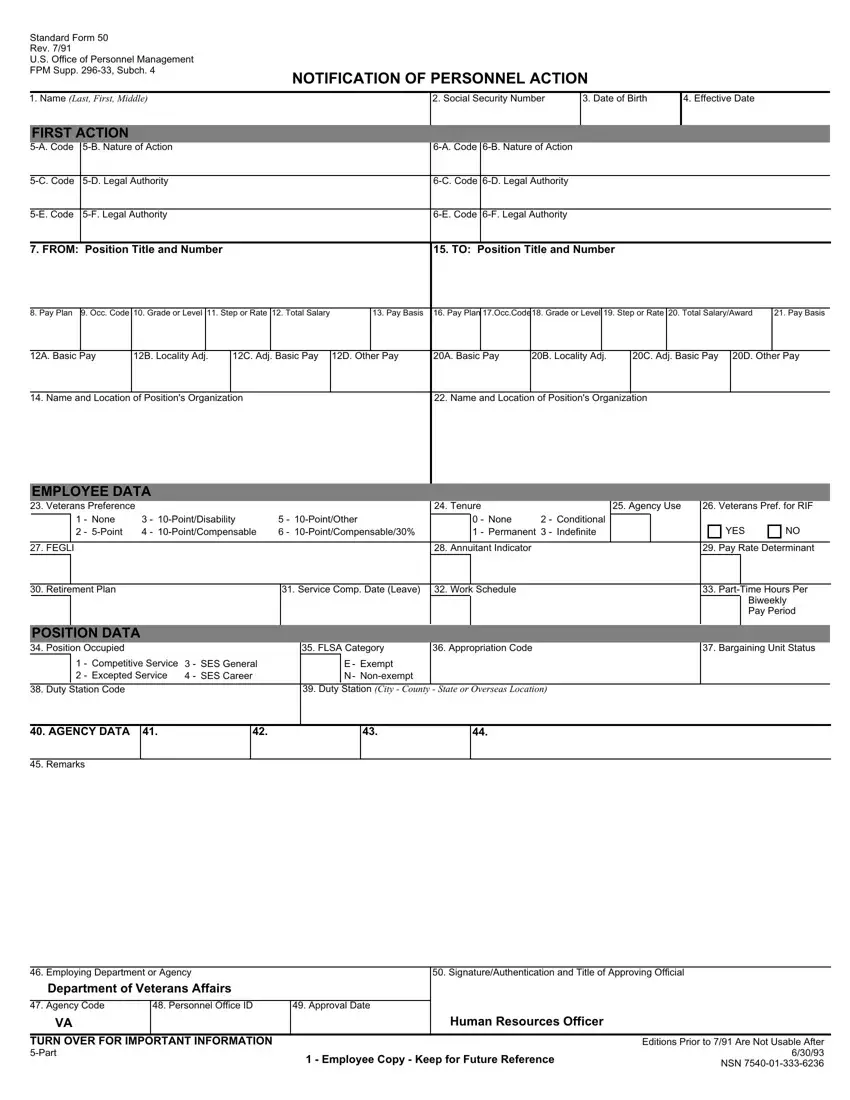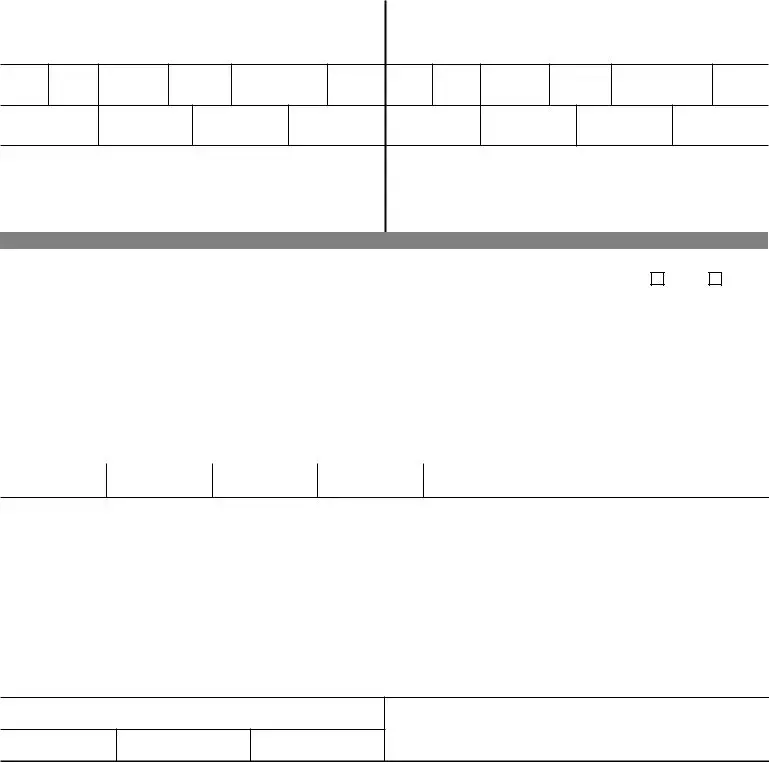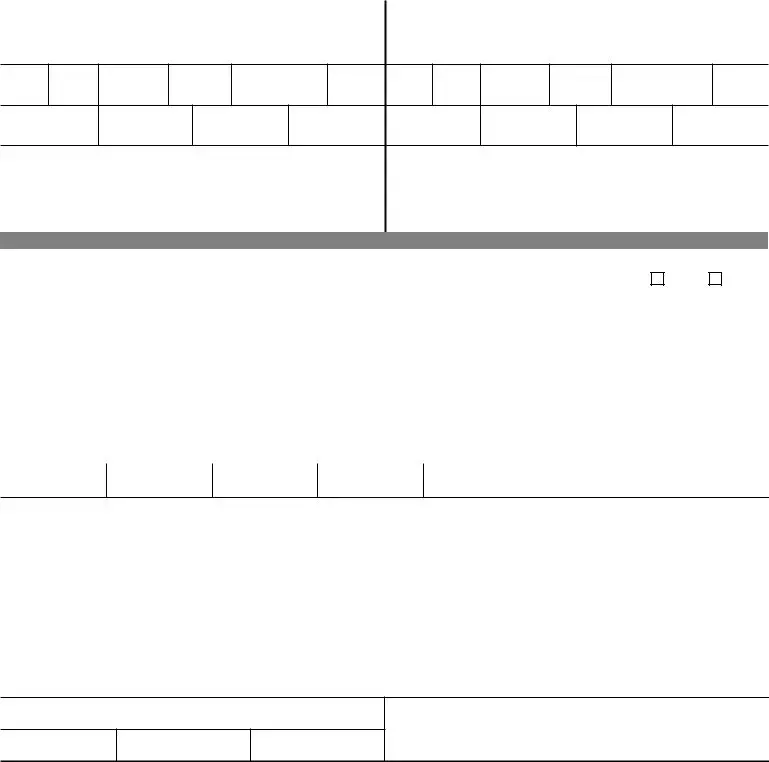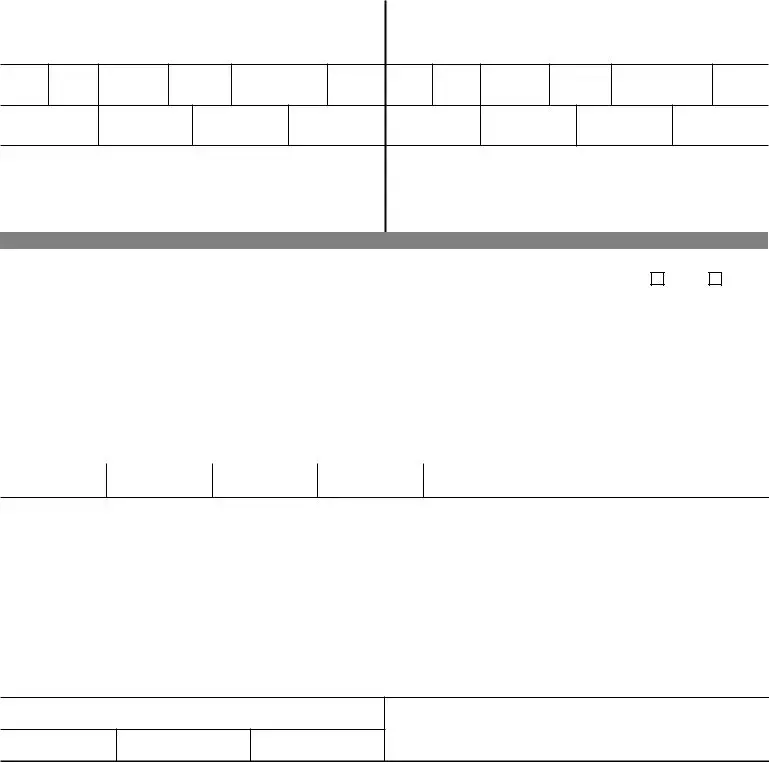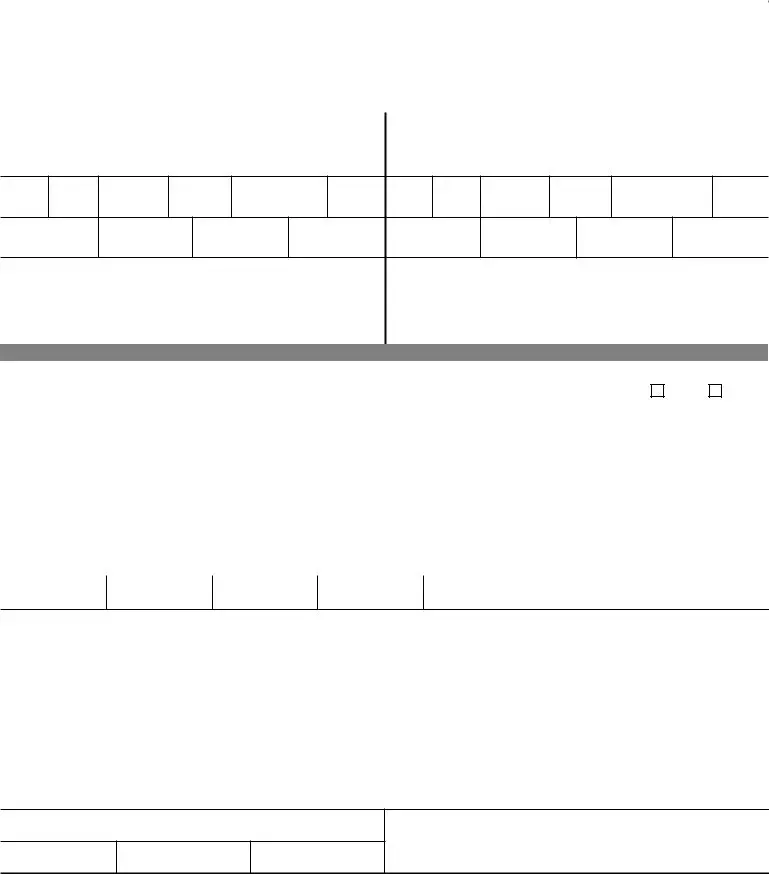We've used the efforts of the best programmers to create the PDF editor you are about to apply. Our application will permit you to fill out the sf 50 notification of personnel action document with no trouble and don’t waste valuable time. All you have to undertake is keep up with the next easy actions.
Step 1: You should click the orange "Get Form Now" button at the top of the following webpage.
Step 2: At the moment you're on the file editing page. You may edit and add content to the file, highlight specified content, cross or check specific words, insert images, put a signature on it, delete unneeded areas, or eliminate them entirely.
These areas will frame the PDF template that you will be filling out:
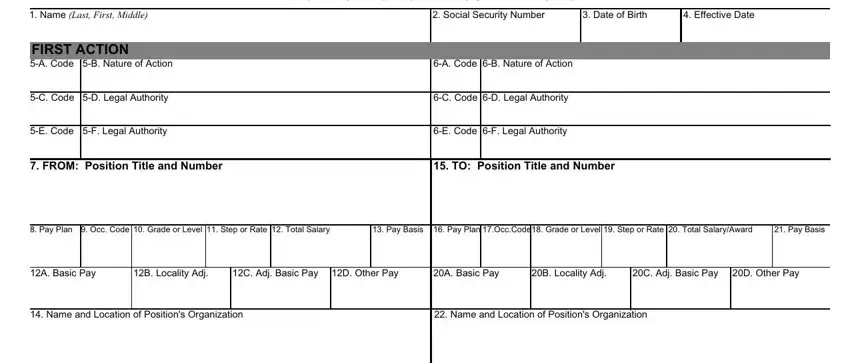
Note the appropriate information in EMPLOYEE DATA Veterans Preference, Tenure, Agency Use, Veterans Pref for RIF, None Point, PointDisability, PointOther PointCompensable, None Permanent, Conditional Indefinite, FEGLI, Annuitant Indicator, Retirement Plan, Service Comp Date Leave, Work Schedule, and YES area.
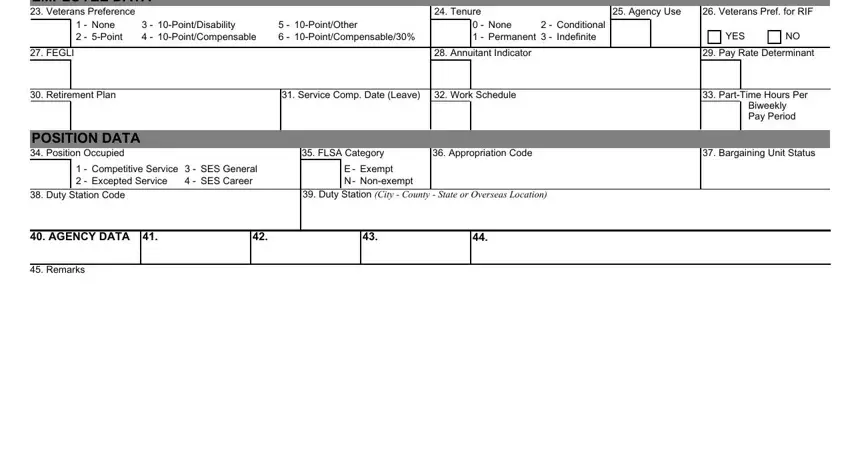
It is vital to note certain data in the area Employing Department or Agency, Department of Veterans Affairs, Agency Code, Personnel Office ID, Approval Date, SignatureAuthentication and Title, TURN OVER FOR IMPORTANT, Human Resources Officer, Employee Copy Keep for Future, and Editions Prior to Are Not Usable.
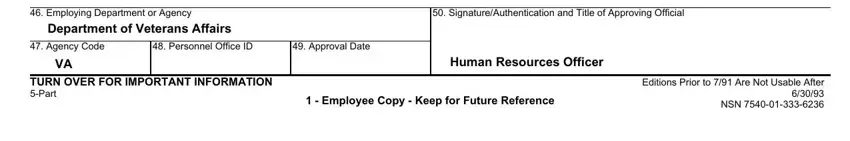
Through paragraph NOTICE TO EMPLOYEE, This is your copy of the official, The Action, Block Service computation Date, Blocks B and B describe the, Pay, When the personnel action is an, Shows when your Federal service, Block Work Schedule, and Your work Schedule is established, specify the rights and responsibilities.
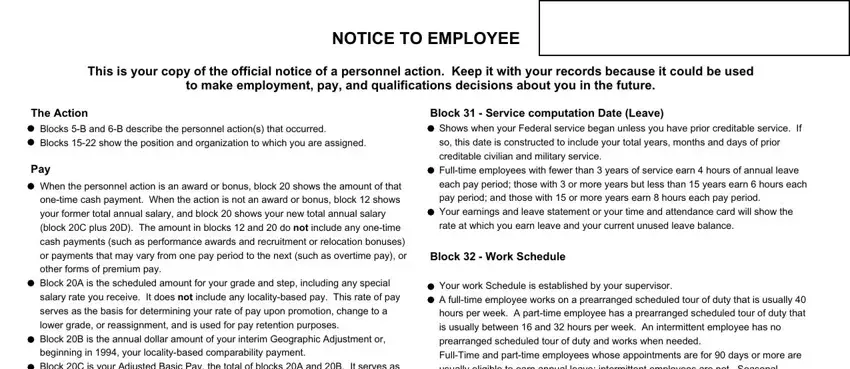
Finish by analyzing the following fields and preparing them accordingly: Standard Form Rev US Office of, NOTIFICATION OF PERSONNEL ACTION, Name Last First Middle, Social Security Number, Date of Birth, Effective Date, FIRST ACTION A Code B Nature of, A Code B Nature of Action, C Code, D Legal Authority, C Code, D Legal Authority, E Code, F Legal Authority, and E Code.
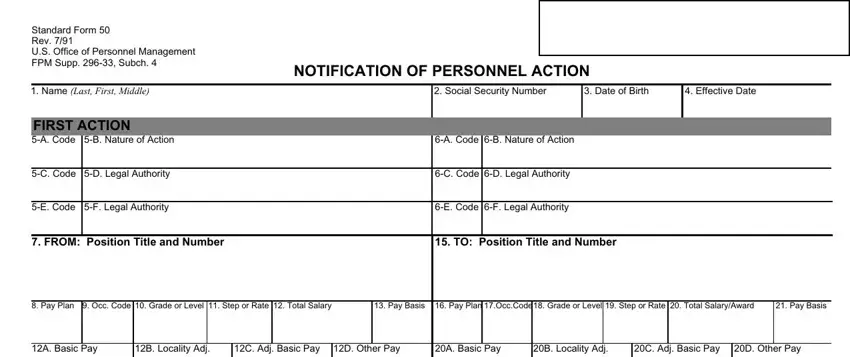
Step 3: If you're done, press the "Done" button to upload the PDF file.
Step 4: To protect yourself from any kind of difficulties in the long run, you should create at the very least a couple of duplicates of your file.