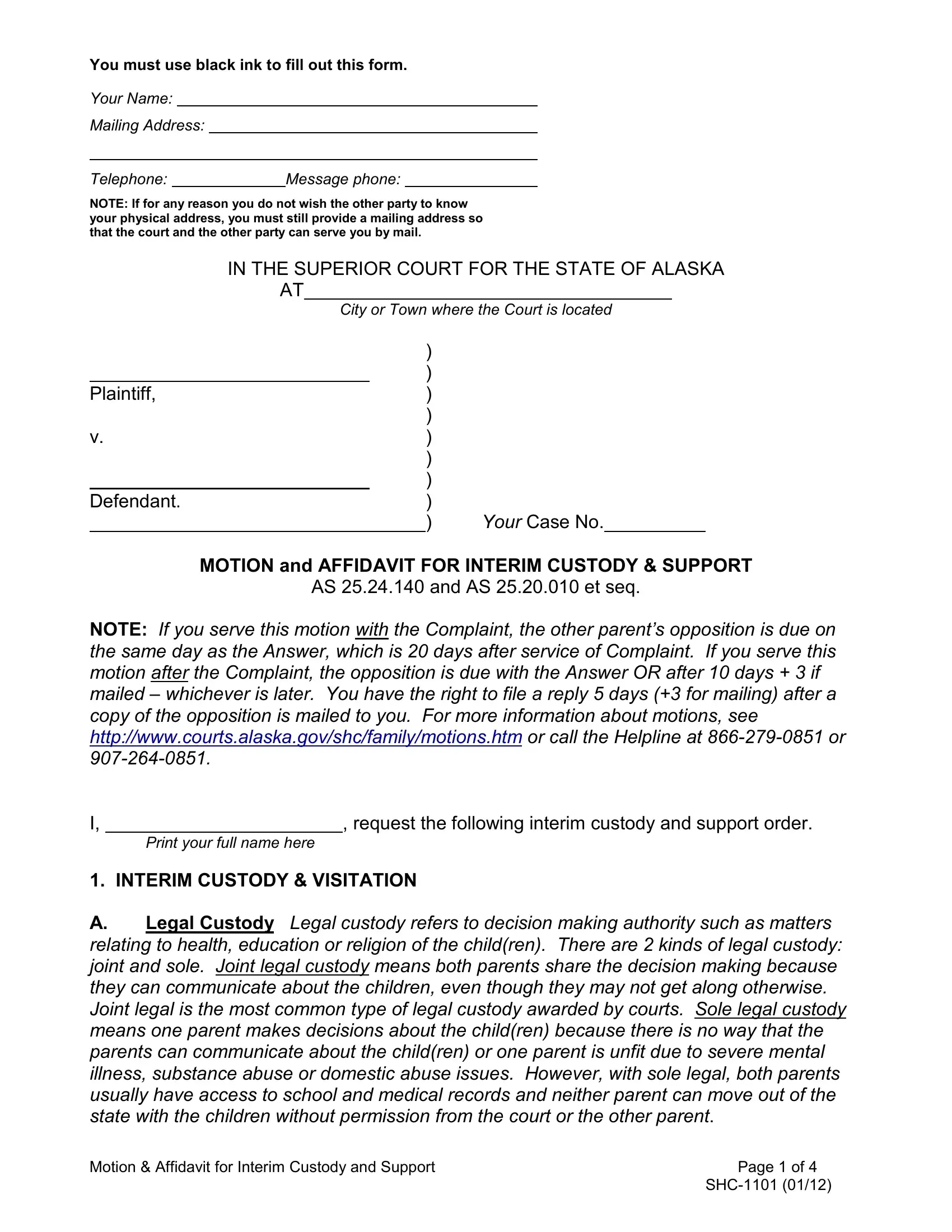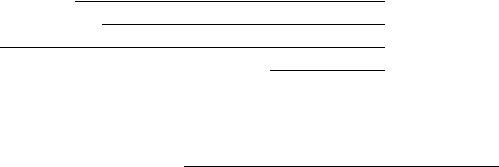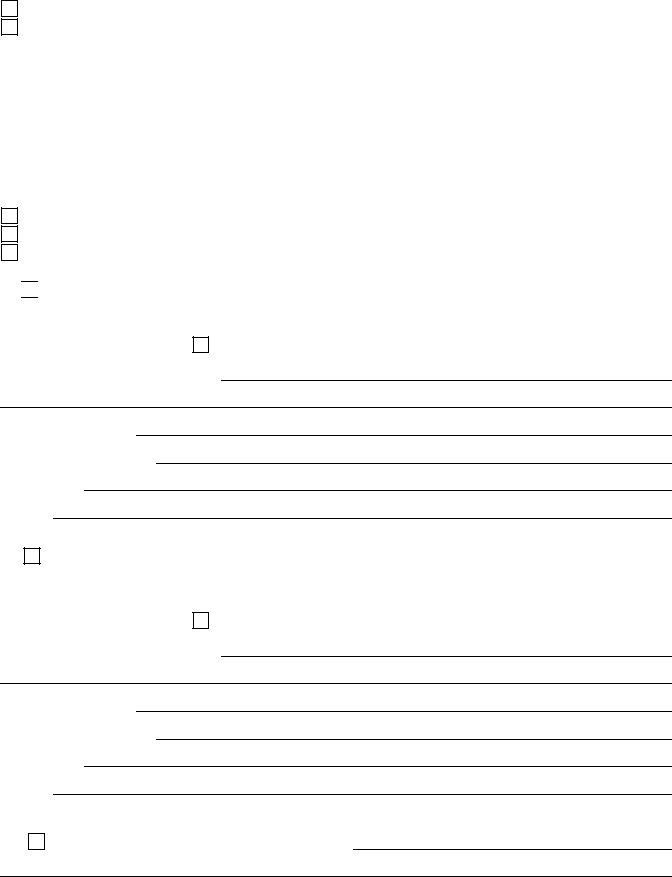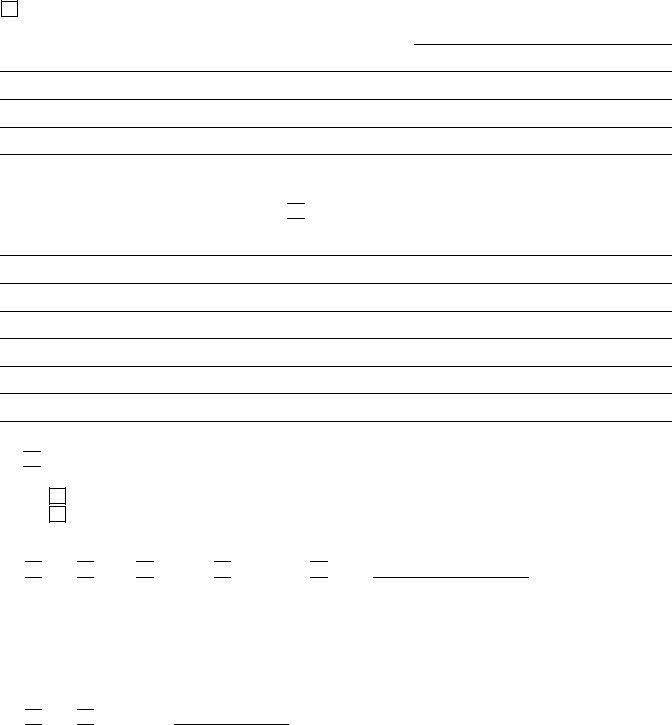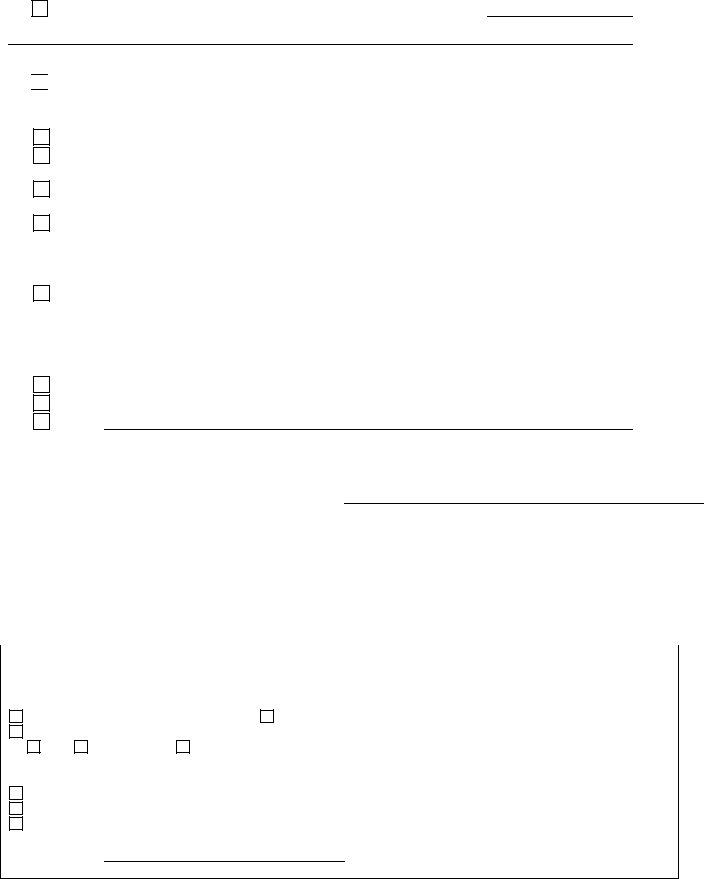Once you open the online editor for PDFs by FormsPal, you can easily complete or modify Form Shc 1101 here. To retain our tool on the cutting edge of convenience, we aim to put into operation user-oriented features and improvements on a regular basis. We're at all times looking for suggestions - join us in revolutionizing PDF editing. With a few easy steps, you may start your PDF journey:
Step 1: Access the PDF file inside our tool by pressing the "Get Form Button" above on this page.
Step 2: As soon as you open the tool, you will find the form ready to be filled in. Other than filling out different blank fields, you may also do various other actions with the file, including writing your own text, editing the initial text, adding illustrations or photos, signing the document, and a lot more.
It is actually easy to complete the pdf using out helpful guide! Here is what you need to do:
1. The Form Shc 1101 requires specific details to be inserted. Make sure the next fields are filled out:
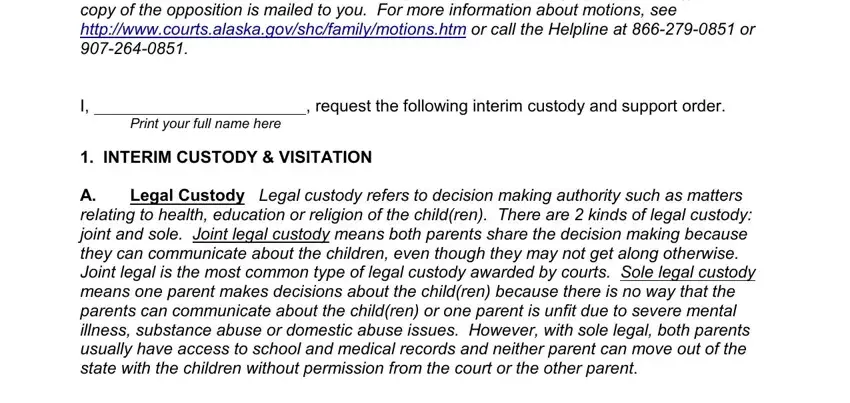
2. Once the last part is complete, you need to insert the needed particulars in B children are with each parent, the schedule on the attached, Shared Physical Custody The, i of us and I request the, as described on the attached, Word PDF or as follows, Summer Vacation, Holidays Birthdays, Weekends, Other, Primary Physical Custody The, and ii and be with the other parent in order to progress further.
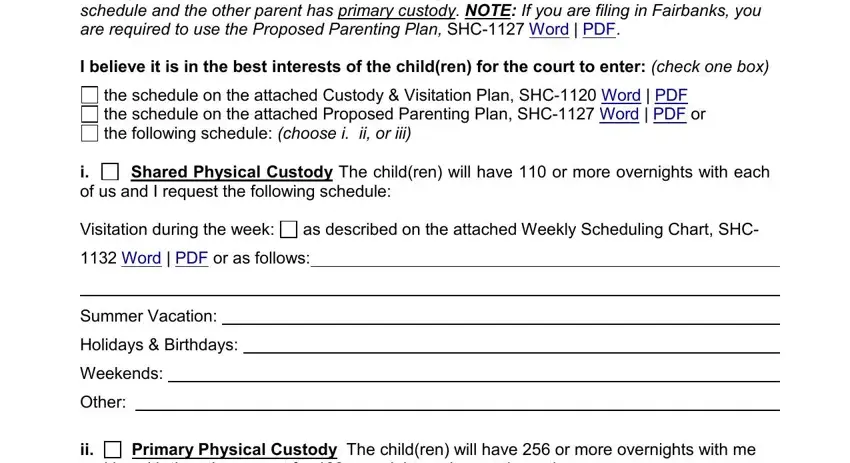
3. This next section is focused on Visitation during the week, as described on the attached, Word PDF or as follows, Summer Vacation, Holidays Birthdays, Weekends, Other, iii, Other Custody Arrangement as, Motion Affidavit for Interim, Page of, and SHC - complete all these blank fields.
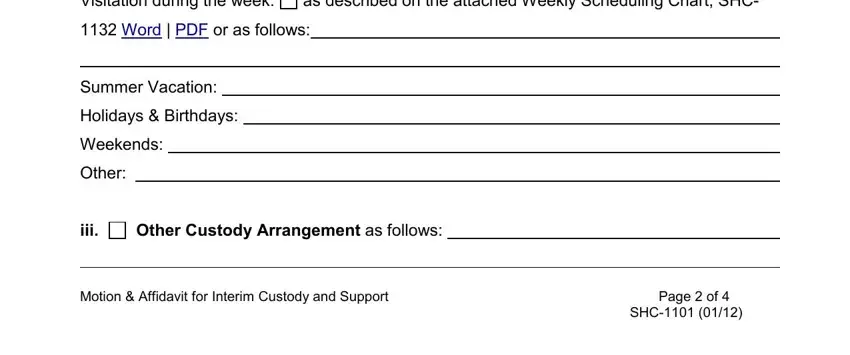
4. To go forward, the next section will require completing a few form blanks. These comprise of Safety Concern A history of, I am concerned about my safety or, Therefore I request that, CHILDRENS BEST INTERESTS I, and my attached Best Interests, which are integral to carrying on with this form.
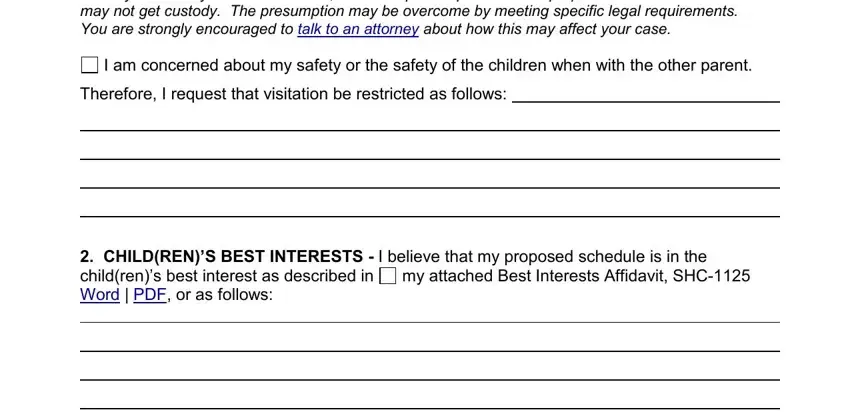
5. To wrap up your document, this final part requires a few additional blank fields. Filling in Civil Rule including medical and, INTERIM CHILD SUPPORT I request, my Child Support Guidelines, Has either CSSD or the court, Yes, Mother, Father or, other, has been ordered, to pay child support Please attach, IMPORTANT If you answered Yes for, Yes who, IMPORTANT If you answered Yes send, Motion Affidavit for Interim, and Page of will certainly conclude the process and you'll surely be done in a tick!
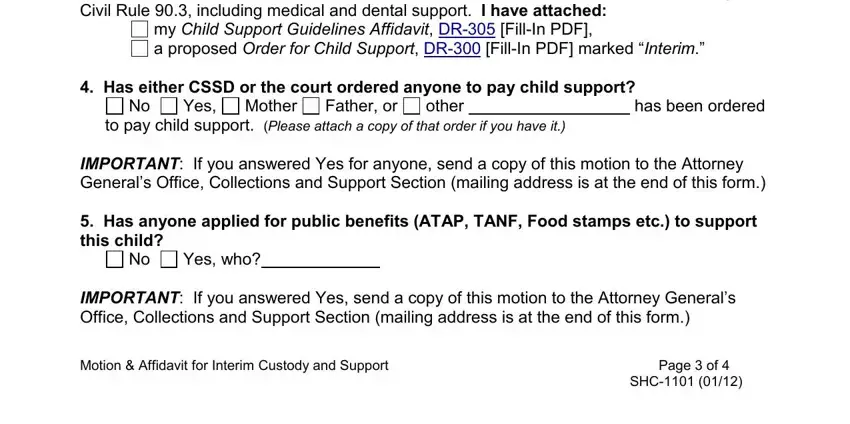
People who use this form generally get some things incorrect when filling in INTERIM CHILD SUPPORT I request in this part. Ensure that you read twice what you type in here.
Step 3: Go through the details you've entered into the blank fields and then hit the "Done" button. Get your Form Shc 1101 after you join for a 7-day free trial. Readily use the pdf document from your personal cabinet, together with any modifications and changes being automatically kept! Here at FormsPal, we endeavor to be sure that all your information is maintained protected.