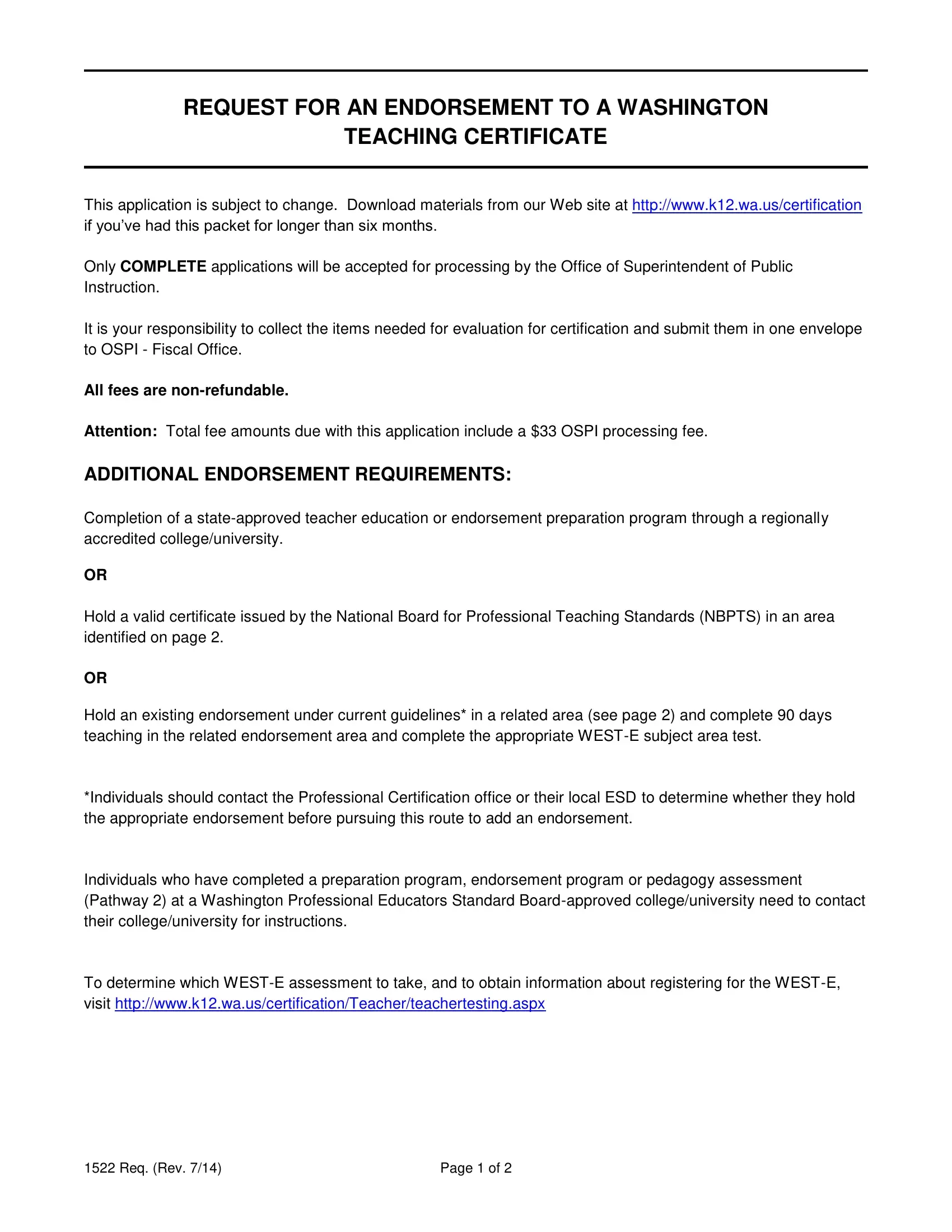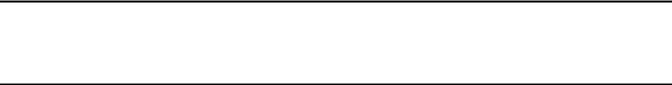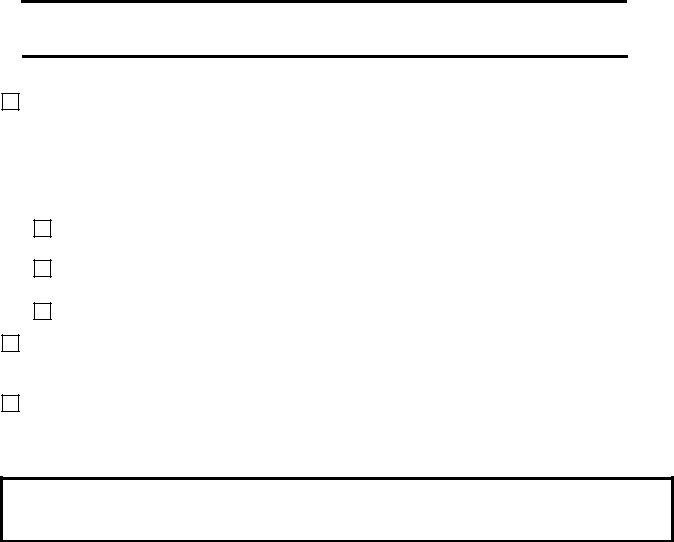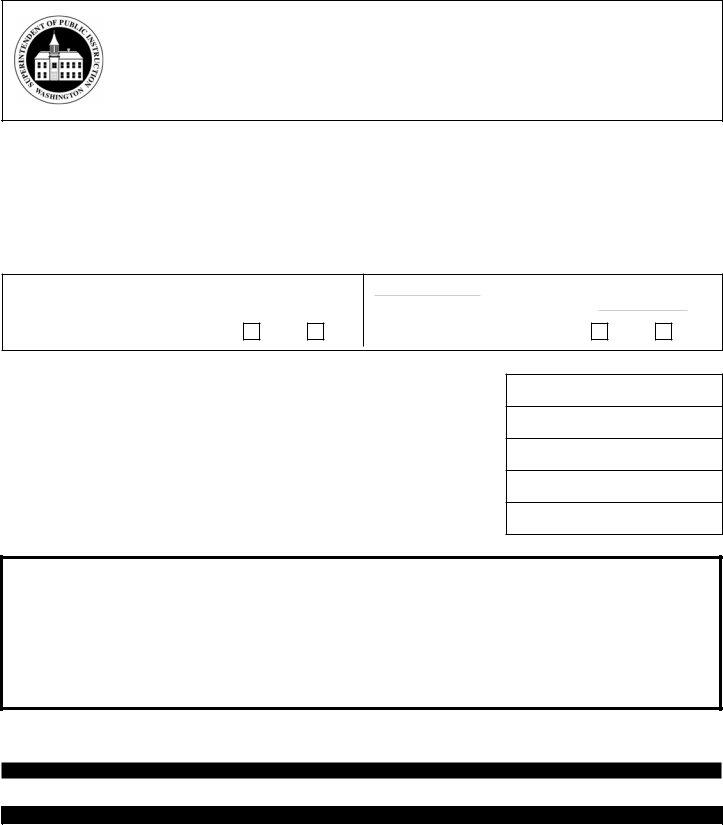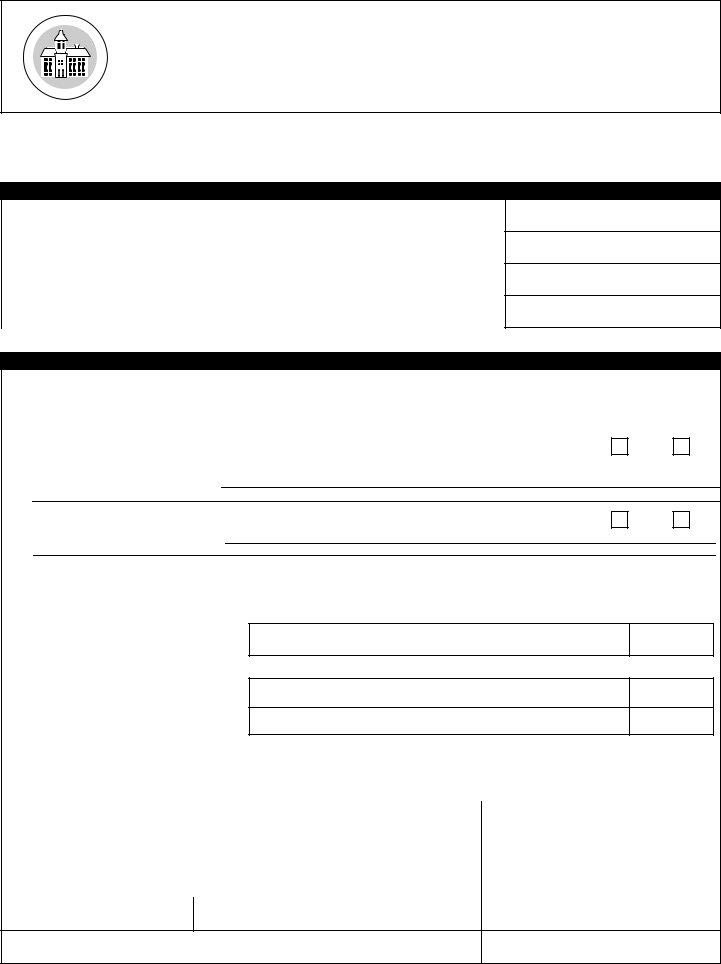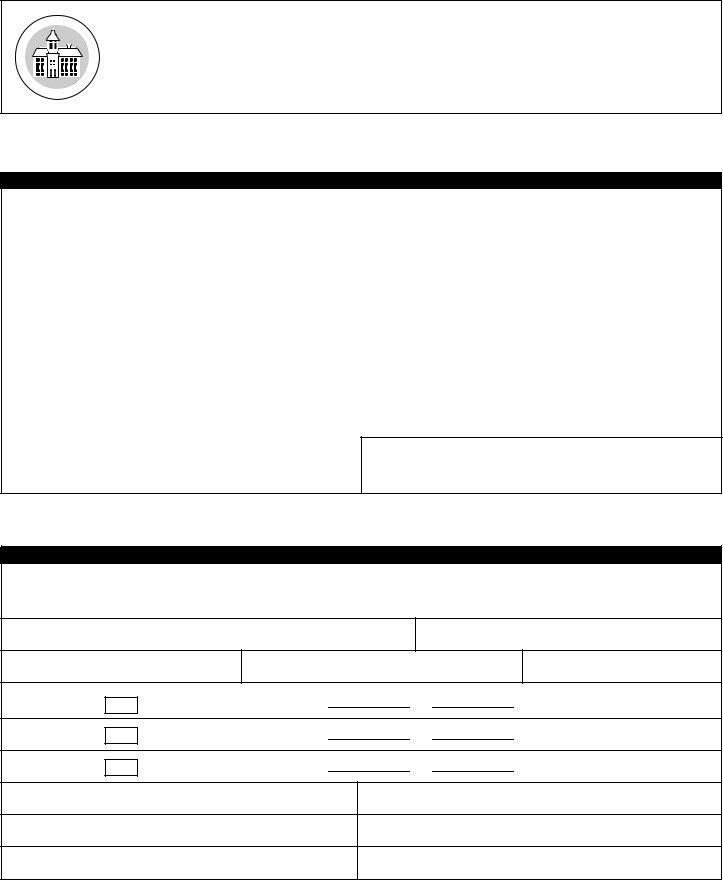Handling PDF files online is always surprisingly easy using our PDF tool. Anyone can fill out Form Spi Cert 1522F here and use a number of other options we offer. To retain our editor on the forefront of efficiency, we work to implement user-driven capabilities and enhancements on a regular basis. We're at all times pleased to get feedback - play a pivotal role in reshaping PDF editing. Here's what you will need to do to begin:
Step 1: Access the form inside our editor by clicking on the "Get Form Button" in the top part of this webpage.
Step 2: When you access the tool, you will get the document prepared to be filled out. Besides filling out different fields, you could also do several other things with the file, namely putting on custom textual content, changing the original text, inserting graphics, signing the PDF, and a lot more.
It's easy to complete the pdf using this detailed guide! Here is what you want to do:
1. While filling out the Form Spi Cert 1522F, make sure to incorporate all of the essential blank fields in the associated form section. This will help to expedite the work, allowing your details to be processed fast and appropriately.
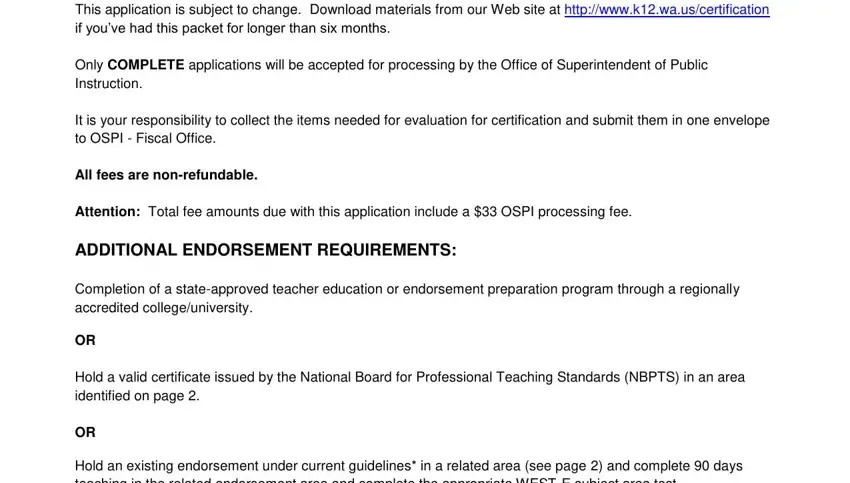
2. After finishing this section, go on to the next stage and complete the essential particulars in all these blank fields - Req Rev, and Page of.
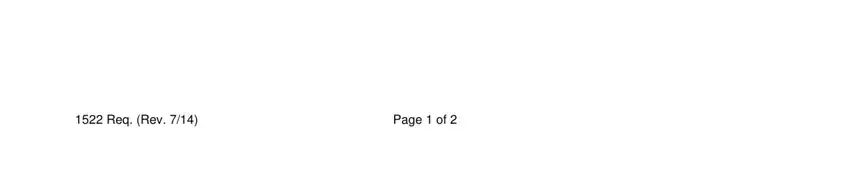
It is possible to make a mistake while filling in your Req Rev, so be sure to look again prior to deciding to submit it.
3. Within this part, examine NAME, LAST, FIRST, MIDDLE, MAIDENFORMER NAME, TO BE COMPLETED BY APPLICANT, ADDRESS, CITYSTATEZIP, TELEPHONE, BUSINESS WA CERT NO, HOME, DATE OF BIRTH, SOCIAL SECURITY NO OPTIONAL, EMAIL, and Applicants will need to meet the. These will need to be taken care of with greatest accuracy.
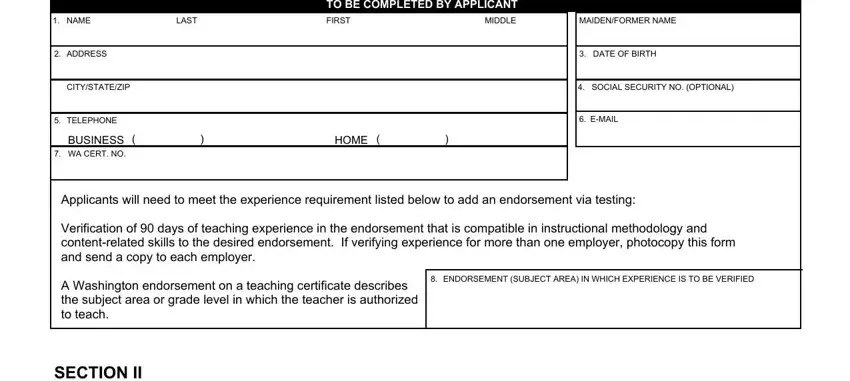
Step 3: As soon as you have reviewed the information provided, just click "Done" to finalize your FormsPal process. Join FormsPal today and instantly get access to Form Spi Cert 1522F, ready for downloading. All modifications you make are kept , meaning you can edit the pdf later on when required. FormsPal ensures your information confidentiality with a protected method that never records or distributes any type of personal information used in the PDF. Feel safe knowing your documents are kept safe any time you work with our services!