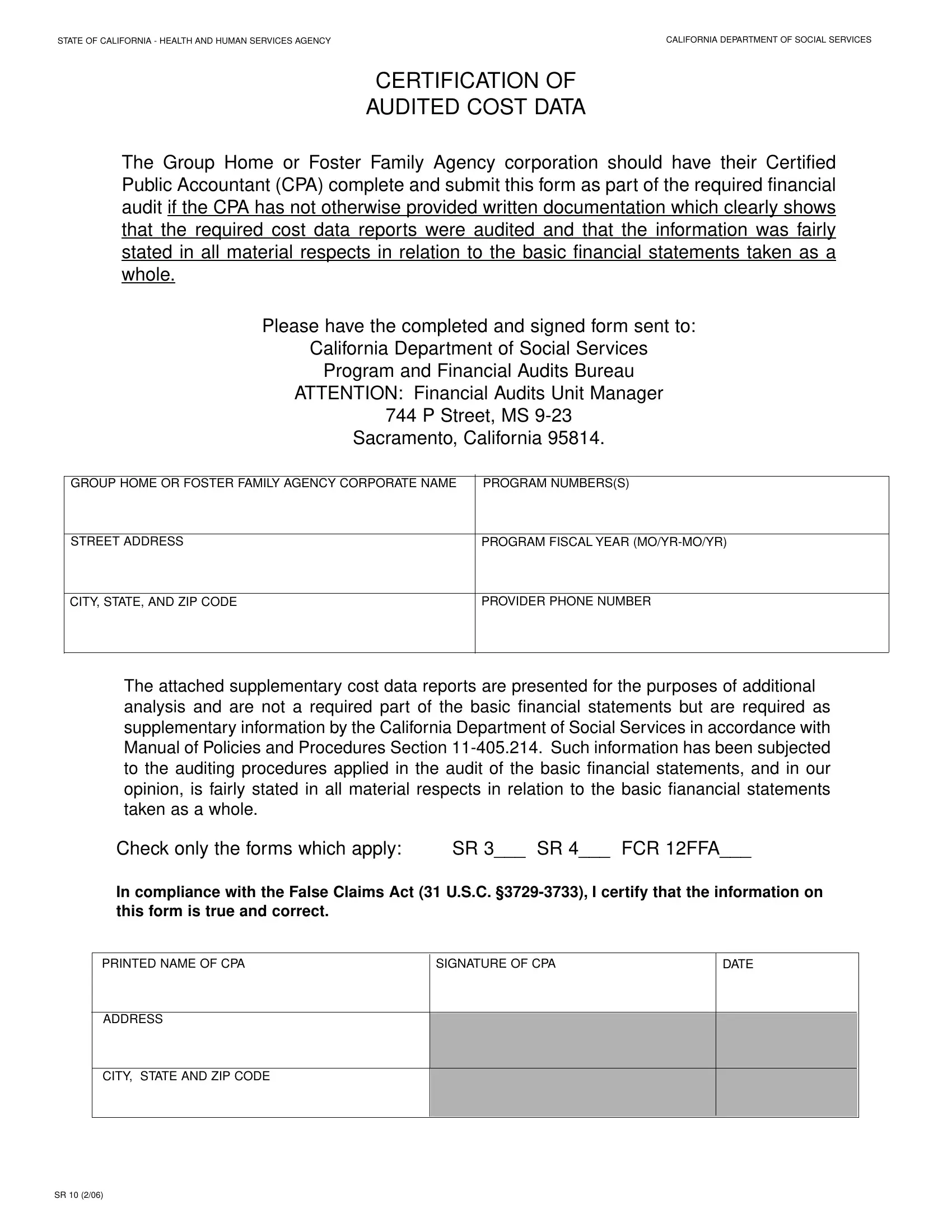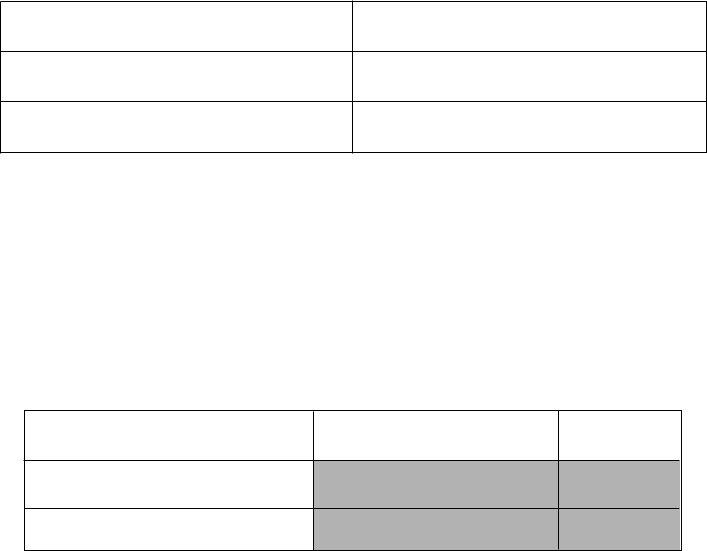You could fill in form sr data effectively with our online PDF tool. In order to make our editor better and more convenient to work with, we constantly develop new features, taking into consideration feedback from our users. It merely requires a couple of easy steps:
Step 1: First of all, open the pdf tool by clicking the "Get Form Button" in the top section of this site.
Step 2: With the help of our advanced PDF editing tool, it is easy to do more than just fill in blank form fields. Express yourself and make your documents look faultless with customized textual content incorporated, or fine-tune the original input to perfection - all that comes along with an ability to add your personal pictures and sign the PDF off.
When it comes to blank fields of this particular document, here's what you need to do:
1. While completing the form sr data, ensure to include all necessary blanks within its associated part. It will help to hasten the work, making it possible for your details to be processed swiftly and appropriately.
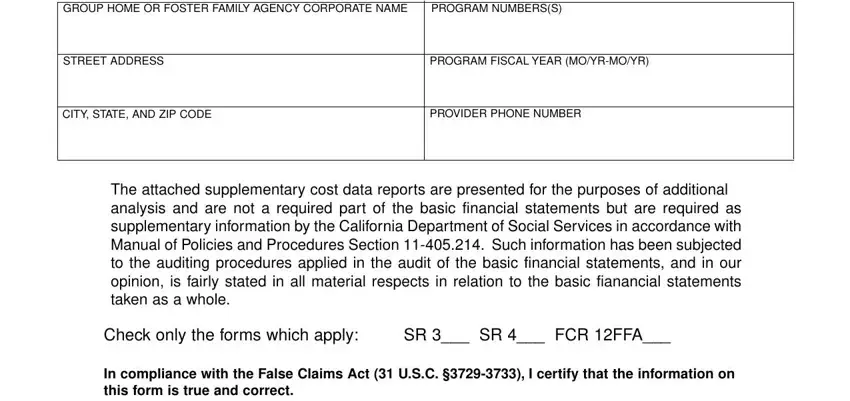
2. Just after filling in this step, go on to the subsequent part and enter all required particulars in these fields - PRINTED NAME OF CPA, SIGNATURE OF CPA, DATE, ADDRESS, and CITY STATE AND ZIP CODE.
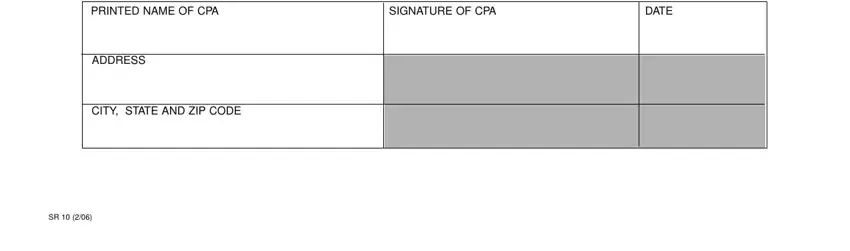
In terms of ADDRESS and DATE, make sure you take another look in this section. Both of these are definitely the most important fields in the page.
Step 3: Right after proofreading the fields, click "Done" and you're all set! Get hold of the form sr data once you register online for a free trial. Quickly view the pdf file within your FormsPal cabinet, with any modifications and changes all kept! FormsPal ensures your information privacy with a protected method that never records or shares any personal information typed in. Feel safe knowing your documents are kept safe every time you use our tools!