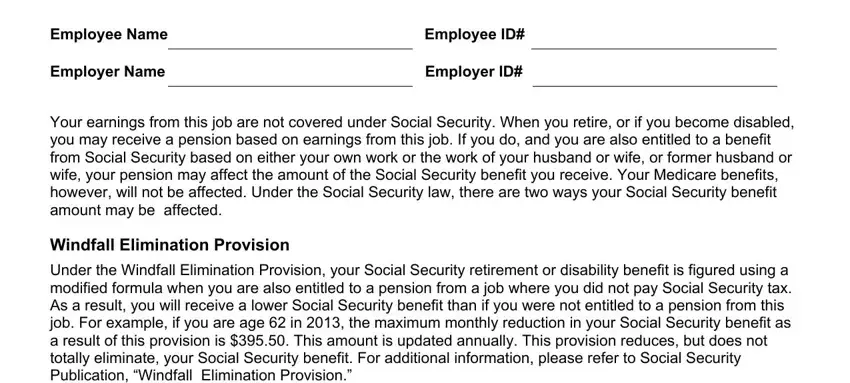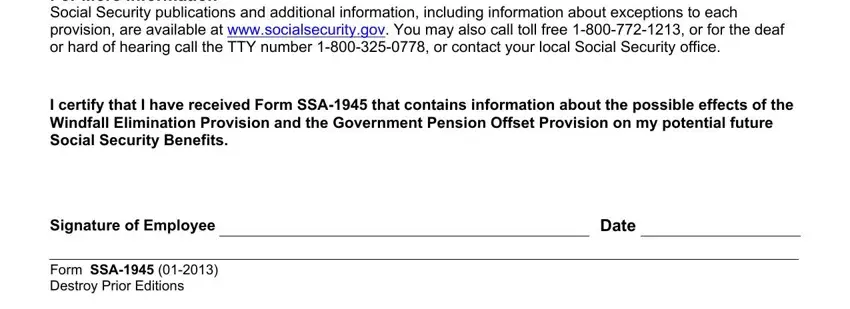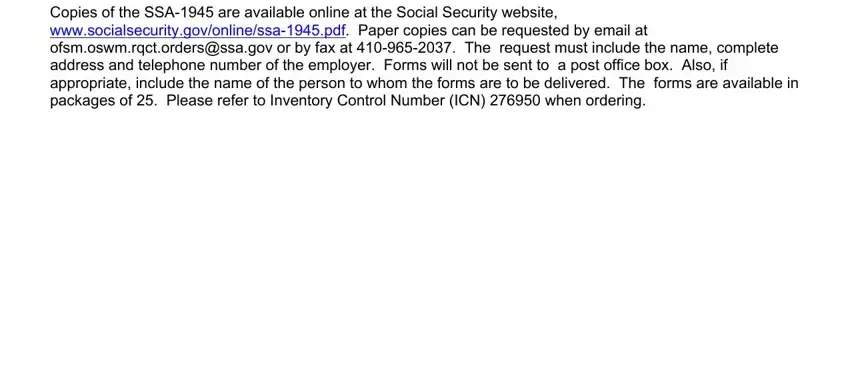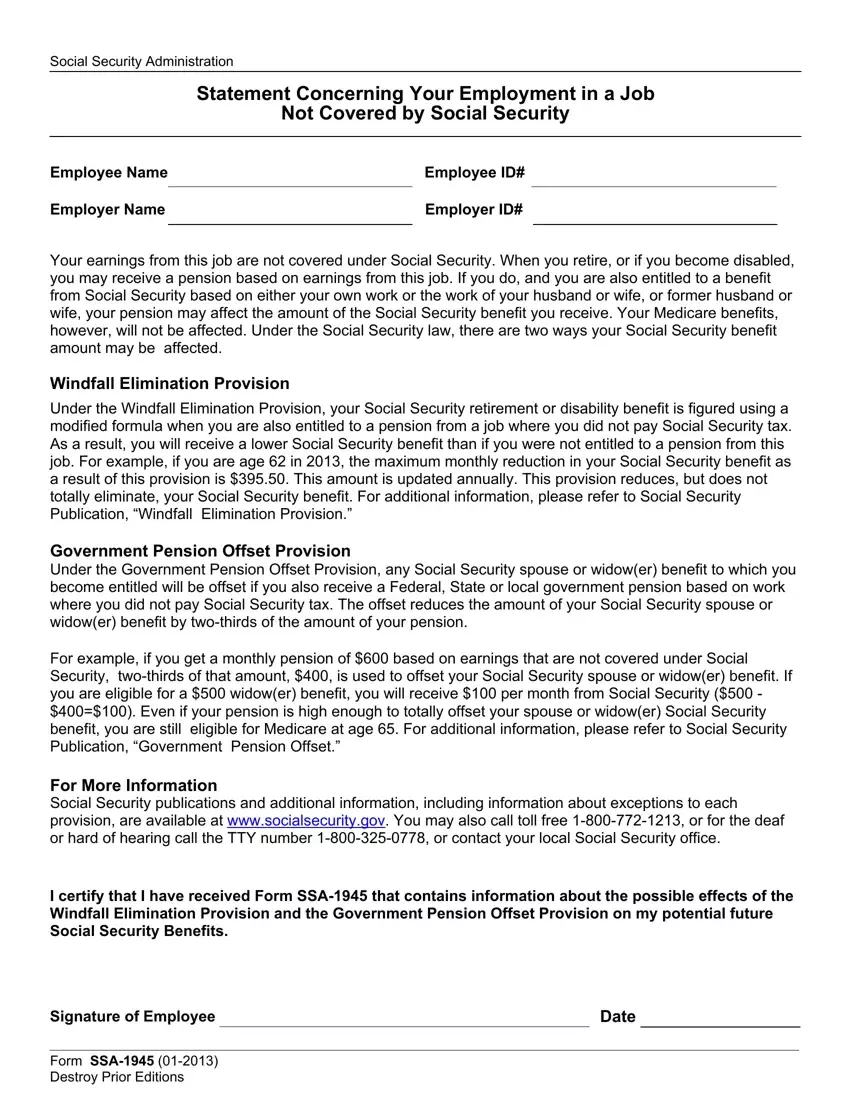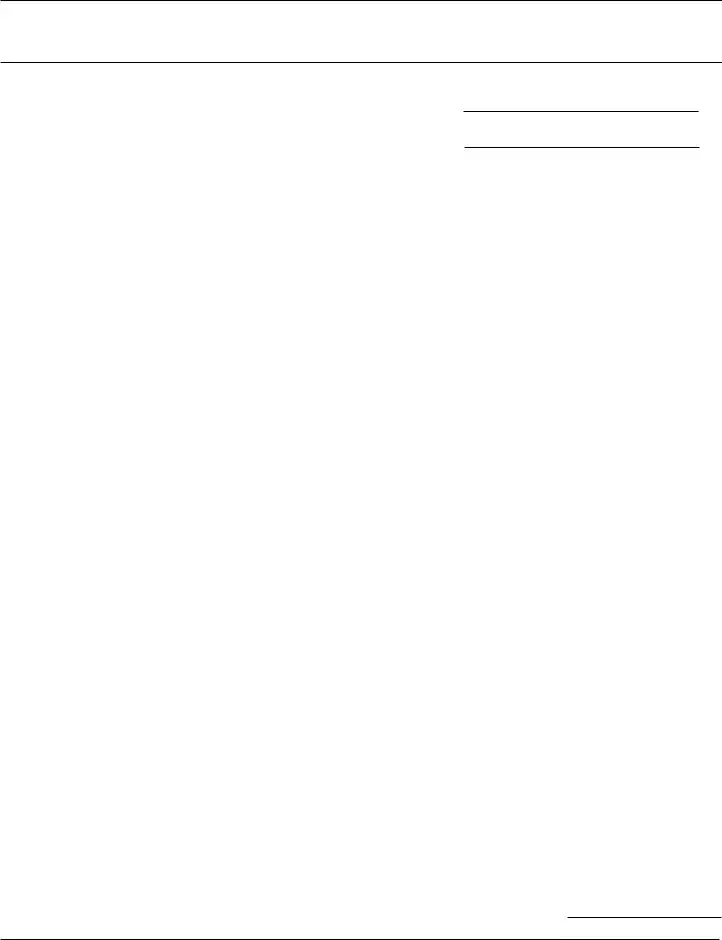Social Security Administration
Statement Concerning Your Employment in a Job
Not Covered by Social Security
Employee Name |
Employee ID# |
|
|
|
Employer Name |
Employer ID# |
|
|
|
Your earnings from this job are not covered under Social Security. When you retire, or if you become disabled, you may receive a pension based on earnings from this job. If you do, and you are also entitled to a benefit from Social Security based on either your own work or the work of your husband or wife, or former husband or wife, your pension may affect the amount of the Social Security benefit you receive. Your Medicare benefits, however, will not be affected. Under the Social Security law, there are two ways your Social Security benefit amount may be affected.
Windfall Elimination Provision
Under the Windfall Elimination Provision, your Social Security retirement or disability benefit is figured using a modified formula when you are also entitled to a pension from a job where you did not pay Social Security tax. As a result, you will receive a lower Social Security benefit than if you were not entitled to a pension from this job. For example, if you are age 62 in 2013, the maximum monthly reduction in your Social Security benefit as a result of this provision is $395.50. This amount is updated annually. This provision reduces, but does not totally eliminate, your Social Security benefit. For additional information, please refer to Social Security Publication, “Windfall Elimination Provision.”
Government Pension Offset Provision
Under the Government Pension Offset Provision, any Social Security spouse or widow(er) benefit to which you become entitled will be offset if you also receive a Federal, State or local government pension based on work where you did not pay Social Security tax. The offset reduces the amount of your Social Security spouse or widow(er) benefit by two-thirds of the amount of your pension.
For example, if you get a monthly pension of $600 based on earnings that are not covered under Social Security, two-thirds of that amount, $400, is used to offset your Social Security spouse or widow(er) benefit. If you are eligible for a $500 widow(er) benefit, you will receive $100 per month from Social Security ($500 - $400=$100). Even if your pension is high enough to totally offset your spouse or widow(er) Social Security benefit, you are still eligible for Medicare at age 65. For additional information, please refer to Social Security Publication, “Government Pension Offset.”
For More Information
Social Security publications and additional information, including information about exceptions to each provision, are available at www.socialsecurity.gov. You may also call toll free 1-800-772-1213, or for the deaf or hard of hearing call the TTY number 1-800-325-0778, or contact your local Social Security office.
I certify that I have received Form SSA-1945 that contains information about the possible effects of the Windfall Elimination Provision and the Government Pension Offset Provision on my potential future Social Security Benefits.
Signature of Employee |
|
Date |