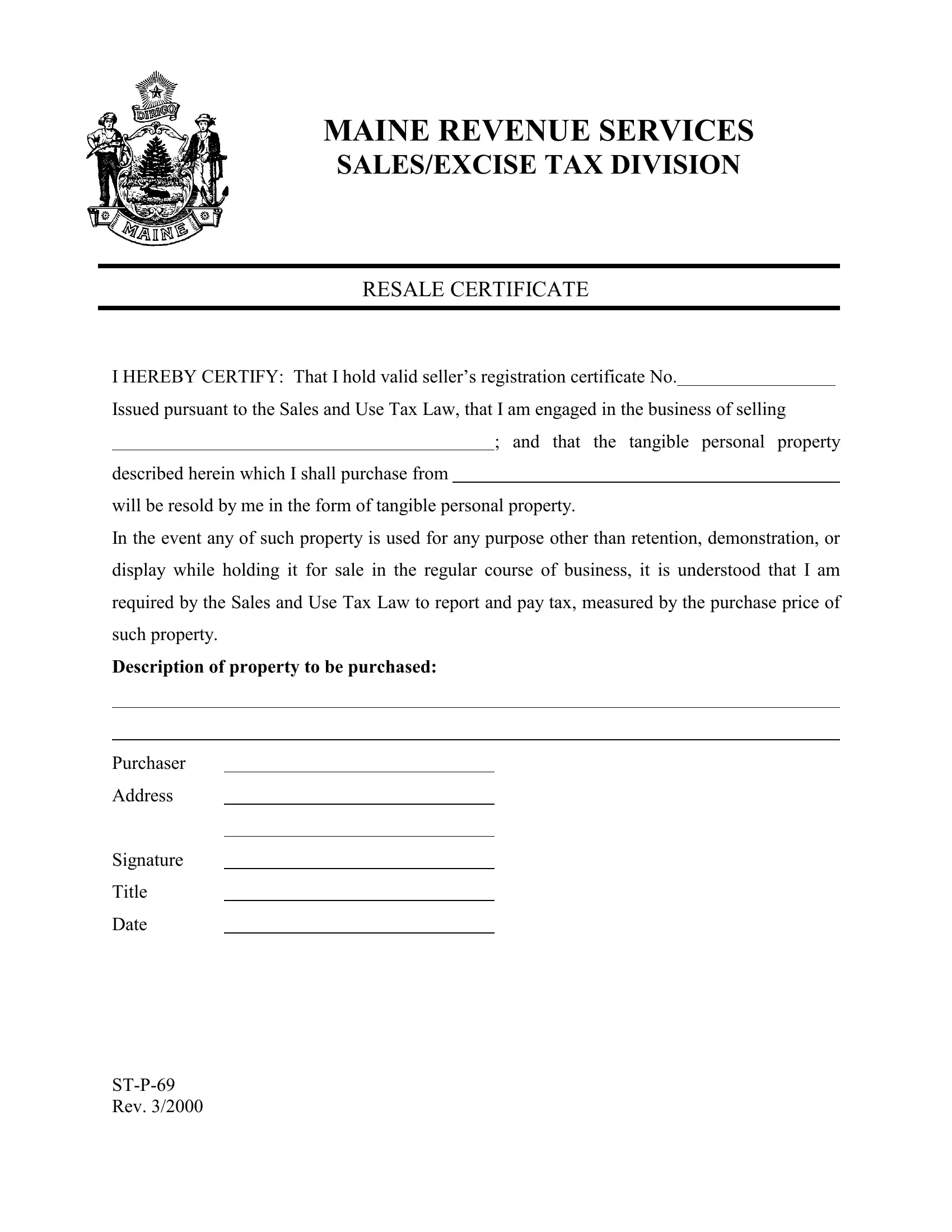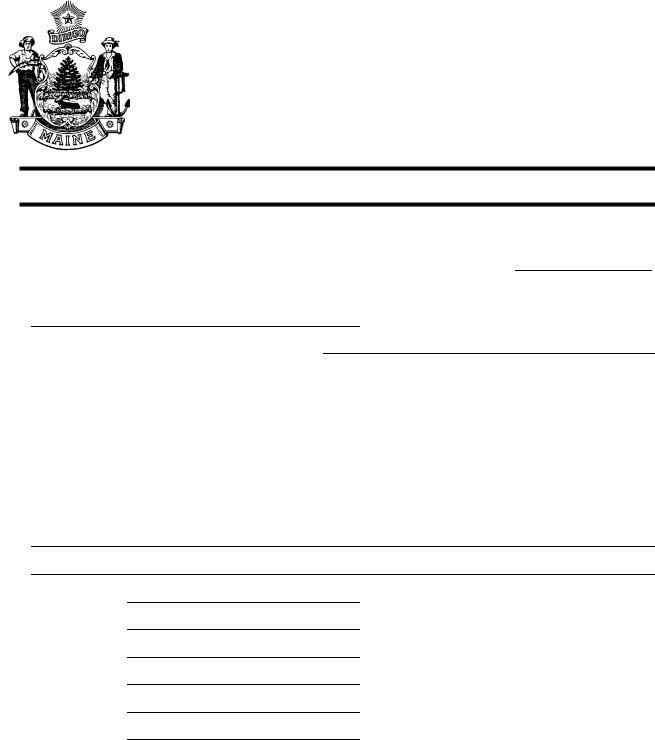You are able to fill out EXCISE without difficulty in our PDFinity® online tool. FormsPal development team is ceaselessly endeavoring to develop the tool and help it become even faster for clients with its multiple features. Benefit from present-day modern prospects, and find a myriad of emerging experiences! This is what you will want to do to begin:
Step 1: Press the "Get Form" button in the top section of this page to get into our editor.
Step 2: The tool gives you the opportunity to change PDF files in a variety of ways. Enhance it with your own text, correct existing content, and add a signature - all at your fingertips!
This PDF will require particular data to be typed in, thus you should definitely take whatever time to fill in precisely what is requested:
1. You will need to complete the EXCISE accurately, hence pay close attention when filling in the parts that contain all of these blank fields:
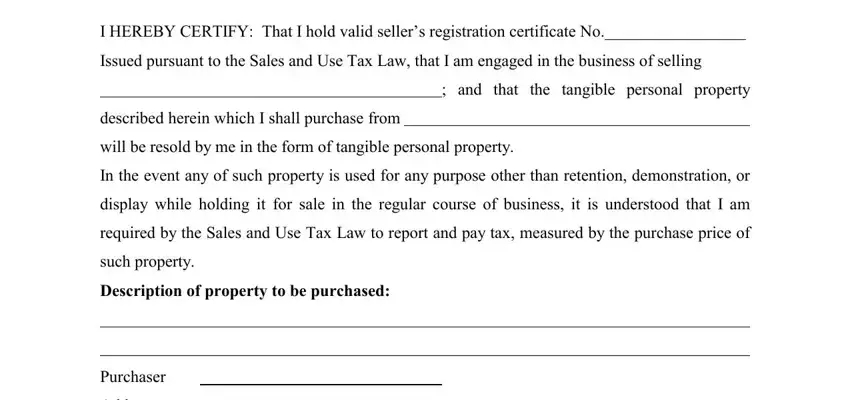
2. Just after the first section is filled out, proceed to enter the applicable information in these - Address, Signature, Title, Date, and STP Rev.
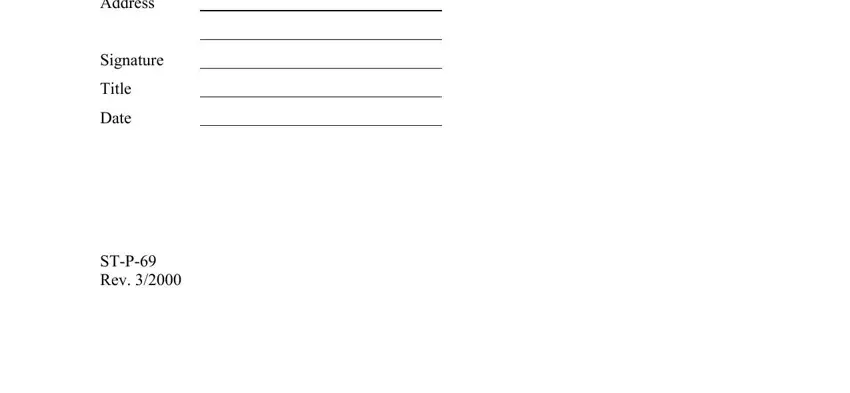
It is easy to make an error when filling in your Date, hence make sure you reread it before you decide to finalize the form.
Step 3: Right after rereading the fields you've filled out, press "Done" and you're done and dusted! Right after registering a7-day free trial account with us, it will be possible to download EXCISE or email it promptly. The form will also be easily accessible via your personal account with your every single edit. FormsPal is invested in the confidentiality of our users; we ensure that all personal data put into our system stays protected.