When using the online editor for PDFs by FormsPal, you'll be able to complete or edit Georgia here and now. To make our tool better and more convenient to work with, we continuously work on new features, considering suggestions from our users. All it requires is a couple of easy steps:
Step 1: Open the PDF inside our tool by clicking the "Get Form Button" at the top of this page.
Step 2: Once you start the online editor, you will find the document prepared to be filled in. Apart from filling out different blanks, you could also perform other things with the form, such as putting on your own words, modifying the original textual content, inserting graphics, putting your signature on the PDF, and much more.
Completing this document needs thoroughness. Ensure that every field is filled out accurately.
1. The Georgia will require certain information to be entered. Be sure the next blanks are finalized:
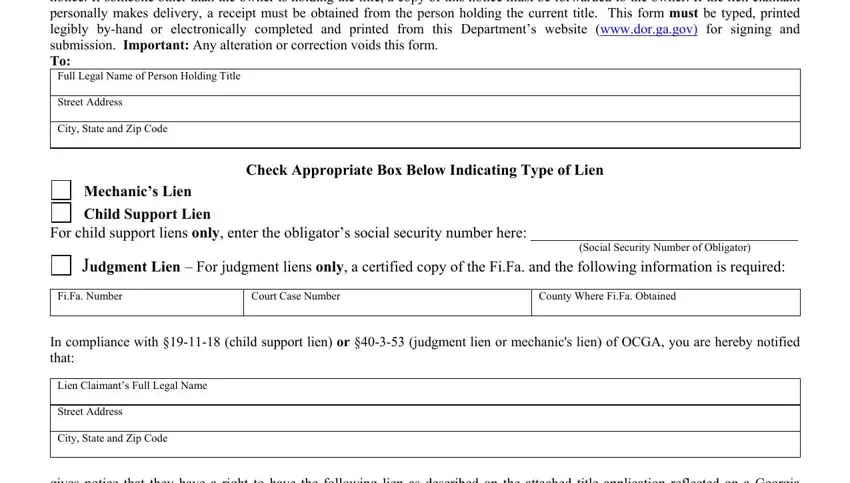
2. Once your current task is complete, take the next step – fill out all of these fields - gives notice that they have a, Year Model, Vehicle Make, Requirements of Person Holding, Vehicle Identification Number, Hold this notice of lien, Printed Name and Signature of, and Important Any person who willfully with their corresponding information. Make sure to double check that everything has been entered correctly before continuing!
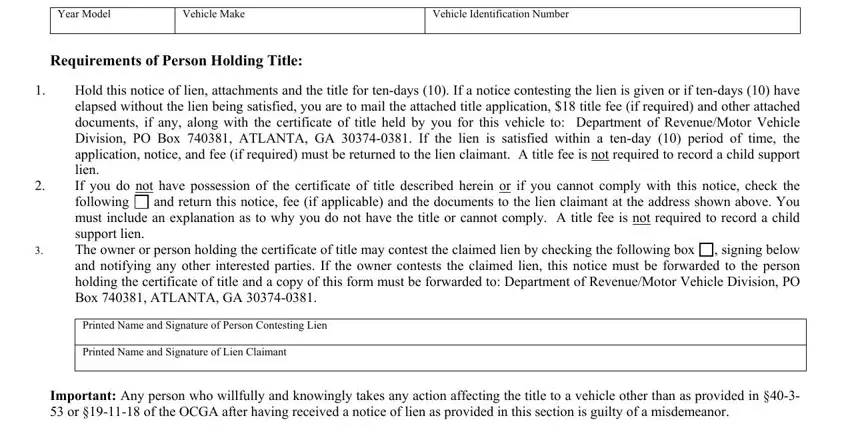
People who work with this form frequently make some mistakes while completing Requirements of Person Holding in this area. Ensure that you read twice whatever you enter right here.
Step 3: Soon after taking another look at your fields and details, hit "Done" and you are good to go! Acquire your Georgia once you register online for a free trial. Easily gain access to the document from your FormsPal account page, with any edits and changes being all kept! FormsPal is devoted to the personal privacy of all our users; we make certain that all personal data put into our system is protected.


