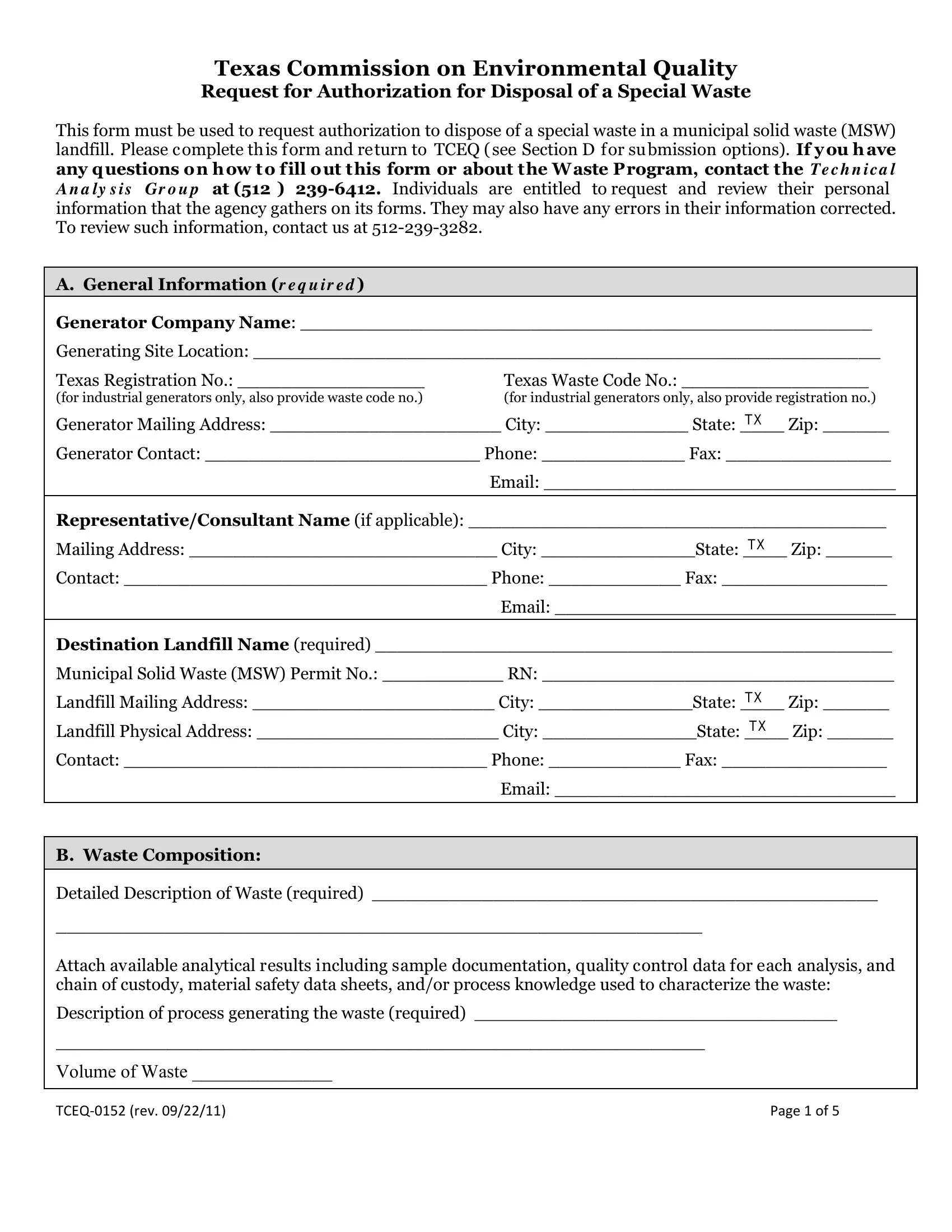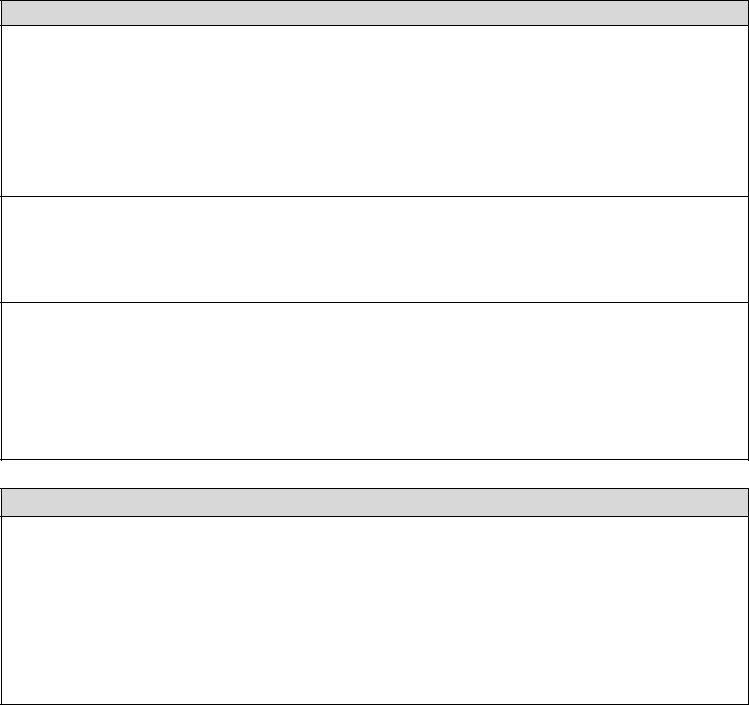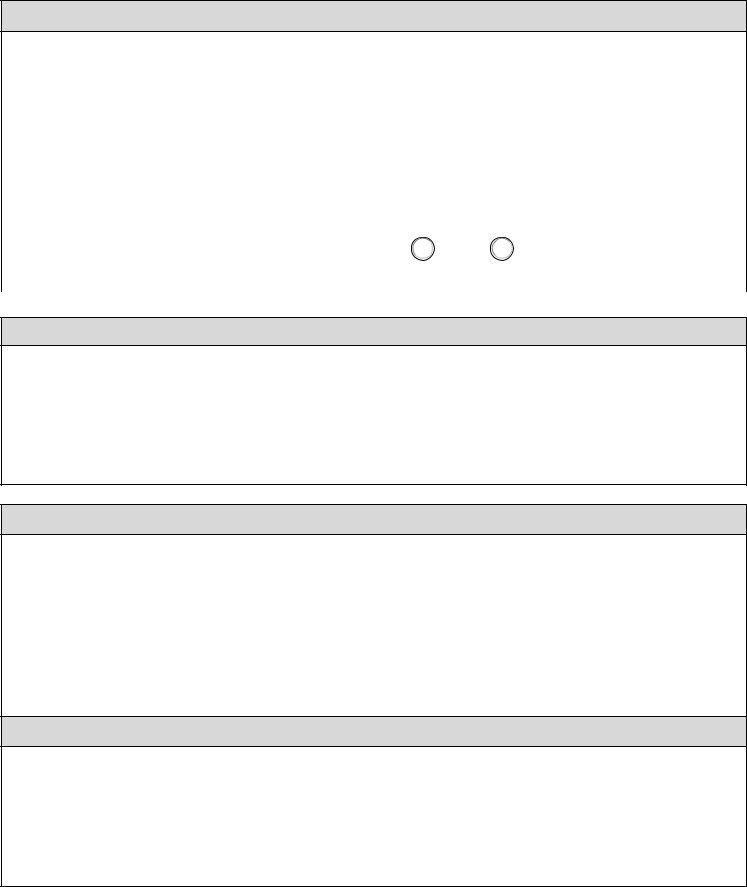You may fill in MSW easily with the help of our PDF editor online. The editor is continually maintained by us, acquiring cool functions and growing to be greater. This is what you'd have to do to start:
Step 1: Hit the orange "Get Form" button above. It will open our pdf editor so you could begin filling out your form.
Step 2: After you start the online editor, there'll be the form ready to be filled in. Besides filling out different blanks, you might also do other actions with the Document, such as writing custom text, editing the original textual content, inserting graphics, placing your signature to the PDF, and much more.
To be able to finalize this PDF document, be sure to enter the required details in every single blank:
1. Firstly, once filling in the MSW, start in the area that has the subsequent fields:
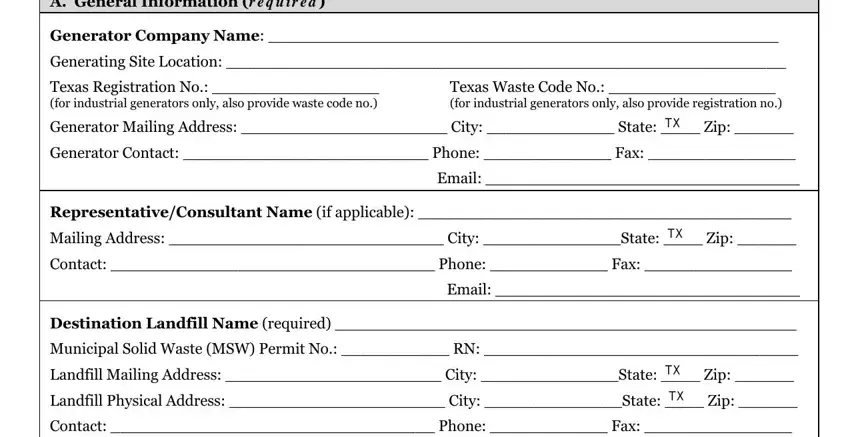
2. After the last part is filled out, go to type in the relevant information in all these - B Waste Composition, Detailed Description of Waste, Attach available analytical, Volume of Waste, TCEQ rev, and Page of.
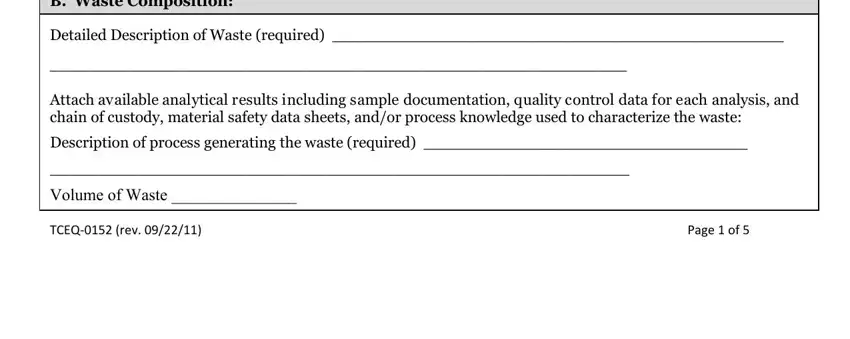
3. This third part should be fairly easy, Material, Proportion of Waste, Total must be, Physical Characteristics of Wastes, Semisolid Liquid, Free Liquid Yes, C GeneratorRepresentative, and I certify that the above - all of these fields is required to be completed here.
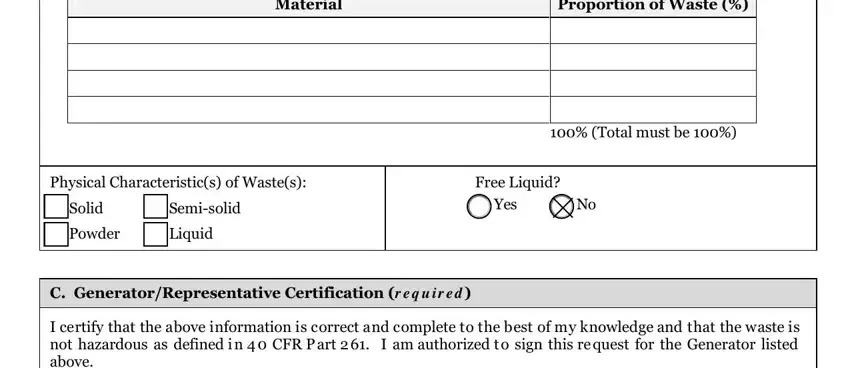
4. To go forward, your next part involves filling out a few form blanks. Examples include I certify that the above, D Submission Options, Email scan form TCEQ and email to, Texas Commission on Environmental, Fax, and TCEQ Use Only, which are key to continuing with this particular process.
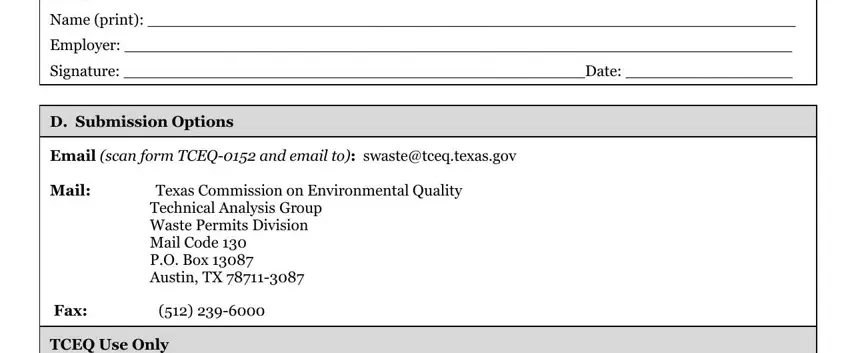
5. As you get close to the end of your file, there are actually a few more points to undertake. Particularly, TCEQ Use Only, Constituent of concern Comment, Title Date ved by Signature, TCEQ rev, and Page of must be done.
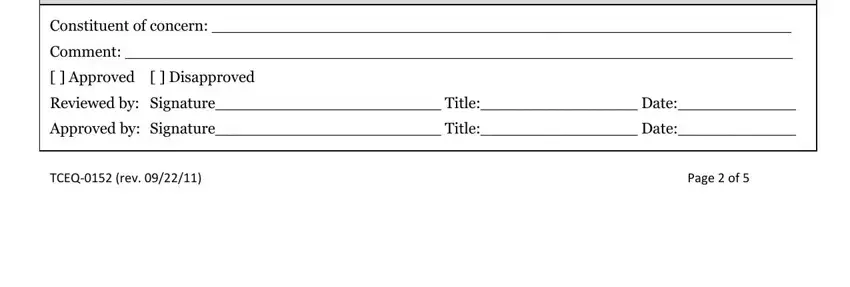
Those who work with this PDF often make some errors while filling out Constituent of concern Comment in this part. Ensure that you read twice what you type in here.
Step 3: After you have reviewed the details you given, simply click "Done" to finalize your document creation. Grab your MSW as soon as you sign up for a 7-day free trial. Immediately gain access to the pdf document within your personal cabinet, together with any modifications and adjustments being conveniently synced! At FormsPal.com, we do everything we can to make sure that all of your details are maintained private.