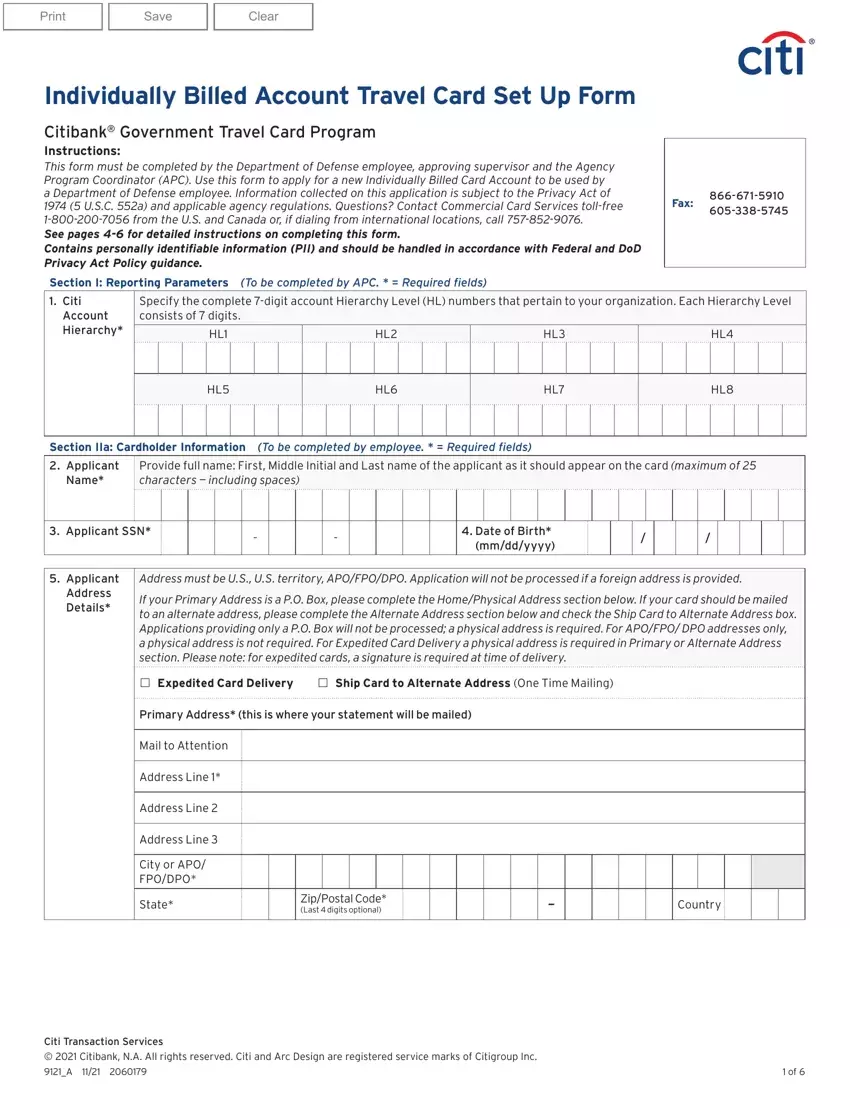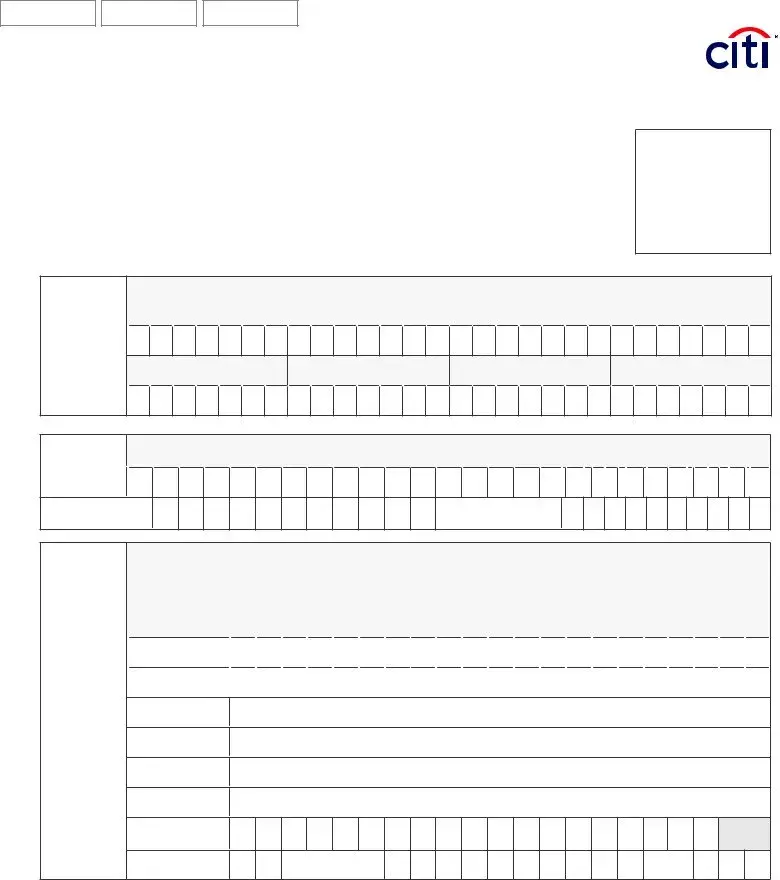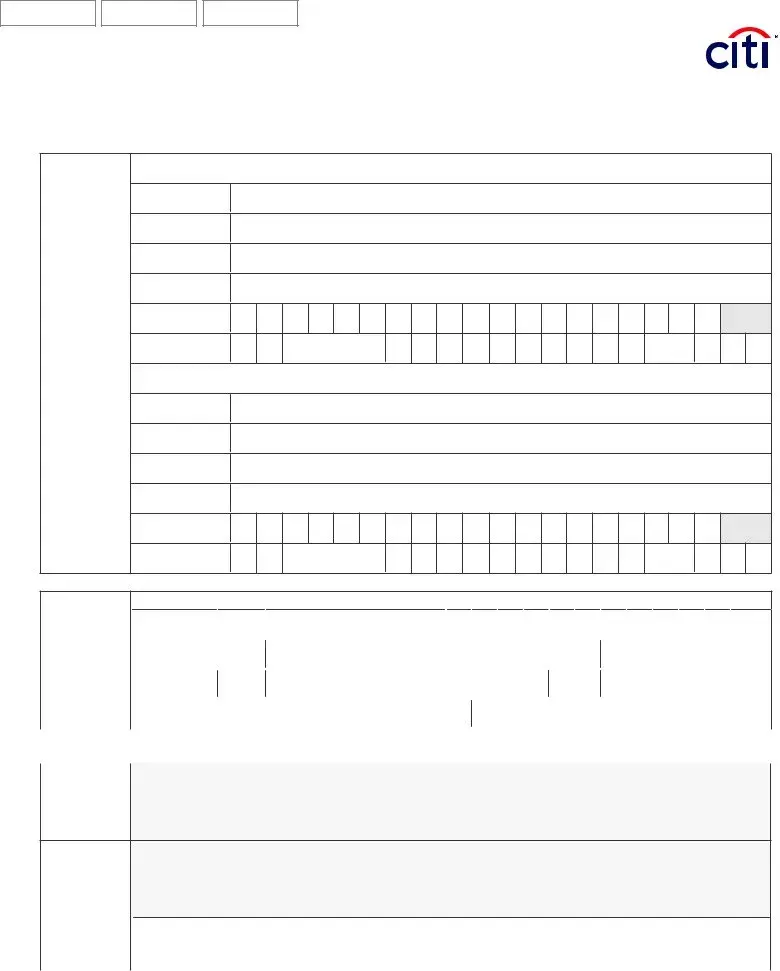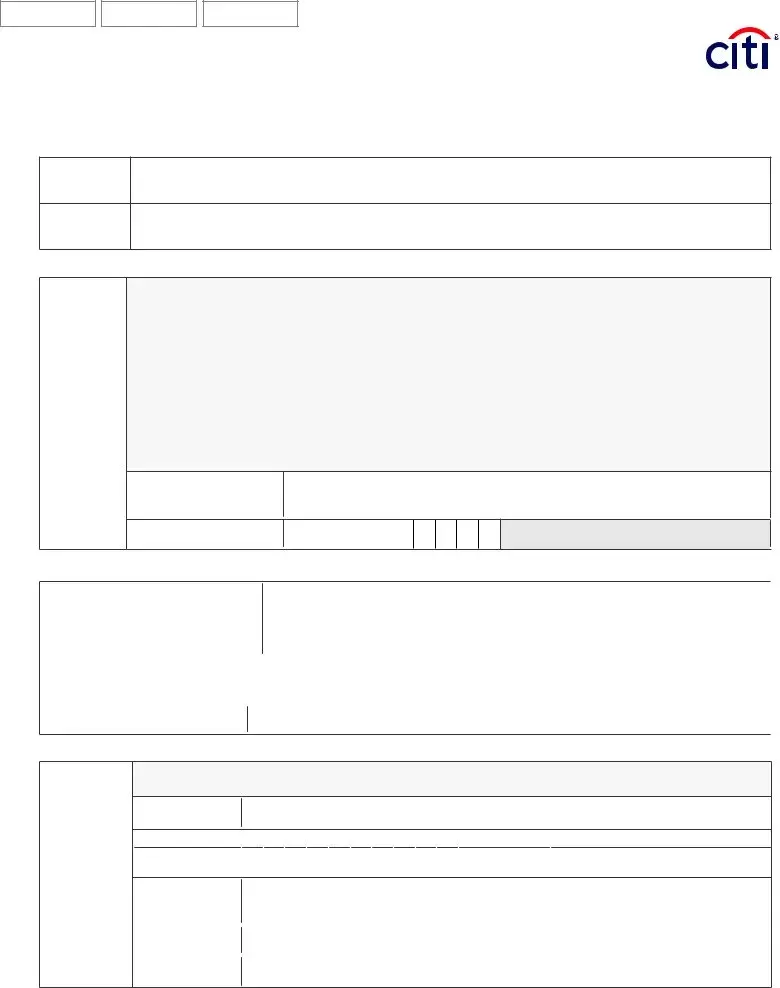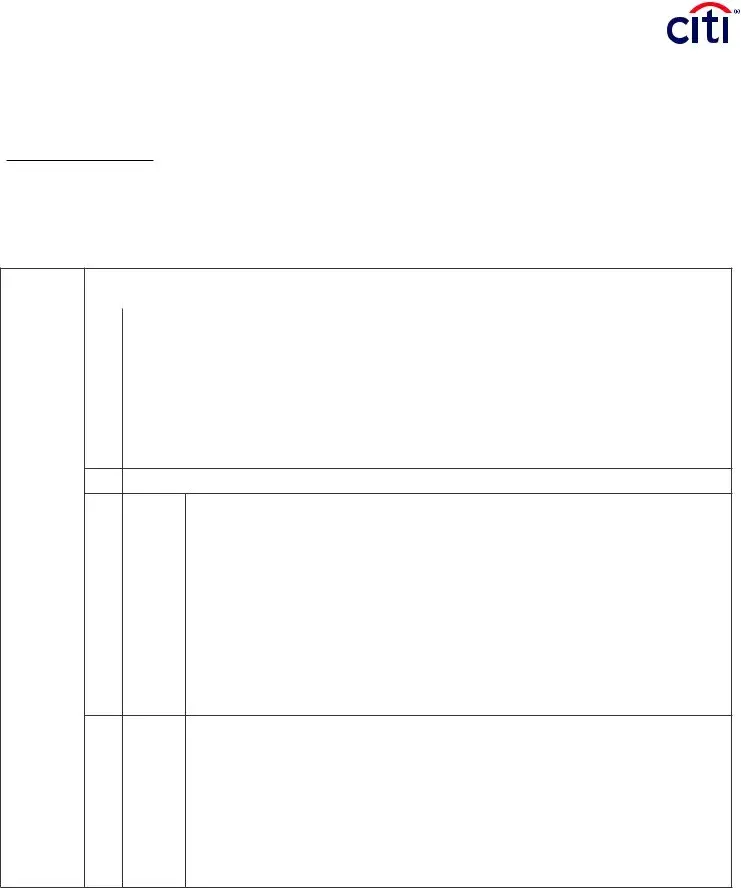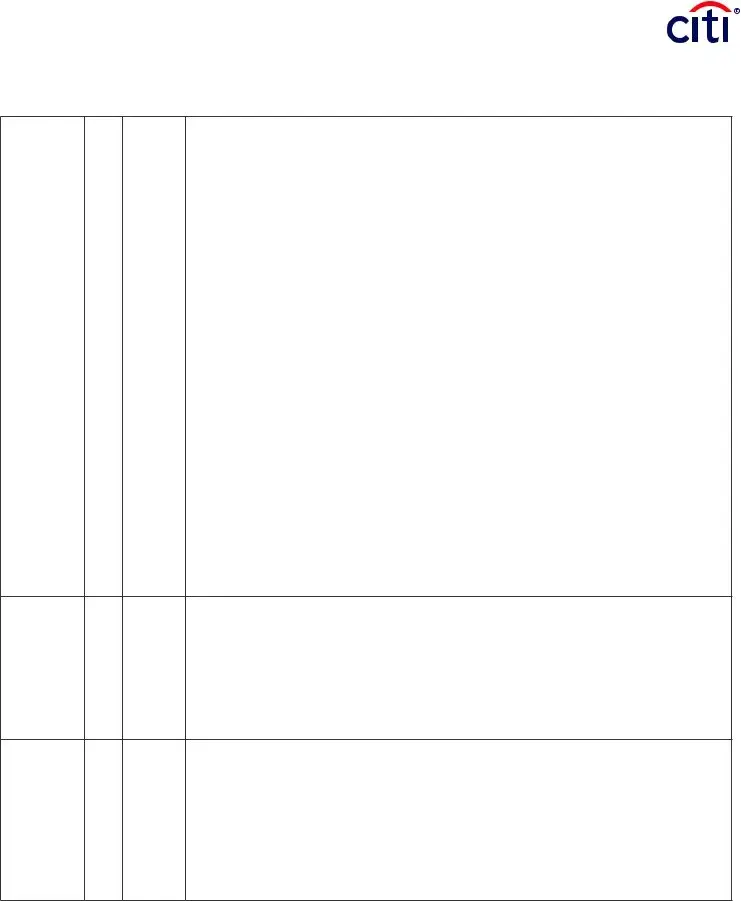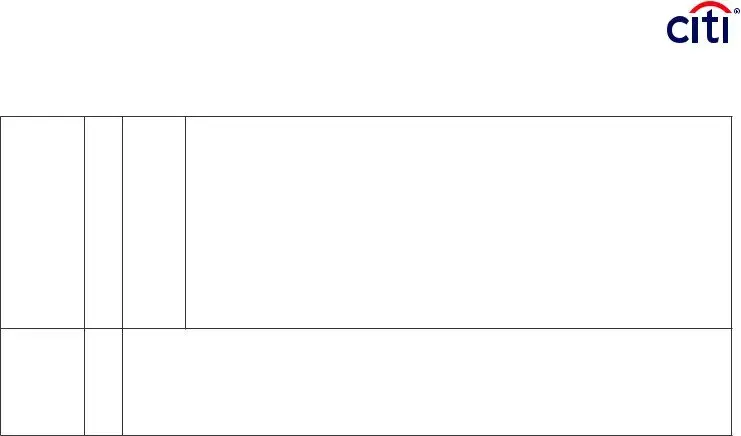Filling in citibank account travel card is not hard. Our experts developed our editor to really make it intuitive and allow you to fill out any form online. Here are some steps you need to adhere to:
Step 1: You can select the orange "Get Form Now" button at the top of this webpage.
Step 2: Once you've got accessed the editing page citibank account travel card, you will be able to find all of the functions intended for the document in the upper menu.
For each section, prepare the details asked by the application.
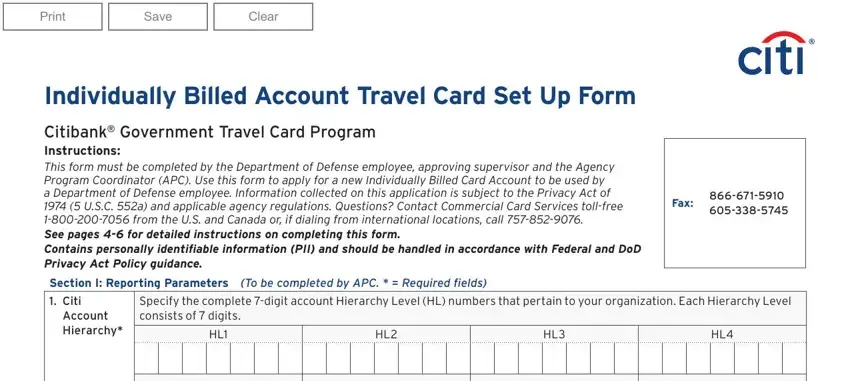
You need to provide the crucial data in the Section IIa Cardholder Information, To be completed by employee, Applicant Name, Provide full name First Middle, Applicant SSN, Date of Birth mmddyyyy, Applicant Address Details, Address must be US US territory, If your Primary Address is a PO, Expedited Card Delivery Ship, Primary Address this is where your, and Mail to Attention space.
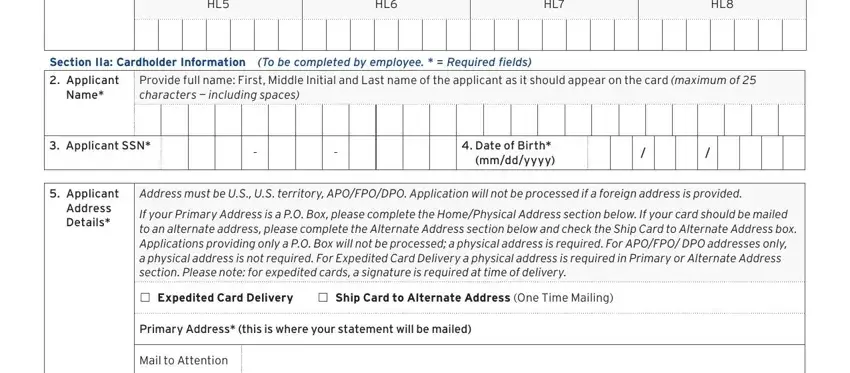
Point out the key data the Address Line, Address Line, Address Line, City or APO FPODPO, State, ZipPostal Code Last digits, Country, and Citi Transaction Services area.
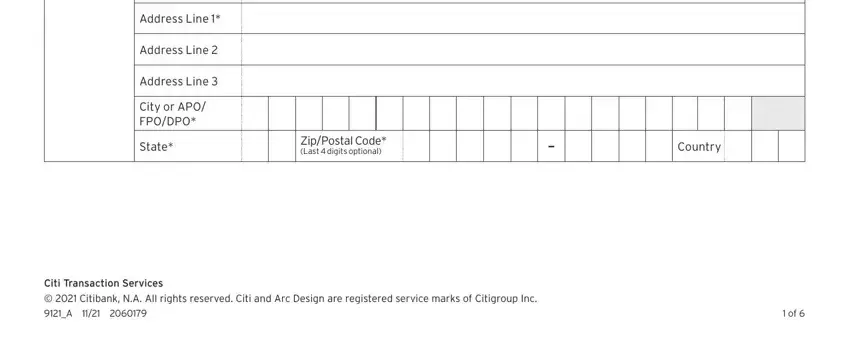
For part Section IIa Cardholder Information, Continued, Applicant Address Details, HomePhysical Address No Post Offce, Mail to Attention, Address Line, Address Line, Address Line, City or APOFPODPO, State, ZipPostal Code Last digits, Alternate Address One Time Mailing, and Country, specify the rights and obligations.
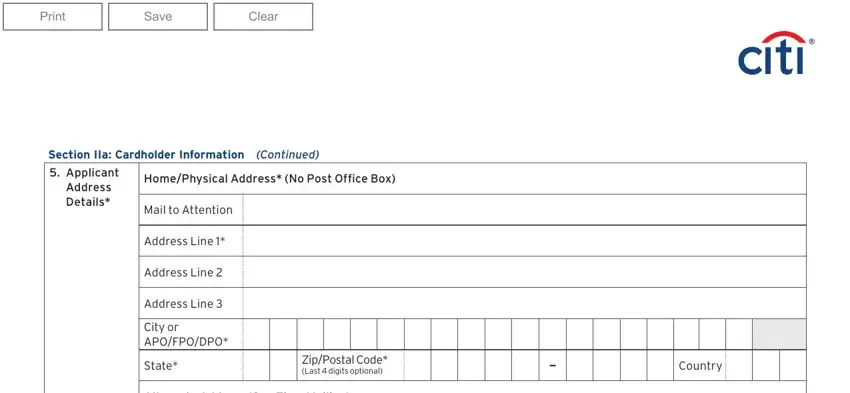
End by reading the following fields and writing the pertinent details: Alternate Address One Time Mailing, Mail to Attention, Address Line, Address Line, Address Line, City or APOFPODPO, State, Email Address, Applicant Contact Details, ZipPostal Code Last digits, Country, Business Offce Phone, Mobile Primary Phone Home, Business Extension, and Secondary Phone Mobile Home.
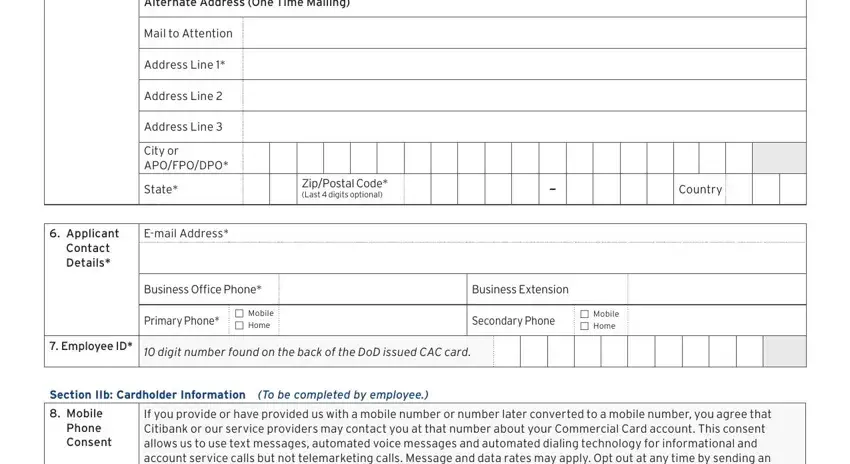
Step 3: As you select the Done button, your finished document is conveniently exportable to any type of of your devices. Or alternatively, you may send it via mail.
Step 4: It will be easier to have duplicates of the file. You can rest easy that we will not disclose or read your particulars.