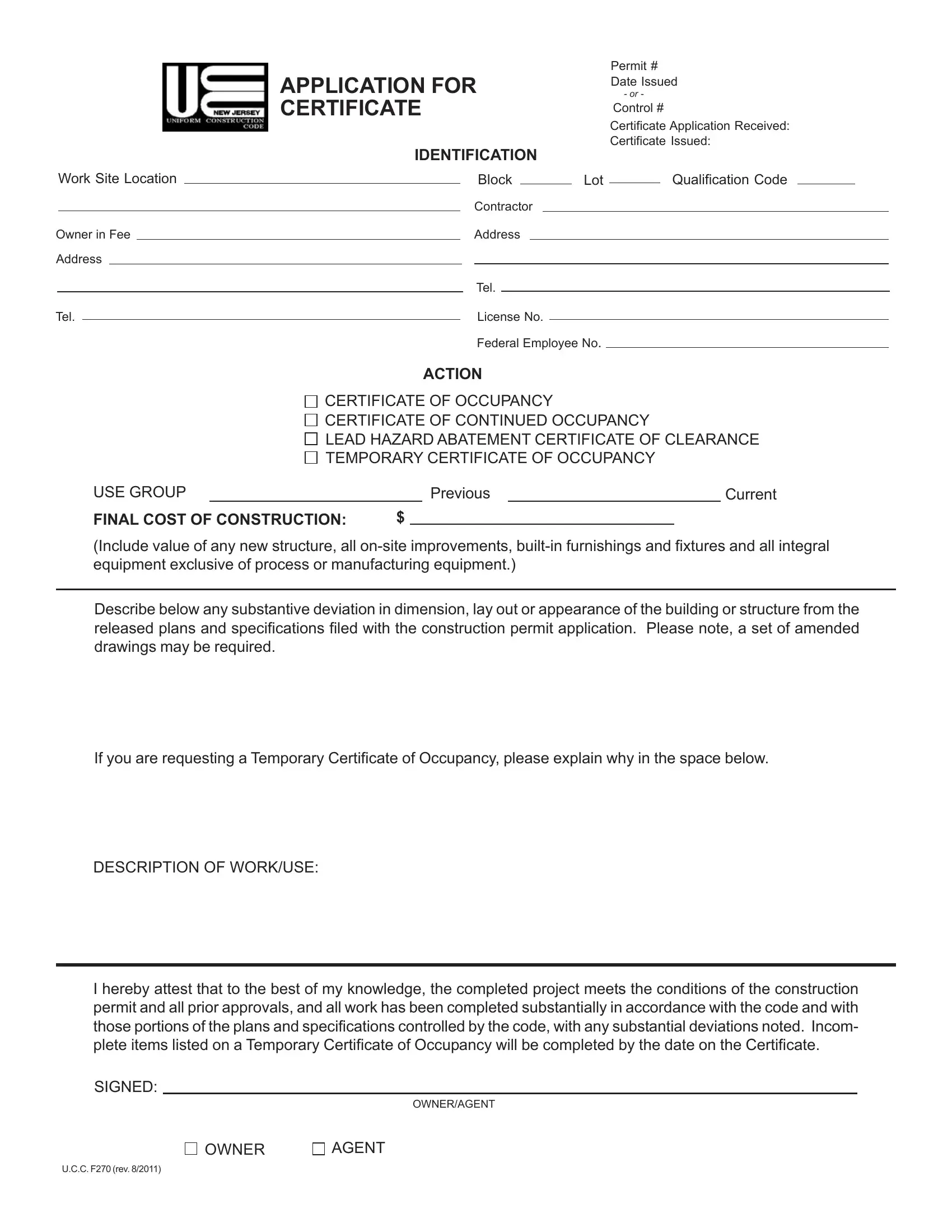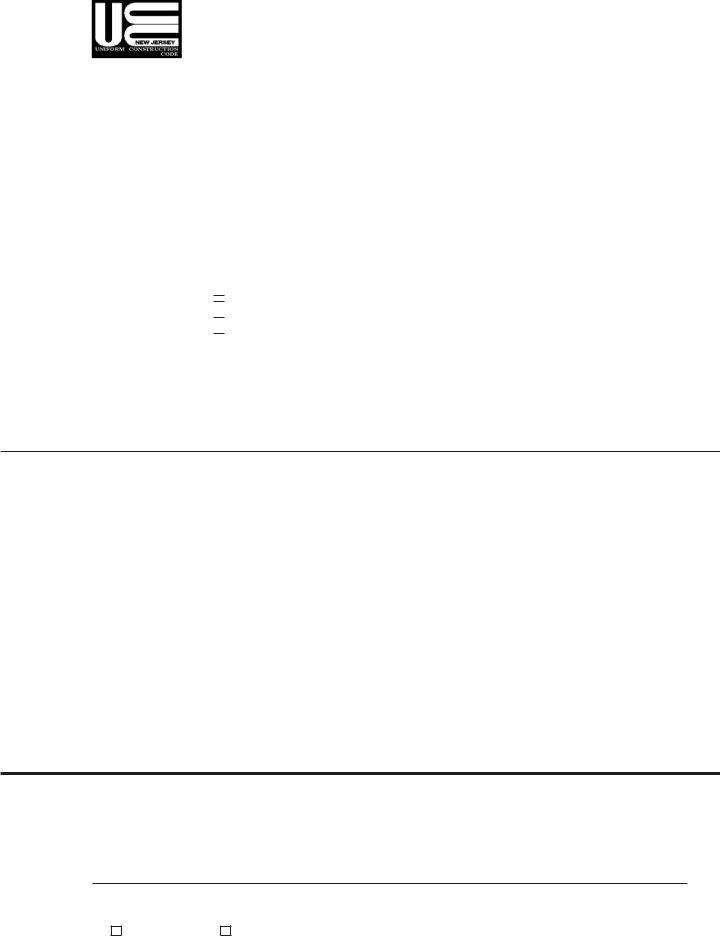approvals can be filled in effortlessly. Simply make use of FormsPal PDF editing tool to complete the task quickly. The editor is consistently maintained by us, receiving new awesome features and turning out to be greater. To get the process started, go through these easy steps:
Step 1: Open the PDF doc in our editor by clicking the "Get Form Button" above on this webpage.
Step 2: As you start the PDF editor, you will find the document all set to be filled out. Apart from filling in different blanks, you might also perform other things with the file, specifically writing your own textual content, editing the original textual content, inserting images, placing your signature to the PDF, and a lot more.
In order to complete this form, make sure that you type in the necessary information in each and every area:
1. The approvals needs certain details to be entered. Make certain the subsequent blank fields are complete:
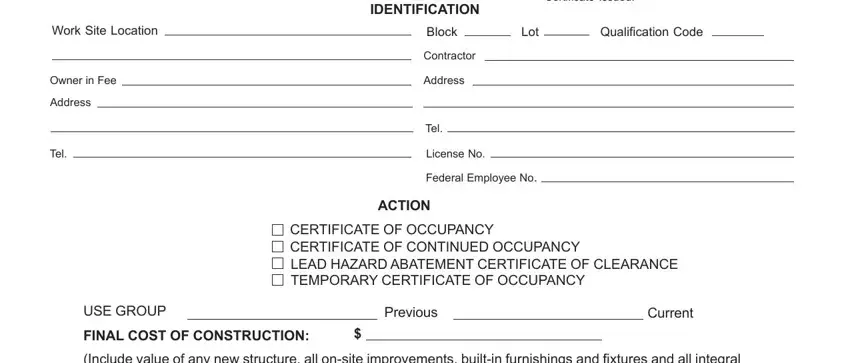
2. Once your current task is complete, take the next step – fill out all of these fields - Describe below any substantive, If you are requesting a Temporary, DESCRIPTION OF WORKUSE, I hereby attest that to the best, SIGNED, OWNERAGENT, OWNER, and AGENT with their corresponding information. Make sure to double check that everything has been entered correctly before continuing!
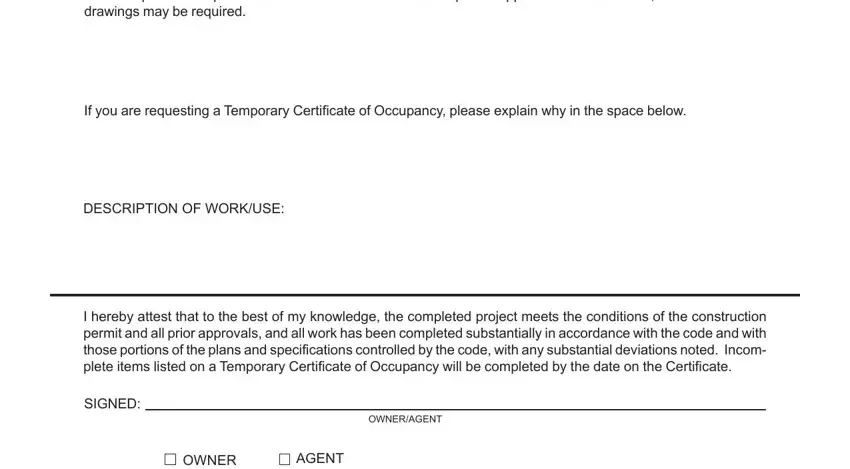
As to If you are requesting a Temporary and Describe below any substantive, be certain you don't make any errors in this current part. Those two are surely the key ones in this file.
Step 3: After looking through the form fields you have filled out, press "Done" and you are all set! Make a free trial option at FormsPal and acquire direct access to approvals - with all changes preserved and available in your FormsPal cabinet. FormsPal offers protected form completion without personal information record-keeping or any kind of sharing. Rest assured that your details are safe here!