The Contribution Adjustment Report, known as form UCT-7842, serves a critical function for employers in the realm of unemployment insurance within Wisconsin. Managed by the Wisconsin Department of Workforce Development, this form enables employers to rectify previously reported but inaccurate quarterly contribution information concerning unemployment insurance. Whether adjustments are necessary due to erroneous employee counts, misreported wages, or other discrepancies, the UCT-7842 form provides a structured way to make these corrections. It is essential for maintaining accurate tax contributions and ensuring compliance with state regulations, which can include applying overpaid amounts to future contributions or settling underpaid taxes plus interest. The form demands specific details such as account numbers, the calendar quarter, the corrected number of employees for each month within that quarter, total covered wages, and reasons for the adjustment among other elements. Instructions on the reverse side guide employers through completing the form accurately, including how to calculate wage exclusions based on the state’s taxable wage base and how to properly compute and report any contributions due or overpaid. Particularly noteworthy is the requirement for employers with a significant tax liability to use Electronic Funds Transfer (EFT) for remittances, underscoring the state's move towards efficient and secure electronic transactions. The UCT-7842 is not just a bureaucratic formality but a vital tool for employers to ensure their contributions to unemployment insurance are precise, reflecting both the integrity of their reporting and their compliance with state labor laws.
| Question | Answer |
|---|---|
| Form Name | Form Uct 7842 |
| Form Length | 2 pages |
| Fillable? | No |
| Fillable fields | 0 |
| Avg. time to fill out | 30 sec |
| Other names | 2012, Wisconsin, overreported, UCT-7842 |
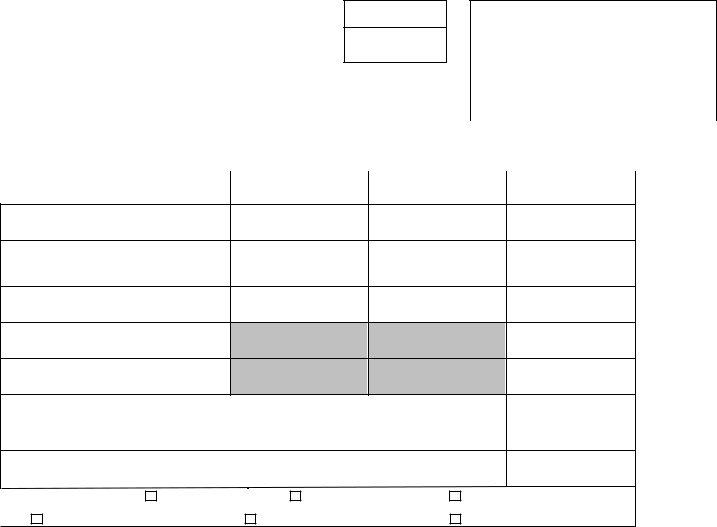
CONTRIBUTION ADJUSTMENT REPORT _________________________________________________________
Wisconsin Department of Workforce Development
READ INSTRUCTIONS ON REVERSE SIDE
1. Account Number |
|
2. Quarter |
|
|
|
|
|
|
5. Employer Name and Address:
3. Year
Unemployment Insurance
P.O. Box 7945
Madison, WI 53707
(608)
4.To adjust the number of employees, place the correct number employed as of the 12th of each month in the correct box.
1st Month |
2nd Month |
3rd Month |
|
|
|
(A) Previously reported |
(B) Correct Totals |
(C) Difference (over) |
|
for this quarter |
under |
||
|
6.Total Covered Wages
7.Less Exclusions for Wages in Excess of
See instructions on reverse side
8.Defined (Taxable) Payroll
9. Rate
10.Contribution Underpaid or (Overpaid). Multiply Line 8 by Rate.
11.If contributions on line 10(C) are (OVERPAID) go to item 12.
If contributions on line 10(C) are UNDERPAID, compute interest and ENTER HERE. (See instructions on back of form.)
12.TOTAL DUE – Add line 10(C) and line 11(C) and ENTER HERE. (OVERPAID)
13. |
Adjustment Reason |
Employees Not Reported |
Wage Base Exclusion Error |
Employee Count Adjustment |
|||
|
Employees Reported to Wrong State |
Accounting/Bookkeeping Error |
Other: |
||||
14. |
Printed Name |
|
Title |
|
|
|
Telephone Number |
|
|
|
|
|
|
|
|
|
|
|
|
|
|
|
|
|
Signature |
|
Date Signed |
Email Address |
|
|
|
|
|
|
|
|
|
|
|

CONTRIBUTION ADJUSTMENT REPORT INSTRUCTIONS
-Complete this form if you need to adjust previously reported quarterly contributions.
-Use a separate Contribution Adjustment Report for each quarter.
-Mail completed form to:
UNEMPLOYMENT INSURANCE
P.O. BOX 7945
MADISON, WI 53707
-If report indicates overpaid contribution, you can apply the amount against future contributions.
-If report indicates that additional contributions and interest are due, enclose your remittance with the form, or submit your payment separately via Electronic Funds Transfer.*
*NOTE: Effective January 1, 2009, employers with tax liability of at least $10,000 in the previous fiscal year are required to make ALL UI tax payments using Electronic Funds Transfer (EFT) beginning the following January. If you are subject to this requirement, you must pay the additional contributions due from this adjustment via EFT.
COMPLETION INSTRUCTIONS:
Item 1 - If not preprinted, enter your 10 digit Wisconsin UI Account Number. Item 2 - Enter Calendar Quarter (1, 2, 3 or 4).
Item 3 - Enter Calendar Year.
Item 4 - Complete ONLY if previously reported number of employees, working in the pay period which included the 12th of the month was incorrect. Enter the correct number for each month.
Item 5 - If not preprinted, enter your name and address.
COLUMN A - Enter totals previously reported on the Quarterly Contribution Report, form
COLUMN B - Enter the correct totals which should have been reported for this quarter.
COLUMN C - Enter the difference between Columns A and B. If the amount in Column A is larger than the amount in Column B, place that amount in (brackets) to indicate an overreported amount.
Item 6 - Enter total covered wages paid during the quarter. CHANGES TO WAGE MAY ALSO REQUIRE CORRECTIONS TO YOUR PREVIOUS WAGE DETAIL REPORT. MAKE ALL DETAIL WAGE CHANGES ON A "WAGE ADJUSTMENT REPORT," FORM
Item 7 - Enter the total wages paid during the quarter which are in excess of the employee wage base:
|
Taxable Wage Base |
|
2015 |
|
$14,000 |
|
|
|
2014 |
|
$14,000 |
|
|
|
2013 |
|
$14,000 |
|
|
|
2012 |
|
$13,000 |
|
|
|
An example of how to compute this exclusion based on the 2015 wage base for an individual employee follows:
FIRST QUARTER SECOND QUARTER THIRD QUARTER FOURTH QUARTER
TOTAL WAGES
_________________________________________________________________________________________________
JOHN DOE |
$6000 |
$6000 |
$6000 |
$6000 |
EXCLUSION |
$0 |
$0 |
$4000 |
$6000 |
_________________________________________________________________________________________________
TAXABLE WAGES |
$6000 |
$6000 |
$2000 |
$0 |
Use this format to calculate the exclusion amount for each employee and then accumulate all wages over $14,000 in that quarter and enter on item 7.
Item 8 - Subtract item 7 from item 6 and enter the result. If the result is a decrease of taxable wages, (bracket) the amount. Item 9 - Tax Rate
Item 10 - Multiply the amount in box 8(C) by your tax rate and enter. If taxable payroll was overreported, (bracket) the amount of overpayment and go to item 12. You can apply any overpaid amount against future contribution.
Item 11 - Interest is assessed on the tax underpaid in item 10(C) at 0.75% per month starting on 08/01/2012. If the report you are filing is due prior to 07/31/2012, interest is assessed at 1% per month from the due date of the report through July 2012 and then at 0.75% per month from August 2012 through the current date. The interest rate can change annually. Please refer to the Interest Assessment guide at http://dwd.wisconsin.gov/uitax/interestrate/ for additional information regarding interest rates and calculations.
Starting Month Assessed Interest |
Ending Month Assessed Interest |
Monthly Interest Rate |
|
|
|
May 1982 |
July 2012 |
1.00% |
|
|
|
August 2012 |
Current Month |
0.75% |
|
|
|
Item 12 - Add lines 10 and 11 and enter.
Item 13 - Check the reason why you are making the adjustment.
Item 14 - Printed name, title, telephone number, signature, date signed and email address of preparer.