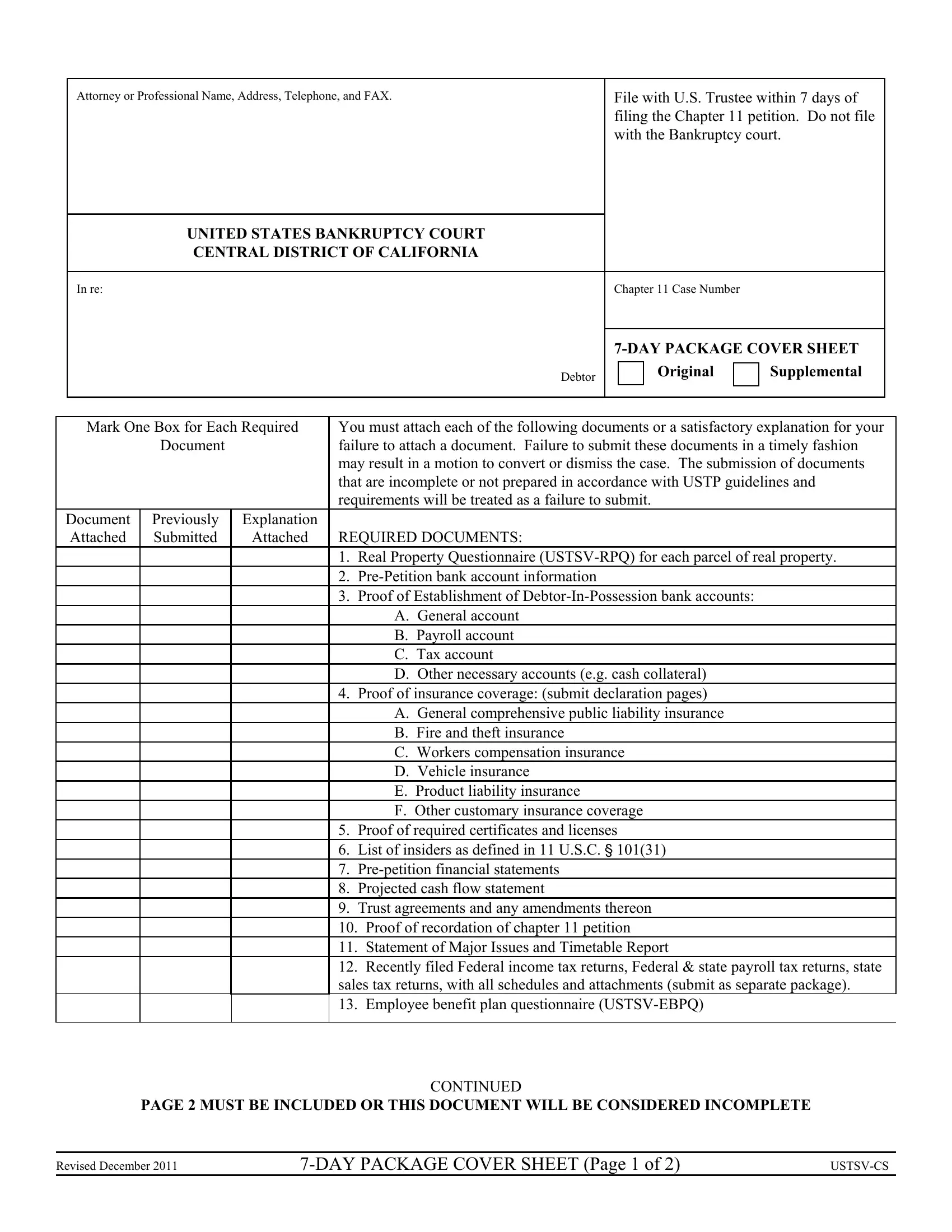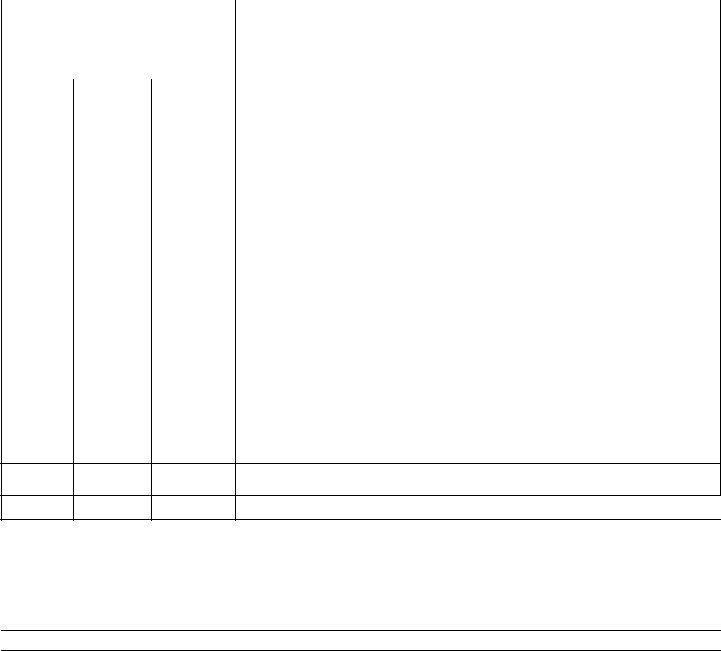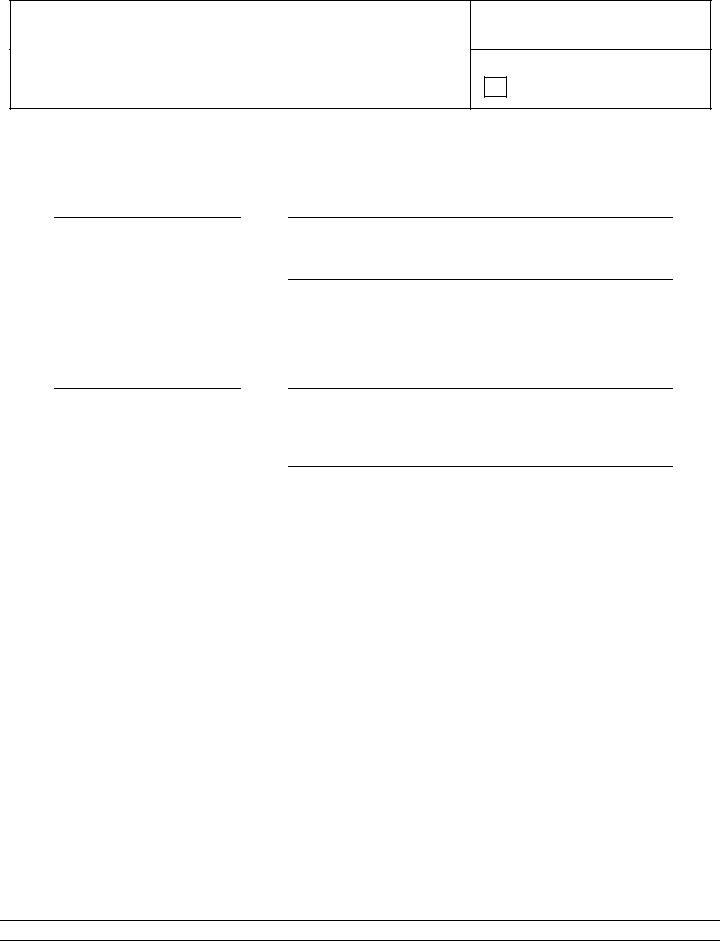Through the online PDF editor by FormsPal, you're able to complete or modify sheet here and now. The tool is consistently improved by us, acquiring additional features and growing to be even more convenient. With a few simple steps, you may begin your PDF editing:
Step 1: Click the orange "Get Form" button above. It'll open up our pdf tool so you could begin filling out your form.
Step 2: This tool allows you to modify PDF documents in many different ways. Improve it by writing any text, correct what's originally in the PDF, and put in a signature - all at your convenience!
Completing this document requires attention to detail. Ensure that each field is completed correctly.
1. Begin filling out the sheet with a selection of major fields. Collect all the information you need and ensure there's nothing missed!
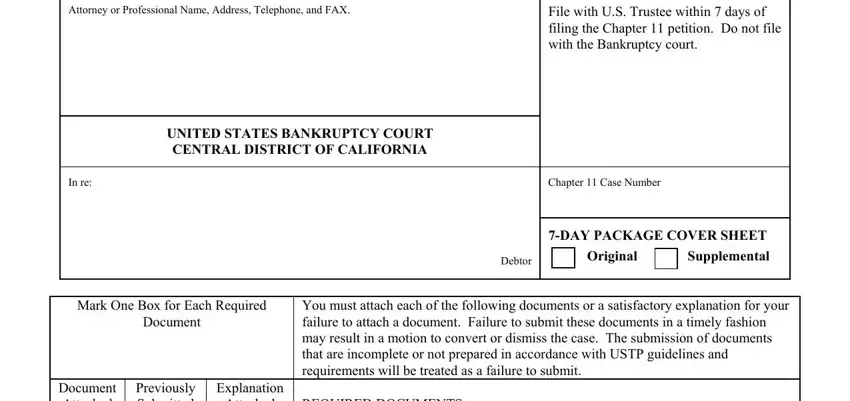
2. Once your current task is complete, take the next step – fill out all of these fields - You must attach each of the, A General account B Payroll, A General comprehensive public, Proof of required certificates, Document Attached, Previously Submitted, and Attached with their corresponding information. Make sure to double check that everything has been entered correctly before continuing!
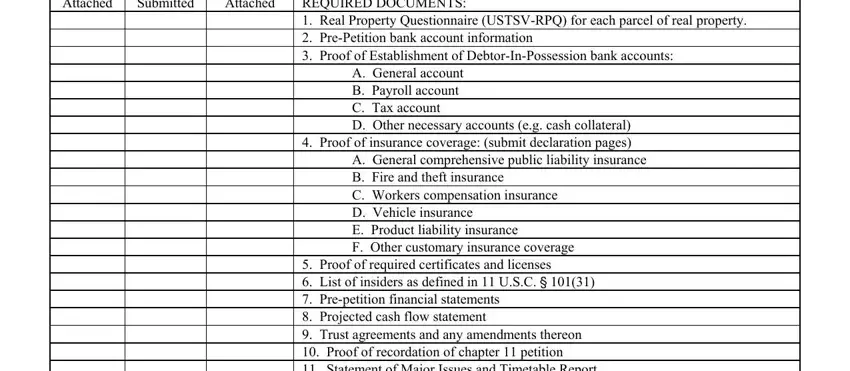
3. The next step should also be pretty uncomplicated, Proof of required certificates, CONTINUED, PAGE MUST BE INCLUDED OR THIS, Revised December, DAY PACKAGE COVER SHEET Page of, and USTSVCS - these fields will need to be filled in here.
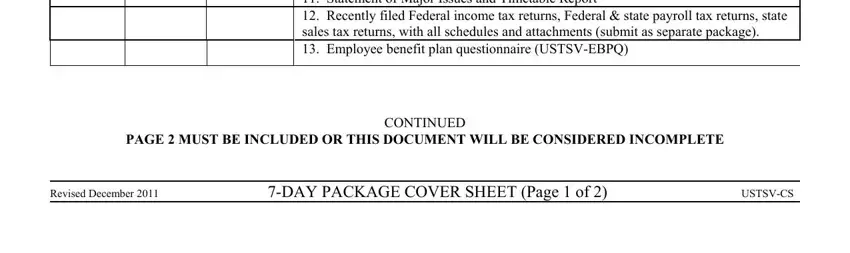
4. Now proceed to this fourth part! In this case you'll get all of these In re, Chapter Case Number, DAY PACKAGE COVER SHEET, Debtor, Original, Supplemental, Law Firm Name, I have read and understood the, Print Name and Title of Authorized, and Attorney for Debtor blanks to fill out.
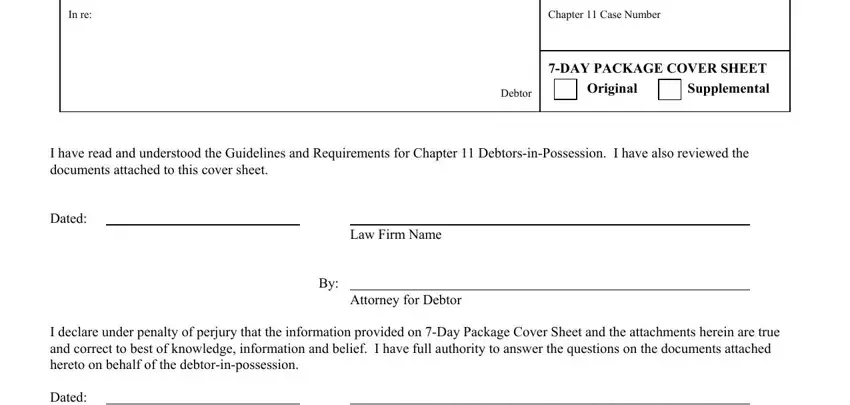
Be very careful while filling in Law Firm Name and Original, since this is the part where many people make a few mistakes.
Step 3: Glance through all the details you have entered into the form fields and then click on the "Done" button. Try a free trial account at FormsPal and acquire direct access to sheet - with all adjustments preserved and available from your FormsPal cabinet. FormsPal ensures your information privacy by using a secure system that in no way records or distributes any private information involved. You can relax knowing your files are kept protected whenever you use our editor!