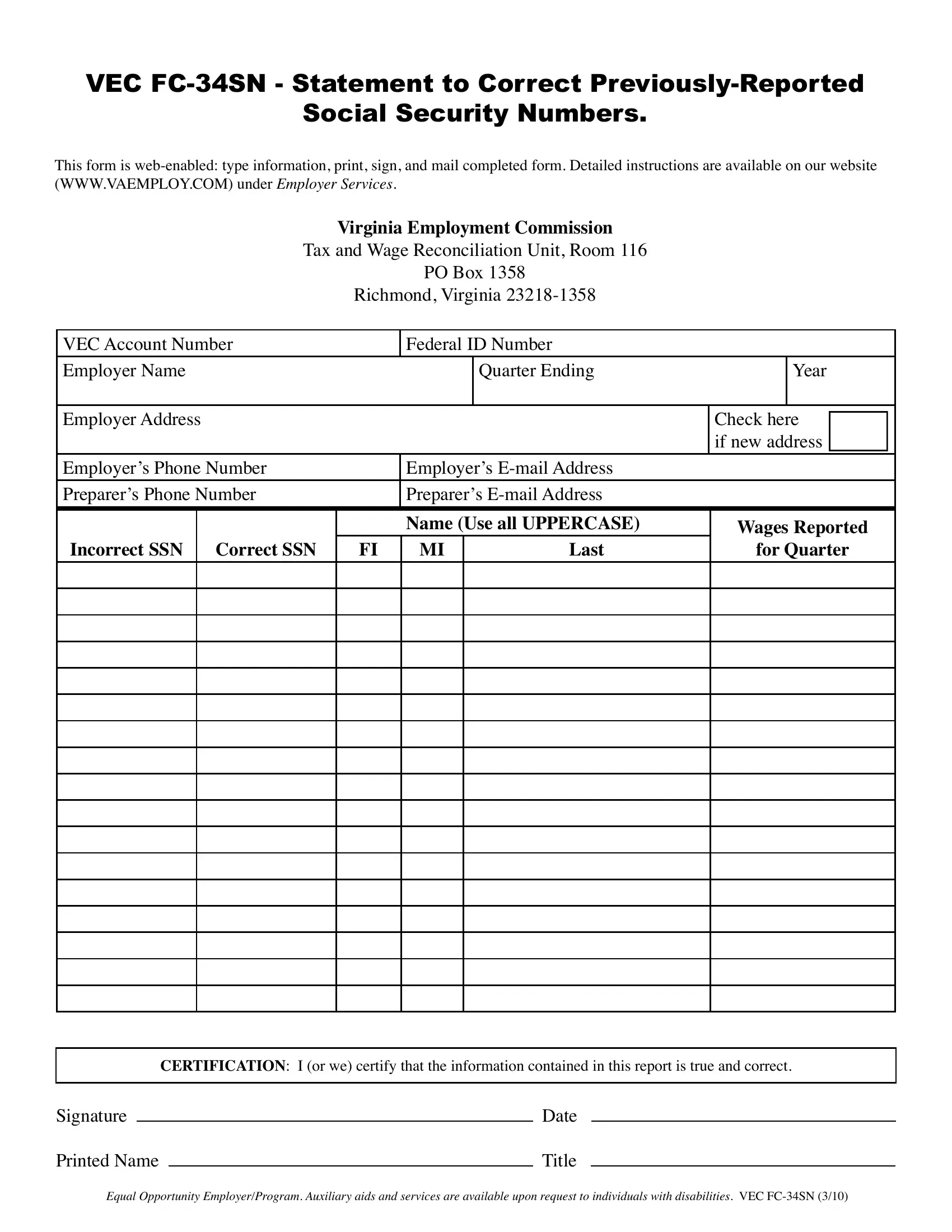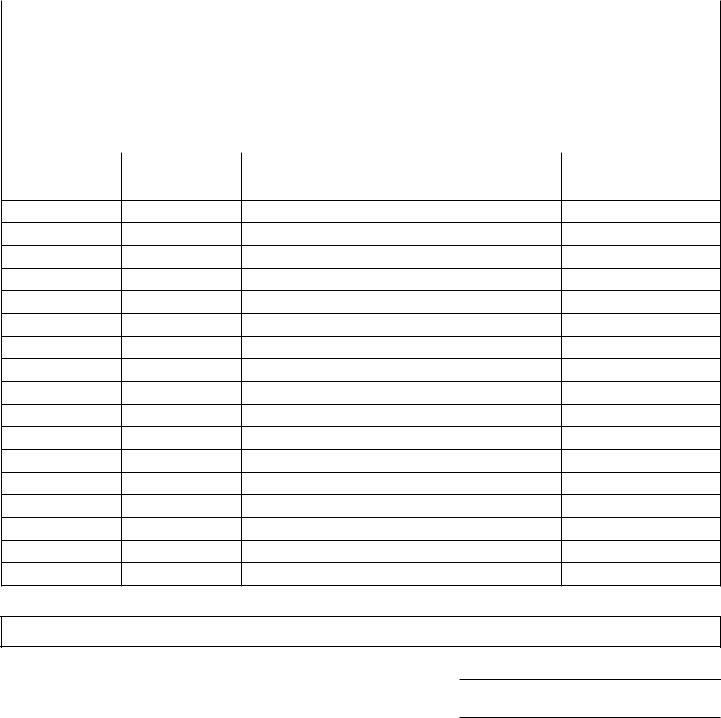Whenever you desire to fill out Virginia, it's not necessary to download any programs - just use our PDF editor. Our tool is consistently developing to provide the best user experience possible, and that's because of our commitment to continuous development and listening closely to feedback from users. Here is what you'd want to do to start:
Step 1: Access the PDF inside our tool by clicking the "Get Form Button" at the top of this webpage.
Step 2: The editor offers you the capability to change PDF documents in a range of ways. Enhance it with personalized text, adjust original content, and place in a signature - all possible in minutes!
This form will require particular details to be filled out, therefore be certain to take some time to provide precisely what is asked:
1. First of all, once filling in the Virginia, beging with the section containing subsequent blank fields:
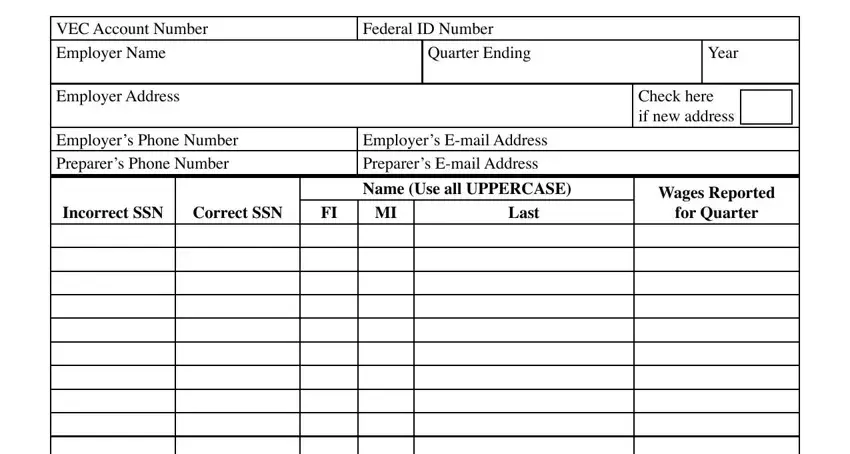
2. Once your current task is complete, take the next step – fill out all of these fields - CERTIFICATION I or we certify that, Signature, Printed Name, Date, Title, and Equal Opportunity EmployerProgram with their corresponding information. Make sure to double check that everything has been entered correctly before continuing!
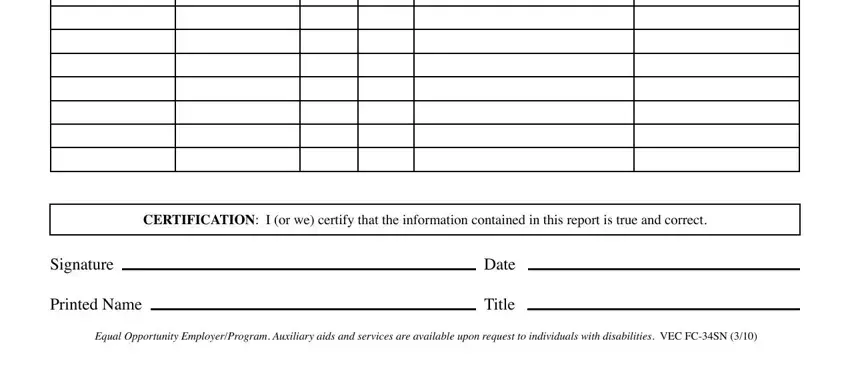
Be very attentive while filling in CERTIFICATION I or we certify that and Signature, since this is where most people make a few mistakes.
Step 3: Revise all the information you've entered into the blank fields and hit the "Done" button. Sign up with us today and immediately use Virginia, ready for downloading. Every single change made is conveniently kept , which means you can modify the file at a later stage if required. We don't share any information that you use while dealing with forms at our site.