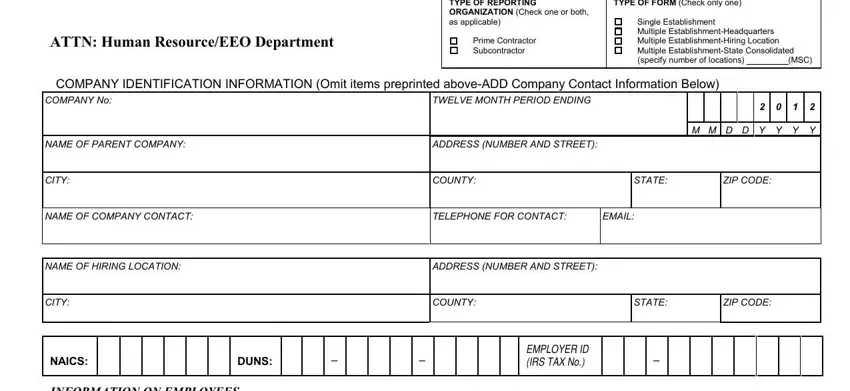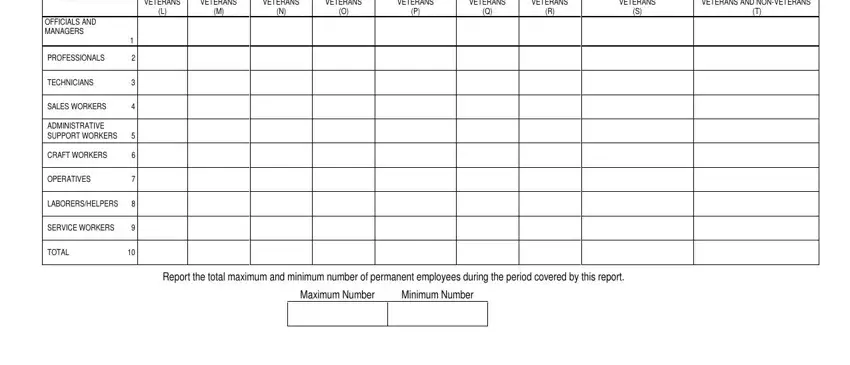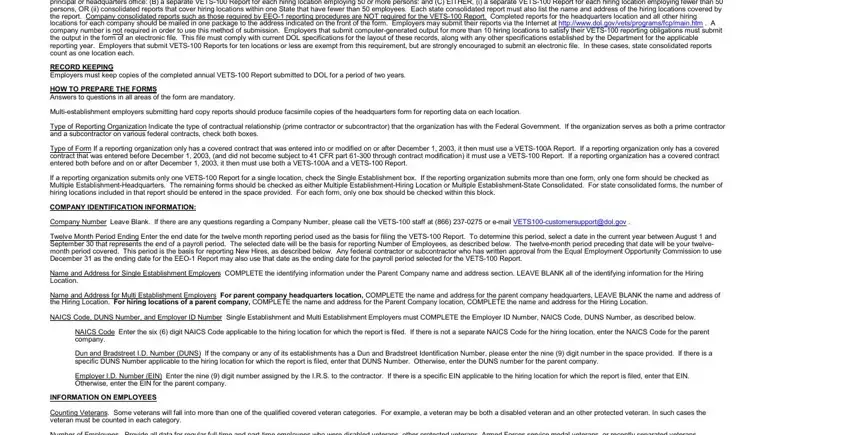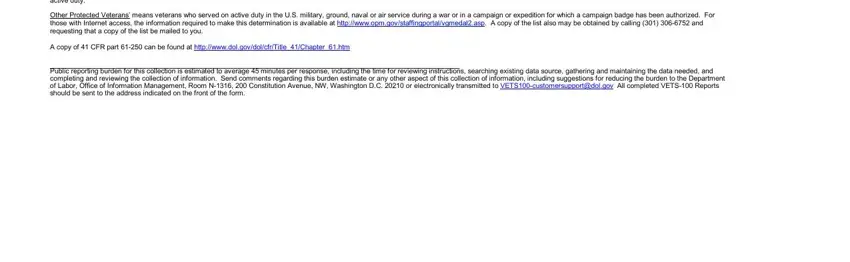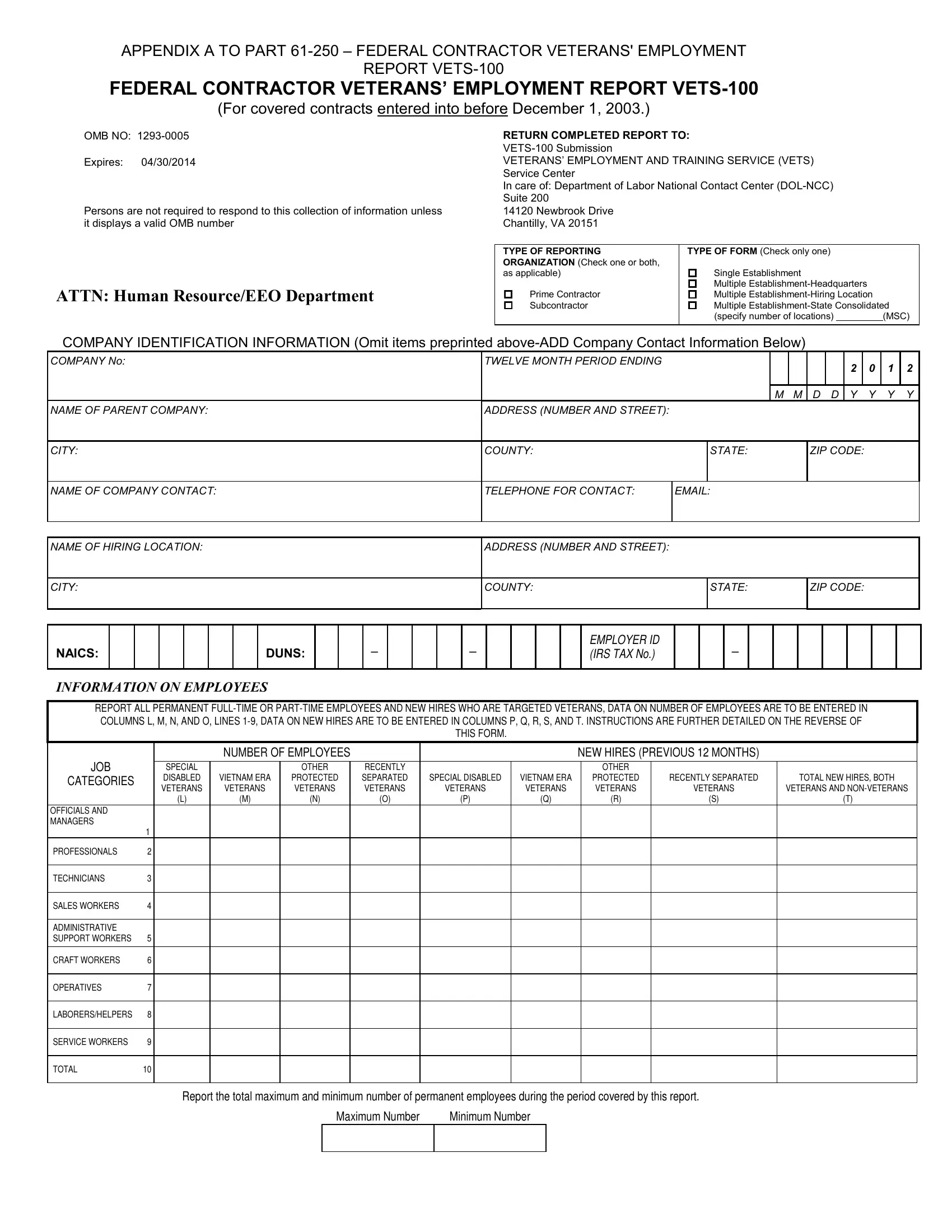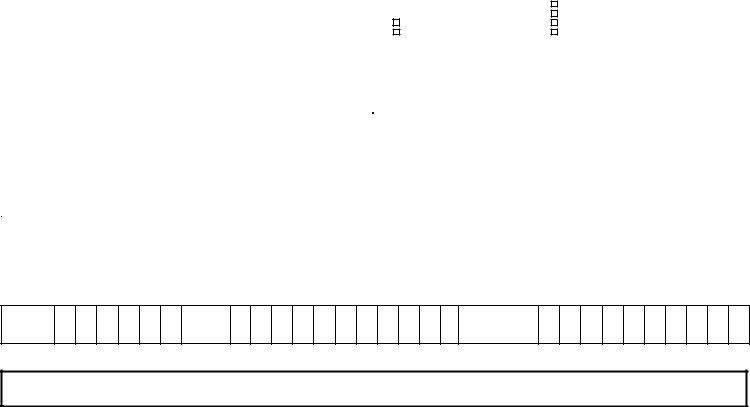Federal Contractor Veterans’ Employment Report (VETS-100)
WHO MUST FILE
This VETS-100 Report is to be completed by all nonexempt federal contractors and subcontractors with a contract or subcontract entered into or before December 1, 2003, in the amount of $25,000 or more with any department or agency of the United States for the procurement of personal property and non-personal services. Services include but are not limited to the following services: utility, construction, transportation, research, insurance, and fund depository, irrespective of whether the government is the purchaser or seller. Entering into a covered federal contract or subcontract during a given calendar year establishes the requirement to file a VETS-100 Report during the following calendar year. A contract or subcontract with any department or agency of the United States for the procurement of personal property and non-personal services (including construction) modified in scope, conditions or cost, on or after December 1, 2003, becomes subject to 41 CFR part 61-300 and should file the VETS-100A Report.
WHEN/WHERE TO FILE
This annual report must be filed no later than September 30. Mail to the address pre-printed on the front of the form.
LEGAL BASIS FOR REPORTING REQUIREMENTS
Title 38, United States Code, Section 4212(d) requires that federal contractors report at least annually the numbers of employees in the workforce by job category and hiring location, and the number of such employees, by job category and hiring location, who are qualified covered veterans. Federal contractors must report the total number of new hires during the period covered by the report and the number of such employees who are qualified covered veterans. Additionally, federal contractors must report on the maximum and minimum number of employees during the period covered by the report.
HOW TO SUBMIT THE VETS-100 REPORT
Single-establishment employers must file one completed VETS-100 Report. All multi-establishment employers, i.e., those doing business at more than one hiring location, must file (A) one VETS-100 Report covering the principal or headquarters office: (B) a separate VETS-100 Report for each hiring location employing 50 or more persons: and (C) EITHER, (i) a separate VETS-100 Report for each hiring location employing fewer than 50 persons, OR (ii) consolidated reports that cover hiring locations within one State that have fewer than 50 employees. Each state consolidated report must also list the name and address of the hiring locations covered by the report. Company consolidated reports such as those required by EEO-1 reporting procedures are NOT required for the VETS-100 Report. Completed reports for the headquarters location and all other hiring locations for each company should be mailed in one package to the address indicated on the front of the form. Employers may submit their reports via the Internet at http://www.dol.gov/vets/programs/fcp/main.htm . A company number is not required in order to use this method of submission. Employers that submit computer-generated output for more than 10 hiring locations to satisfy their VETS-100 reporting obligations must submit the output in the form of an electronic file. This file must comply with current DOL specifications for the layout of these records, along with any other specifications established by the Department for the applicable reporting year. Employers that submit VETS-100 Reports for ten locations or less are exempt from this requirement, but are strongly encouraged to submit an electronic file. In these cases, state consolidated reports count as one location each.
RECORD KEEPING
Employers must keep copies of the completed annual VETS-100 Report submitted to DOL for a period of two years.
HOW TO PREPARE THE FORMS
Answers to questions in all areas of the form are mandatory.
Multi-establishment employers submitting hard copy reports should produce facsimile copies of the headquarters form for reporting data on each location.
Type of Reporting Organization Indicate the type of contractual relationship (prime contractor or subcontractor) that the organization has with the Federal Government. If the organization serves as both a prime contractor and a subcontractor on various federal contracts, check both boxes.
Type of Form If a reporting organization only has a covered contract that was entered into or modified on or after December 1, 2003, it then must use a VETS-100A Report. If a reporting organization only has a covered contract that was entered before December 1, 2003, (and did not become subject to 41 CFR part 61-300 through contract modification) it must use a VETS-100 Report. If a reporting organization has a covered contract entered both before and on or after December 1, 2003, it then must use both a VETS-100A and a VETS-100 Report.
If a reporting organization submits only one VETS-100 Report for a single location, check the Single Establishment box. If the reporting organization submits more than one form, only one form should be checked as Multiple Establishment-Headquarters. The remaining forms should be checked as either Multiple Establishment-Hiring Location or Multiple Establishment-State Consolidated. For state consolidated forms, the number of hiring locations included in that report should be entered in the space provided. For each form, only one box should be checked within this block.
COMPANY IDENTIFICATION INFORMATION:
Company Number Leave Blank. If there are any questions regarding a Company Number, please call the VETS-100 staff at (866) 237-0275 or e-mail VETS100-customersupport@dol.gov .
Twelve Month Period Ending Enter the end date for the twelve month reporting period used as the basis for filing the VETS-100 Report. To determine this period, select a date in the current year between August 1 and September 30 that represents the end of a payroll period. The selected date will be the basis for reporting Number of Employees, as described below. The twelve-month period preceding that date will be your twelve- month period covered. This period is the basis for reporting New Hires, as described below. Any federal contractor or subcontractor who has written approval from the Equal Employment Opportunity Commission to use December 31 as the ending date for the EEO-1 Report may also use that date as the ending date for the payroll period selected for the VETS-100 Report.
Name and Address for Single Establishment Employers COMPLETE the identifying information under the Parent Company name and address section. LEAVE BLANK all of the identifying information for the Hiring Location.
Name and Address for Multi Establishment Employers For parent company headquarters location, COMPLETE the name and address for the parent company headquarters, LEAVE BLANK the name and address of the Hiring Location. For hiring locations of a parent company, COMPLETE the name and address for the Parent Company location, COMPLETE the name and address for the Hiring Location.
NAICS Code, DUNS Number, and Employer ID Number Single Establishment and Multi Establishment Employers must COMPLETE the Employer ID Number, NAICS Code, DUNS Number, as described below.
NAICS Code Enter the six (6) digit NAICS Code applicable to the hiring location for which the report is filed. If there is not a separate NAICS Code for the hiring location, enter the NAICS Code for the parent company.
Dun and Bradstreet I.D. Number (DUNS) If the company or any of its establishments has a Dun and Bradstreet Identification Number, please enter the nine (9) digit number in the space provided. If there is a specific DUNS Number applicable to the hiring location for which the report is filed, enter that DUNS Number. Otherwise, enter the DUNS number for the parent company.
Employer I.D. Number (EIN) Enter the nine (9) digit number assigned by the I.R.S. to the contractor. If there is a specific EIN applicable to the hiring location for which the report is filed, enter that EIN. Otherwise, enter the EIN for the parent company.
INFORMATION ON EMPLOYEES
Counting Veterans. Some veterans will fall into more than one of the qualified covered veteran categories. For example, a veteran may be both a disabled veteran and an other protected veteran. In such cases the veteran must be counted in each category.
Number of Employees. Provide all data for regular full-time and part-time employees who were disabled veterans, other protected veterans, Armed Forces service medal veterans, or recently separated veterans employed as of the ending date of the selected payroll period. Do not include employees specifically excluded as indicated in 41 CFR 61-250.2(b)(2). Employees must be counted by qualified covered veteran status for each of the 9 occupational categories (Lines 1-9) in columns L, M, N, and O.
New Hires. Report the number of regular full-time and part-time employees who were hired, both veterans and non-veterans, as well as those who were hired by veteran category, and who were included in the payroll for the first time during the 12-month period preceding the ending date of the selected payroll period. The total line in columns Q, R, S, and T (Line 10) is required. Enter all applicable numbers, including zeros.
Maximum/Minimum Employees. Report the maximum and minimum number of regular employees on board during the twelve-month period covered by this report, as indicated by 41 CFR 61-250.10(a)(3).
DEFINITIONS:
Hiring location' means an establishment as defined at 41 CFR 61 250.2(b).
Special Disabled Veteran= means (i) a veteran of the U.S. military, ground, naval or air service who is entitled to compensation (or who but for the receipt of military retired pay would be entitled to compensation) under laws administered by the Department of Veterans' Affairs for a disability (A) rated at 30 percent or more, or (B) rated at 10 or 20 percent in the case of a veteran who has been determined under Section 38 U.S.C. 3106 to have a serious employment handicap or (ii) a person who was discharged or released from active duty because of a service-connected disability.
Veteran of the Vietnam-era means a person who: (i) served on active duty in the U.S. military, ground, naval or air service for a period of more than 180 days, and who was discharged or released there from with other
than a dishonorable discharge, if any part of such active duty was performed: (A) in the Republic of Vietnam between February 28, 1961, and May 7, 1975; or (B) between August 5, 1964, and May 7, 1975, in all other cases; or (ii) was discharged or released from active duty in the U.S. military, ground, naval or air service for a service-connected disability if any part of such active duty was performed (A) in the Republic of Vietnam between February 28, 1961, and May 7, 1975; or (B) between August 5, 1964, and May 7, 1975, in any other location.
Recently Separated Veterans’ means any veteran who served on active duty in the U.S. military, ground, naval or air service during the one-year period beginning on the date of such veteran’s discharge or release from active duty.
Other Protected Veterans’ means veterans who served on active duty in the U.S. military, ground, naval or air service during a war or in a campaign or expedition for which a campaign badge has been authorized. For those with Internet access, the information required to make this determination is available at http://www.opm.gov/staffingportal/vgmedal2.asp. A copy of the list also may be obtained by calling (301) 306-6752 and requesting that a copy of the list be mailed to you.
A copy of 41 CFR part 61-250 can be found at http://www.dol.gov/dol/cfr/Title_41/Chapter_61.htm
__________________________________________________________________________________________________________
Public reporting burden for this collection is estimated to average 45 minutes per response, including the time for reviewing instructions, searching existing data source, gathering and maintaining the data needed, and completing and reviewing the collection of information. Send comments regarding this burden estimate or any other aspect of this collection of information, including suggestions for reducing the burden to the Department of Labor, Office of Information Management, Room N-1316, 200 Constitution Avenue, NW, Washington D.C. 20210 or electronically transmitted to VETS100-customersupport@dol.gov All completed VETS-100 Reports should be sent to the address indicated on the front of the form.