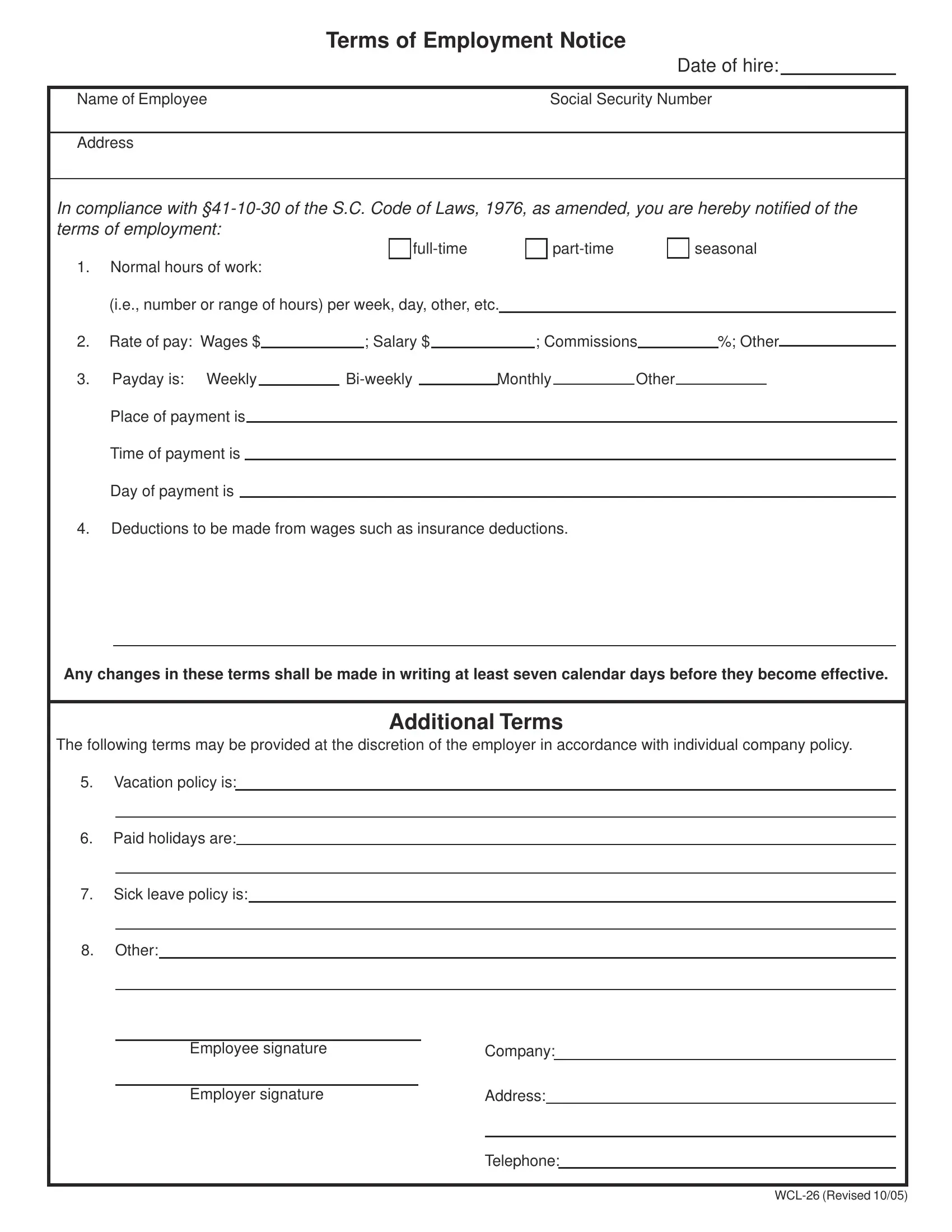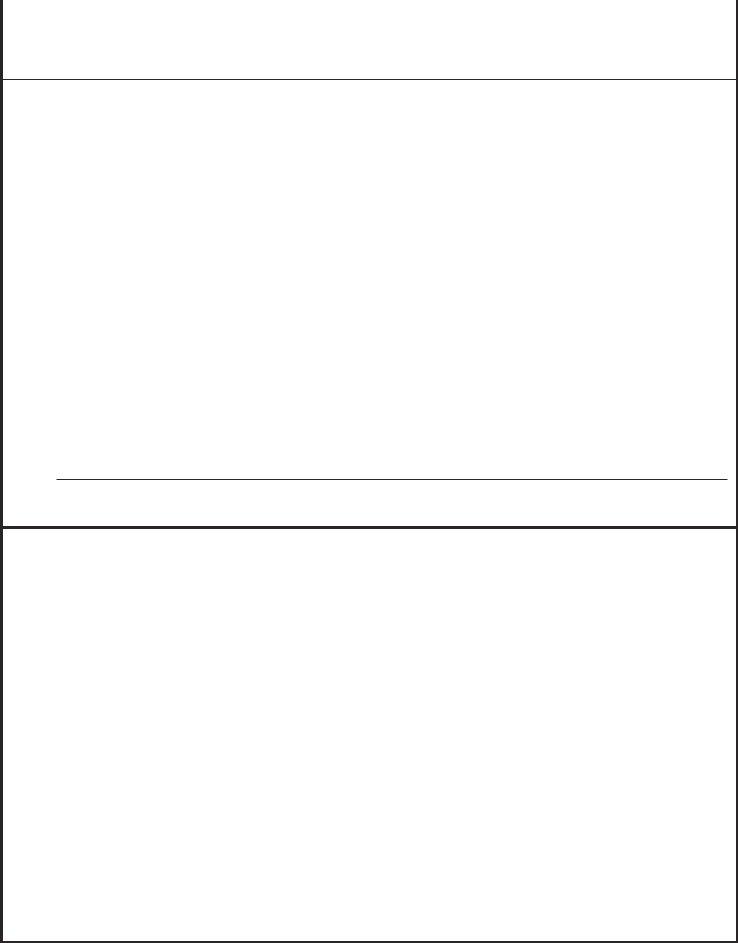Dealing with PDF documents online is always very easy with our PDF editor. Anyone can fill in terms of employment notice sc here painlessly. We are focused on providing you with the ideal experience with our editor by continuously releasing new functions and improvements. With all of these updates, using our editor becomes better than ever! Here's what you'll need to do to get started:
Step 1: First of all, access the tool by clicking the "Get Form Button" at the top of this page.
Step 2: With the help of this state-of-the-art PDF file editor, you are able to accomplish more than simply fill in forms. Express yourself and make your forms appear professional with custom textual content added in, or optimize the file's original content to perfection - all that comes along with an ability to insert any type of images and sign the document off.
It's easy to finish the pdf using this detailed tutorial! Here's what you have to do:
1. To begin with, once filling in the terms of employment notice sc, start in the area with the subsequent fields:
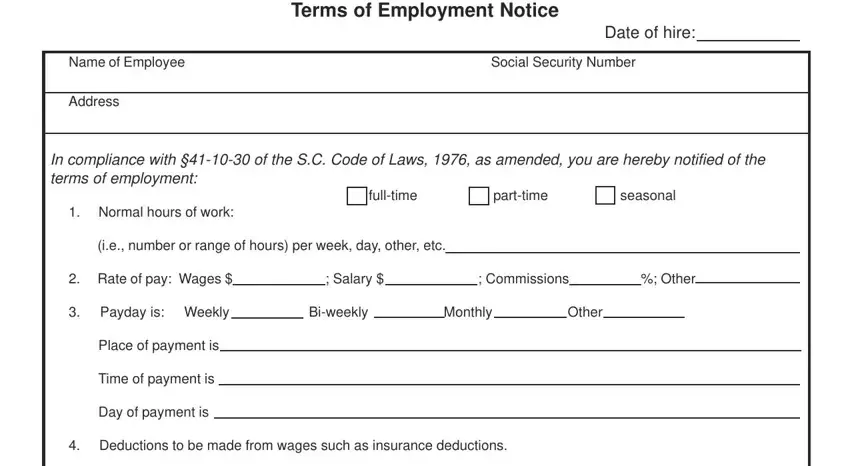
2. Once this array of fields is completed, you have to include the essential particulars in The following terms may be, Vacation policy is, Paid holidays are, Sick leave policy is, Other, Employee signature, Employer signature, Company, Address, Telephone, and WCL Revised so you can go further.
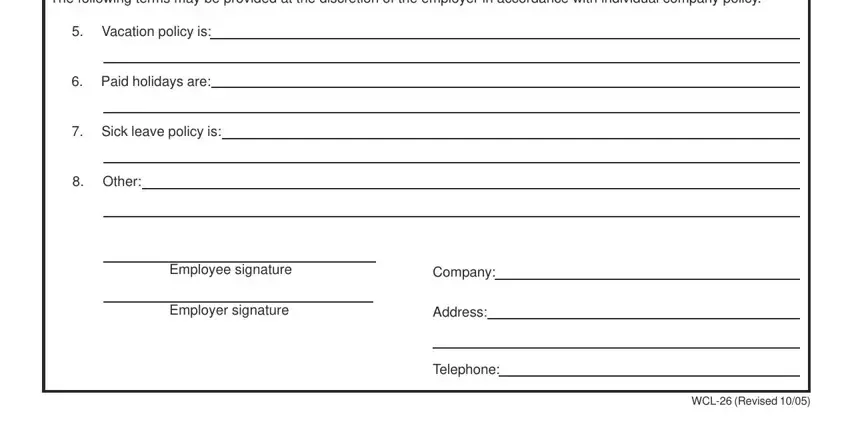
It's easy to make a mistake while completing your WCL Revised, and so make sure to go through it again prior to when you send it in.
Step 3: Check that the details are accurate and then click "Done" to complete the process. Get hold of the terms of employment notice sc the instant you register online for a free trial. Easily use the form within your FormsPal cabinet, along with any modifications and adjustments being all saved! FormsPal guarantees secure document tools without personal information recording or any kind of sharing. Feel comfortable knowing that your information is safe here!