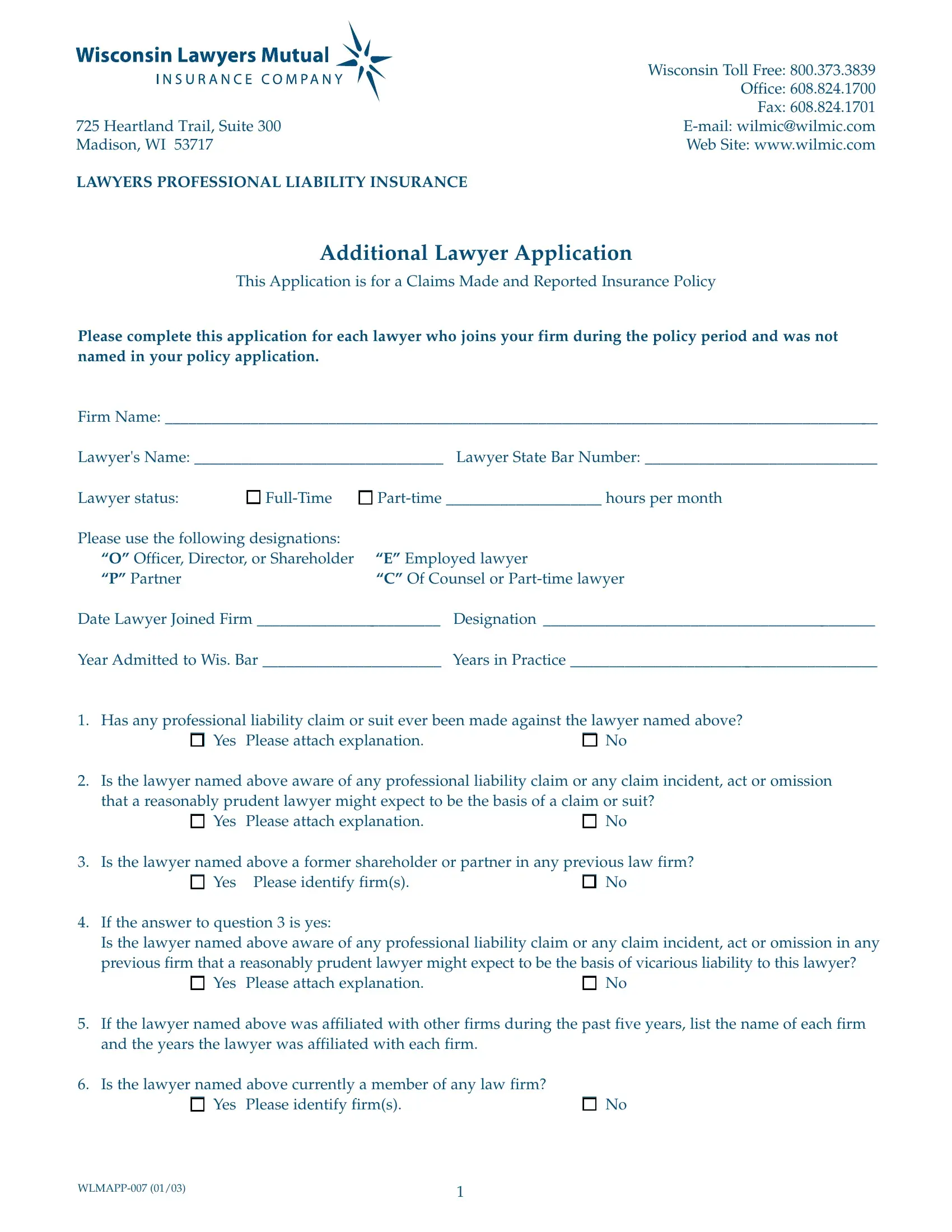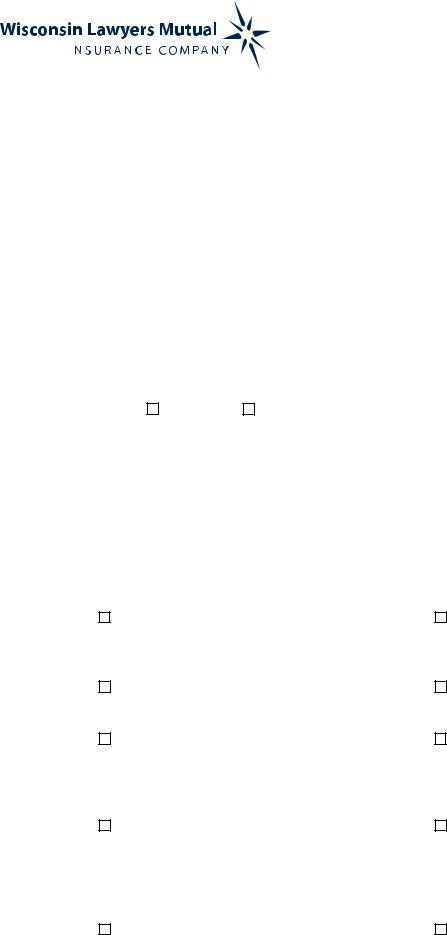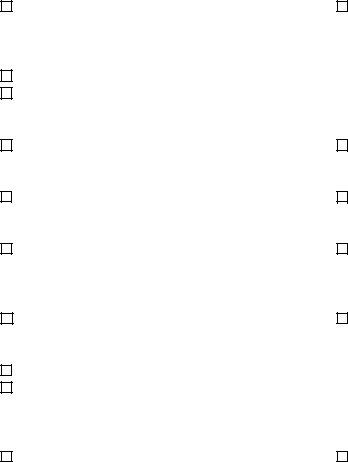Form Wlmapp 007 can be filled out online easily. Simply open FormsPal PDF tool to complete the job promptly. Our expert team is relentlessly endeavoring to enhance the tool and help it become much faster for clients with its extensive features. Unlock an constantly revolutionary experience now - take a look at and find out new possibilities along the way! To get the ball rolling, consider these simple steps:
Step 1: Click on the "Get Form" button in the top part of this page to access our PDF editor.
Step 2: When you launch the file editor, you'll notice the form all set to be completed. Apart from filling in various blank fields, you may as well do several other actions with the PDF, particularly writing any textual content, changing the original textual content, adding illustrations or photos, putting your signature on the PDF, and a lot more.
In an effort to complete this PDF document, ensure that you enter the necessary details in every single area:
1. When filling out the Form Wlmapp 007, make certain to complete all of the important blank fields in the corresponding part. It will help to facilitate the process, allowing for your information to be handled swiftly and accurately.
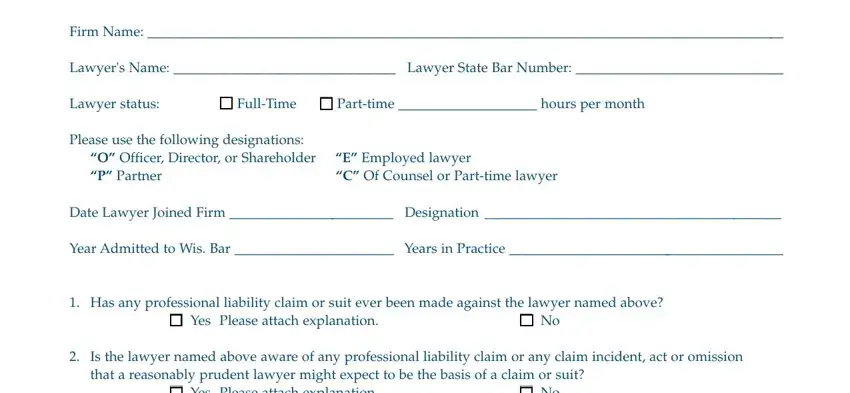
2. When the last segment is completed, you need to include the required particulars in Is the lawyer named above a former, Yes Please identify firms, If the answer to question is yes, Yes Please attach explanation, If the lawyer named above was, Is the lawyer named above, Yes Please identify firms, and WLMAPP in order to move forward to the 3rd step.
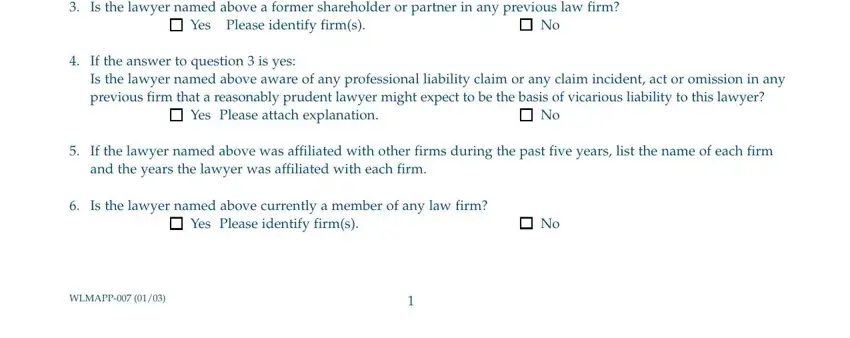
3. The next part should be quite simple, with yours, Yes Please attach explanation, For the lawyer named above do you, services this lawyer rendered, Yes Additional premium will be, Has the lawyer named above ever, Yes Please attach explanation, Has the lawyer named above ever, Yes Please attach explanation, Does the lawyer named above serve, Yes Please attach explanation, Does the lawyer named above hold, of your firm, and Yes Please attach explanation - every one of these empty fields will have to be filled out here.
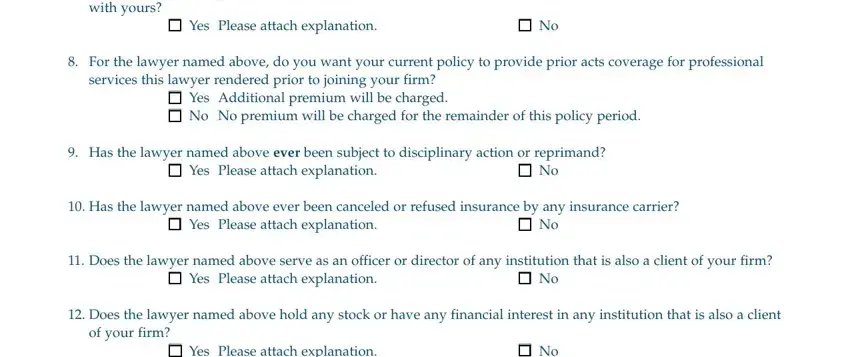
4. The next section arrives with all of the following fields to complete: Does the lawyer named above, Yes name of insurance carrier No, Has the lawyer named above been, conflicts of interest Yes, No Please attach explanation, Representation, The above information has been, We understand that the information, and signature of owner partner or.
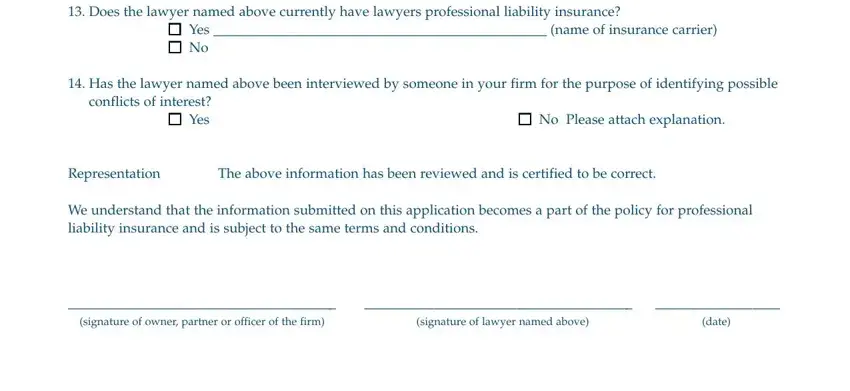
Be very careful while completing We understand that the information and Does the lawyer named above, because this is the part where many people make mistakes.
Step 3: As soon as you have reread the information entered, click "Done" to complete your document creation. Sign up with FormsPal now and immediately gain access to Form Wlmapp 007, all set for downloading. Each and every change made is handily preserved , meaning you can edit the pdf at a later time when necessary. FormsPal ensures your data confidentiality with a secure system that in no way records or distributes any sort of private information involved. You can relax knowing your files are kept confidential whenever you work with our services!