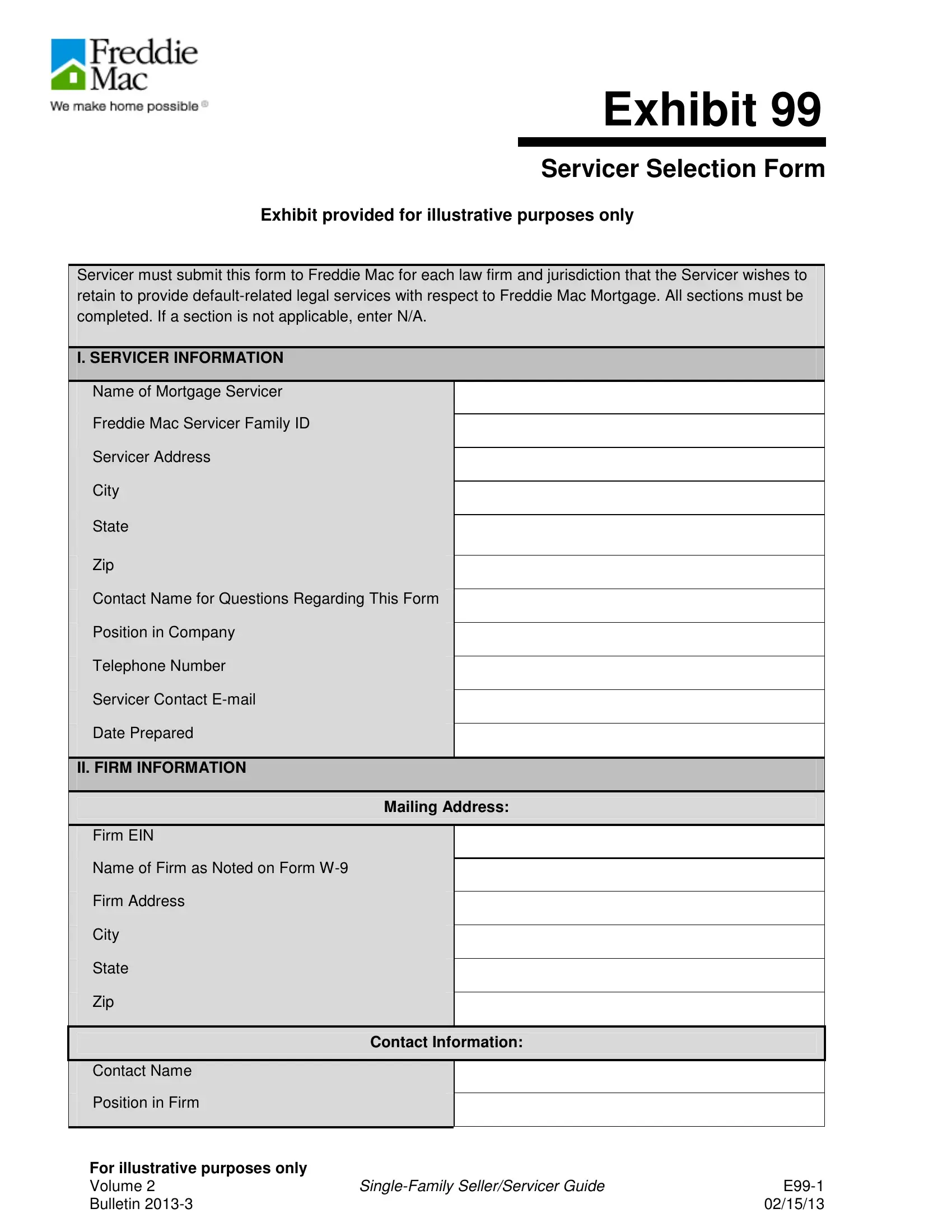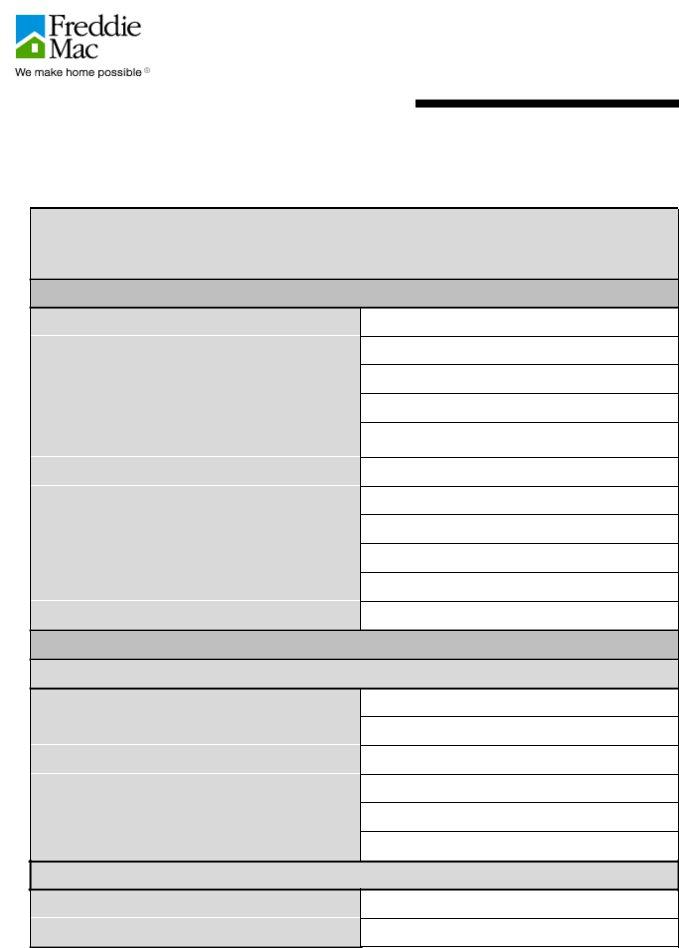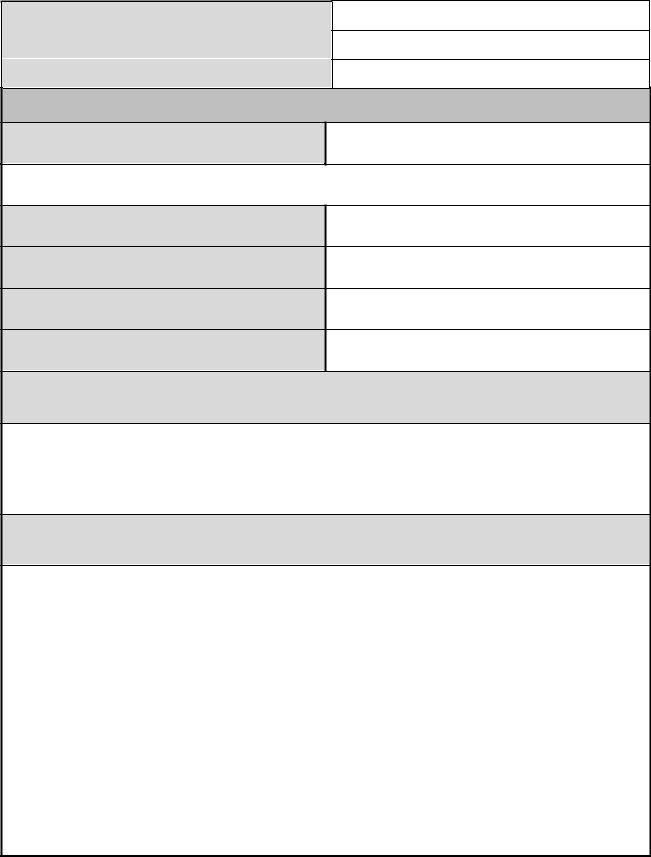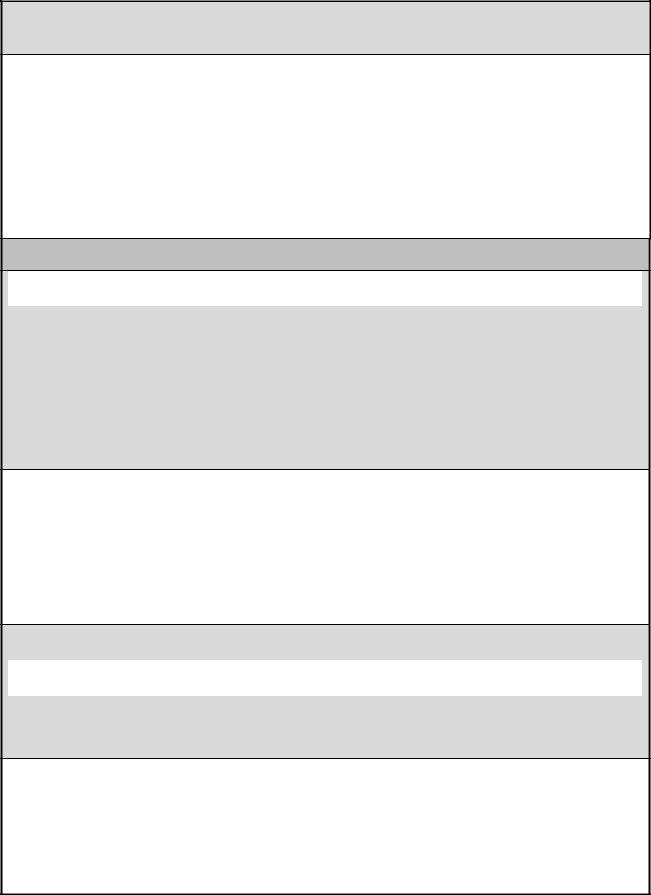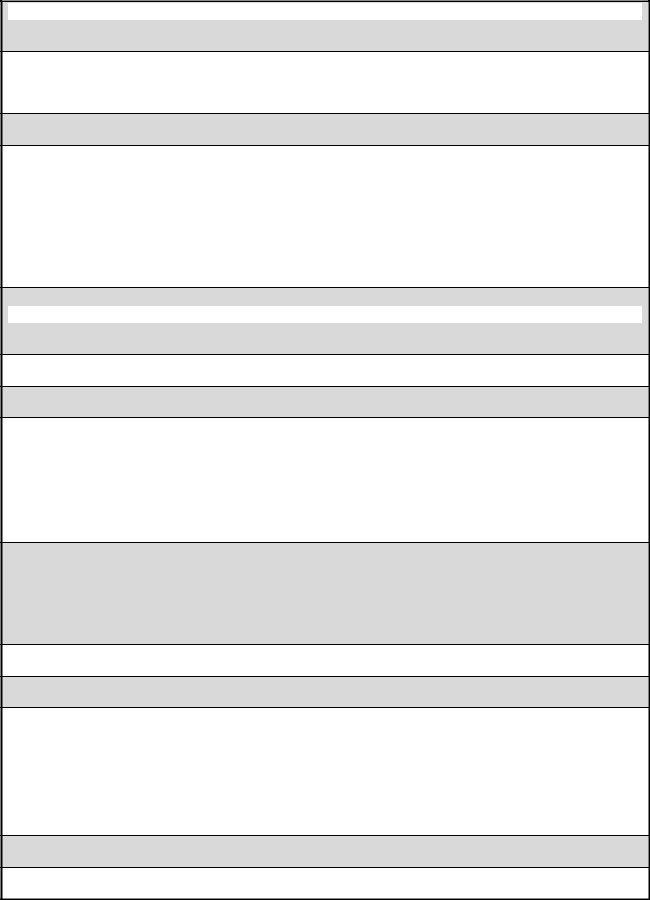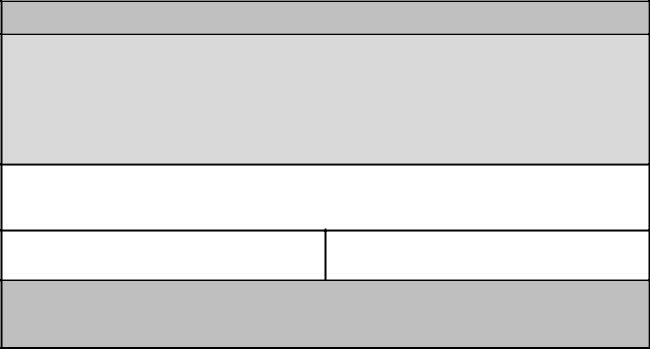Should you wish to fill out servicer selection get, there's no need to download and install any kind of programs - simply try our online tool. The editor is continually upgraded by our team, getting powerful features and growing to be much more versatile. With a few simple steps, you may start your PDF journey:
Step 1: Open the PDF inside our tool by pressing the "Get Form Button" above on this webpage.
Step 2: As you access the online editor, you'll notice the document made ready to be completed. Besides filling in various fields, you could also perform other sorts of things with the PDF, namely writing custom words, changing the original textual content, inserting graphics, affixing your signature to the document, and more.
In order to finalize this document, make sure you provide the necessary information in every single blank:
1. Firstly, when completing the servicer selection get, beging with the part that has the following blank fields:
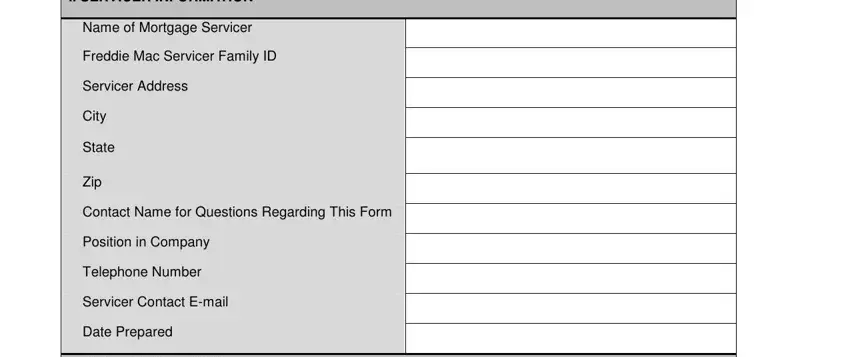
2. Once your current task is complete, take the next step – fill out all of these fields - Firm EIN, Name of Firm as Noted on Form W, Firm Address, City, State, Zip, Contact Name, Position in Firm, Mailing Address, Contact Information, For illustrative purposes only, and SingleFamily SellerServicer Guide with their corresponding information. Make sure to double check that everything has been entered correctly before continuing!
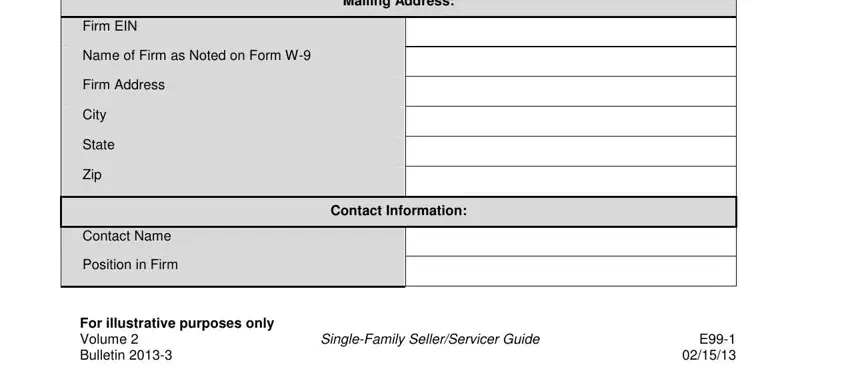
3. In this specific stage, review Telephone Number, Firm Contact Email, Firm Email for Contract, III FIRM JURISDICTION ATTORNEY, Jurisdiction where Servicer, Jurisdiction Office Location Same, Street Address, City, State, Zip, and Firm office locations citystate. All these must be completed with highest precision.
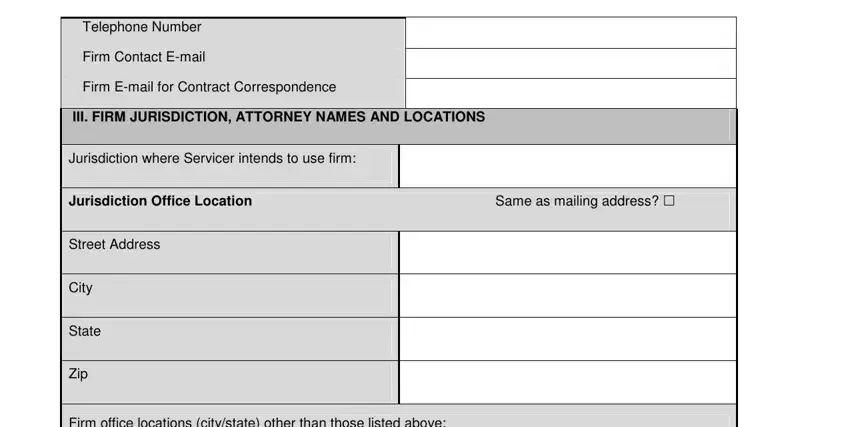
It's easy to get it wrong while filling in the Zip, so you'll want to look again before you decide to finalize the form.
4. This next section requires some additional information. Ensure you complete all the necessary fields - Names of attorneys in the firm who - to proceed further in your process!
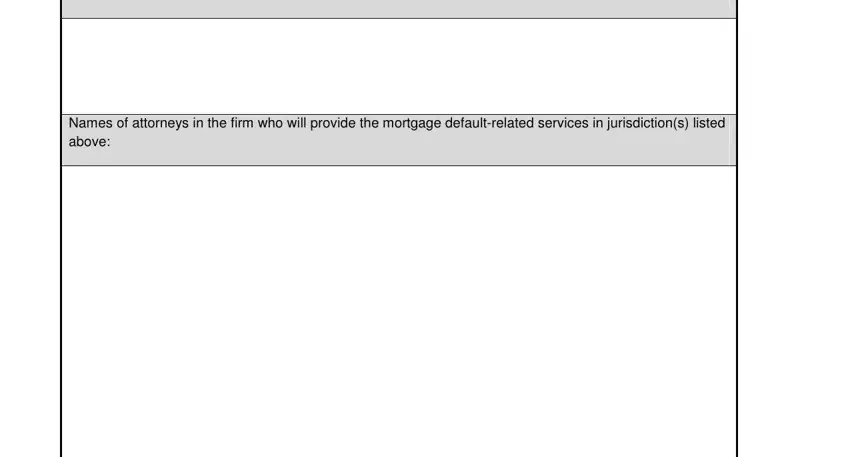
5. Because you approach the conclusion of your file, you'll find just a few more things to complete. Particularly, IV SERVICER CERTIFICATION, Servicer certifies that it has, and If the firm has disclosed or the must all be filled in.
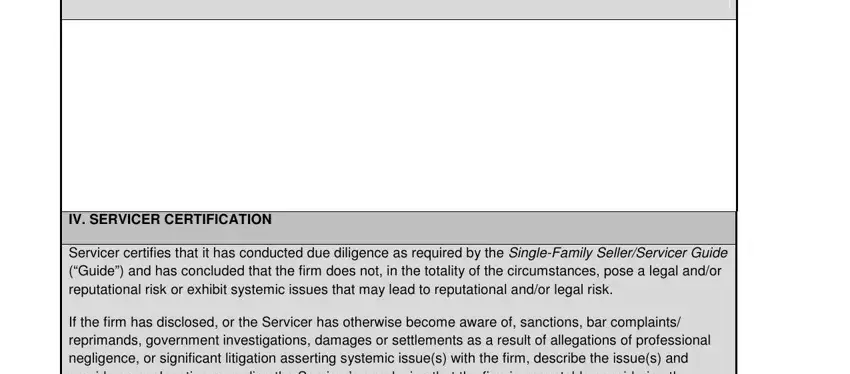
Step 3: Check that your information is correct and then press "Done" to conclude the task. Go for a free trial subscription with us and get instant access to servicer selection get - with all adjustments kept and available in your personal cabinet. At FormsPal.com, we do our utmost to make sure your details are kept protected.