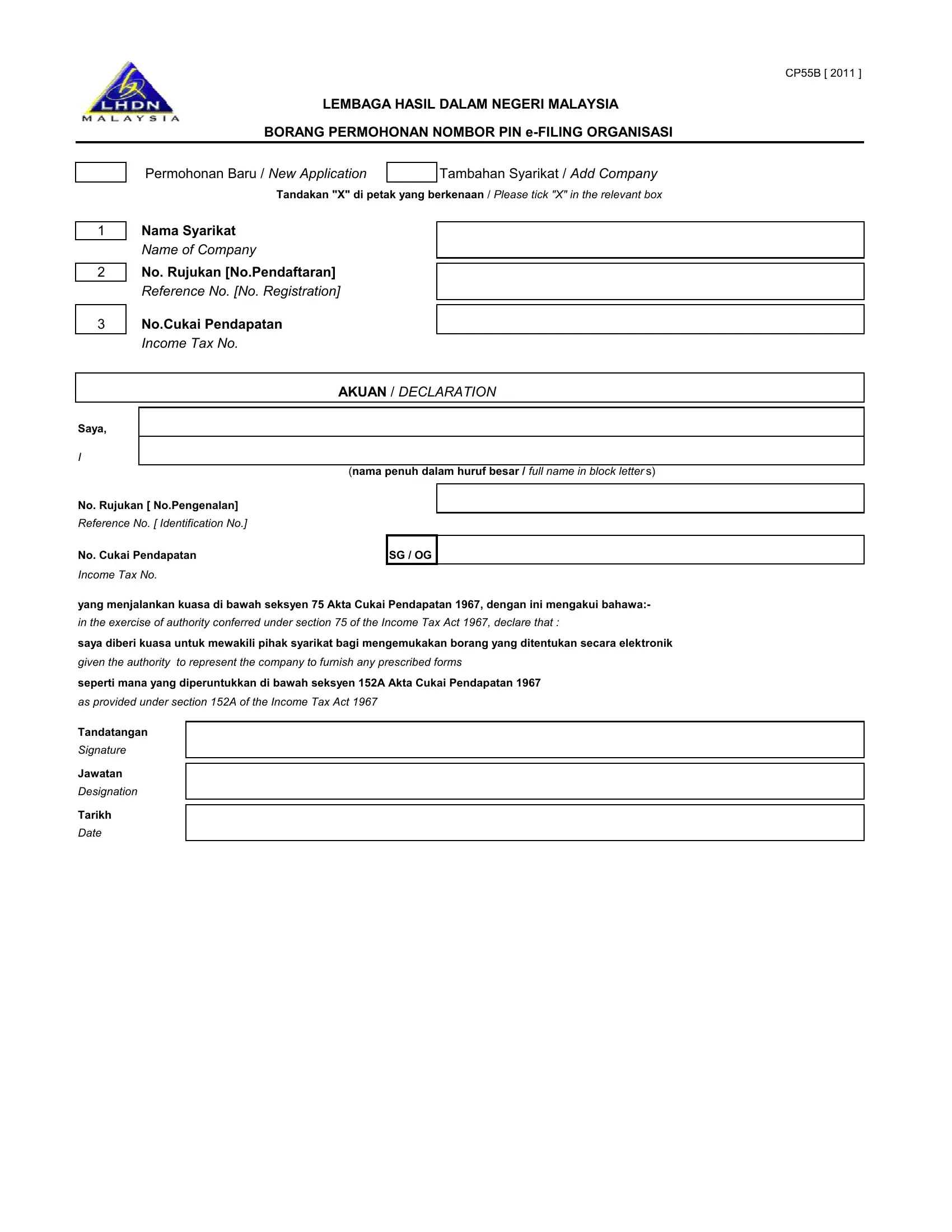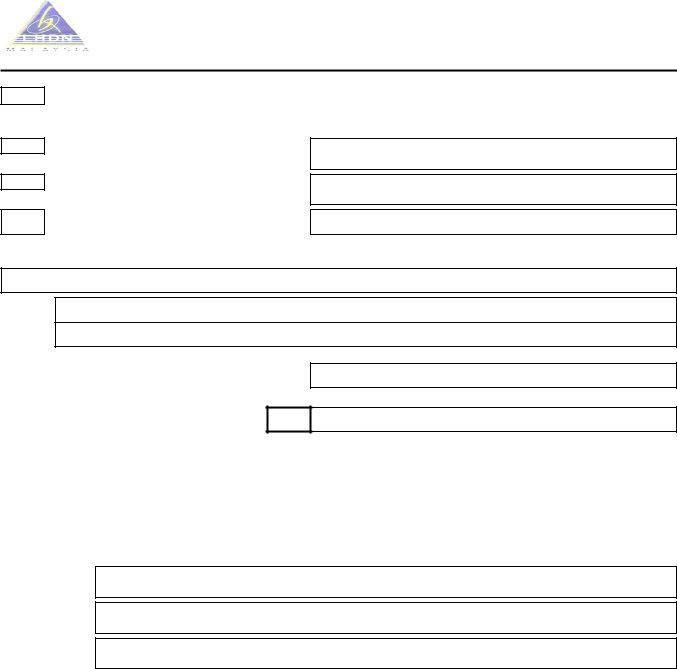If you wish to fill out cp55d form lhdn, you don't need to download any software - just use our online tool. In order to make our tool better and easier to utilize, we constantly develop new features, taking into account suggestions coming from our users. Starting is simple! All you need to do is follow the next easy steps below:
Step 1: Just click on the "Get Form Button" at the top of this webpage to launch our pdf form editor. There you will find all that is required to fill out your file.
Step 2: With this state-of-the-art PDF editing tool, you are able to accomplish more than simply fill in blank fields. Try each of the functions and make your forms look perfect with custom text added in, or fine-tune the original content to perfection - all backed up by an ability to insert stunning photos and sign it off.
Filling out this form needs care for details. Make sure that each blank field is done correctly.
1. To start with, while filling out the cp55d form lhdn, start in the part that includes the next blank fields:
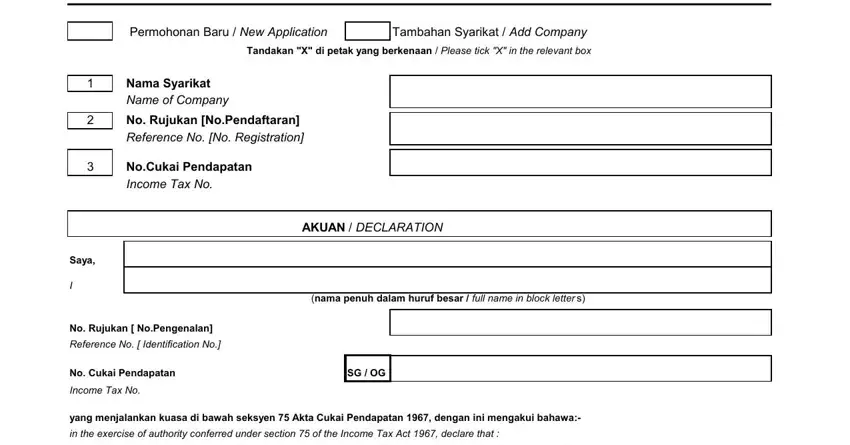
2. The third stage would be to submit the following blank fields: as provided under section A of the, Tandatangan, Signature, Jawatan, Designation, Tarikh, and Date.
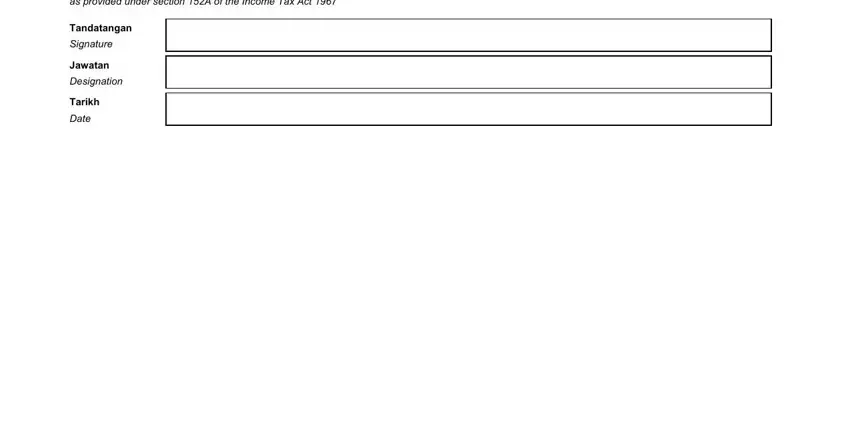
You can certainly get it wrong while filling in the Signature, hence make sure that you take another look prior to deciding to send it in.
Step 3: Once you have reread the information you given, just click "Done" to complete your form at FormsPal. Download the cp55d form lhdn once you sign up at FormsPal for a free trial. Immediately get access to the pdf document in your personal cabinet, together with any edits and changes being all synced! FormsPal ensures your information confidentiality with a protected method that in no way records or shares any kind of personal information typed in. Be assured knowing your paperwork are kept protected whenever you work with our services!