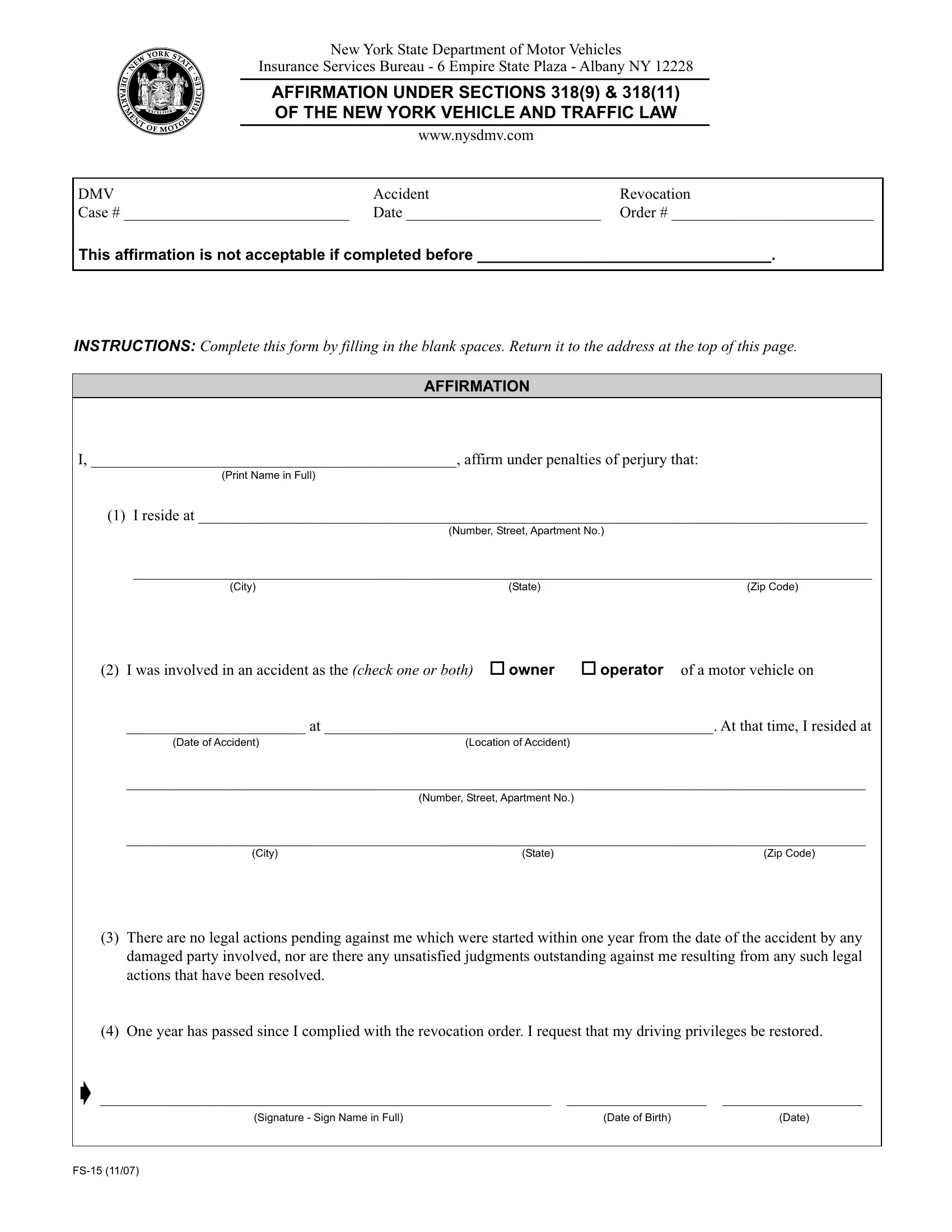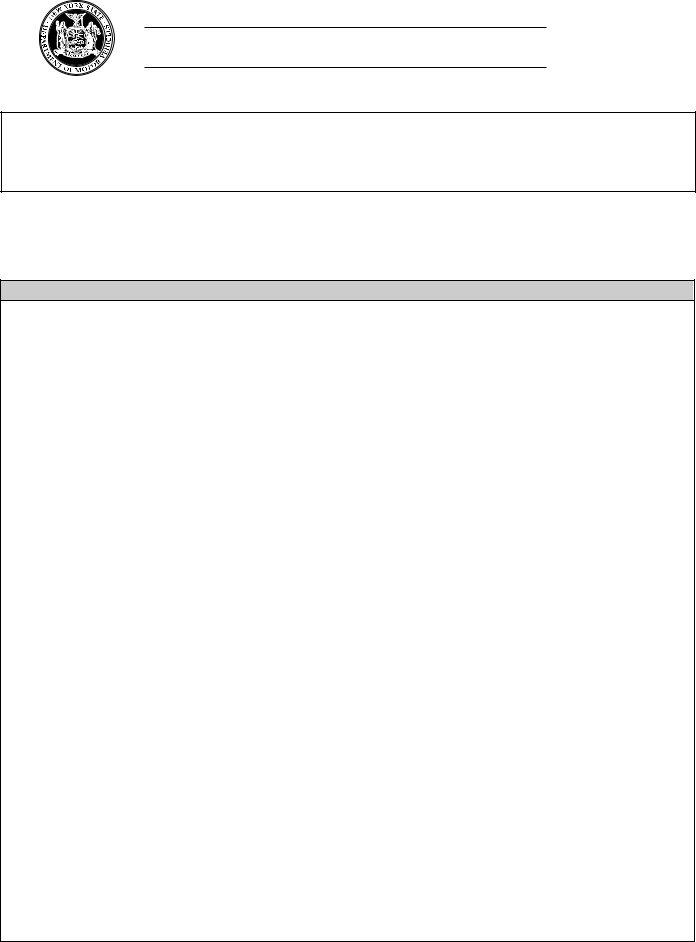You can work with FS-15 easily in our online PDF tool. Our editor is constantly developing to grant the best user experience attainable, and that is because of our resolve for constant development and listening closely to testimonials. Here is what you will have to do to get started:
Step 1: Simply click on the "Get Form Button" in the top section of this site to see our pdf editor. Here you'll find all that is required to fill out your file.
Step 2: The editor enables you to modify your PDF document in a variety of ways. Change it by writing customized text, correct what's originally in the file, and put in a signature - all when you need it!
Be mindful while filling out this document. Ensure that each blank is filled in properly.
1. The FS-15 necessitates particular details to be inserted. Ensure the following blanks are complete:
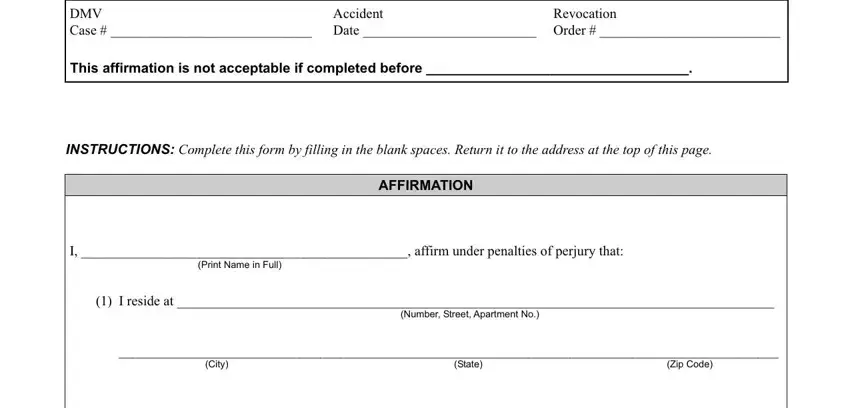
2. The third step would be to complete the following blanks: I was involved in an accident as, at At that time I resided at, Date of Accident, Location of Accident, Number Street Apartment No, City, State, Zip Code, There are no legal actions, One year has passed since I, Signature Sign Name in Full, Date of Birth, and Date.
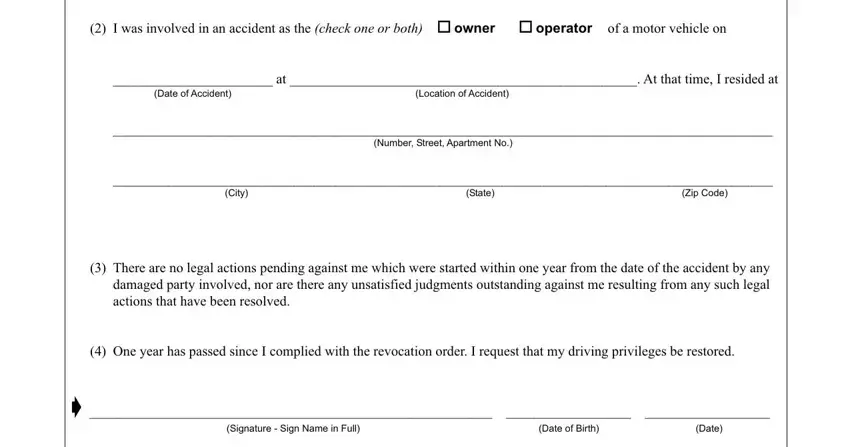
Always be really attentive while filling out Signature Sign Name in Full and Date, because this is where most users make mistakes.
Step 3: When you have reread the information you filled in, click "Done" to finalize your FormsPal process. Find your FS-15 when you join for a 7-day free trial. Conveniently get access to the pdf form in your personal account page, together with any modifications and adjustments being automatically kept! With FormsPal, you can certainly complete forms without having to be concerned about personal information incidents or entries being shared. Our secure platform makes sure that your private information is maintained safe.