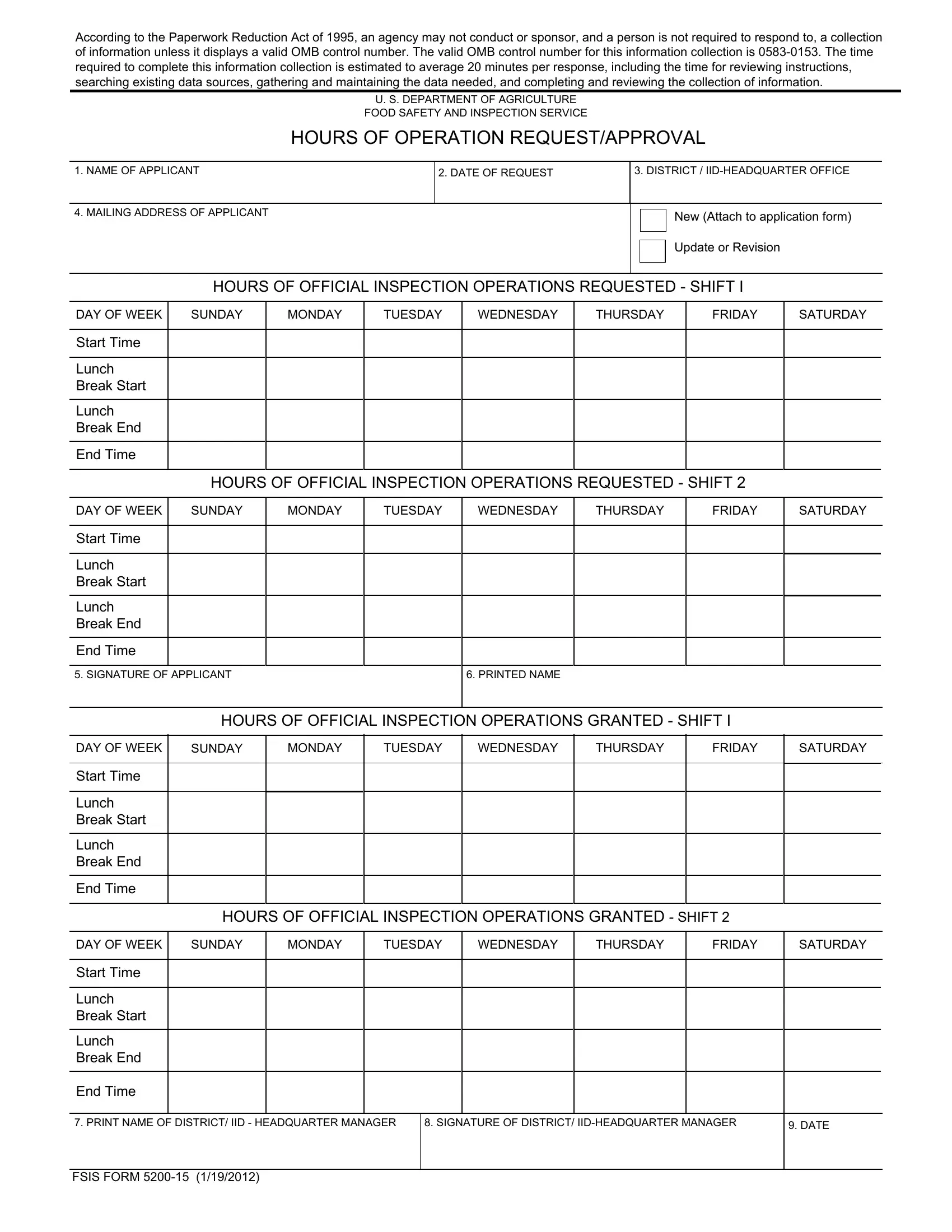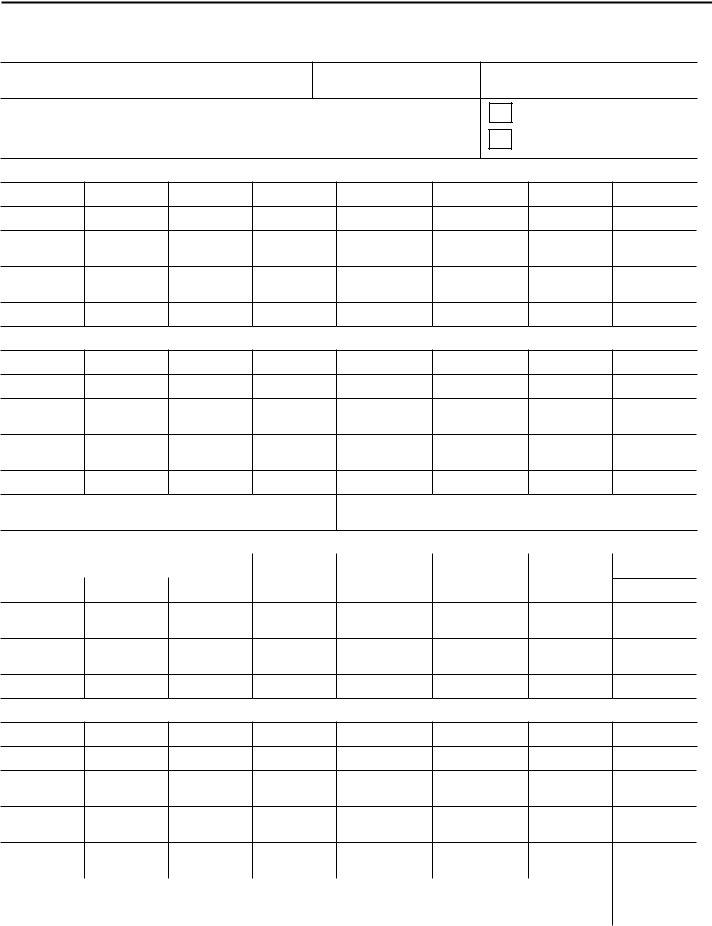form 5200 can be completed online in no time. Just try FormsPal PDF editor to complete the task fast. To maintain our tool on the cutting edge of convenience, we aim to put into practice user-driven capabilities and improvements regularly. We are routinely thankful for any feedback - help us with revampimg PDF editing. With some basic steps, you are able to start your PDF journey:
Step 1: First, access the tool by pressing the "Get Form Button" at the top of this webpage.
Step 2: As soon as you launch the editor, you will find the form ready to be filled in. Besides filling in different fields, you may as well do other sorts of actions with the PDF, such as putting on custom text, changing the original textual content, adding graphics, signing the document, and much more.
In order to complete this PDF document, be certain to provide the information you need in each blank field:
1. Begin completing your form 5200 with a selection of necessary blank fields. Gather all the necessary information and make certain nothing is left out!
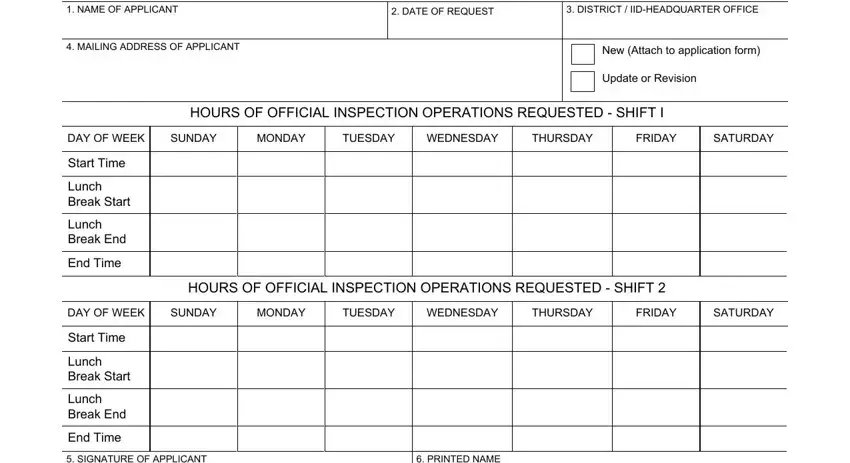
2. When this selection of blanks is filled out, go on to type in the relevant details in all these - SIGNATURE OF APPLICANT, PRINTED NAME, HOURS OF OFFICIAL INSPECTION, DAY OF WEEK, SUNDAY, MONDAY, TUESDAY, WEDNESDAY, THURSDAY, FRIDAY, SATURDAY, Start Time, Lunch Break Start, Lunch Break End, and End Time.
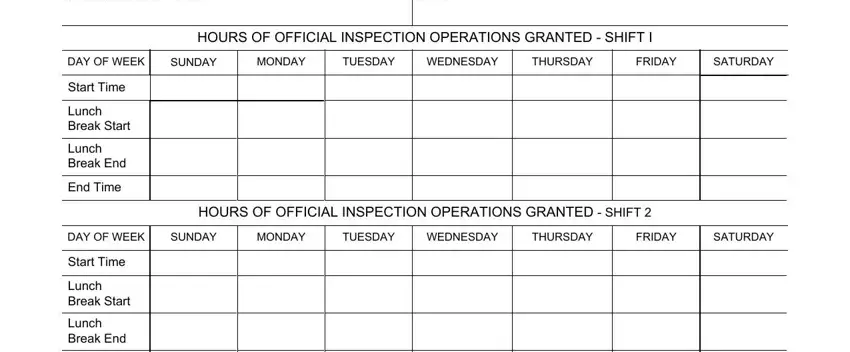
Be very careful when filling out HOURS OF OFFICIAL INSPECTION and SATURDAY, as this is where a lot of people make errors.
3. Within this stage, check out End Time, PRINT NAME OF DISTRICT IID, SIGNATURE OF DISTRICT, DATE, and FSIS FORM. Each of these should be filled out with greatest attention to detail.
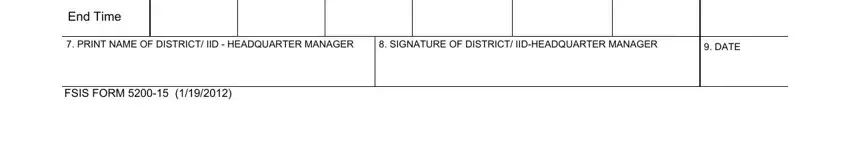
Step 3: Prior to moving on, you should make sure that all blank fields are filled out the proper way. The moment you verify that it's correct, click “Done." Go for a free trial plan with us and obtain instant access to form 5200 - download, email, or edit from your FormsPal account page. FormsPal is devoted to the confidentiality of all our users; we make sure all personal information put into our system is kept protected.