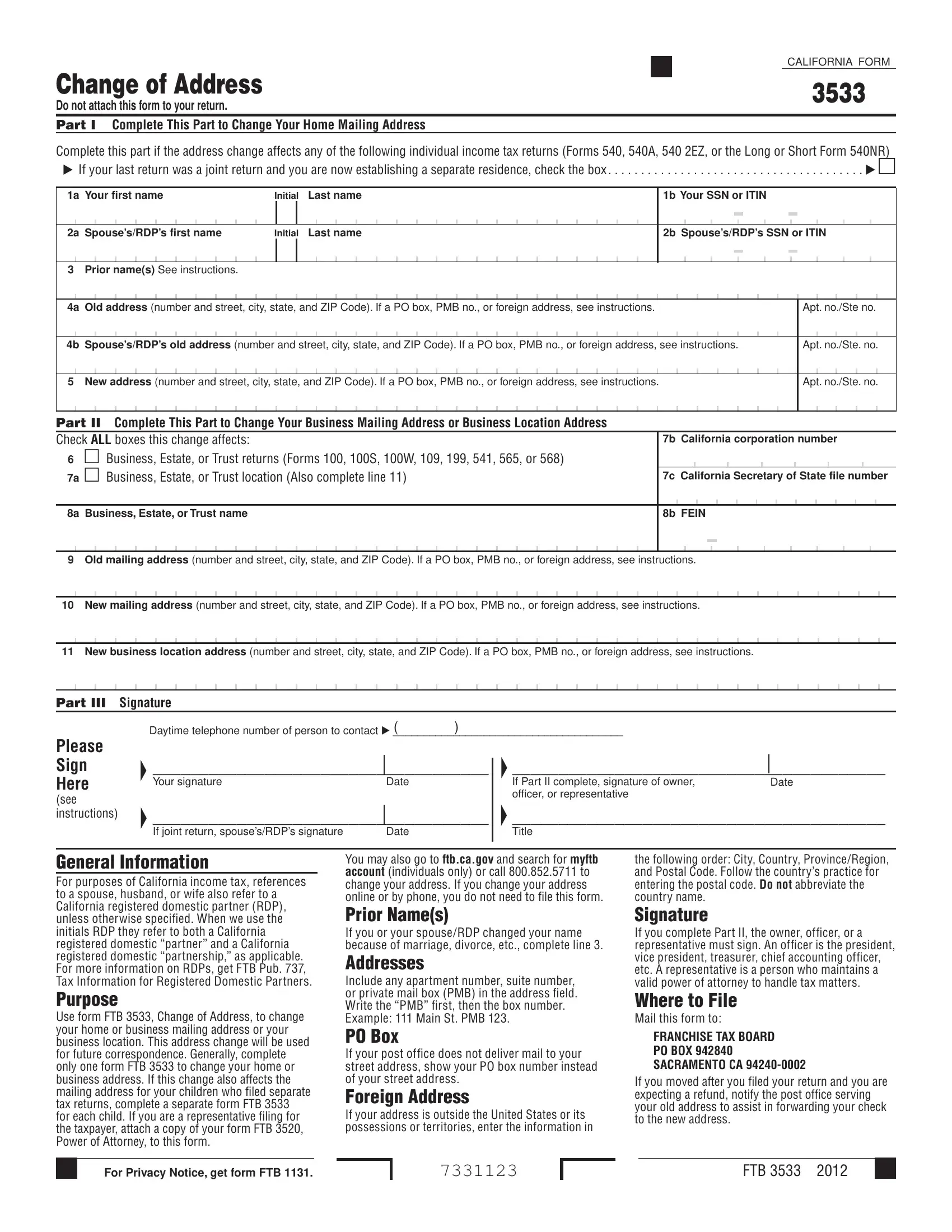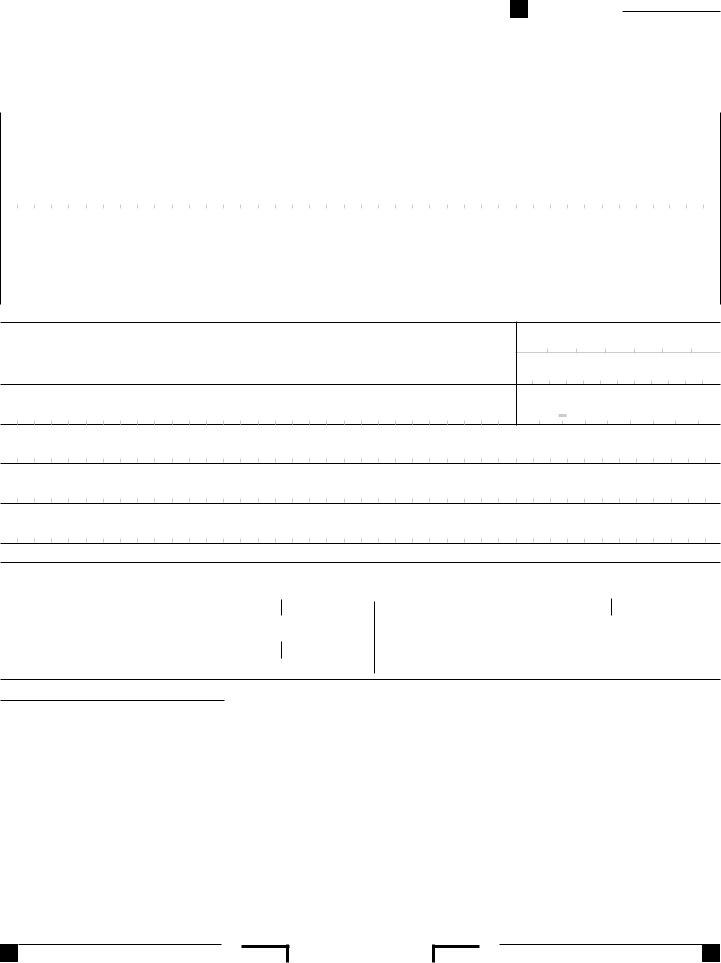Through the online PDF editor by FormsPal, you can easily fill in or edit 4a right here and now. Our editor is continually evolving to deliver the very best user experience achievable, and that's due to our dedication to constant improvement and listening closely to feedback from users. Starting is effortless! What you need to do is follow the next basic steps below:
Step 1: Access the form in our editor by hitting the "Get Form Button" at the top of this page.
Step 2: This editor lets you modify most PDF documents in various ways. Transform it by including customized text, correct what is already in the PDF, and add a signature - all at your fingertips!
As for the blank fields of this specific form, here is what you should consider:
1. To begin with, once filling in the 4a, start with the part that includes the subsequent blanks:
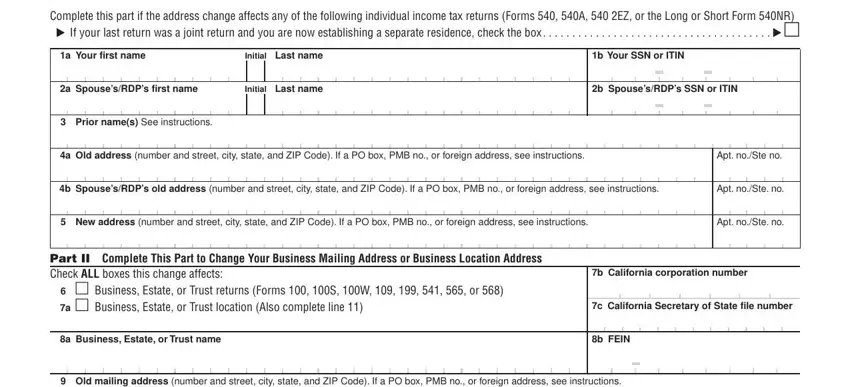
2. Once your current task is complete, take the next step – fill out all of these fields - New mailing address number and, New business location address, Part III Signature, Please Sign Here see instructions, Daytime telephone number of person, Your signature, Date, If joint return spousesRDPs, Date, If Part II complete signature of, Date, General Information For purposes, You may also go to ftbcagov and, and the following order City Country with their corresponding information. Make sure to double check that everything has been entered correctly before continuing!
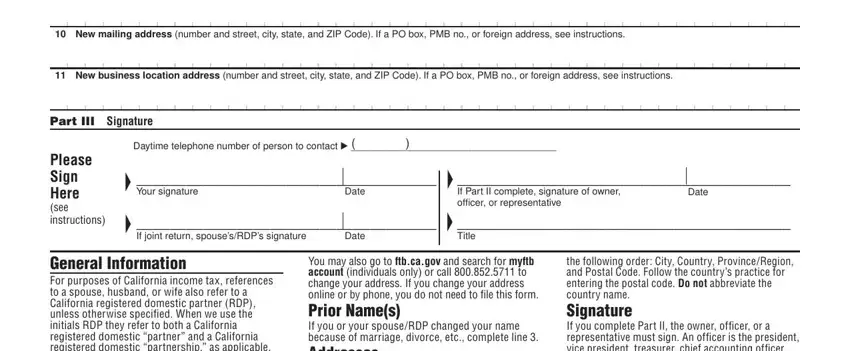
Be very careful while completing New mailing address number and and You may also go to ftbcagov and, because this is the section where many people make mistakes.
Step 3: Right after you've looked once again at the details you given, just click "Done" to finalize your form. After setting up afree trial account at FormsPal, you will be able to download 4a or send it through email immediately. The PDF will also be readily available from your personal cabinet with your edits. FormsPal guarantees your information privacy via a protected system that never saves or shares any kind of sensitive information involved. Be assured knowing your paperwork are kept safe each time you use our tools!