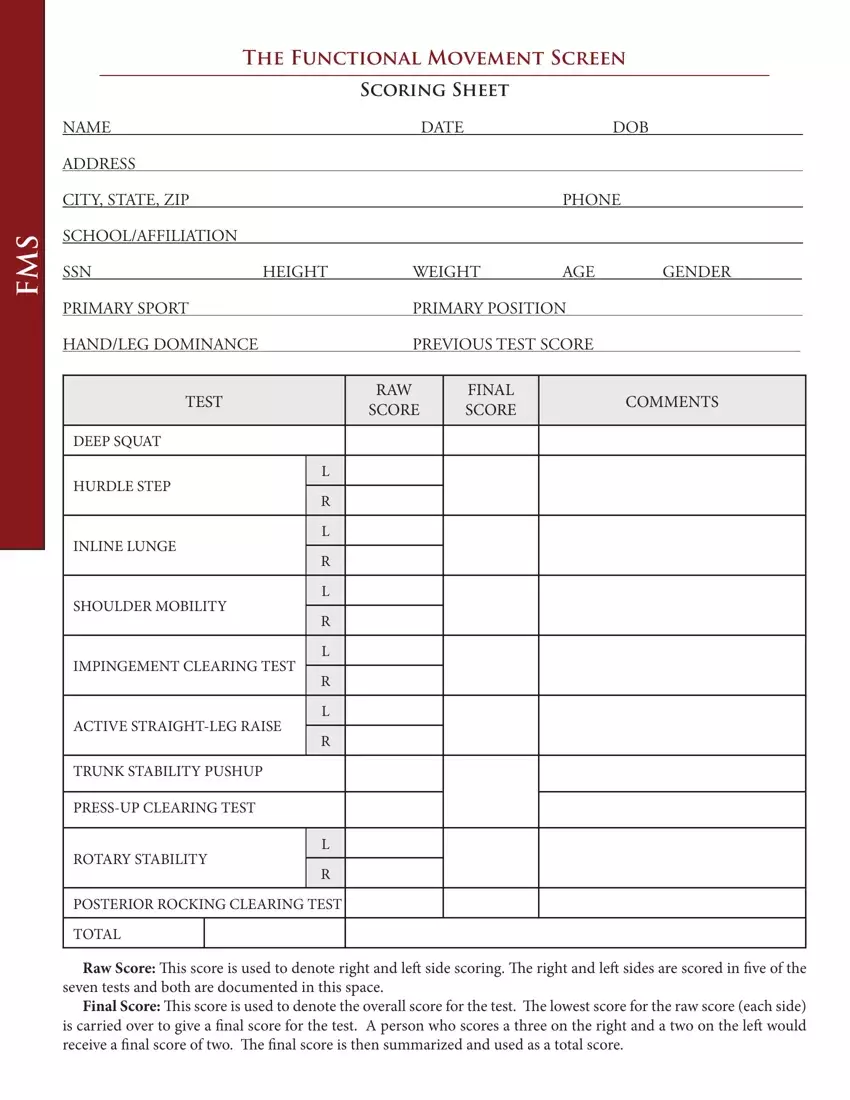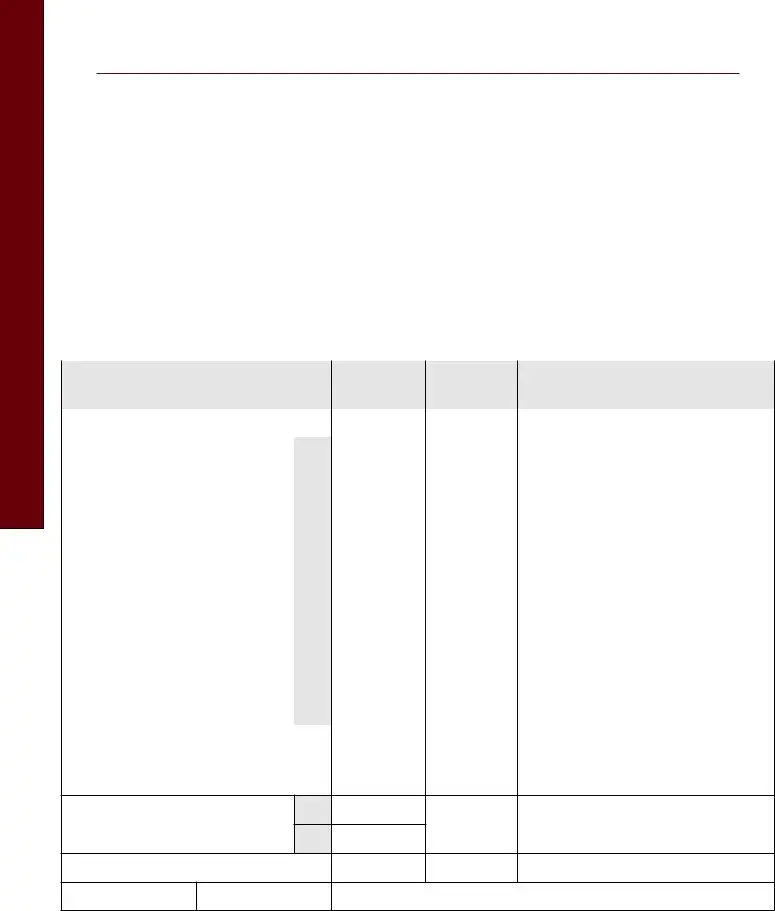We've used the endeavours of our best programmers to create the PDF editor you intend to take advantage of. Our software will help you fill in the fms test sheet document with no trouble and don’t waste your time. What you need to undertake is try out these straightforward recommendations.
Step 1: On the webpage, select the orange "Get form now" button.
Step 2: You are now on the document editing page. You may edit, add text, highlight specific words or phrases, place crosses or checks, and include images.
The following sections will make up the PDF form that you'll be creating:
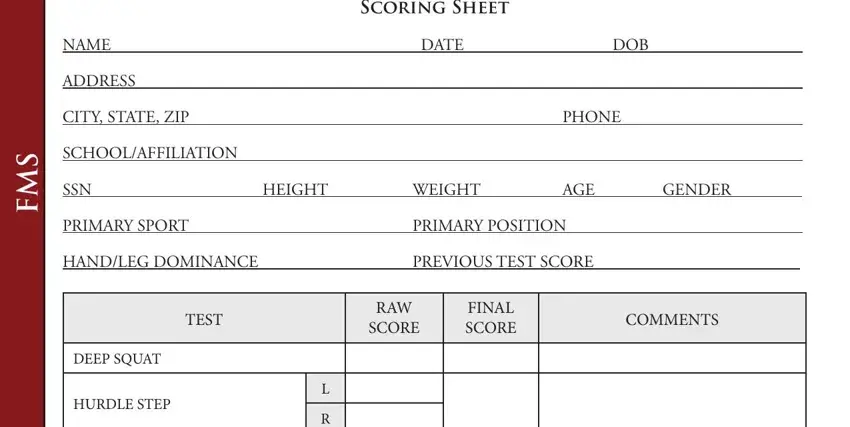
Complete the INLINE LUNGE, SHOULDER MOBILITY, IMPINGEMENT CLEARING TEST, ACTIVE STRAIGHTLEG RAISE, TRUNK STABILITY PUSHUP, PRESSUP CLEARING TEST, ROTARY STABILITY, POSTERIOR ROCKING CLEARING TEST, and TOTAL space using the data required by the platform.
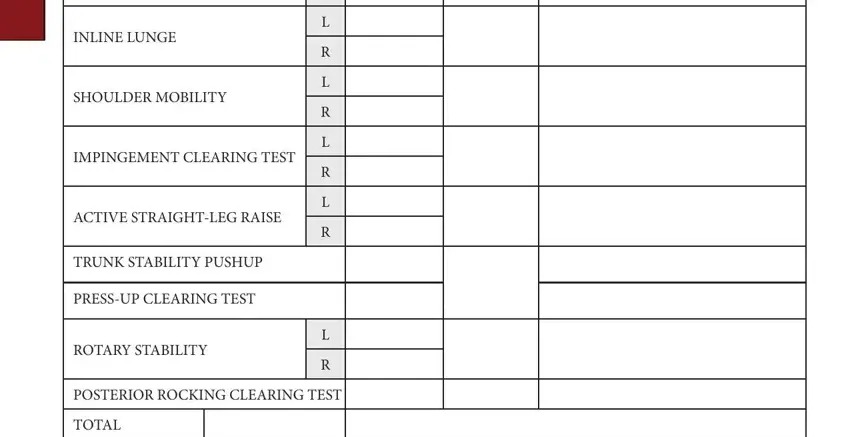
Step 3: Press the Done button to save the file. So now it is at your disposal for upload to your device.
Step 4: Generate a copy of any form. It could save you some time and assist you to refrain from complications later on. By the way, your details won't be revealed or analyzed by us.