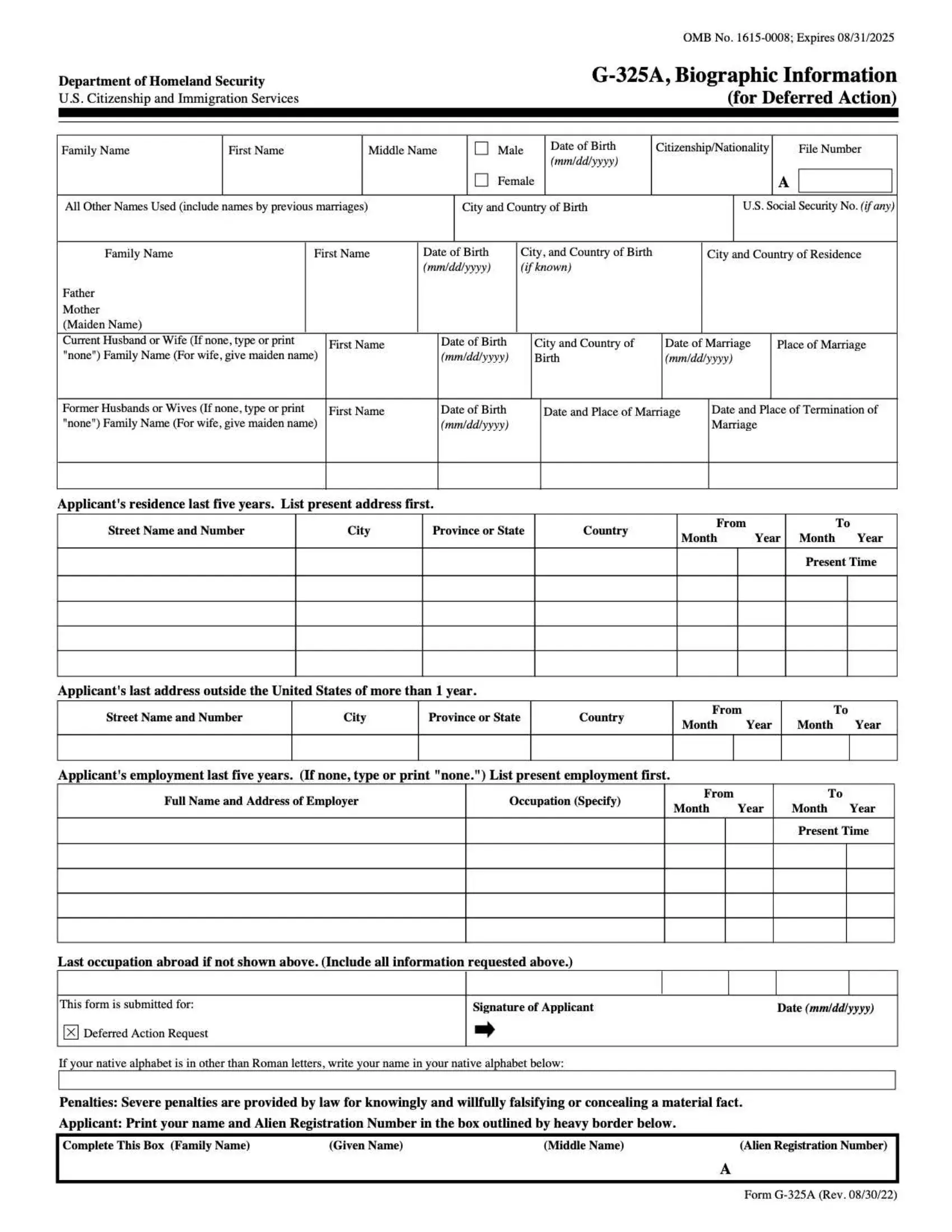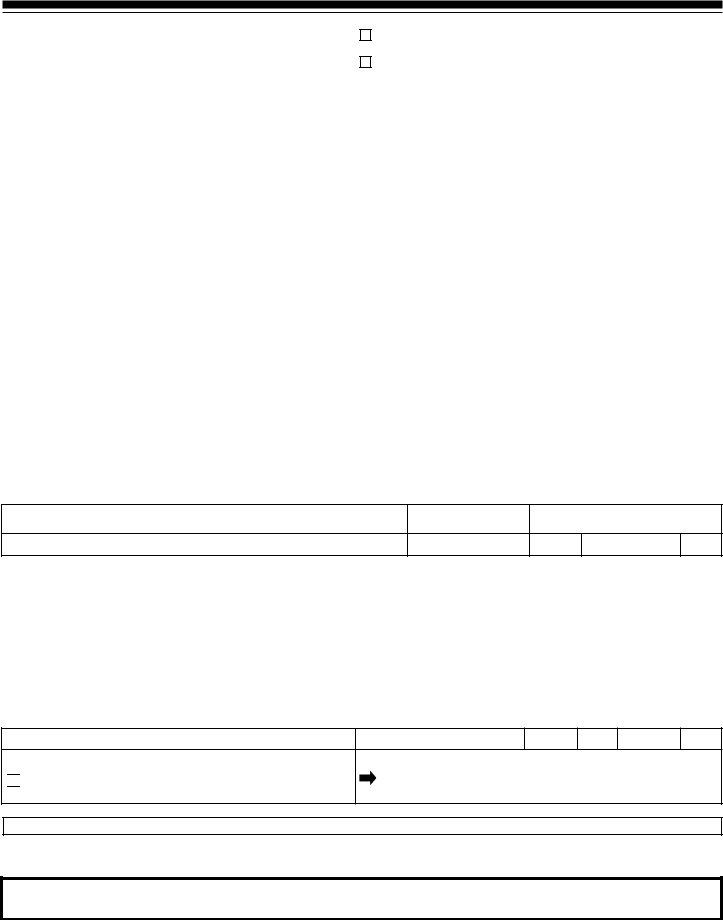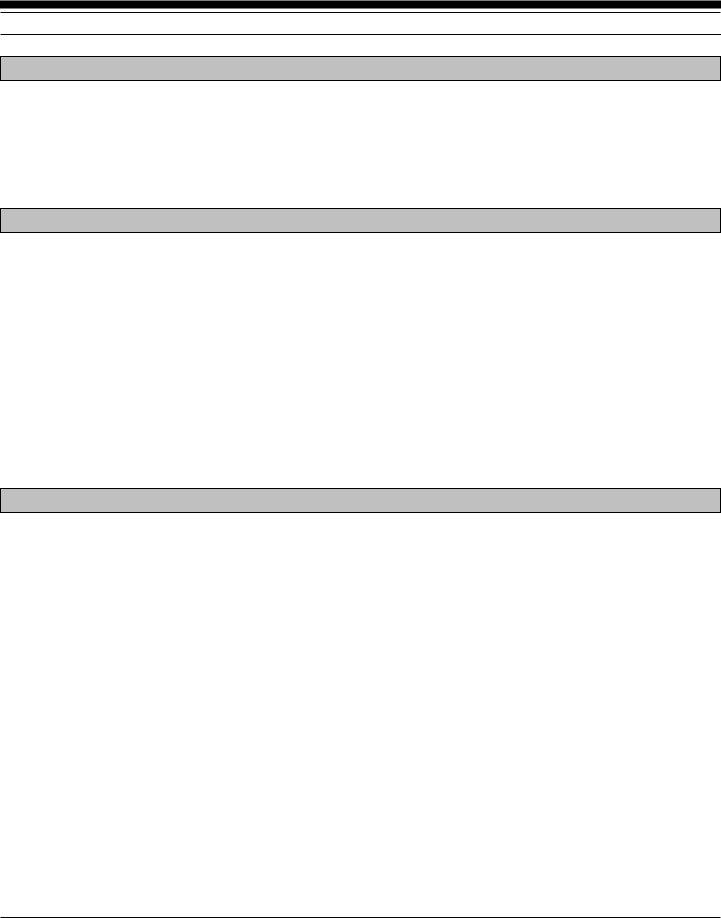When you want to fill out uscis g 325a, you won't have to install any sort of software - just give a try to our online PDF editor. Our tool is constantly evolving to deliver the best user experience possible, and that's thanks to our dedication to continuous development and listening closely to feedback from customers. With some basic steps, you can begin your PDF journey:
Step 1: Press the "Get Form" button above. It'll open our pdf editor so you could begin filling in your form.
Step 2: This tool provides the opportunity to modify nearly all PDF forms in various ways. Change it by writing customized text, adjust what is originally in the document, and place in a signature - all at your disposal!
This form will require particular data to be filled in, hence ensure that you take your time to type in exactly what is required:
1. Fill out your uscis g 325a with a number of necessary fields. Get all of the important information and be sure there's nothing left out!
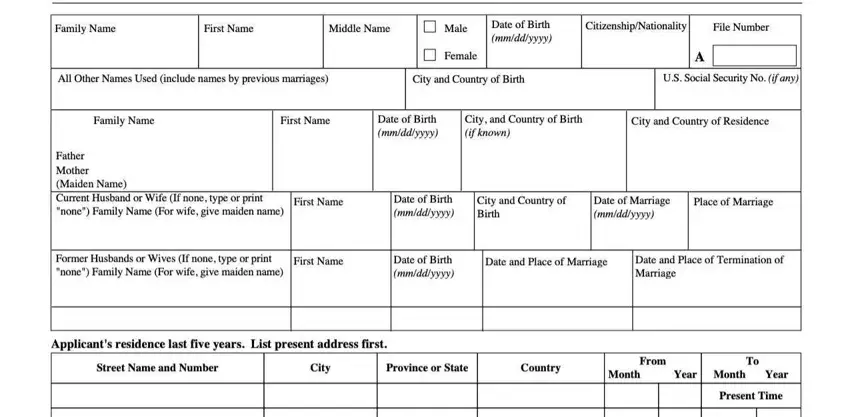
2. After this part is done, go on to type in the applicable details in these: .
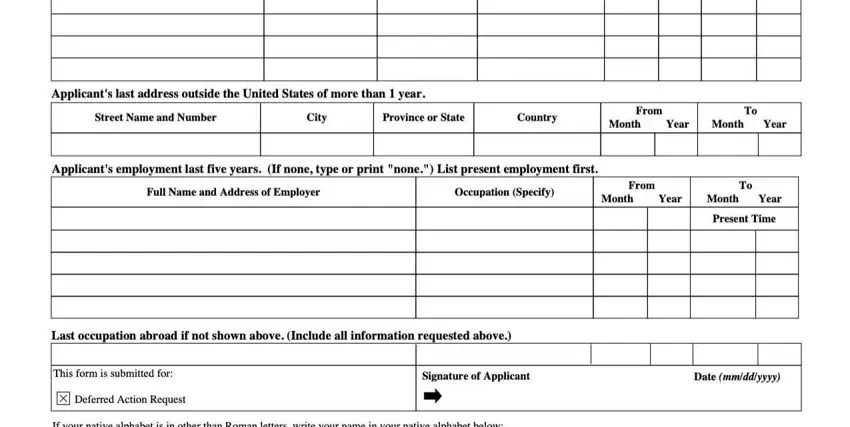
3. Within this step, examine . These should be taken care of with utmost precision.
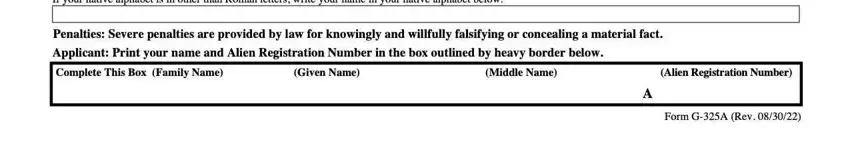
People frequently get some things incorrect while filling out this field in this section. Be sure to revise whatever you enter right here.
Step 3: Prior to moving forward, double-check that blank fields are filled in the right way. Once you’re satisfied with it, click on “Done." Sign up with us today and instantly get access to uscis g 325a, set for download. Every edit made is conveniently kept , which enables you to change the document at a later stage when required. FormsPal guarantees risk-free form editor without data record-keeping or distributing. Be assured that your information is in good hands with us!