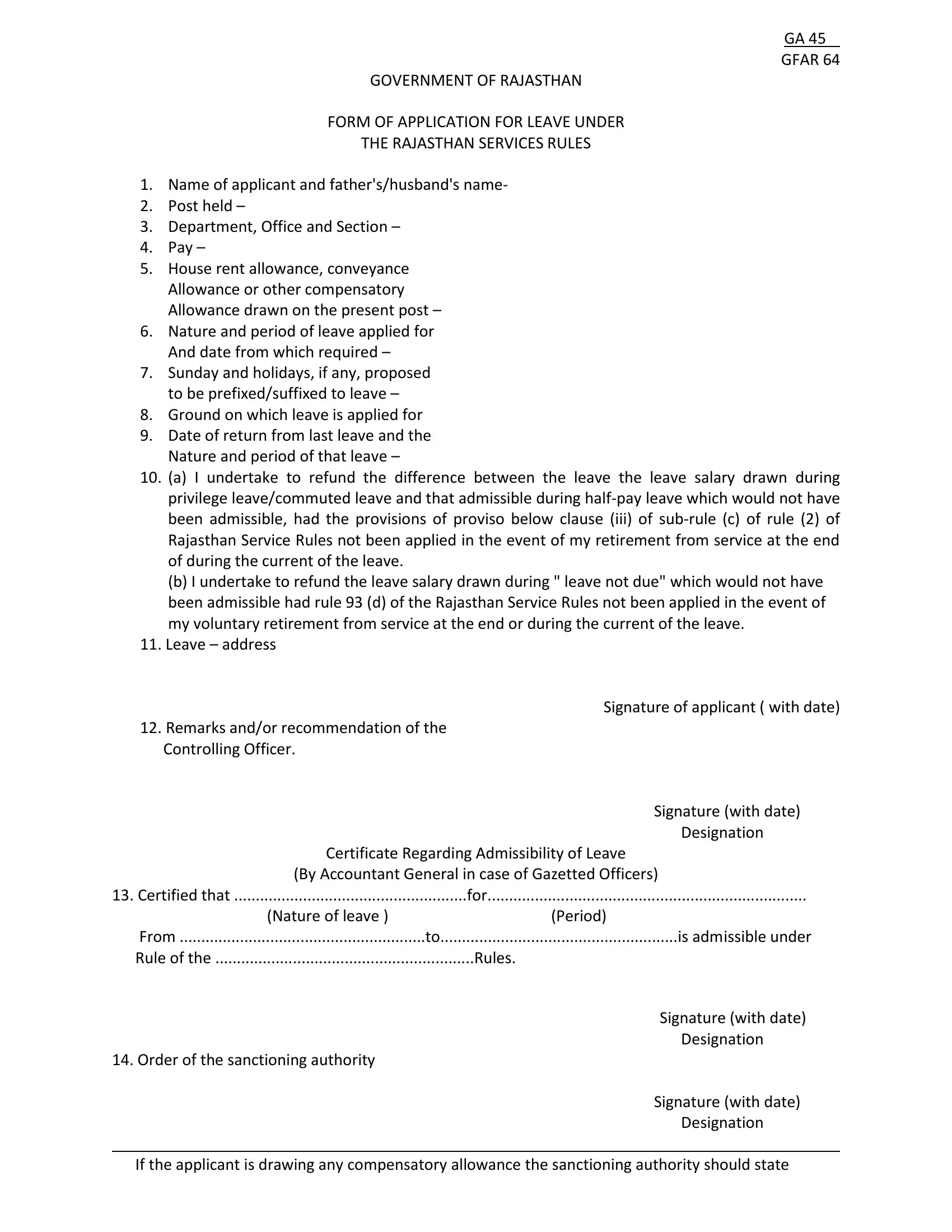Working with PDF documents online is definitely surprisingly easy with our PDF editor. Anyone can fill out ga 55 form format pdf here painlessly. To have our editor on the forefront of practicality, we strive to implement user-oriented features and improvements on a regular basis. We're routinely grateful for any suggestions - join us in revolutionizing the way you work with PDF docs. To get the ball rolling, take these basic steps:
Step 1: Hit the "Get Form" button in the top part of this webpage to access our editor.
Step 2: Once you launch the PDF editor, you'll see the document all set to be completed. Apart from filling out various blanks, you may as well do several other actions with the form, that is adding custom words, changing the original text, adding images, placing your signature to the form, and more.
Be mindful when completing this form. Ensure that all necessary fields are filled in correctly.
1. Before anything else, while filling in the ga 55 form format pdf, beging with the area that has the subsequent blank fields:
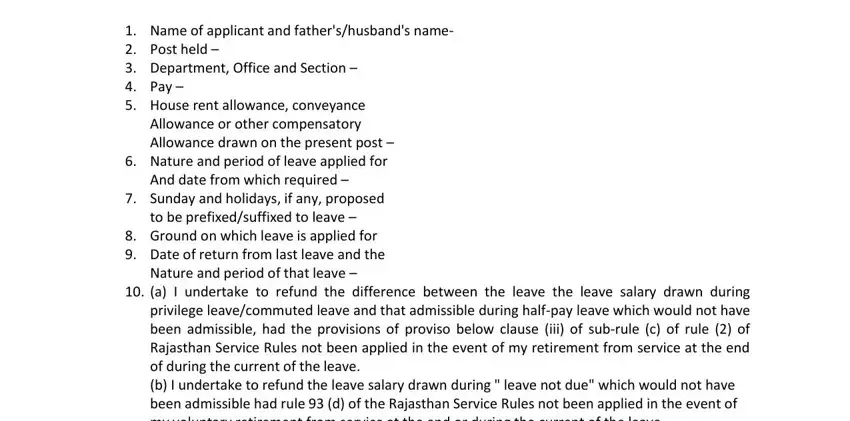
2. Once your current task is complete, take the next step – fill out all of these fields - privilege leavecommuted leave and, Leave address, Remarks andor recommendation of, Signature of applicant with date, Signature with date Designation, Certificate Regarding, By Accountant General in case of, Certified that for Nature of, Signature with date, and Designation Order of the with their corresponding information. Make sure to double check that everything has been entered correctly before continuing!
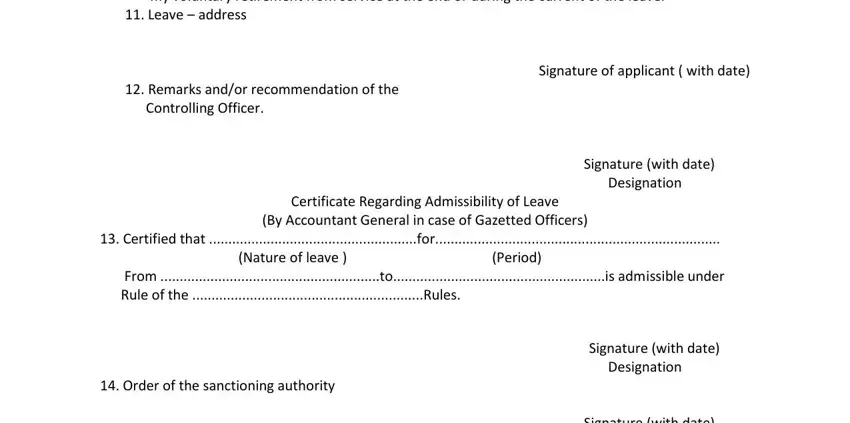
A lot of people often make errors while filling out Designation Order of the in this part. You need to reread whatever you enter here.
Step 3: Before finalizing the file, make sure that blank fields were filled in as intended. As soon as you’re satisfied with it, click “Done." Sign up with us today and immediately get ga 55 form format pdf, prepared for downloading. Every single edit made is handily saved , so that you can edit the file later if required. FormsPal is dedicated to the privacy of all our users; we ensure that all personal data handled by our tool is secure.