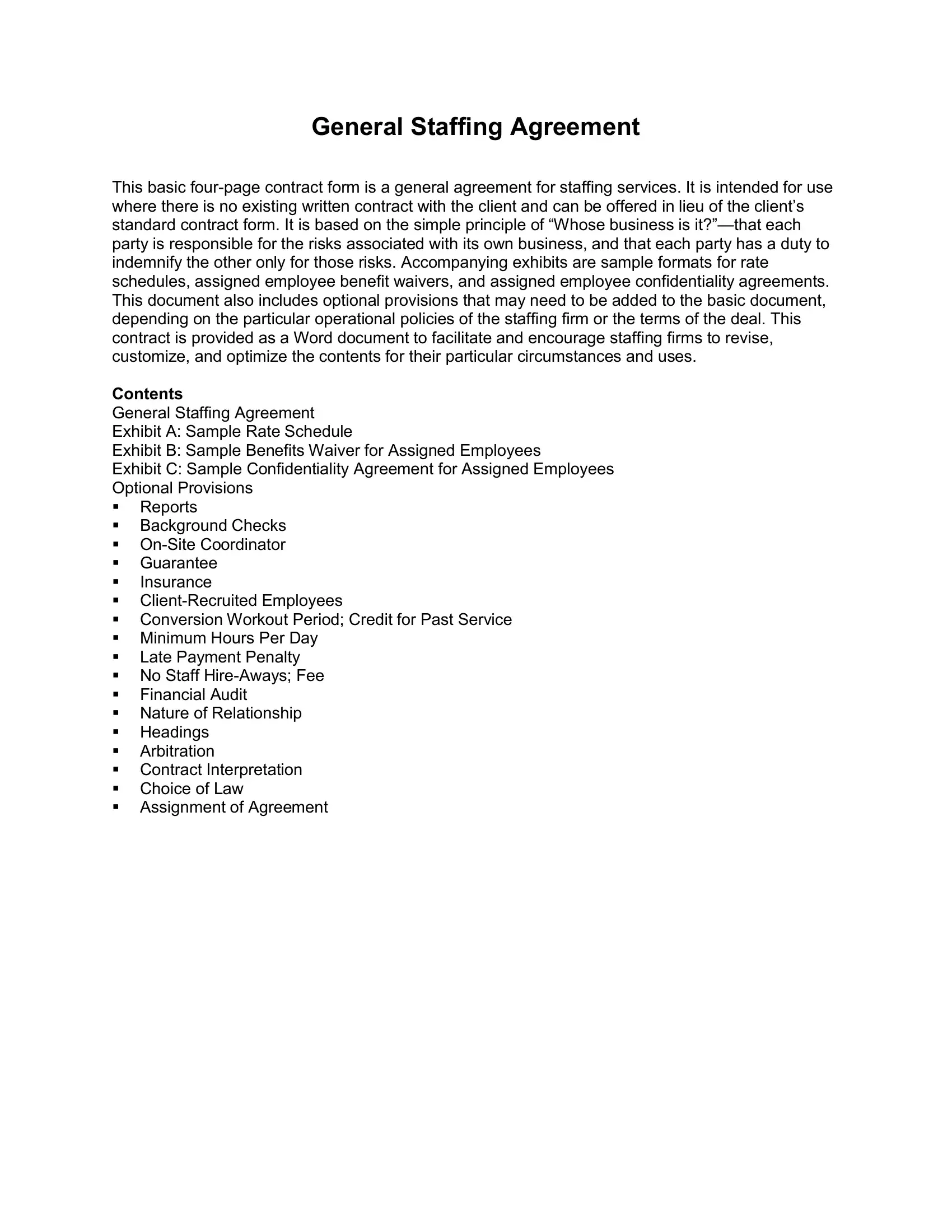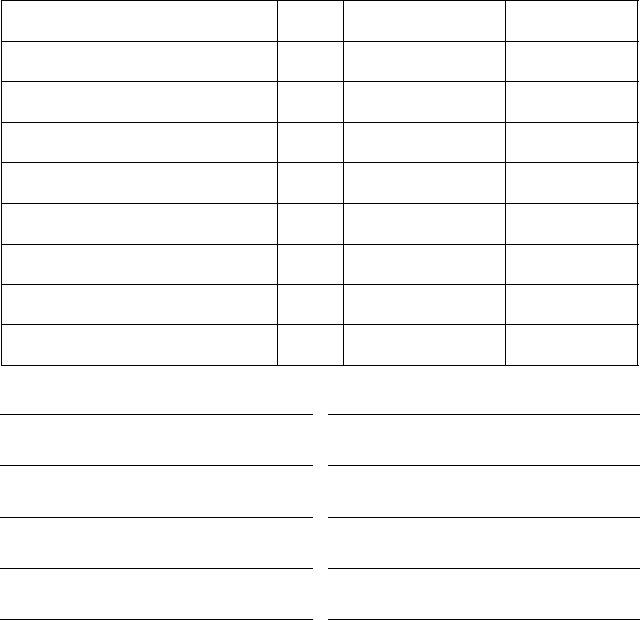When working in the online editor for PDFs by FormsPal, you are able to fill out or alter staffing agency contract pdf right here and now. Our tool is constantly evolving to grant the very best user experience achievable, and that's because of our resolve for continuous enhancement and listening closely to customer feedback. If you are seeking to start, here's what it takes:
Step 1: Hit the orange "Get Form" button above. It's going to open up our pdf editor so that you could start filling in your form.
Step 2: When you open the tool, you'll see the form all set to be filled out. In addition to filling out different blanks, you may as well perform many other actions with the Document, namely putting on any words, changing the original text, adding images, signing the document, and a lot more.
As for the blanks of this particular document, this is what you should consider:
1. To start off, when filling in the staffing agency contract pdf, start with the section that has the subsequent blanks:
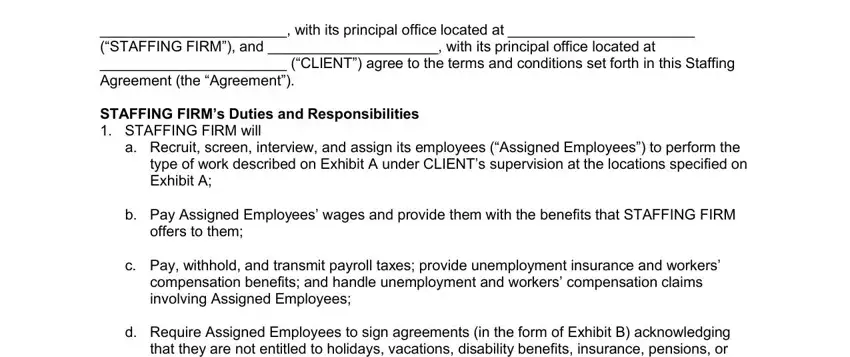
2. Just after completing the last step, go to the subsequent stage and complete all required details in these blank fields - Payment Terms Bill Rates and Fees, also pay any additional costs or, Assigned Employees are presumed, overtime holiday work or weekend, and If CLIENT uses the services of any.
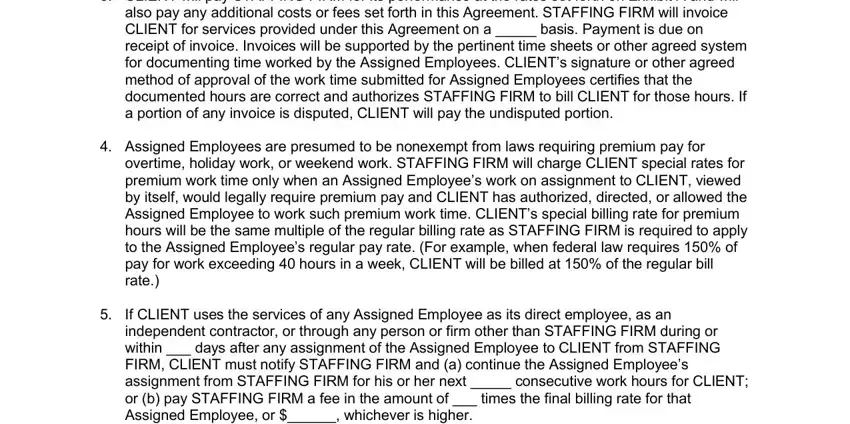
It is possible to get it wrong when completing your also pay any additional costs or, so ensure that you take another look before you'll send it in.
3. Completing As a condition precedent to, The provisions in paragraphs, Miscellaneous Provisions of this, of this Agreement will remain, No provision of this Agreement, by the parties, Each provision of this Agreement, clause conflicts with existing or, This Agreement and the exhibits, parties and supersede all prior, and The provisions of this Agreement is essential for the next step, make sure to fill them out in their entirety. Don't miss any details!
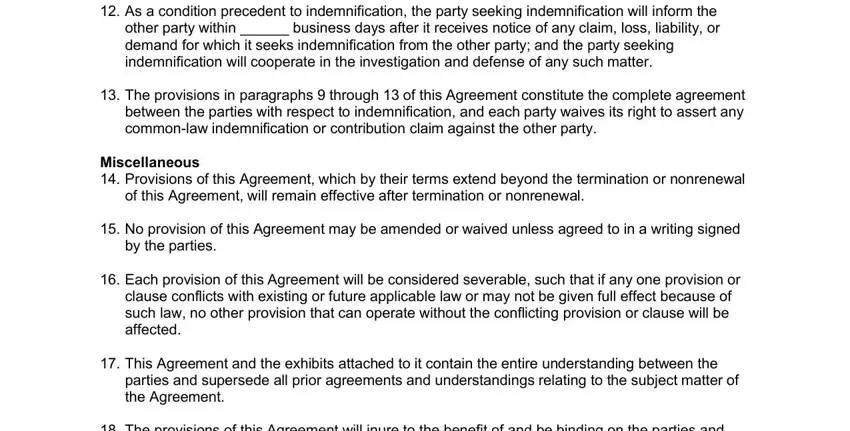
4. This next section requires some additional information. Ensure you complete all the necessary fields - Term of Agreement This Agreement, Authorized representatives of the, CLIENT, Signature, STAFFING FIRM, Signature, Printed Name, and Printed Name - to proceed further in your process!
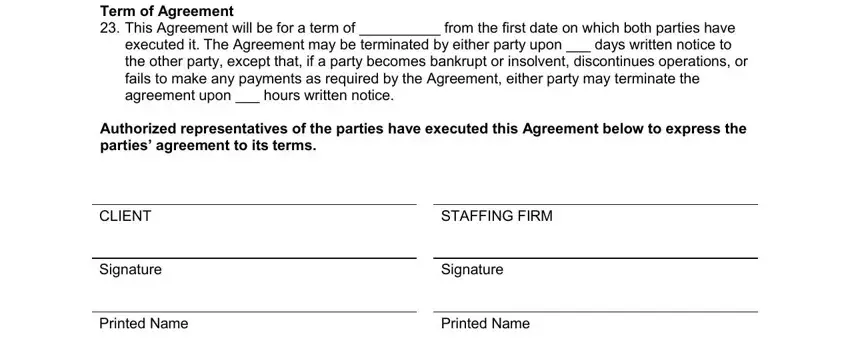
5. To conclude your document, this last segment features several additional fields. Filling out Title, Date, Title, Date, and General Staffing Agreement will certainly conclude the process and you're going to be done very fast!
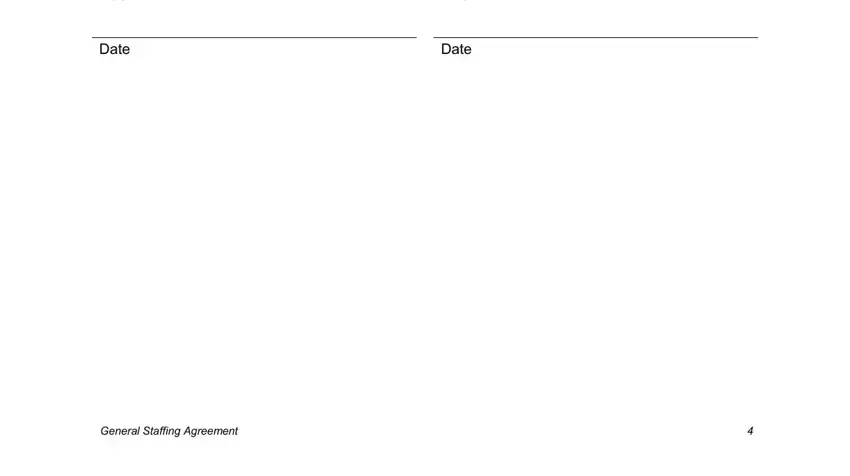
Step 3: Prior to finalizing this document, make certain that blanks have been filled in the right way. When you are satisfied with it, click “Done." Sign up with us right now and easily access staffing agency contract pdf, ready for download. All adjustments you make are kept , helping you to edit the form at a later time if necessary. At FormsPal, we strive to be certain that your details are maintained secure.