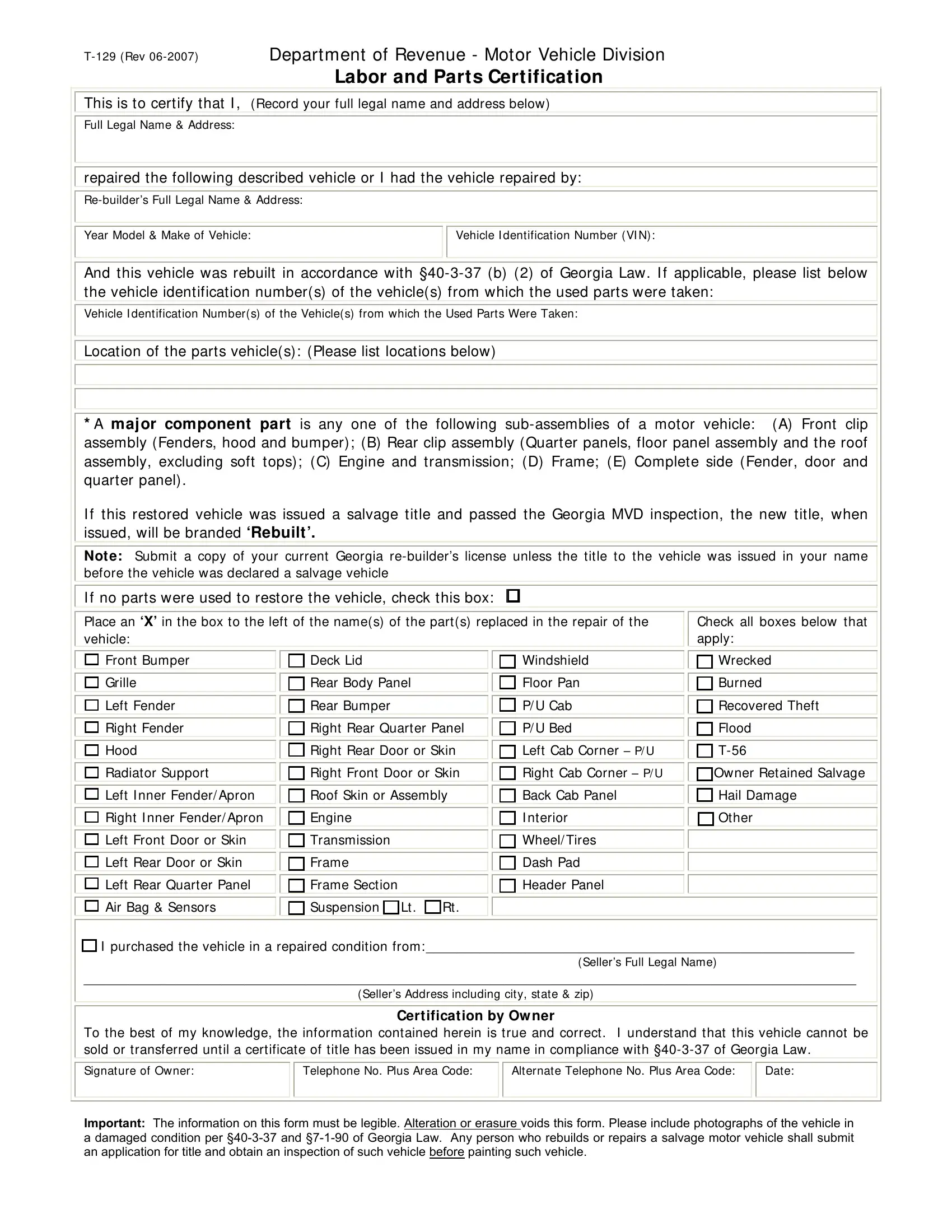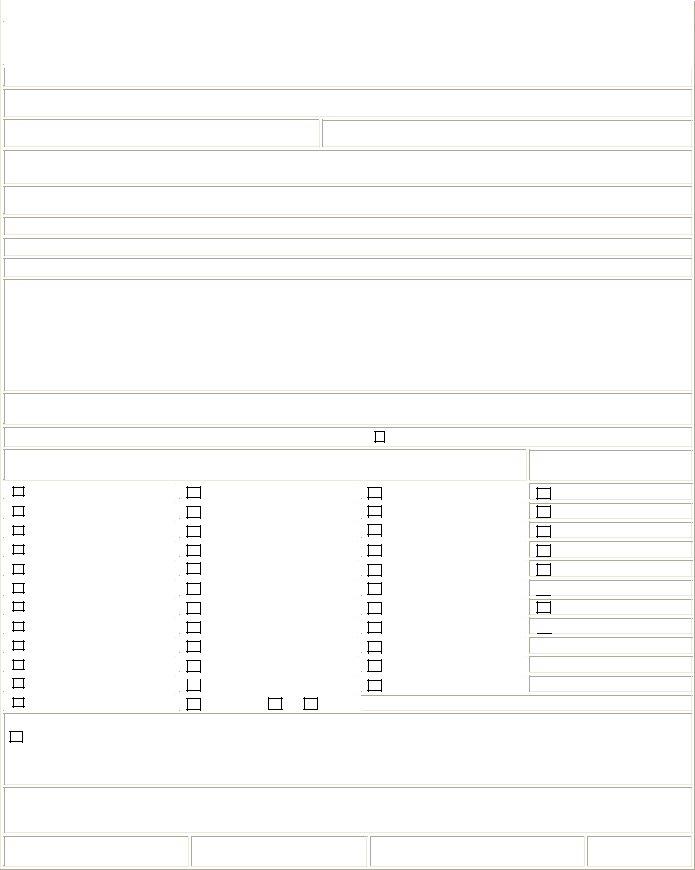Working with PDF forms online is actually easy using our PDF editor. Anyone can fill out rebuilds here effortlessly. To retain our tool on the leading edge of practicality, we work to put into practice user-oriented features and enhancements regularly. We're always thankful for any feedback - join us in remolding the way you work with PDF documents. In case you are looking to start, here is what it requires:
Step 1: First, open the editor by pressing the "Get Form Button" in the top section of this webpage.
Step 2: Using this advanced PDF editing tool, it is easy to accomplish more than just fill in blank fields. Express yourself and make your forms seem perfect with custom textual content added in, or tweak the file's original input to perfection - all supported by the capability to add just about any photos and sign the file off.
With regards to the fields of this precise form, here is what you want to do:
1. It is advisable to complete the rebuilds correctly, hence be mindful when filling out the sections including all of these fields:
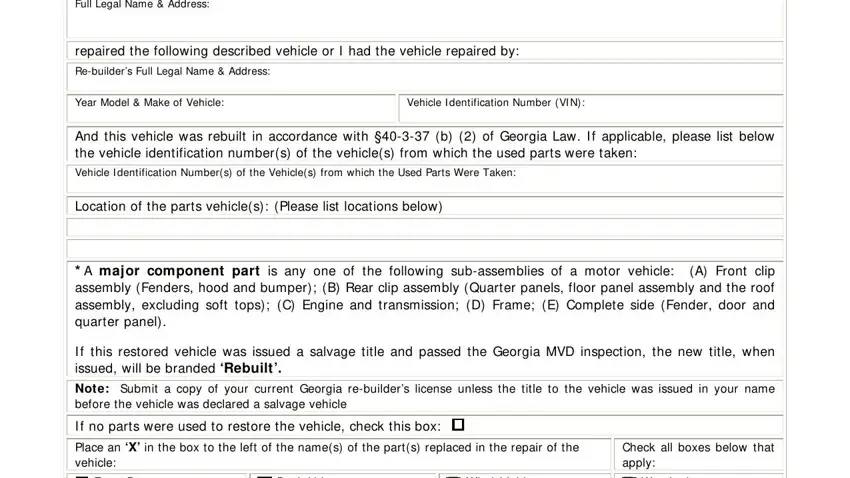
2. After the last array of fields is complete, you need to include the needed particulars in Note Submit a copy of your current, cid Windshield cid Floor Pan cid P, Check all boxes below that apply, cid Deck Lid cid Rear Body Panel, cid Transmission cid Frame cid, cid I purchased the vehicle in a, Sellers Address including city, Certification by Ow ner, To the best of my knowledge the, Signature of Owner, Telephone No Plus Area Code, Alternate Telephone No Plus Area, Date, and Important The information on this so you're able to proceed to the next part.
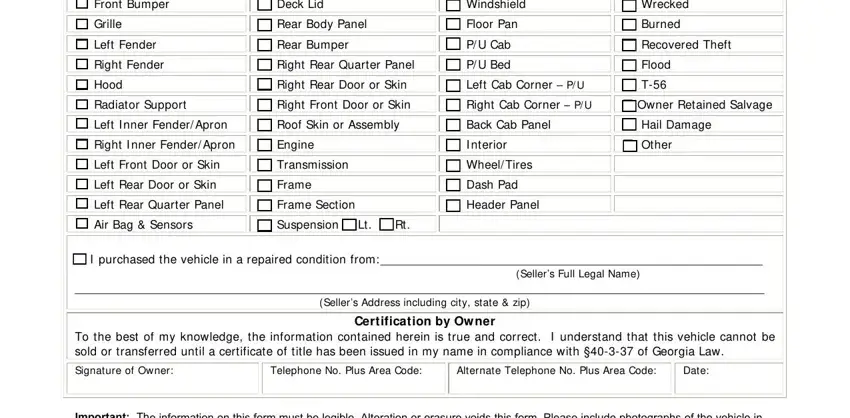
It's very easy to make an error while completing your Certification by Ow ner, consequently make sure that you reread it before you submit it.
Step 3: Immediately after going through your form fields you've filled in, press "Done" and you're good to go! Grab your rebuilds as soon as you subscribe to a 7-day free trial. Immediately access the document within your FormsPal cabinet, along with any modifications and changes being automatically preserved! FormsPal is committed to the personal privacy of all our users; we make sure all personal data going through our tool stays protected.