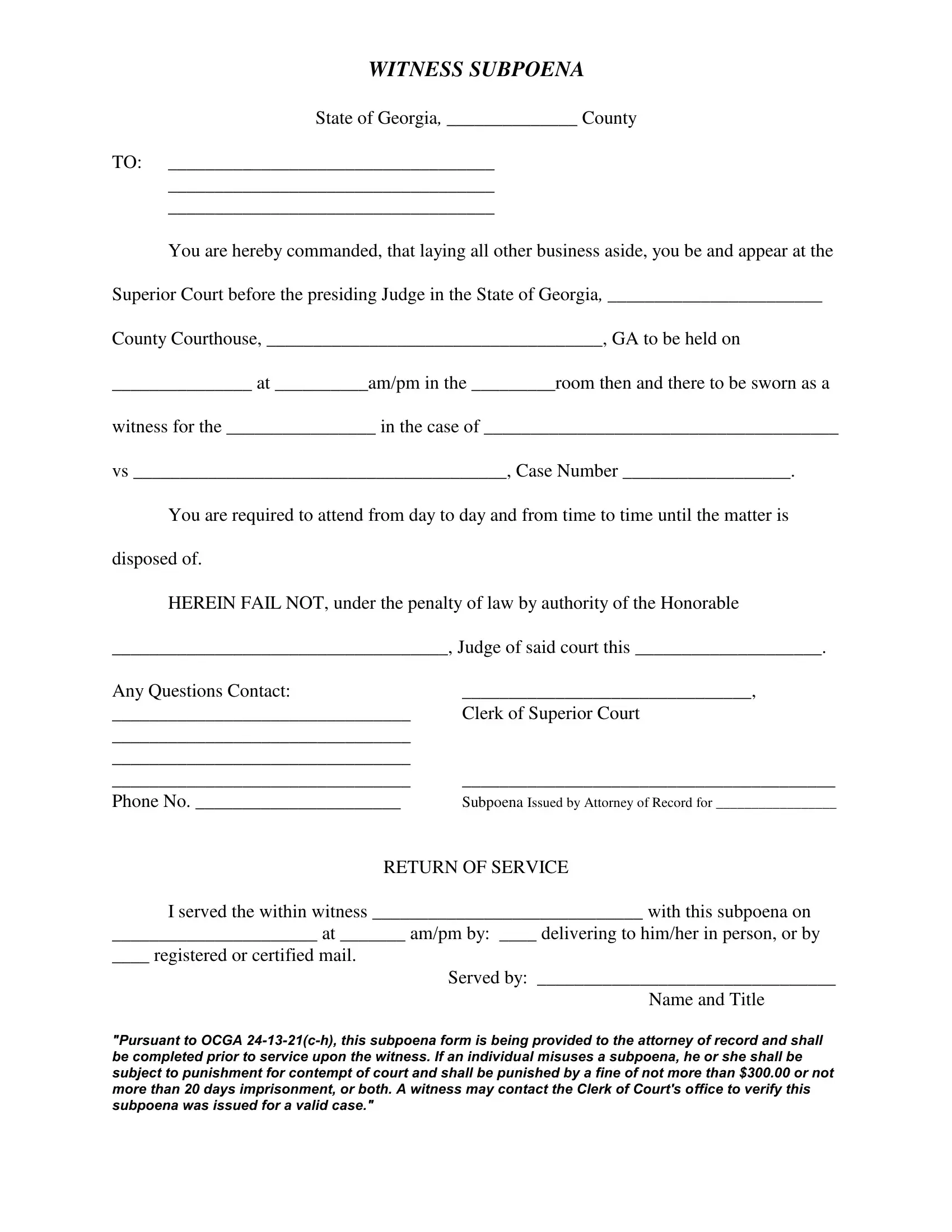Whenever you wish to fill out georgia subpoena form, you don't have to download any programs - simply try using our online PDF editor. In order to make our editor better and easier to use, we constantly develop new features, with our users' suggestions in mind. This is what you will have to do to get started:
Step 1: Simply click on the "Get Form Button" in the top section of this site to start up our pdf editing tool. There you will find everything that is necessary to fill out your document.
Step 2: This editor offers you the ability to work with almost all PDF documents in a range of ways. Change it by including customized text, correct what is originally in the document, and include a signature - all doable in minutes!
This document will need specific information; in order to ensure consistency, please be sure to pay attention to the tips directly below:
1. First of all, while filling out the georgia subpoena form, start in the section that includes the following blanks:
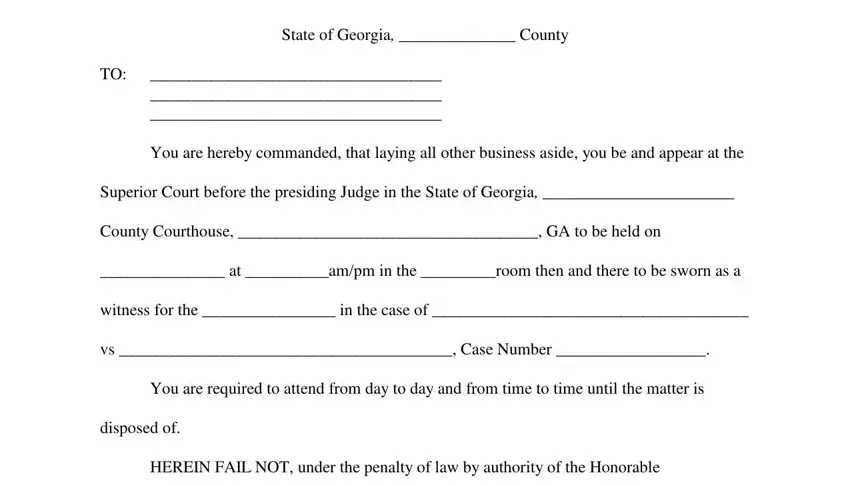
2. Soon after filling in this section, head on to the subsequent part and fill in all required particulars in these fields - Judge of said court this, Any Questions Contact Phone No, Clerk of Superior Court, Subpoena Issued by Attorney of, RETURN OF SERVICE, I served the within witness with, at ampm by delivering to himher, Served by, and Name and Title.
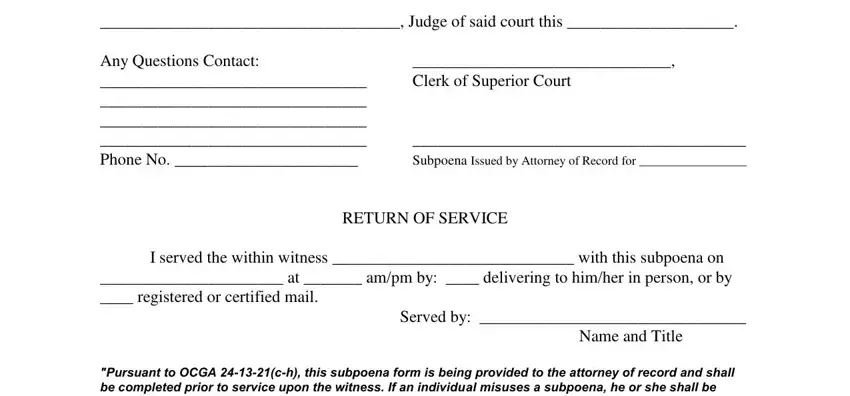
Many people frequently make mistakes when filling out Judge of said court this in this area. Ensure that you revise whatever you type in here.
Step 3: Reread all the details you have entered into the blanks and then click on the "Done" button. Join FormsPal right now and instantly use georgia subpoena form, set for downloading. Each and every edit you make is conveniently kept , meaning you can edit the file at a later point anytime. FormsPal guarantees protected document tools with no personal data record-keeping or sharing. Be assured that your data is secure with us!