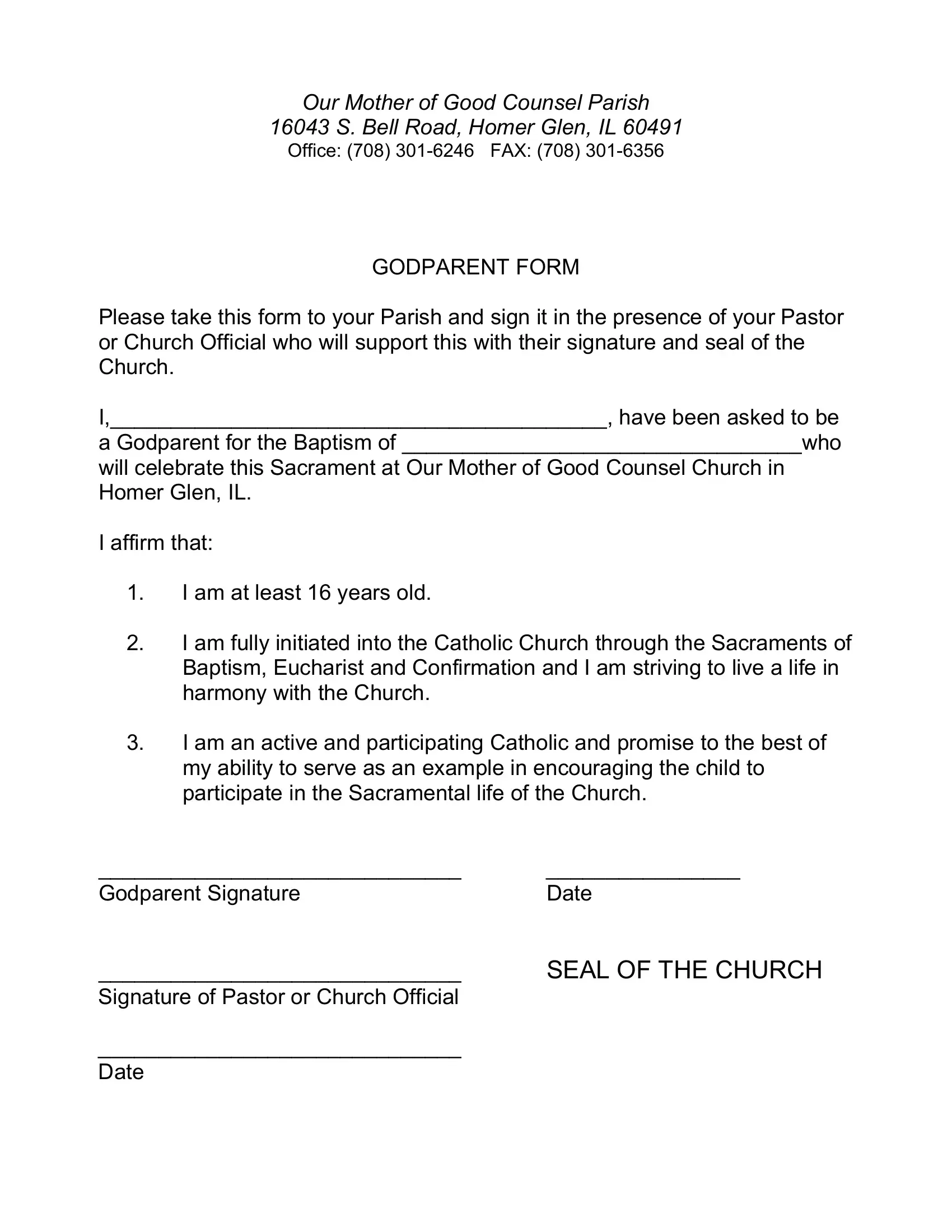In case you desire to fill out funny godparent application, you don't need to download any sort of software - just make use of our PDF tool. FormsPal expert team is relentlessly endeavoring to develop the editor and enable it to be much better for people with its handy features. Uncover an ceaselessly progressive experience now - take a look at and find out new possibilities as you go! If you are looking to get started, here's what it will require:
Step 1: First, open the tool by pressing the "Get Form Button" above on this webpage.
Step 2: As soon as you access the tool, you will notice the document ready to be completed. Apart from filling out various blanks, you might also do various other actions with the PDF, particularly writing any textual content, changing the initial text, adding illustrations or photos, putting your signature on the form, and more.
As for the blanks of this particular form, here is what you want to do:
1. To get started, once filling out the funny godparent application, start with the section that has the following blank fields:
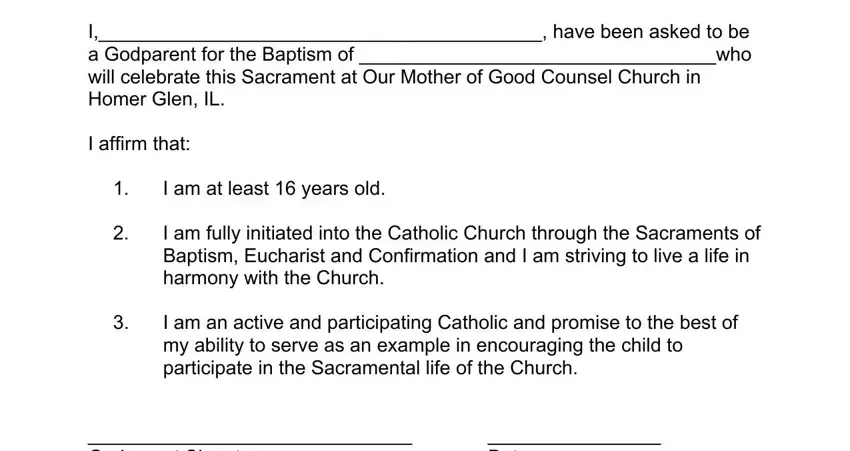
2. Given that the last part is finished, it is time to include the essential specifics in Godparent Signature Signature of, and SEAL OF THE CHURCH so you can go to the 3rd part.
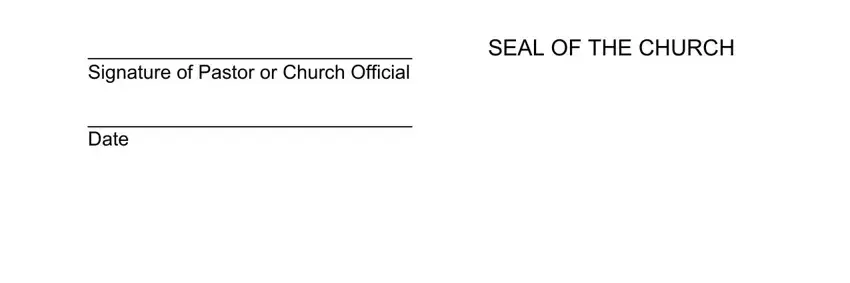
A lot of people generally make mistakes when completing SEAL OF THE CHURCH in this area. Ensure you re-examine what you enter here.
Step 3: Once you have reread the details provided, simply click "Done" to finalize your form. Make a 7-day free trial subscription with us and gain immediate access to funny godparent application - available inside your FormsPal account. We don't share the information you enter whenever dealing with documents at our site.