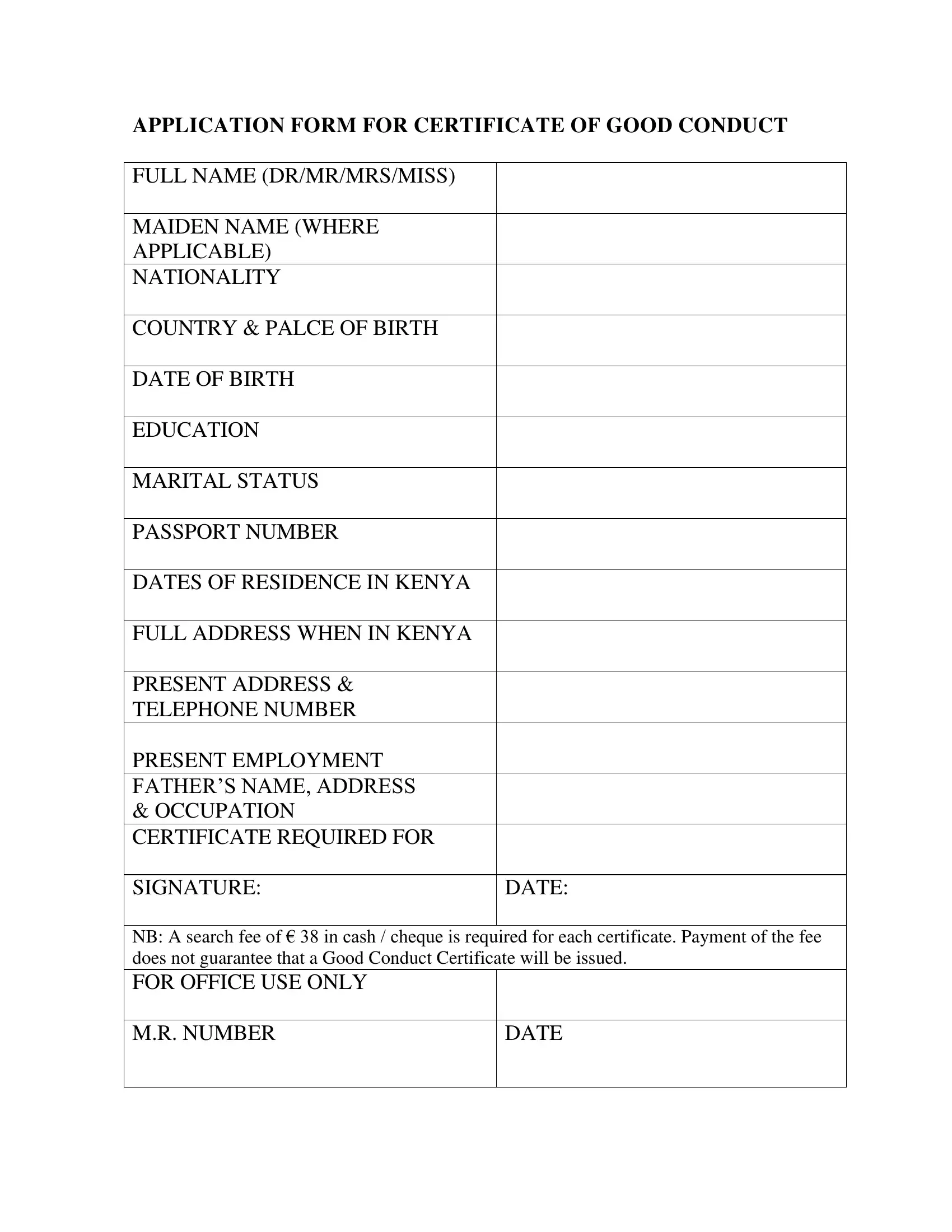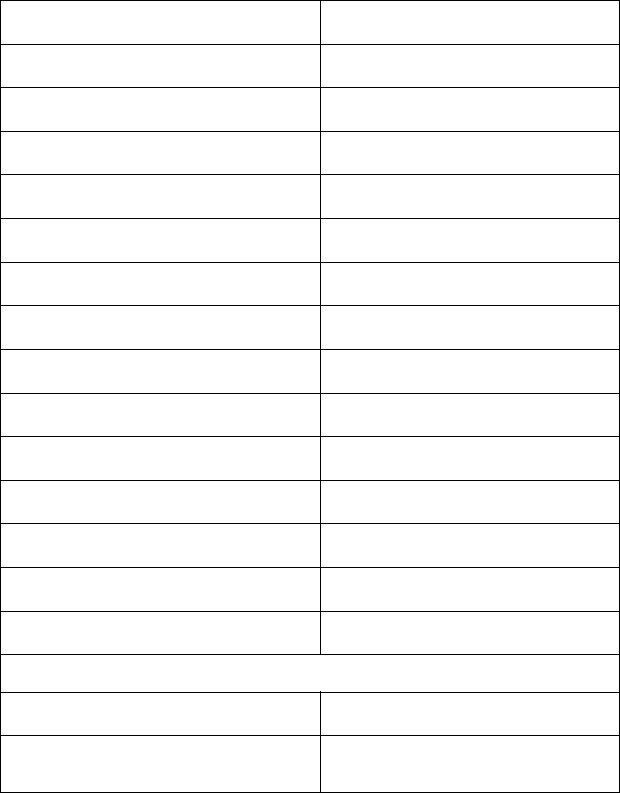Making use of the online editor for PDFs by FormsPal, it is easy to complete or modify ecitizen good conduct download here and now. The editor is consistently maintained by us, getting handy functions and growing to be more versatile. To start your journey, consider these basic steps:
Step 1: Just click the "Get Form Button" above on this page to start up our pdf editing tool. There you will find all that is required to fill out your file.
Step 2: The tool offers you the capability to change your PDF file in various ways. Change it with any text, adjust what's already in the document, and put in a signature - all manageable in minutes!
Pay attention while completing this pdf. Make sure each and every field is filled in accurately.
1. First, while filling in the ecitizen good conduct download, start in the part that includes the subsequent blank fields:
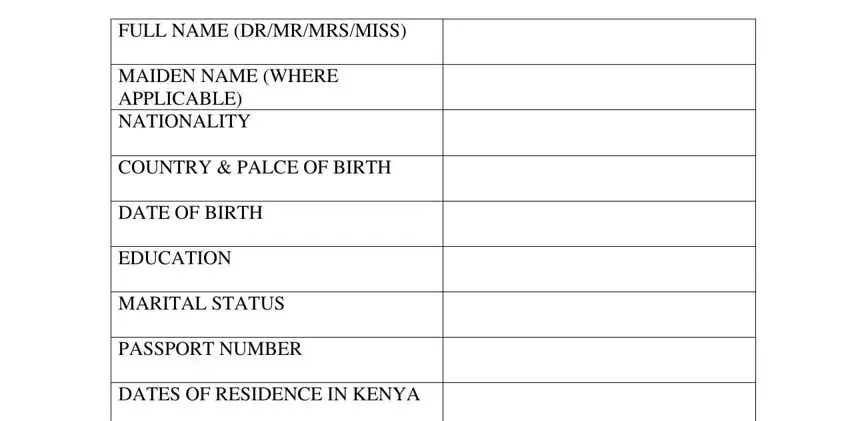
2. The subsequent part is to submit the following blanks: APPLICATION FORM FOR CERTIFICATE, and DATE.
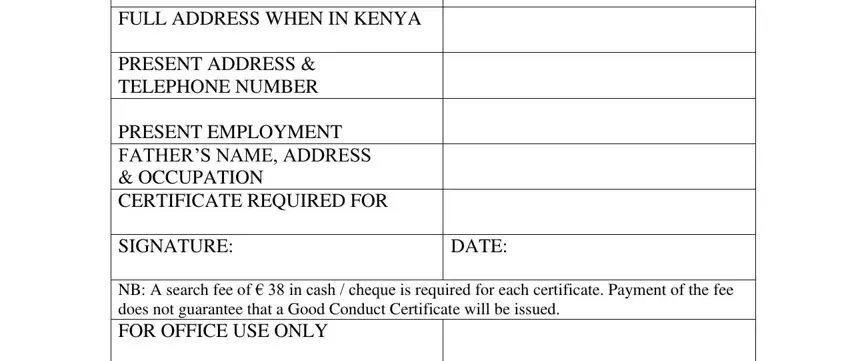
Many people often make mistakes when filling out APPLICATION FORM FOR CERTIFICATE in this section. Be certain to reread whatever you enter right here.
3. Completing APPLICATION FORM FOR CERTIFICATE, and DATE is essential for the next step, make sure to fill them out in their entirety. Don't miss any details!
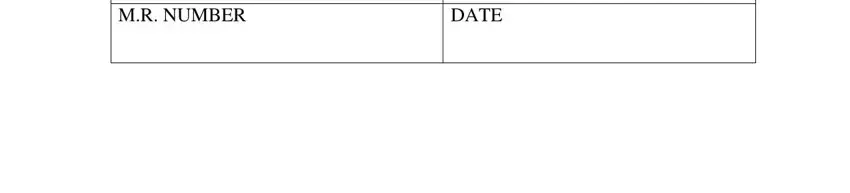
Step 3: Before submitting your document, double-check that form fields have been filled out the proper way. When you determine that it is correct, click “Done." Try a free trial option at FormsPal and acquire immediate access to ecitizen good conduct download - with all changes kept and accessible from your FormsPal account. FormsPal is devoted to the privacy of all our users; we make sure that all information coming through our editor is kept confidential.