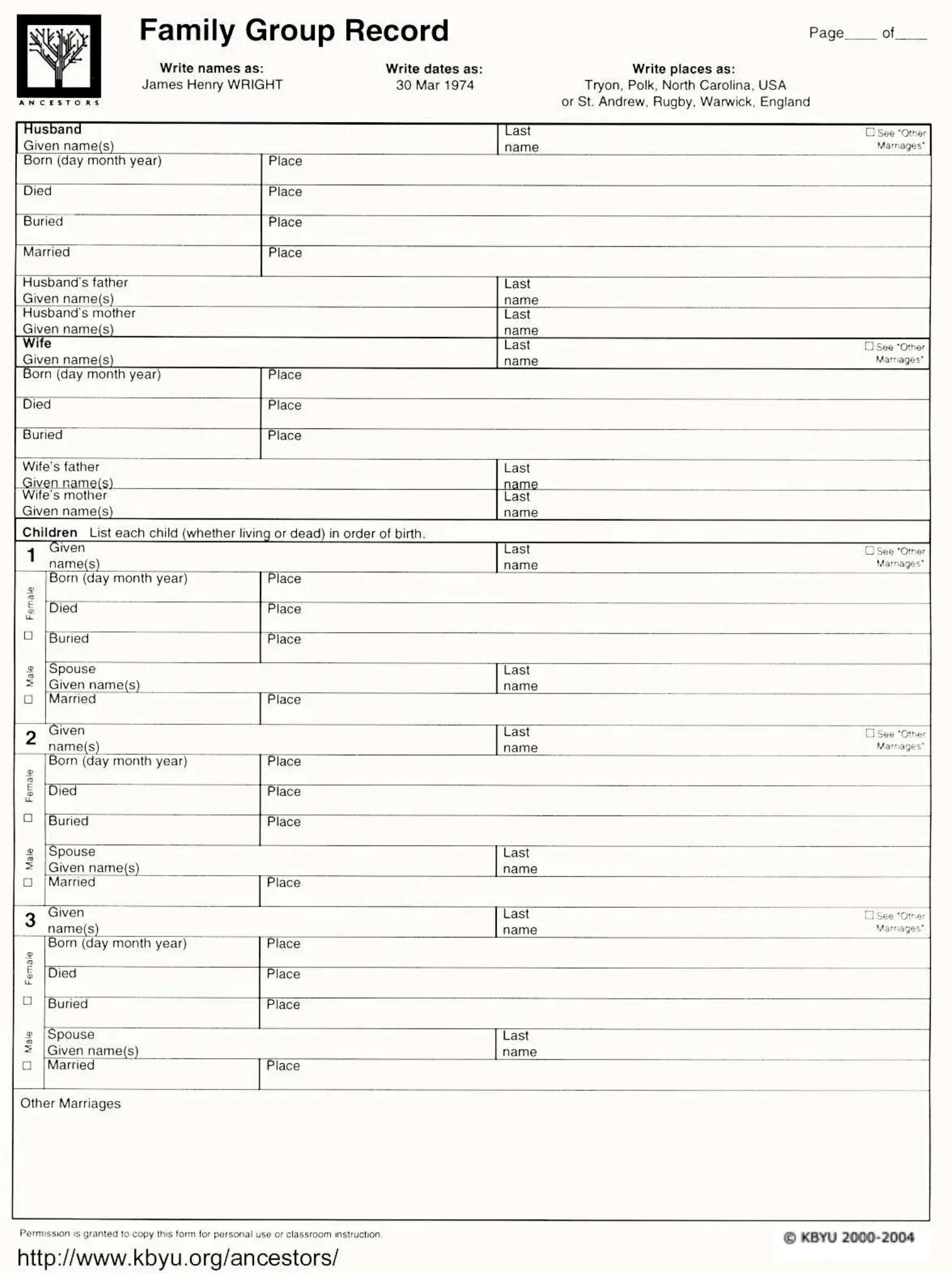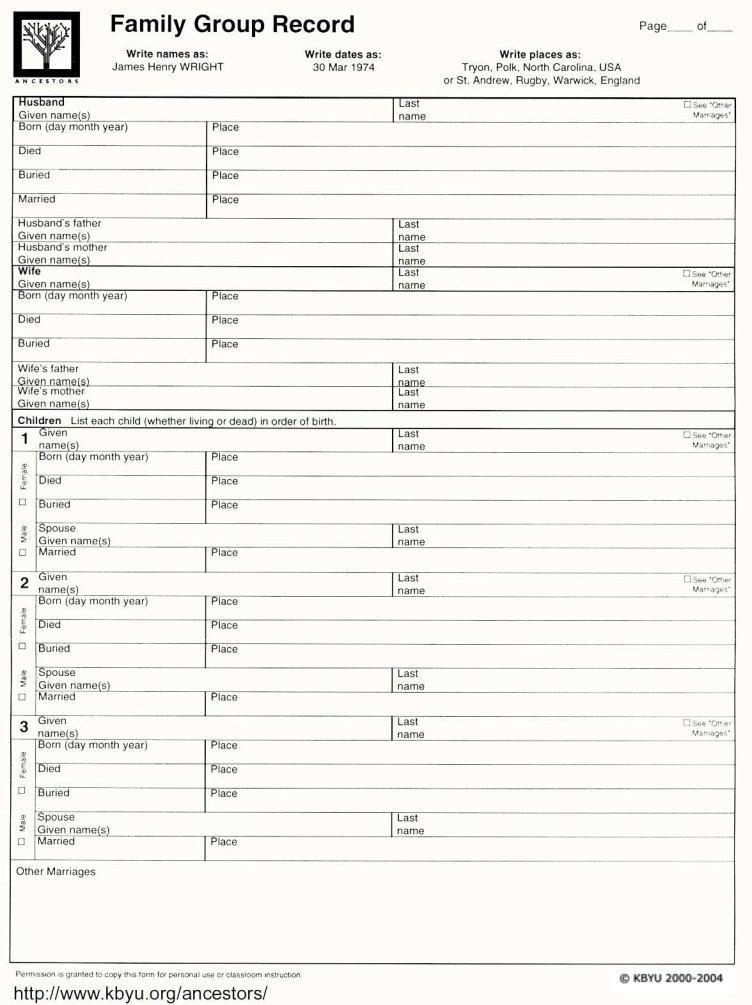When working in the online PDF tool by FormsPal, it is easy to fill out or edit group record sheet right here and now. In order to make our tool better and less complicated to work with, we consistently design new features, with our users' feedback in mind. It merely requires a couple of basic steps:
Step 1: First of all, open the pdf tool by pressing the "Get Form Button" at the top of this webpage.
Step 2: When you start the PDF editor, you'll see the form prepared to be completed. Besides filling out different fields, you can also perform other actions with the file, such as adding any text, modifying the initial textual content, adding images, affixing your signature to the document, and more.
In an effort to finalize this form, make certain you type in the necessary details in each and every blank field:
1. Firstly, when completing the group record sheet, start in the area with the subsequent fields:
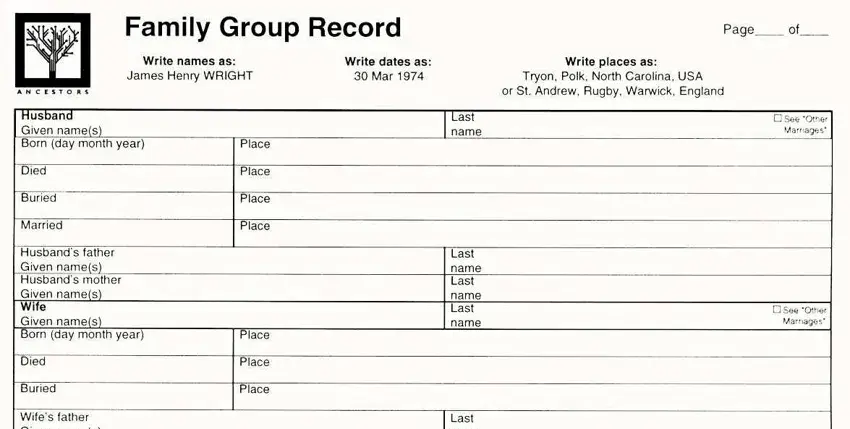
2. When this array of fields is filled out, go on to type in the relevant information in these - .
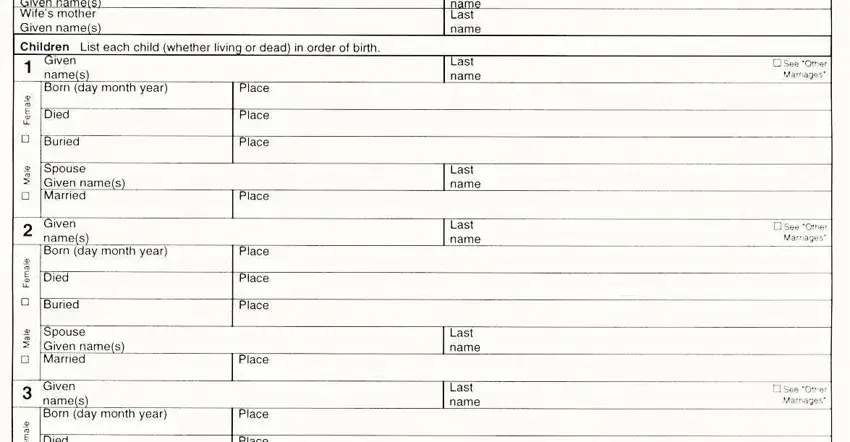
3. This third part should also be rather uncomplicated, - each one of these fields has to be filled out here.
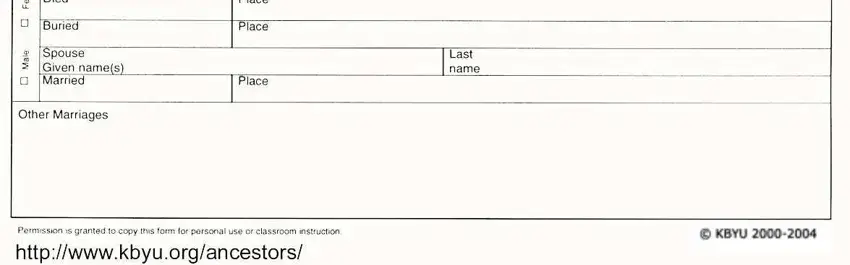
Always be very attentive while filling in this field and next field, since this is the section where most users make mistakes.
Step 3: Ensure that the information is accurate and press "Done" to finish the process. Sign up with FormsPal today and instantly gain access to group record sheet, prepared for downloading. All modifications you make are kept , allowing you to customize the document at a later time if needed. We don't sell or share the information you type in while dealing with documents at FormsPal.