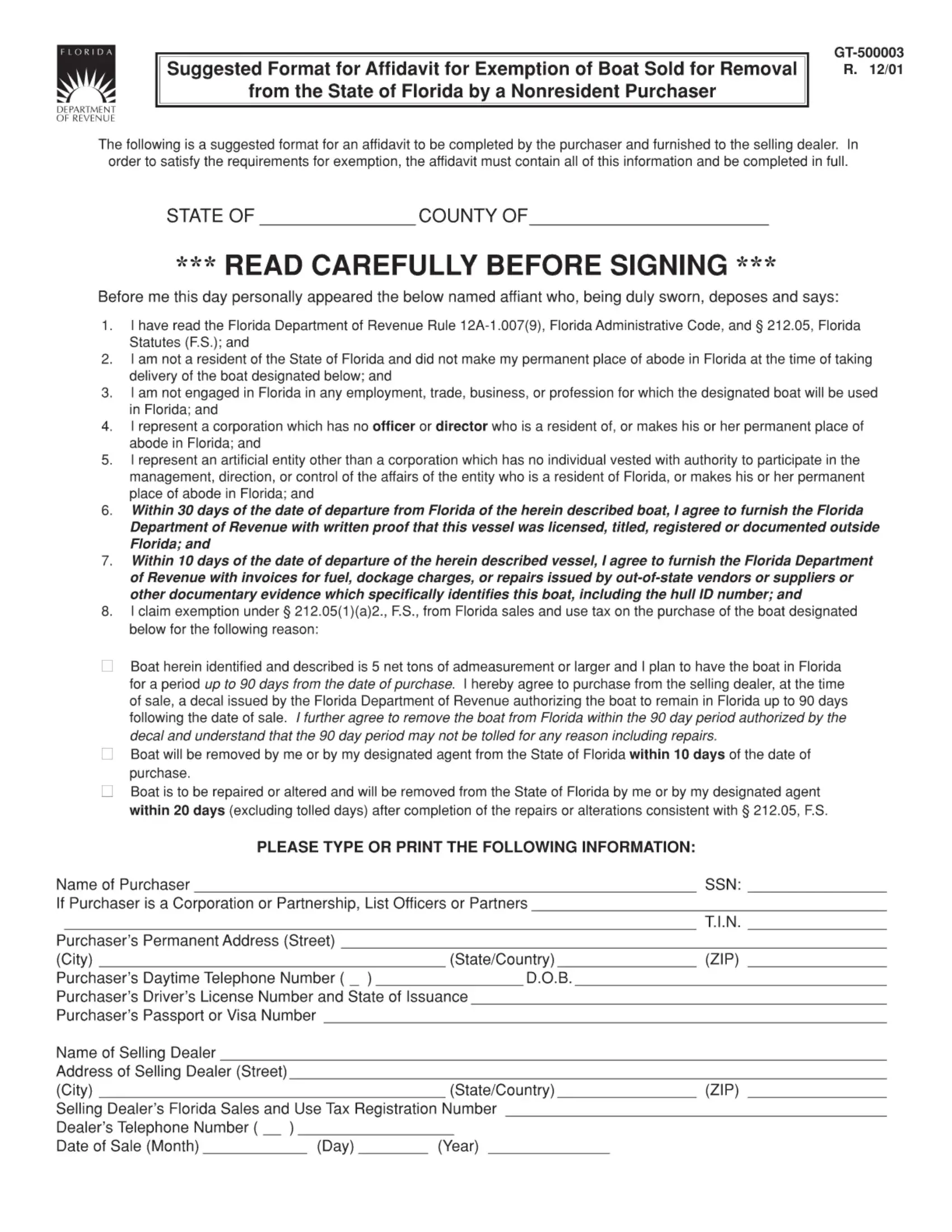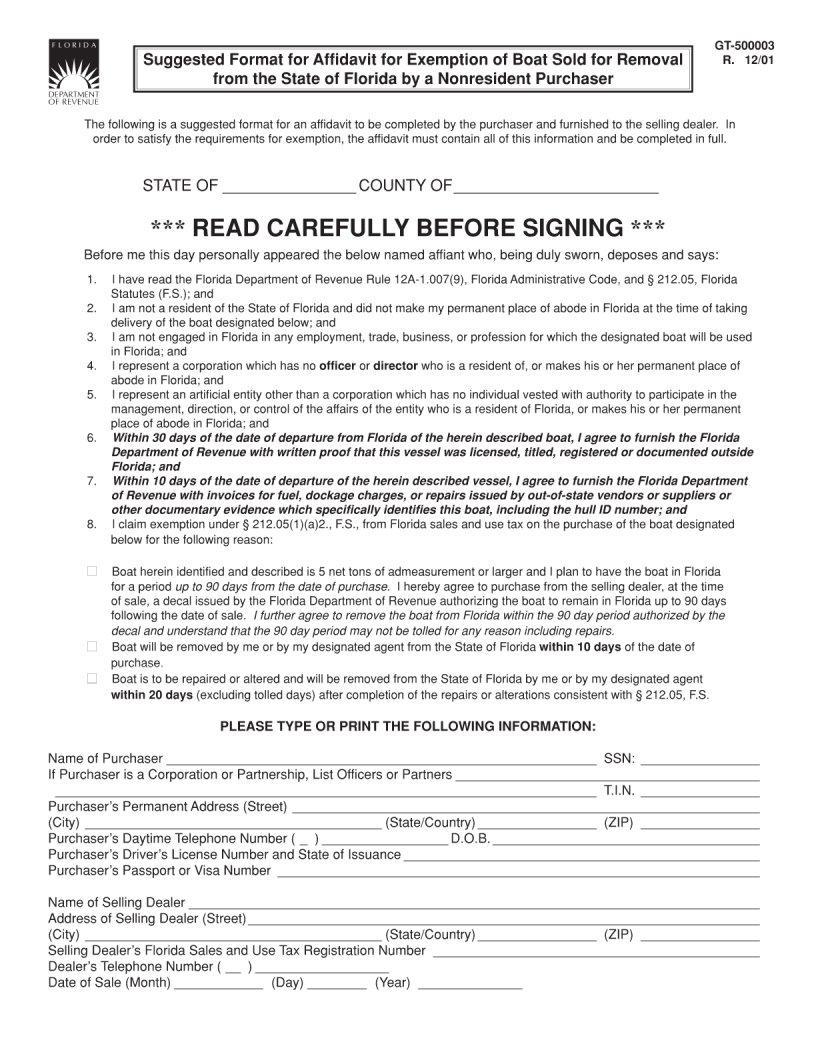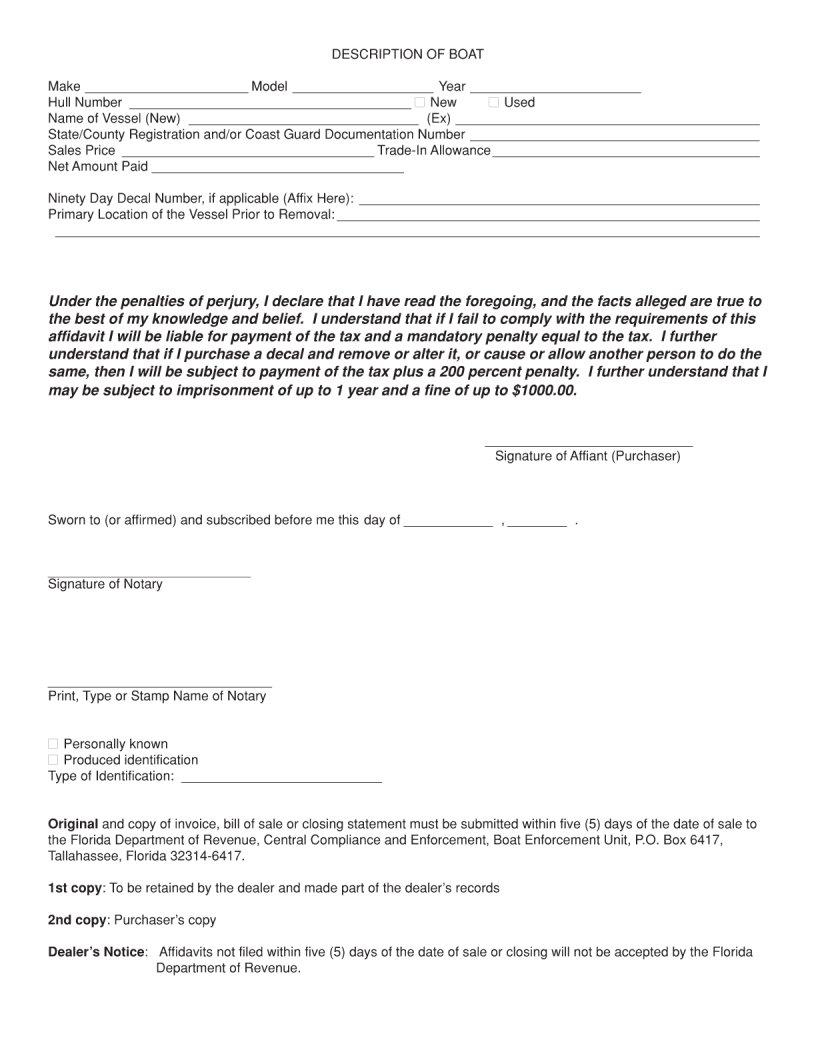You'll be able to prepare fl dmv form gt 500003 instantly with the help of our PDFinity® PDF editor. FormsPal expert team is relentlessly working to enhance the tool and ensure it is much faster for clients with its extensive functions. Enjoy an ever-improving experience today! To begin your journey, take these simple steps:
Step 1: Hit the "Get Form" button above on this webpage to open our PDF tool.
Step 2: Once you launch the PDF editor, you will find the form ready to be filled in. Besides filling in various blanks, you may as well perform several other things with the form, including putting on any words, changing the initial textual content, inserting images, signing the PDF, and much more.
Be attentive while filling in this form. Make sure all necessary areas are done accurately.
1. The fl dmv form gt 500003 requires specific information to be typed in. Ensure the next blank fields are complete:
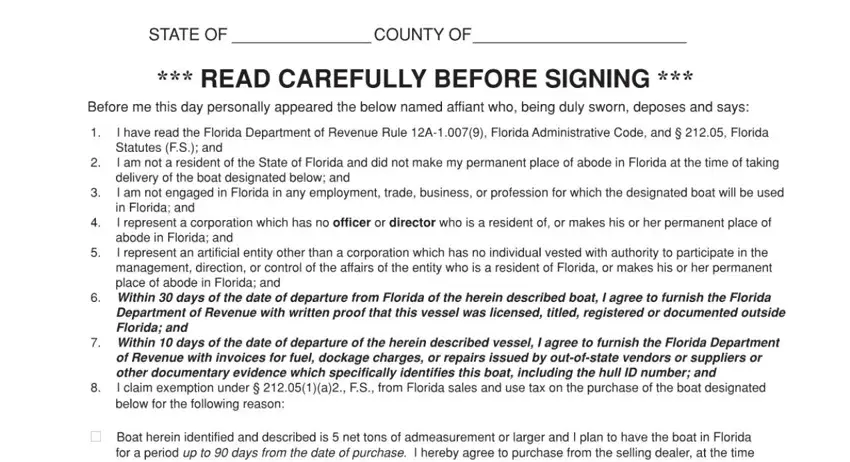
2. Right after finishing the last step, go to the next part and fill in the necessary details in these fields - .
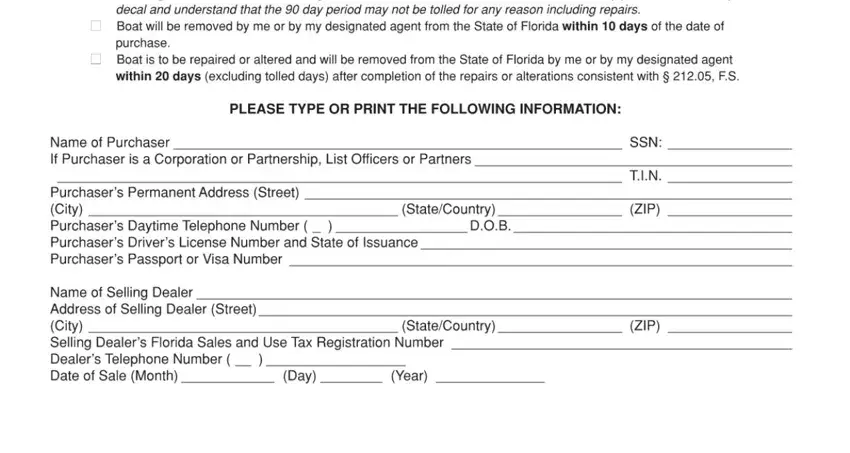
3. This next step is simple - complete every one of the form fields in in order to complete this part.
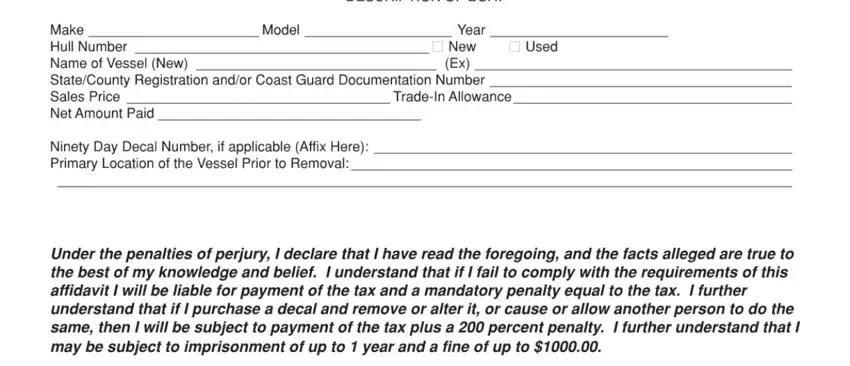
Be extremely careful when completing this field and next field, because this is where a lot of people make a few mistakes.
4. Filling out is crucial in this fourth stage - make sure to don't hurry and fill out each blank area!
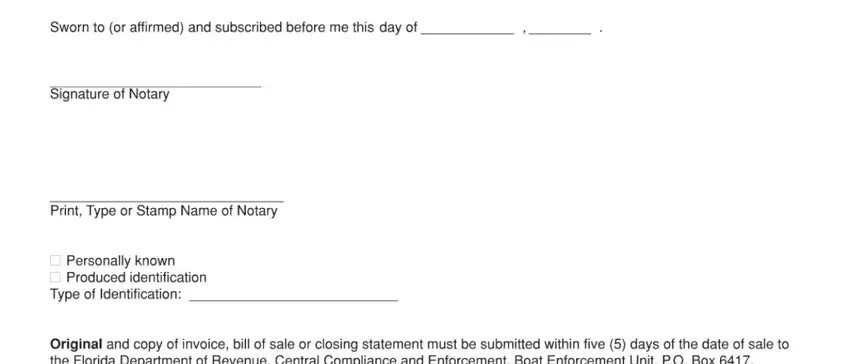
Step 3: Before finishing the file, double-check that all form fields have been filled in the proper way. The moment you’re satisfied with it, click on “Done." Join FormsPal right now and immediately use fl dmv form gt 500003, all set for downloading. All modifications made by you are saved , meaning you can customize the document later if needed. FormsPal guarantees your information privacy with a protected system that never records or shares any type of private information involved in the process. Be confident knowing your files are kept safe every time you use our services!