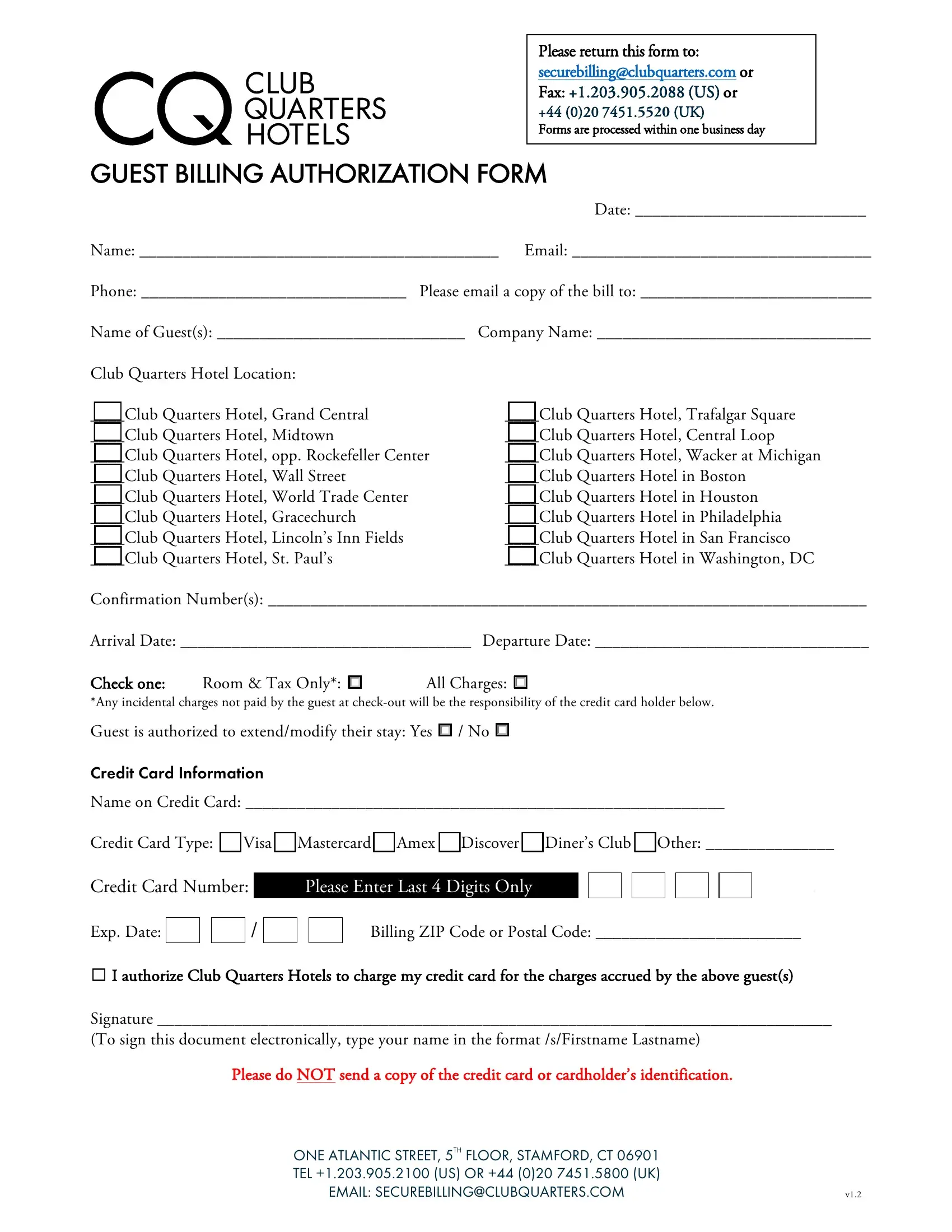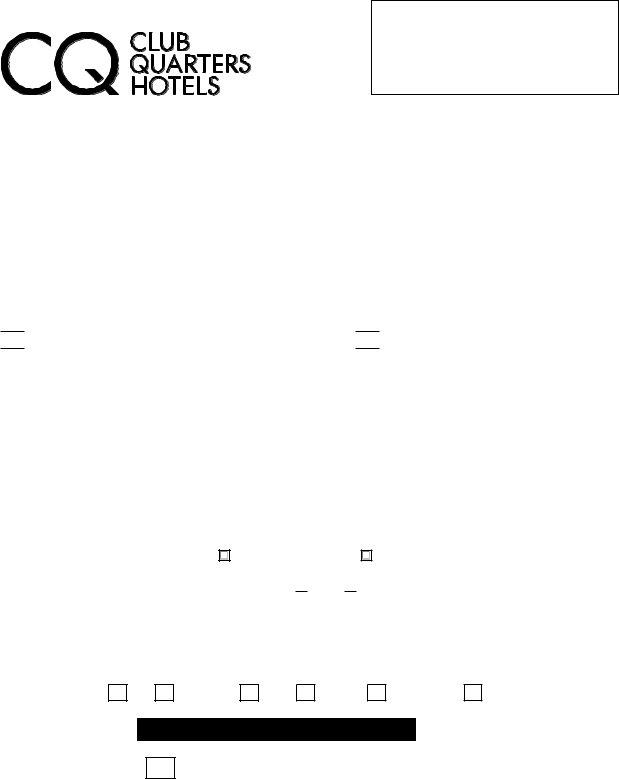Dealing with PDF documents online is certainly quite easy with our PDF editor. You can fill in guest billing get here within minutes. We are committed to providing you with the perfect experience with our editor by continuously presenting new functions and upgrades. With all of these improvements, working with our editor gets easier than ever! Here's what you would have to do to get started:
Step 1: Just click the "Get Form Button" above on this webpage to open our form editing tool. Here you will find all that is needed to work with your document.
Step 2: This editor provides the capability to customize your PDF form in various ways. Change it with personalized text, adjust what is already in the file, and add a signature - all when you need it!
This PDF will need particular details to be filled out, thus ensure you take your time to provide exactly what is requested:
1. The guest billing get requires certain details to be typed in. Ensure the next blanks are filled out:
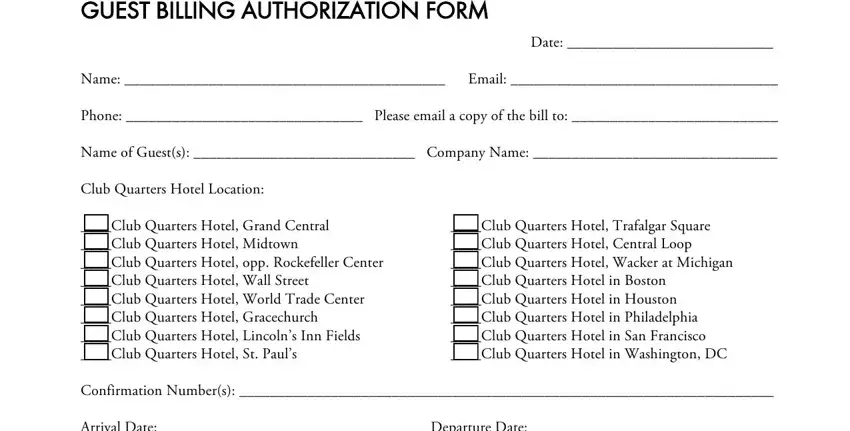
2. Once the last array of fields is done, you have to put in the required specifics in Check one Any incidental charges, Room Tax Only cid, All Charges cid, Guest is authorized to, Credit Card Information, Name on Credit Card, Credit Card Type Visa Mastercard, Credit Card Number Please Enter, Exp Date, Billing ZIP Code or Postal Code, cid I authorize Club Quarters, Signature To sign this document, and Please do NOT send a copy of the in order to move on further.
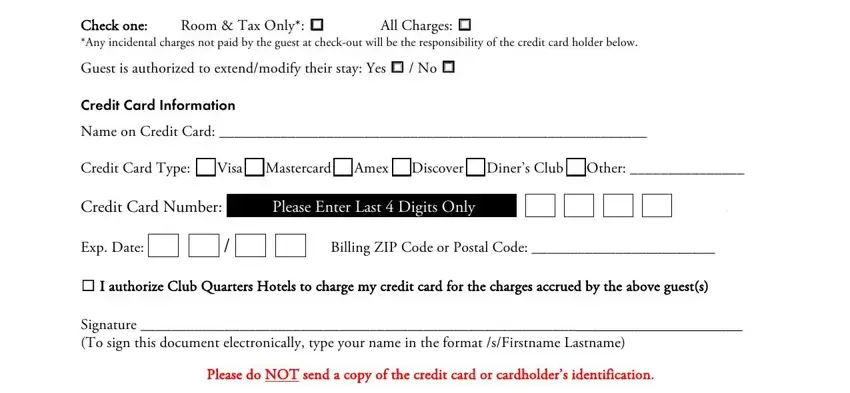
Be extremely attentive when filling in cid I authorize Club Quarters and Name on Credit Card, as this is the part where a lot of people make errors.
Step 3: Soon after taking one more look at your fields, hit "Done" and you are good to go! Join FormsPal now and easily access guest billing get, ready for downloading. Each change you make is handily preserved , making it possible to modify the form at a later stage if needed. FormsPal provides secure form tools with no personal information recording or any kind of sharing. Feel safe knowing that your data is safe with us!