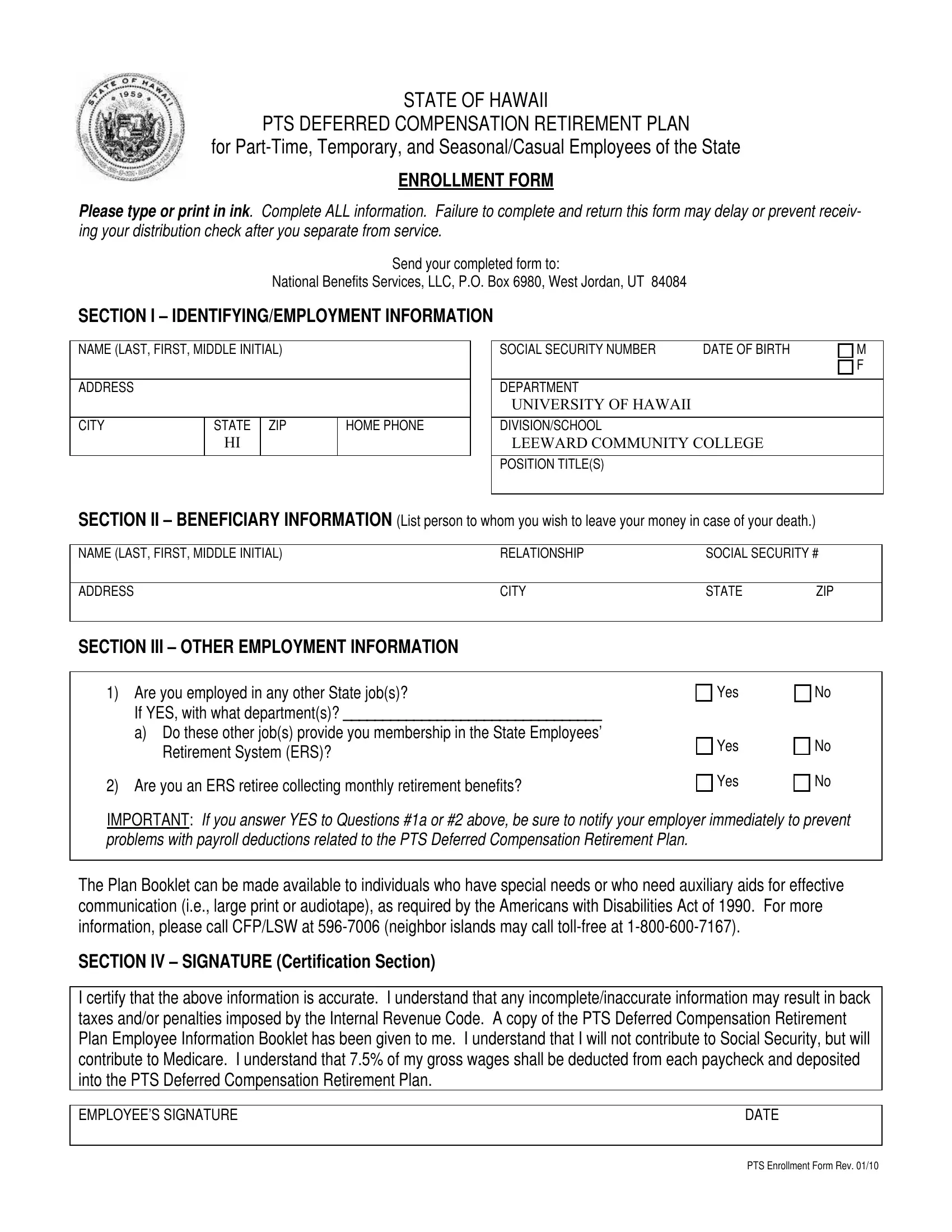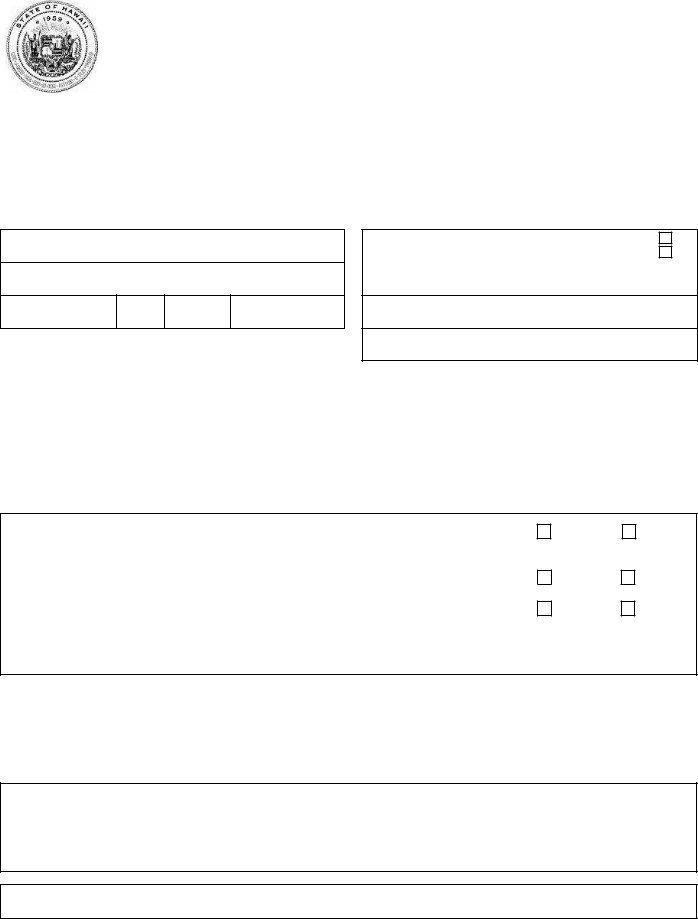pts deferred compensation hawaii can be filled in online without difficulty. Just try FormsPal PDF tool to complete the task promptly. The tool is consistently updated by our staff, receiving useful features and growing to be more versatile. To get the ball rolling, take these easy steps:
Step 1: Access the PDF form in our tool by clicking the "Get Form Button" in the top section of this page.
Step 2: With the help of our handy PDF editing tool, you can accomplish more than merely complete blank form fields. Try all the functions and make your documents seem faultless with custom textual content incorporated, or optimize the file's original content to perfection - all that comes along with an ability to insert any kind of photos and sign it off.
When it comes to blanks of this specific form, this is what you should consider:
1. To begin with, while completing the pts deferred compensation hawaii, begin with the form section that includes the subsequent blank fields:
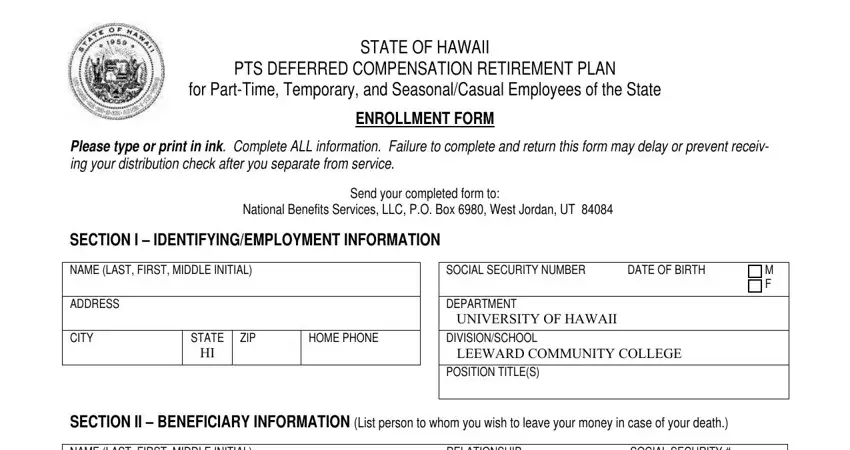
2. Given that the last array of fields is complete, you'll want to add the needed specifics in SECTION II BENEFICIARY, RELATIONSHIP, SOCIAL SECURITY, CITY, STATE ZIP, Are you employed in any other, If YES with what departments a Do, Retirement System ERS, Are you an ERS retiree collecting, Yes Yes Yes, No No No, and IMPORTANT If you answer YES to allowing you to go to the 3rd step.
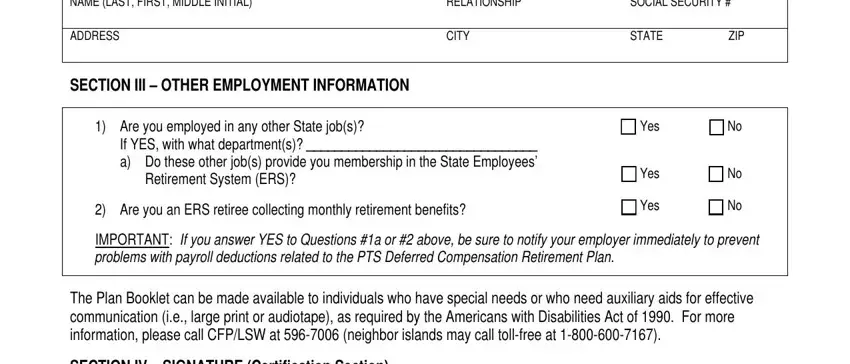
Concerning Are you employed in any other and SECTION II BENEFICIARY, make sure you review things in this section. Both of these could be the most important fields in this file.
3. This third step is pretty simple, IMPORTANT If you answer YES to, and PTS Enrollment Form Rev - all of these empty fields is required to be filled in here.
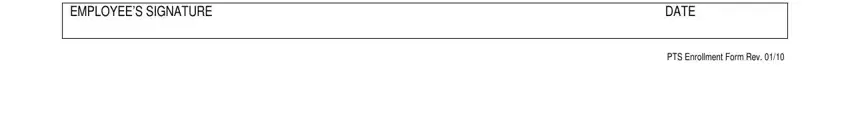
Step 3: Before moving forward, you should make sure that blank fields were filled out the correct way. The moment you determine that it's fine, click “Done." Go for a free trial plan at FormsPal and gain direct access to pts deferred compensation hawaii - download, email, or edit from your personal cabinet. At FormsPal.com, we do our utmost to make sure all of your details are stored private.