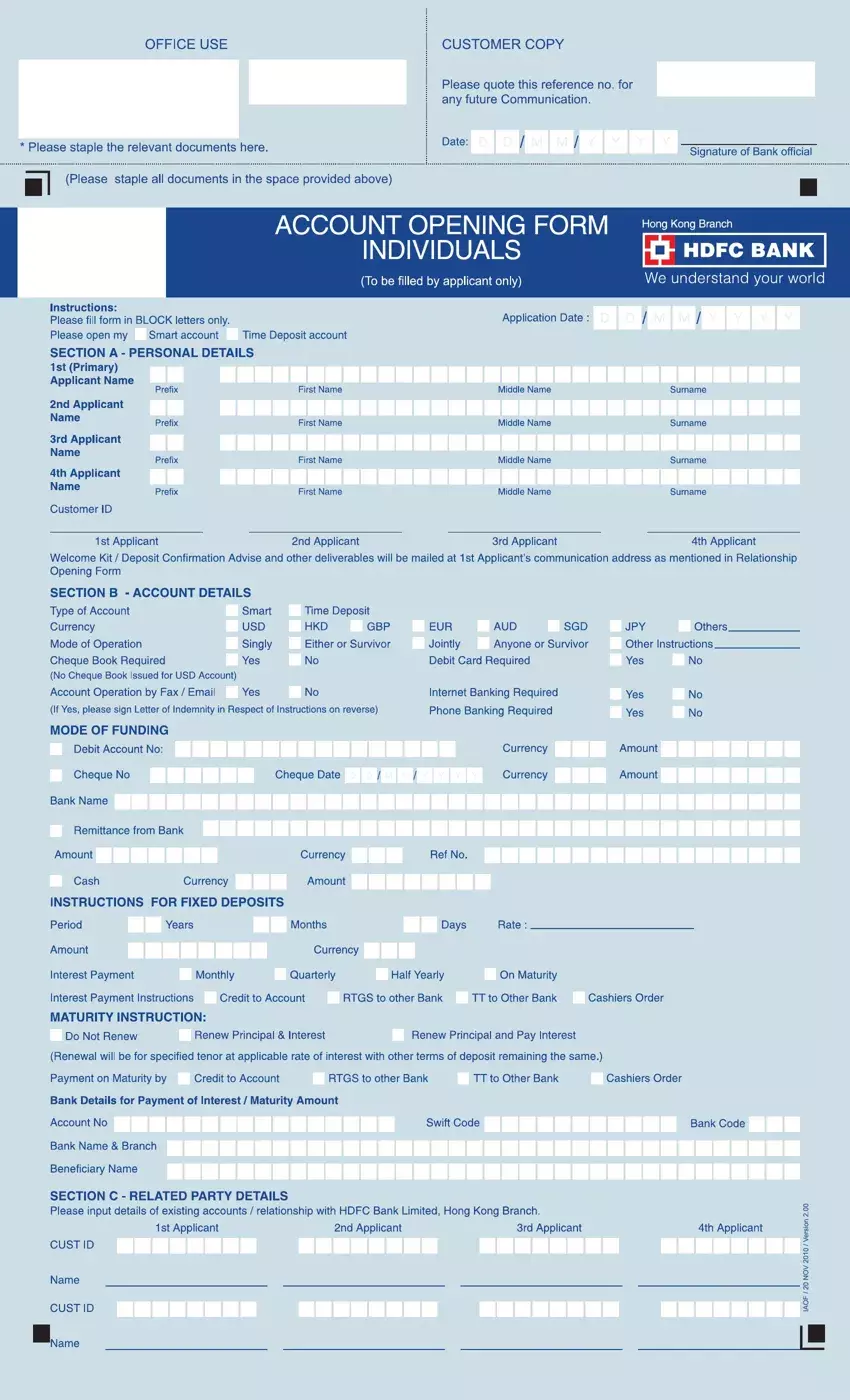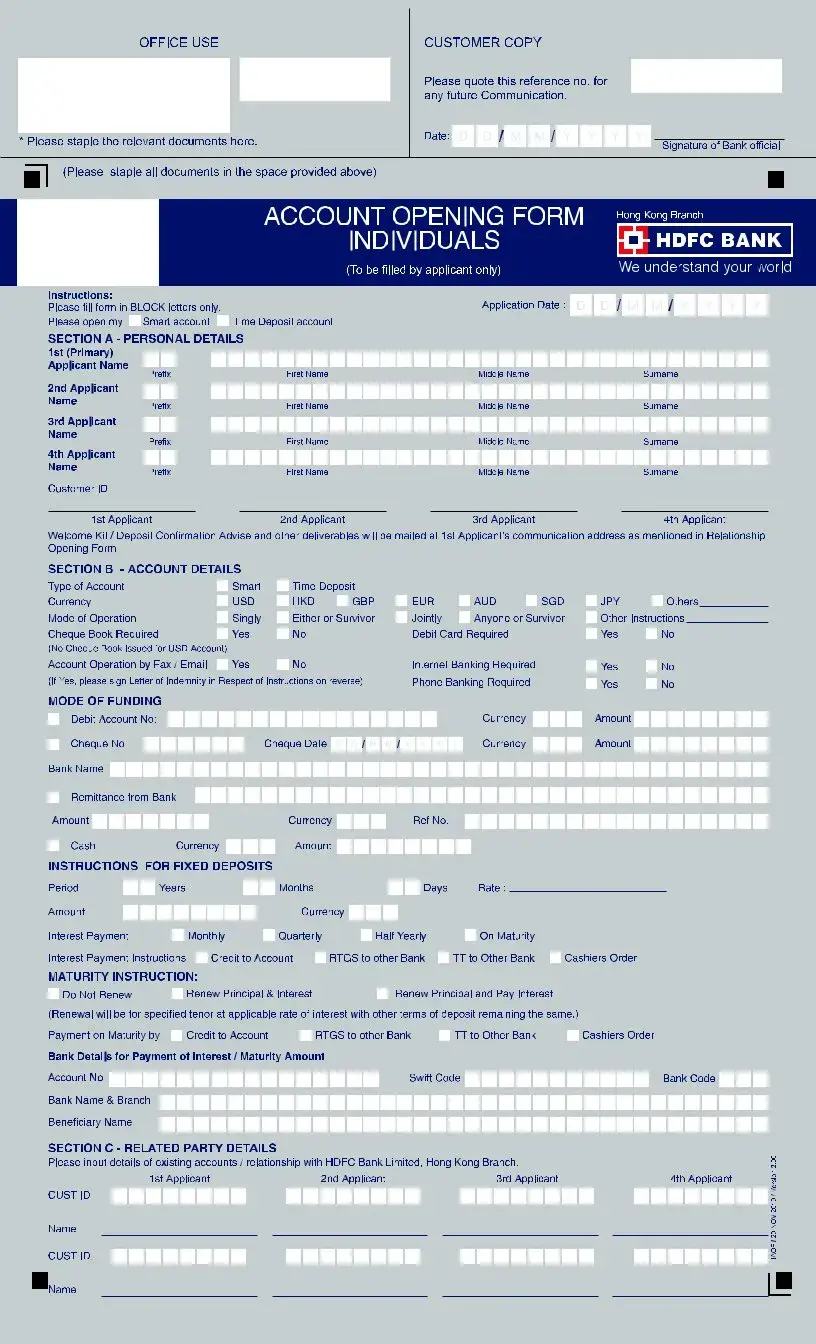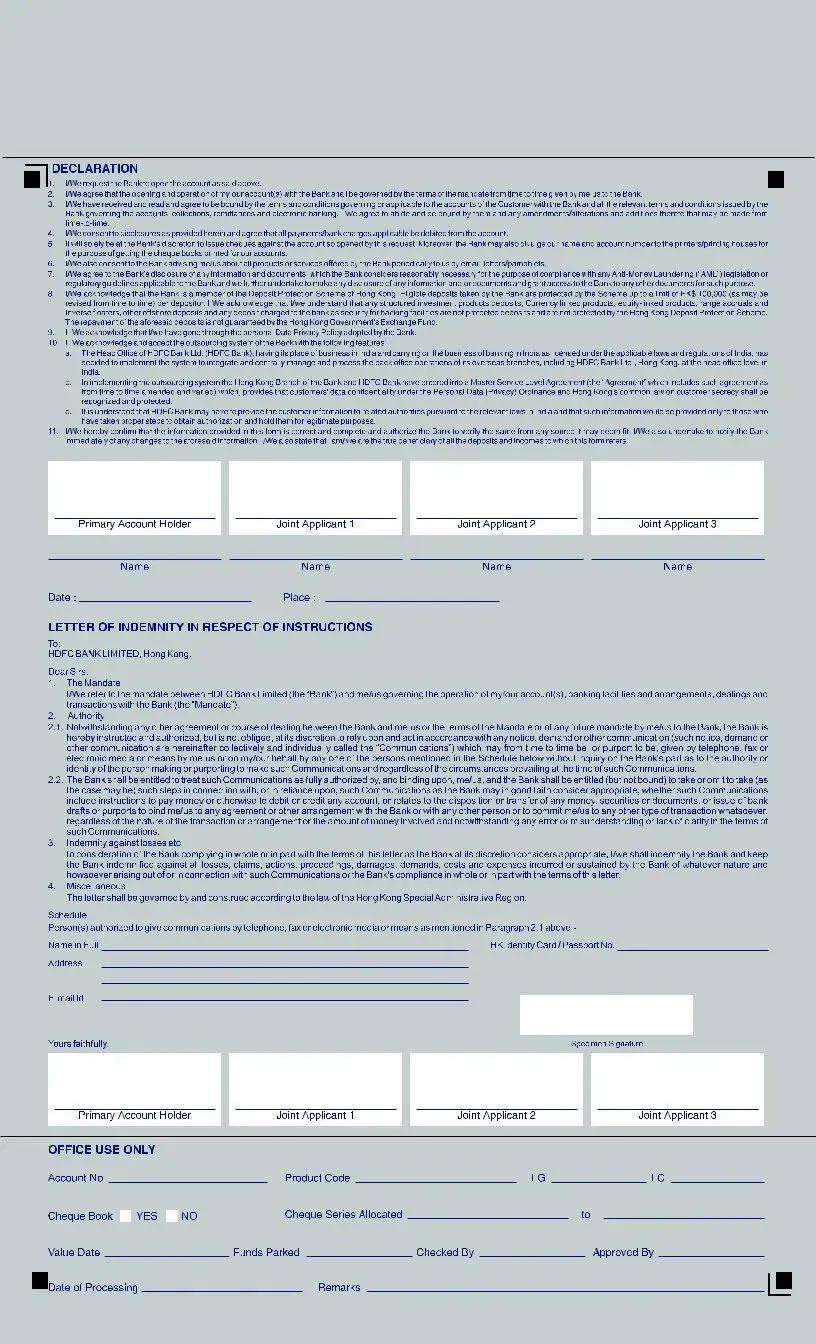Completing the एचडीएफसी जीरो बैलेंस अकाउंट ओपनिंग ऑनलाइन document is not difficult with this PDF editor. Follow these particular steps to prepare the document in no time.
Step 1: You can click the orange "Get Form Now" button at the top of the page.
Step 2: Right now, you can start modifying the एचडीएफसी जीरो बैलेंस अकाउंट ओपनिंग ऑनलाइन. Our multifunctional toolbar is available to you - insert, erase, adjust, highlight, and carry out other commands with the words and phrases in the document.
Provide the essential details in every segment to create the PDF एचडीएफसी जीरो बैलेंस अकाउंट ओपनिंग ऑनलाइन
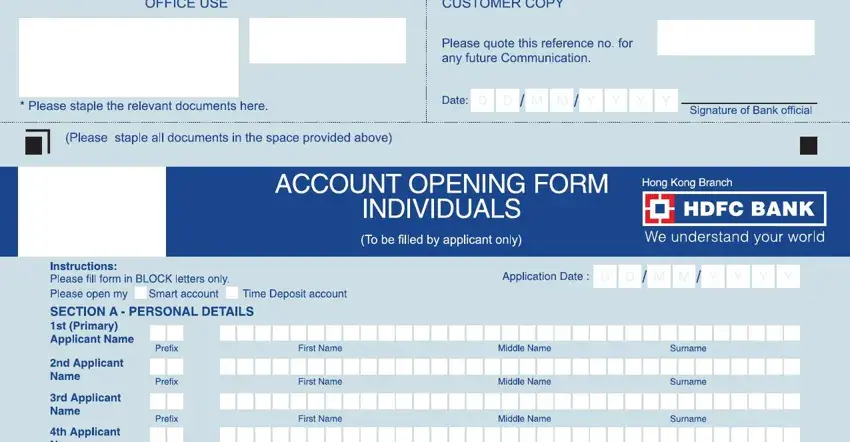
Make sure you fill in the area with the necessary particulars.
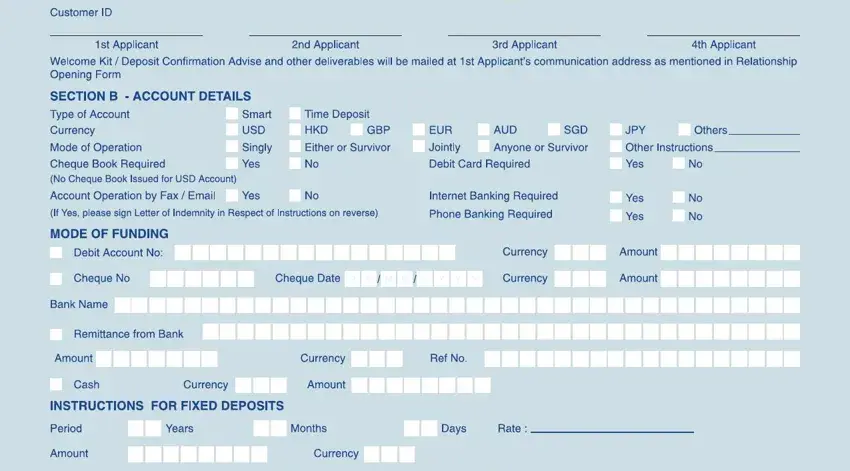
Jot down the essential information once you are within the area.
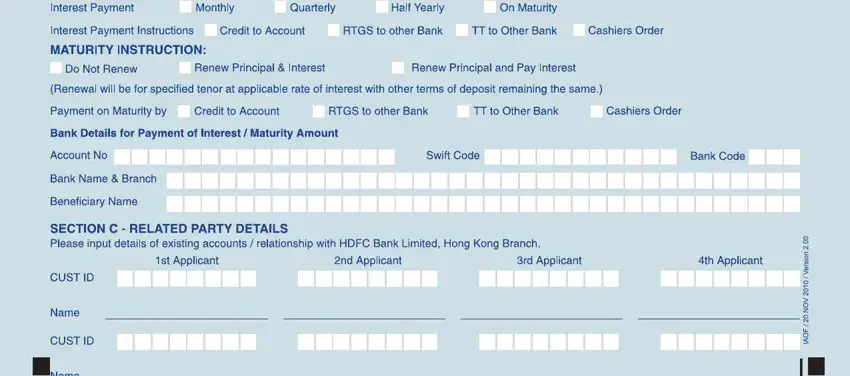
Step 3: Once you select the Done button, your prepared document can be easily exported to any kind of your devices or to email chosen by you.
Step 4: To avoid any concerns later on, try to make at the very least a couple of copies of the document.