Creating forms together with our PDF editor is more straightforward in comparison with anything else. To update heritage institute transcripts the file, there is nothing you should do - simply keep to the steps below:
Step 1: The website page contains an orange button saying "Get Form Now". Please click it.
Step 2: After you enter our heritage institute transcripts editing page, you will see all of the actions it is possible to take with regards to your template at the top menu.
In order to get the file, enter the information the program will ask you to for each of the following parts:
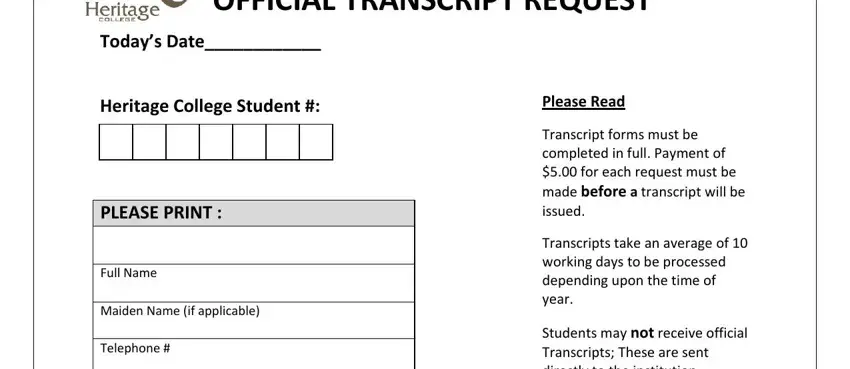
Include the demanded details in the Date of Birth, MAILING INSTRUCTIONS, Name of Institution One per request, Campus, Address in Full, City Province, Postal Code, Please mail Immediately, Hold until, Students may not receive official, I hereby authorize the release of, Signature, Are you currently enrolled at, Yes No, and FOR OFFICE USE ONLY field.
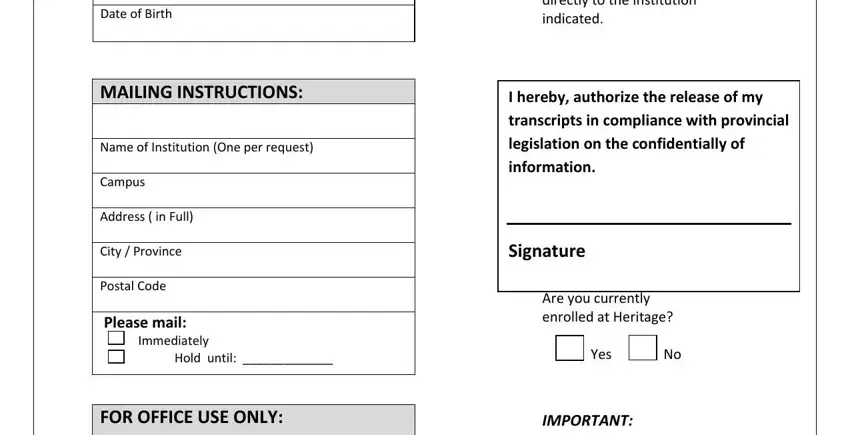
Indicate the significant details in Final marks will be automatically, Paid, Initials, Date received, and Date mailed section.
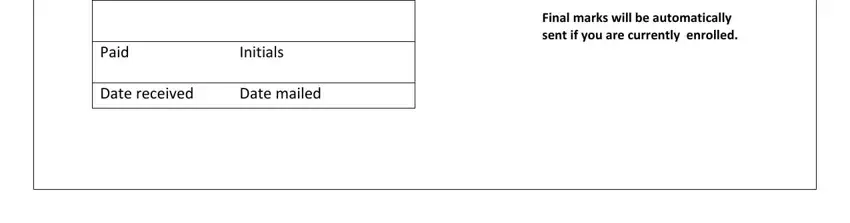
Step 3: After you have clicked the Done button, your form will be readily available transfer to any electronic device or email address you indicate.
Step 4: Attempt to create as many copies of your document as possible to avoid possible misunderstandings.
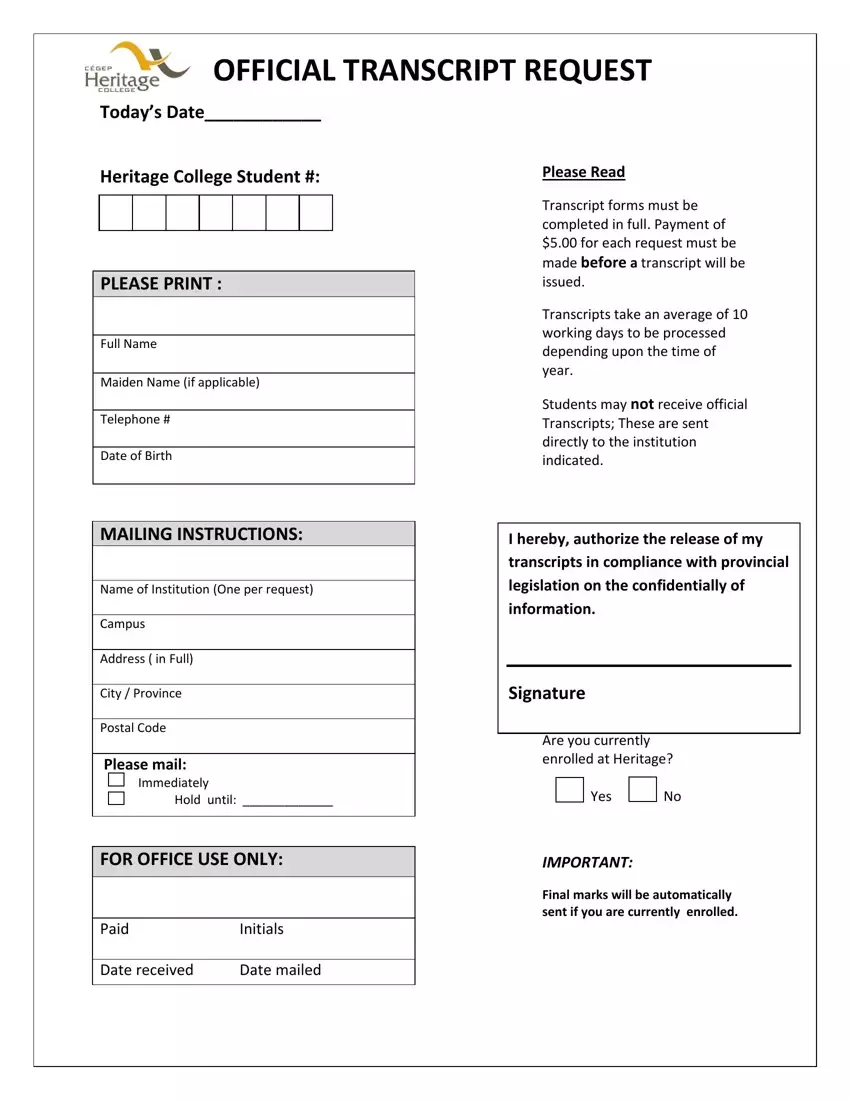
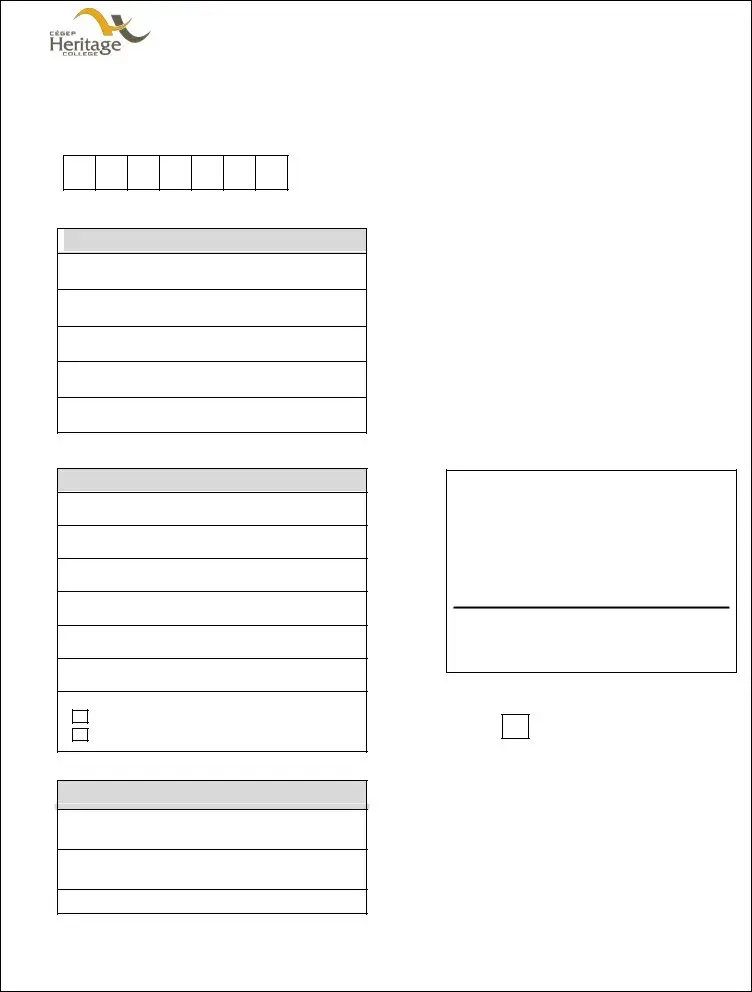
 PLEASE PRINT :
PLEASE PRINT :