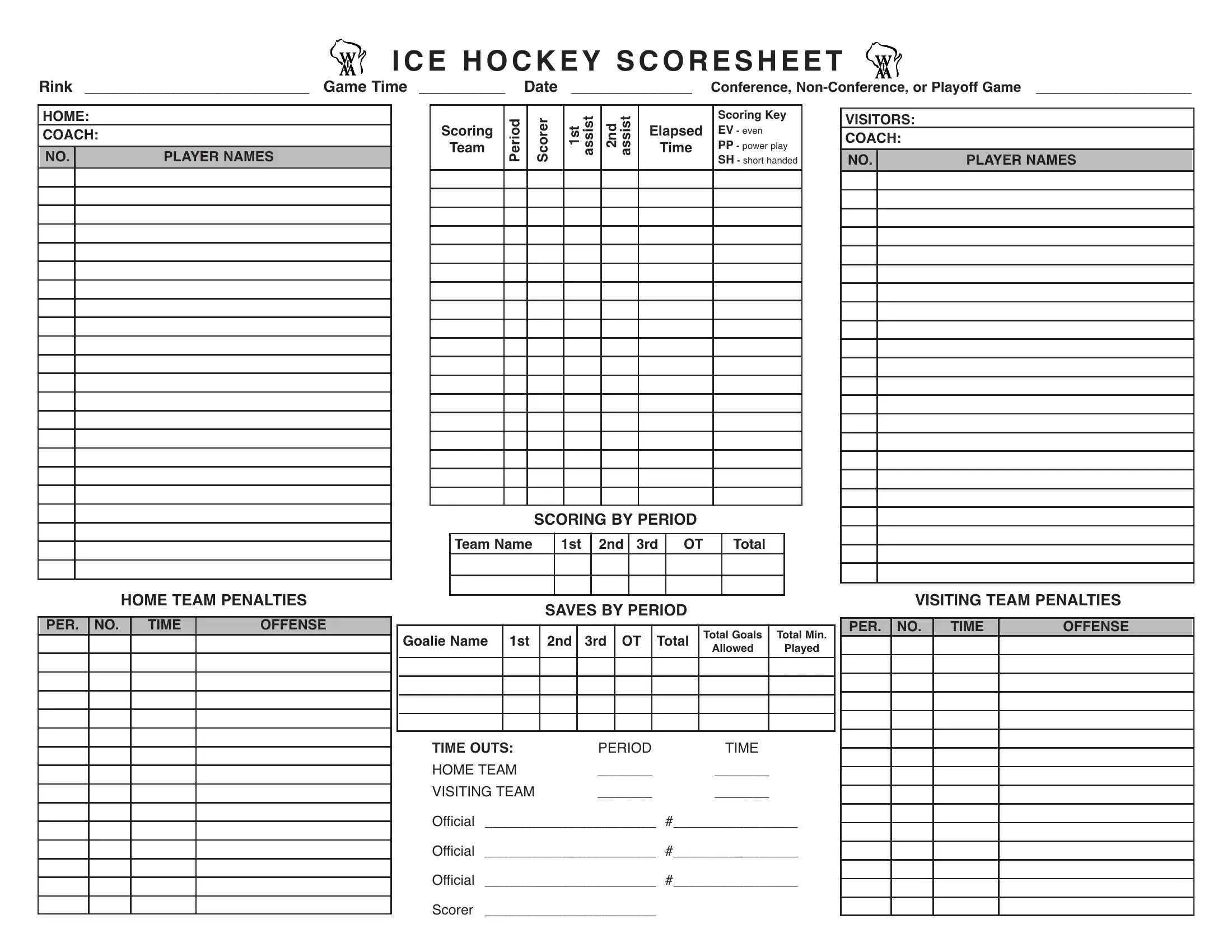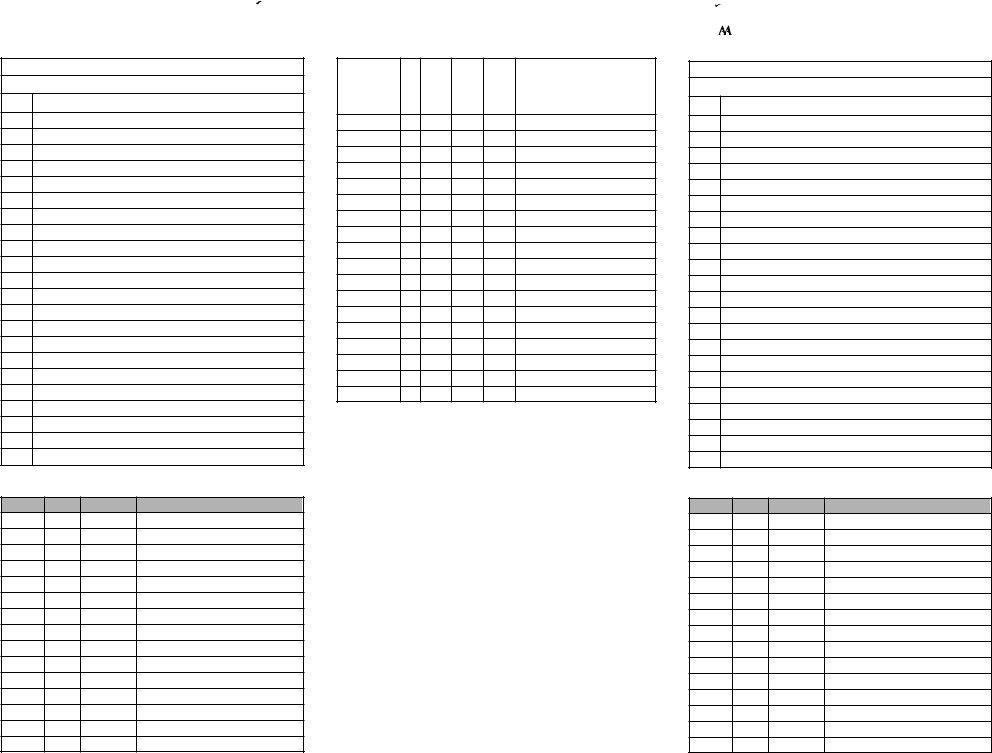hockey scoresheet fill can be filled out with ease. Just use FormsPal PDF tool to finish the job right away. To make our editor better and simpler to work with, we continuously implement new features, with our users' suggestions in mind. This is what you will have to do to get started:
Step 1: Click the "Get Form" button in the top area of this page to get into our PDF editor.
Step 2: After you launch the PDF editor, you will see the document all set to be filled out. In addition to filling out various fields, you can also do other actions with the PDF, including adding any text, modifying the original text, inserting images, affixing your signature to the PDF, and more.
As for the blank fields of this precise form, here is what you should know:
1. Before anything else, when filling out the hockey scoresheet fill, start in the section that contains the next blank fields:
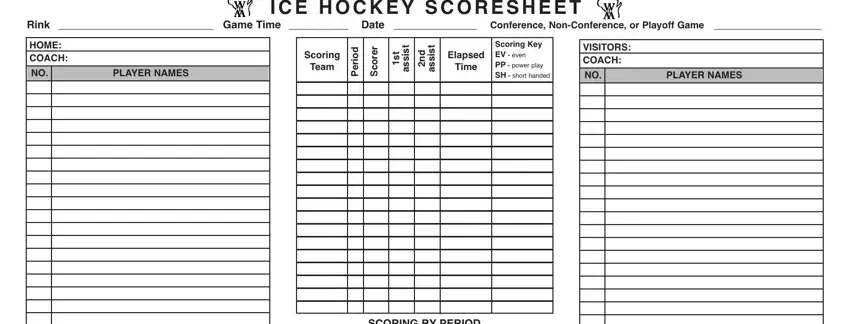
2. Soon after filling in this step, head on to the subsequent step and complete all required particulars in these fields - SCORING BY PERIOD, Team Name, nd rd, Total, HOME TEAM PENALTIES, PER NO, TIME, OFFENSE, SAVES BY PERIOD, Goalie Name, nd rd OT Total, Total Goals, Total Min, Allowed, and Played.
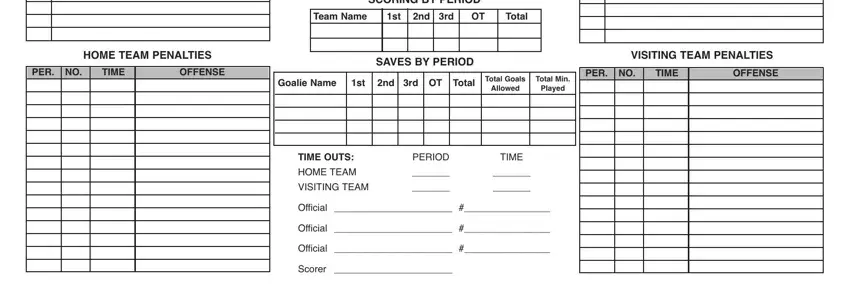
It is possible to make an error when filling in the SCORING BY PERIOD, and so you'll want to take a second look before you send it in.
Step 3: Ensure that the details are correct and press "Done" to proceed further. Obtain the hockey scoresheet fill the instant you join for a 7-day free trial. Conveniently use the form from your personal account, together with any edits and changes being automatically preserved! We don't share or sell any details you type in when filling out documents at our site.