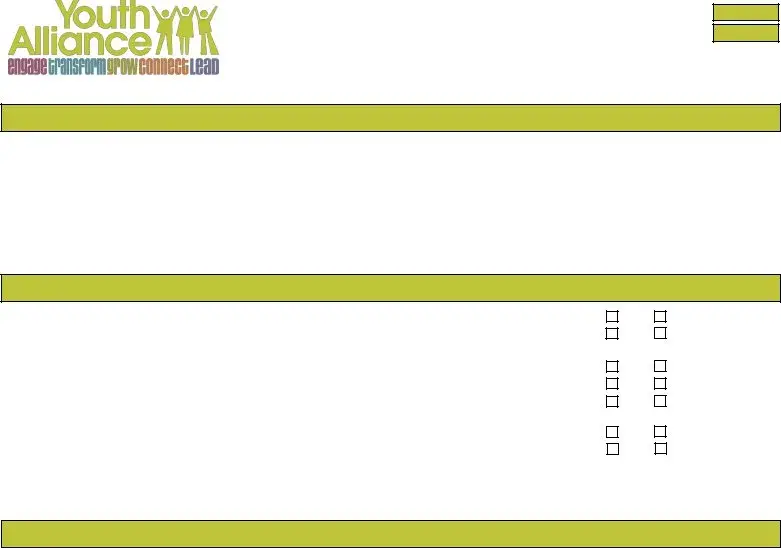You'll be able to work with Hollister Application for Employment Form effectively using our PDFinity® online PDF tool. The tool is constantly improved by our team, acquiring powerful features and turning out to be much more versatile. To begin your journey, take these simple steps:
Step 1: Access the form in our editor by pressing the "Get Form Button" above on this webpage.
Step 2: The tool provides the capability to modify nearly all PDF files in a variety of ways. Modify it by writing personalized text, adjust original content, and add a signature - all readily available!
This form will require you to provide some specific details; to guarantee correctness, don't hesitate to pay attention to the next tips:
1. Complete the Hollister Application for Employment Form with a group of necessary blank fields. Get all of the necessary information and be sure absolutely nothing is omitted!
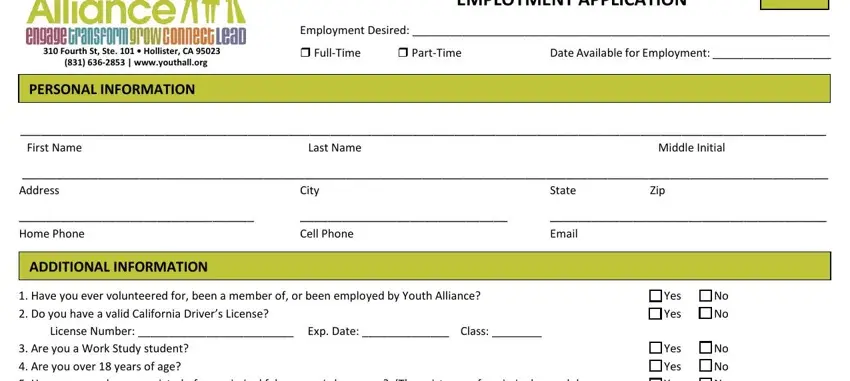
2. Once your current task is complete, take the next step – fill out all of these fields - Have you ever been convicted of, Have you ever been discharged or, Will you require, If you answered YES to questions, Yes No Yes No, EDUCATION SKILLS CERTIFICATIONS, Do you have a High School Diploma, Yes, In Progress Expected Date of, Name and Location of Colleges or, JobRelated Trade Schools Attended, Major, Total Units Sem Qtr, Year of Degree Expected, and Completion Date if In Progress with their corresponding information. Make sure to double check that everything has been entered correctly before continuing!
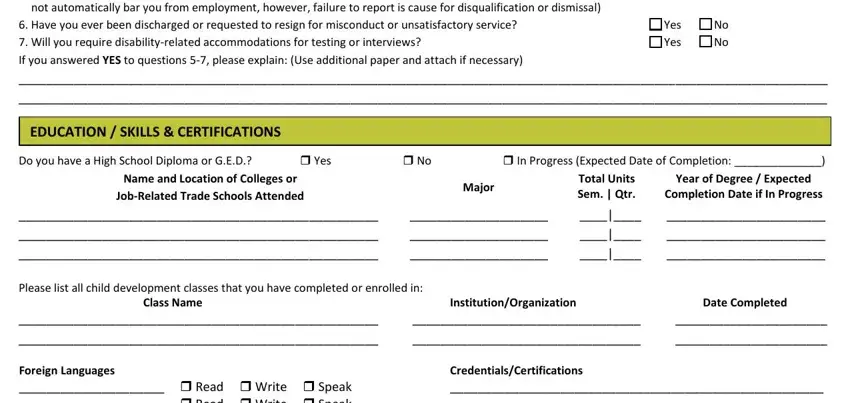
3. This next part is usually straightforward - complete all the blanks in Foreign Languages Read Write, Computer Programs Applications and, CredentialsCertifications, Beginner Beginner Beginner, Intermediate Intermediate, Advanced Advanced Advanced, Youth Alliance is an equal, AN EQUAL OPPORTUNITY EMPLOYER, Page of, and Rev to conclude this segment.
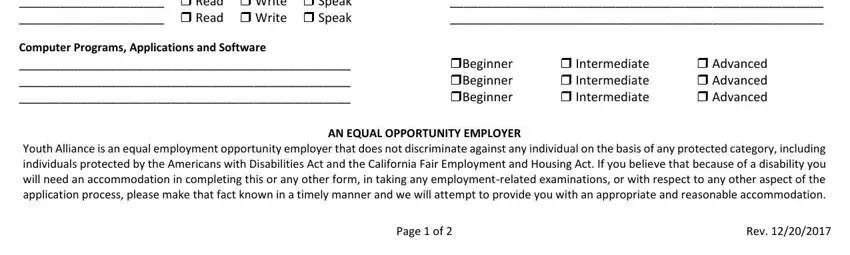
4. To move forward, your next part involves filling out a couple of form blanks. These include Applicants Full Name, Fourth St Ste Hollister CA, wwwyouthallorg, WORK HISTORY, Begin with your most recent job, May we contact your, Yes, Employer Position Dates Employed, Employer Address City State Zip, Job Duties, Reason for Leaving, Employer Position Dates Employed, Employer Address City State Zip, and Job Duties, which are integral to going forward with this form.
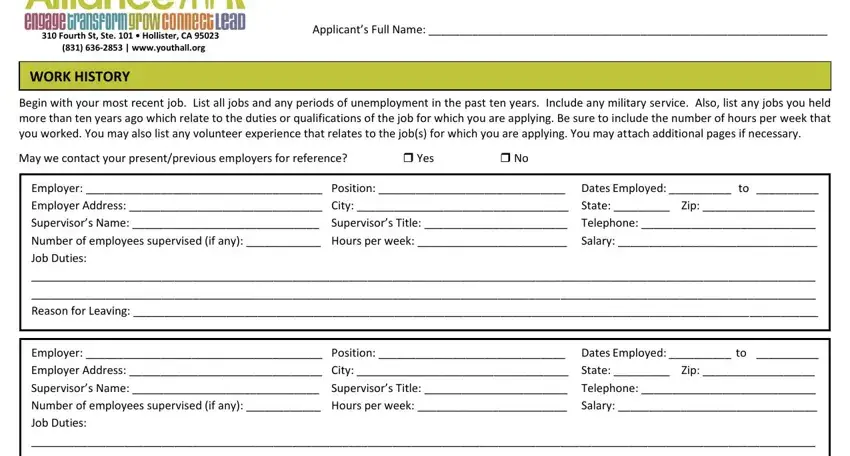
People often make mistakes when completing Job Duties in this area. Ensure that you revise whatever you type in right here.
5. This last step to conclude this form is critical. Make sure that you fill in the mandatory fields, like Reason for Leaving, Employer Position Dates Employed, Employer Address City State Zip, Job Duties, Reason for Leaving, REFERENCES, Name, Title Agency, Telephone, Email, and ATTESTATION, prior to submitting. If not, it might result in an incomplete and probably unacceptable form!
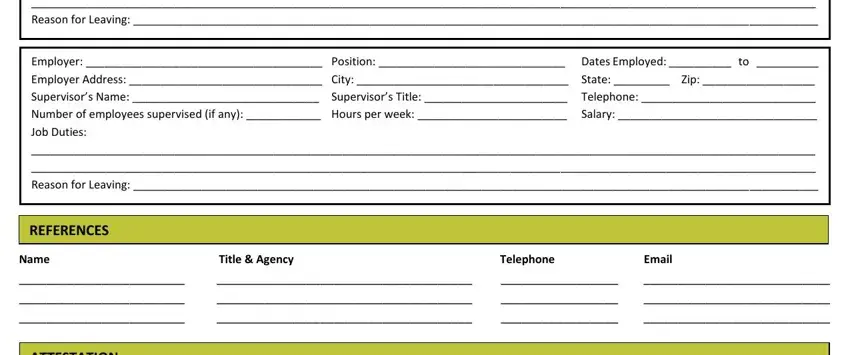
Step 3: Before submitting this document, you should make sure that all form fields have been filled out the right way. When you believe it's all good, click “Done." Sign up with FormsPal today and easily access Hollister Application for Employment Form, ready for download. All changes made by you are kept , letting you modify the file later on as required. FormsPal ensures your data privacy by having a secure method that in no way records or distributes any kind of sensitive information involved. Be confident knowing your docs are kept confidential every time you work with our tools!