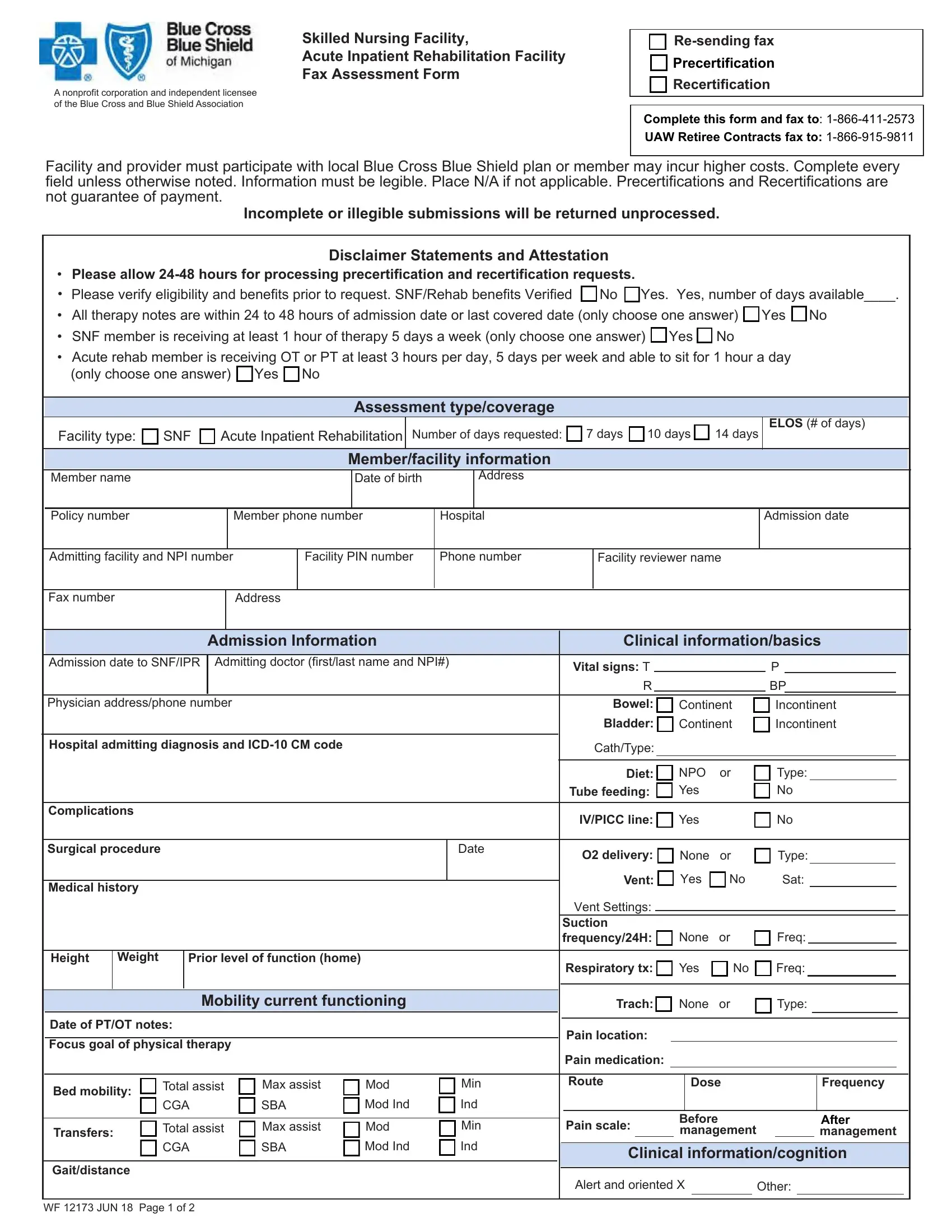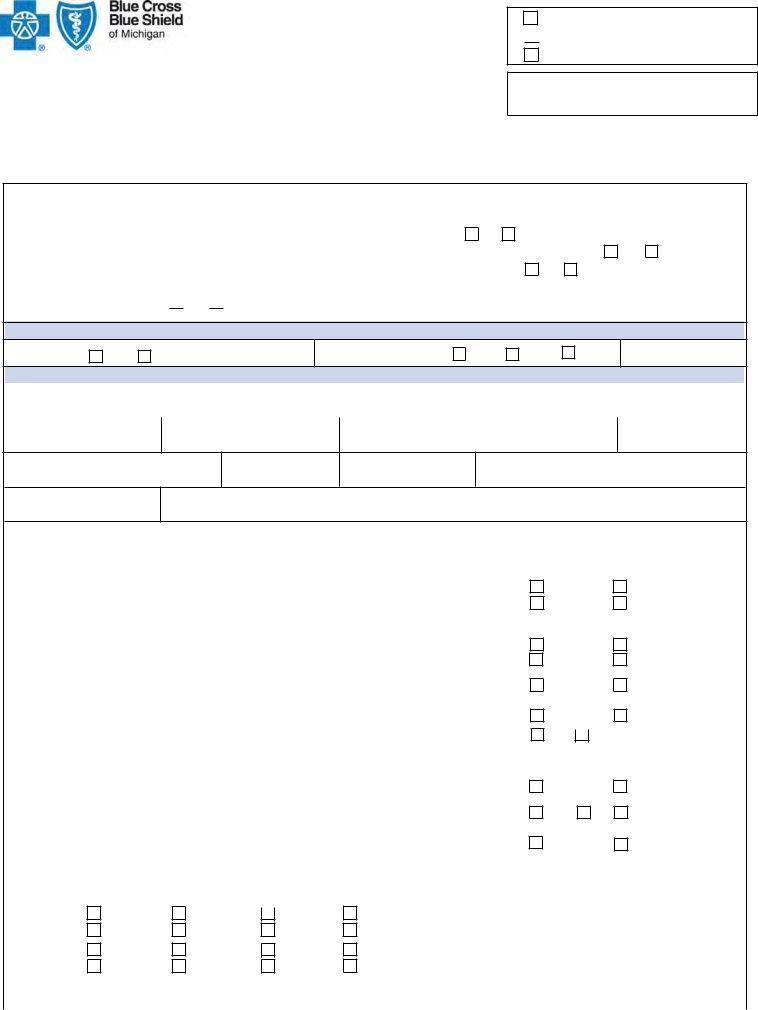skilled facility form can be filled in online in no time. Simply try FormsPal PDF editing tool to get the job done promptly. We are devoted to providing you with the perfect experience with our tool by consistently adding new features and improvements. With these improvements, using our tool gets easier than ever! If you're seeking to start, this is what it will require:
Step 1: Click on the orange "Get Form" button above. It is going to open up our pdf editor so you could begin filling in your form.
Step 2: With our advanced PDF editing tool, you are able to accomplish more than simply fill in blank form fields. Try each of the functions and make your documents look perfect with custom textual content added, or optimize the original content to excellence - all supported by the capability to insert any pictures and sign the file off.
It is simple to complete the document adhering to our practical tutorial! This is what you must do:
1. The skilled facility form involves specific details to be entered. Be sure the next blank fields are finalized:
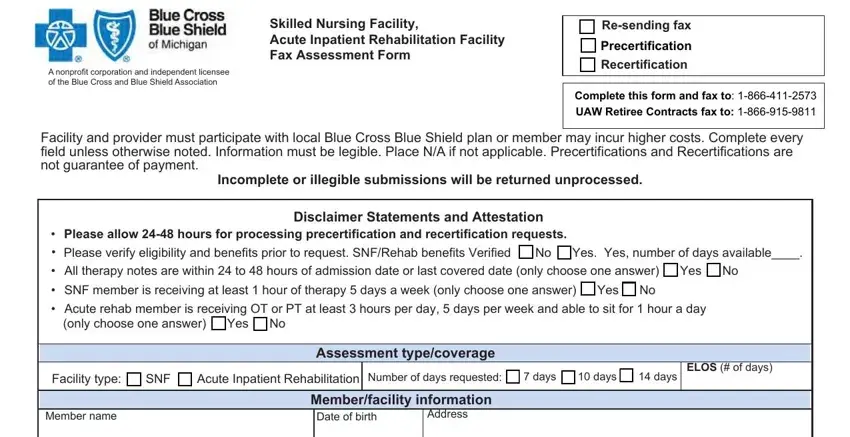
2. When this part is completed, go on to enter the applicable details in all these: Policy number, Member phone number, Hospital, Admission date, Admitting facility and NPI number, Facility PIN number, Phone number, Facility reviewer name, Fax number, Address, Admission Information Admitting, Physician addressphone number, Hospital admitting diagnosis and, Complications, and Surgical procedure.
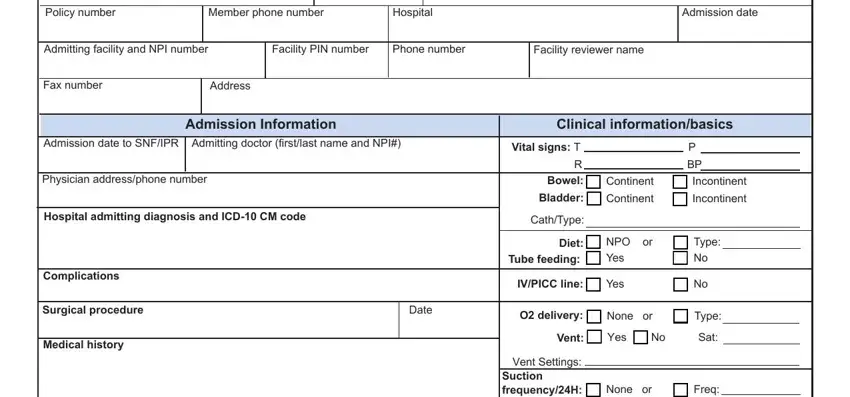
3. The following portion focuses on Height, Weight, Prior level of function home, Mobility current functioning, Date of PTOT notes Focus goal of, Bed mobility, Transfers, Gaitdistance, Total assist CGA Total assist CGA, Max assist SBA Max assist SBA, Mod Mod Ind Mod Mod Ind, Min Ind Min Ind, WF JUN Page of, Suction frequencyH, and None or - fill out each one of these fields.
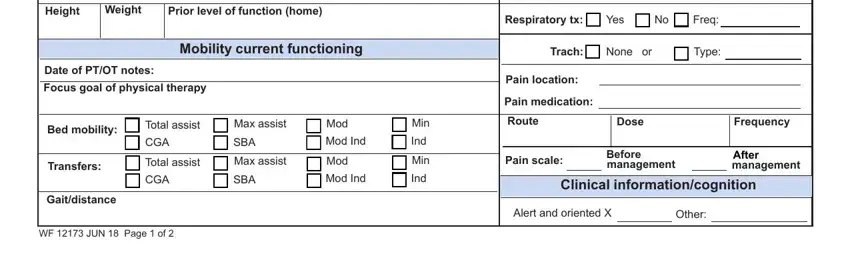
People who use this PDF often get some things incorrect while filling in None or in this section. Remember to revise everything you type in here.
4. To move ahead, this fourth stage will require filling in a few blank fields. Examples of these are Gaitassist needed, Gaitassistive device, Stairs, Stairsassist needed, Comments, Mobility current functioning, Total assist CGA, Max assist SBA, Mod Mod Ind, Min Ind, Clinical informationmedications, List significant medication, None or, Type, and Current number of stairs can climb, which you'll find fundamental to going forward with this particular PDF.
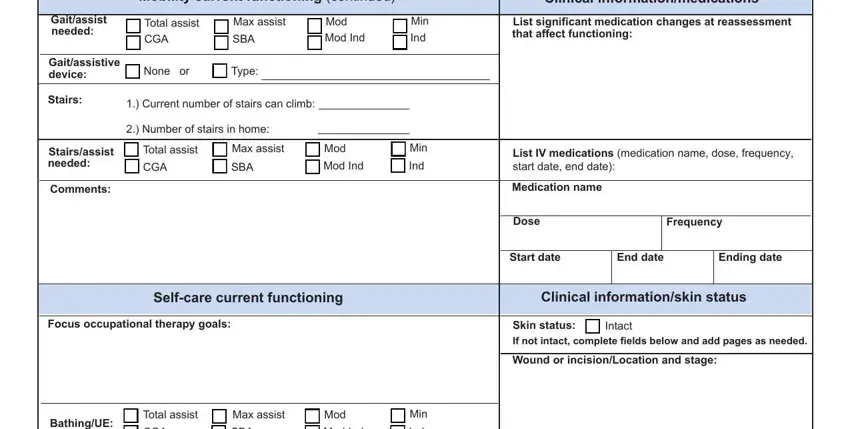
5. To conclude your document, this particular section incorporates a number of extra fields. Entering BathingUE, BathingLE, DressingUE, DressingLE, Toileting Hygiene mgt, ADL transfers, Total assist CGA Total assist CGA, Max assist SBA Max assist SBA Max, Mod Mod Ind Mod Mod Ind Mod Mod, Min Ind Min Ind Min Ind Min Ind, Size L x W x D CM, Treatment, Wound or incisionLocation and stage, Speech therapy current status, and Size L x W x D CM will certainly wrap up everything and you'll certainly be done in no time!
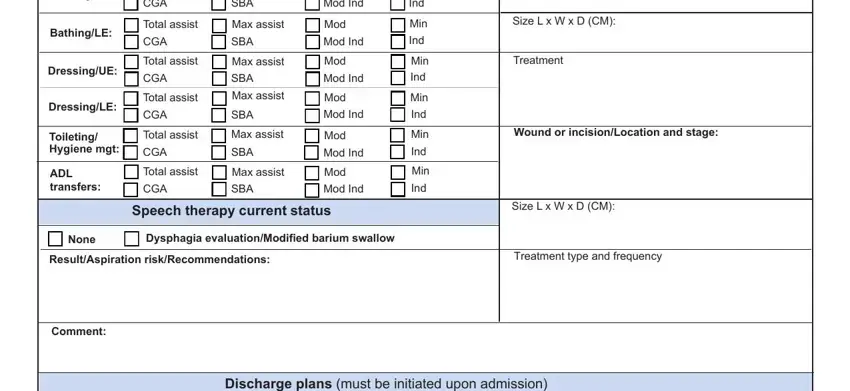
Step 3: Revise all the details you have entered into the blanks and then click on the "Done" button. Create a 7-day free trial plan with us and gain direct access to skilled facility form - downloadable, emailable, and editable inside your FormsPal account. Here at FormsPal, we do everything we can to ensure that your information is stored secure.