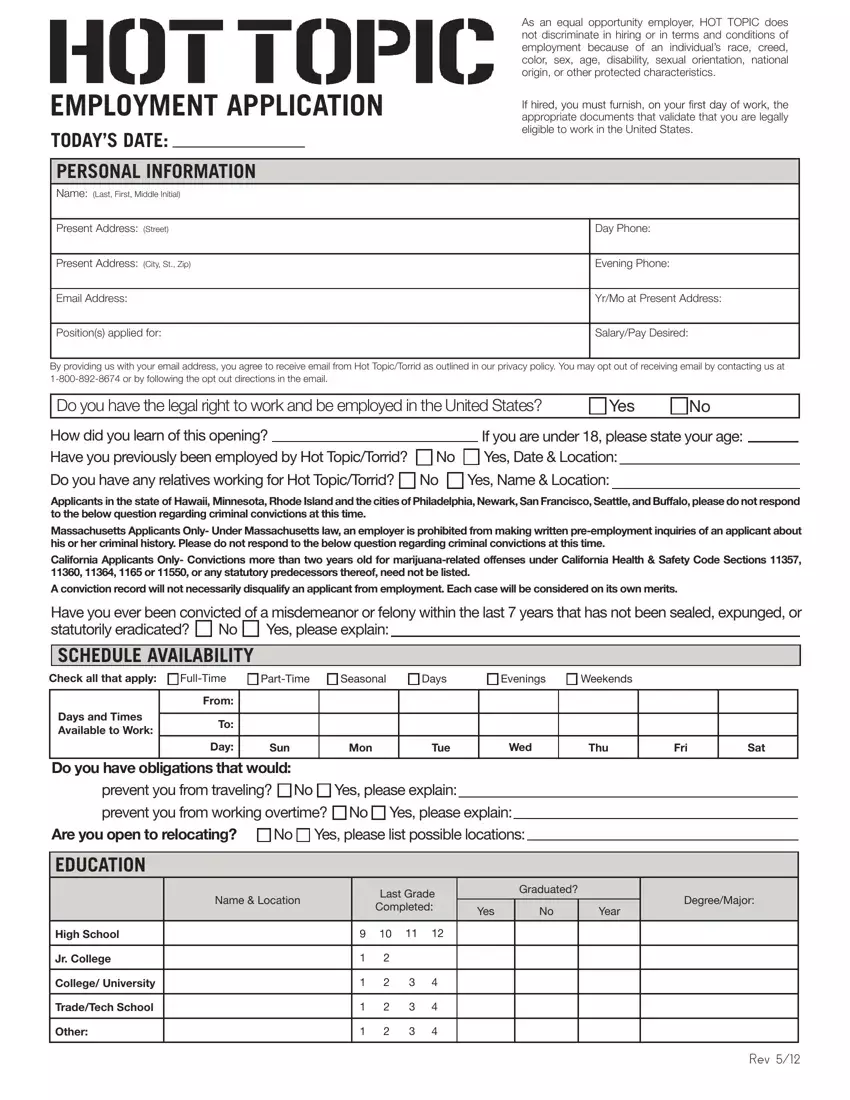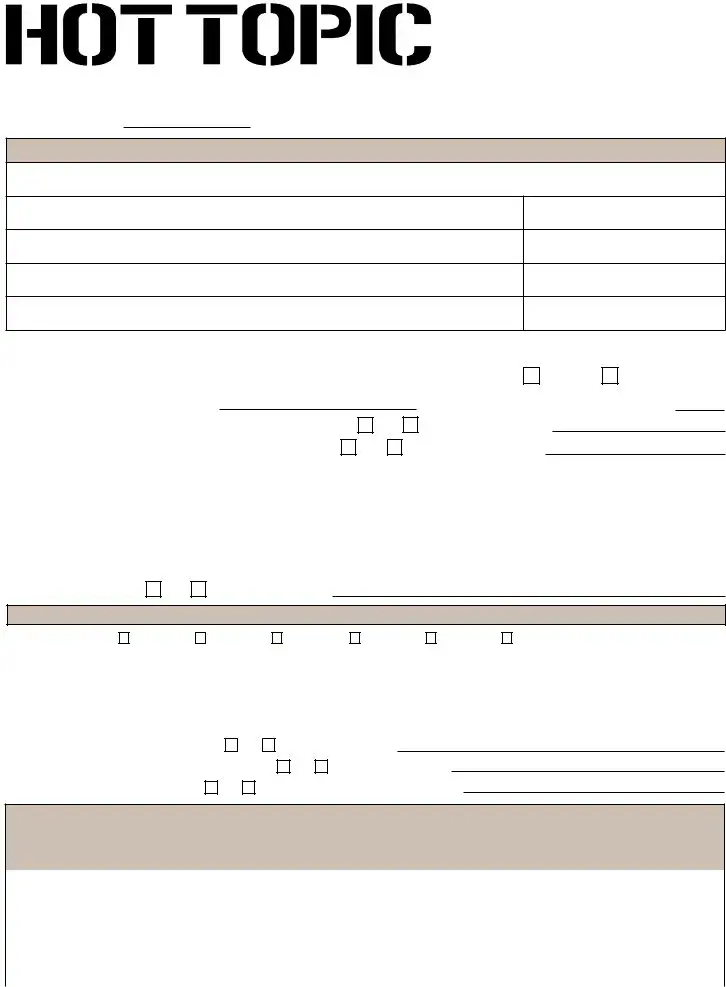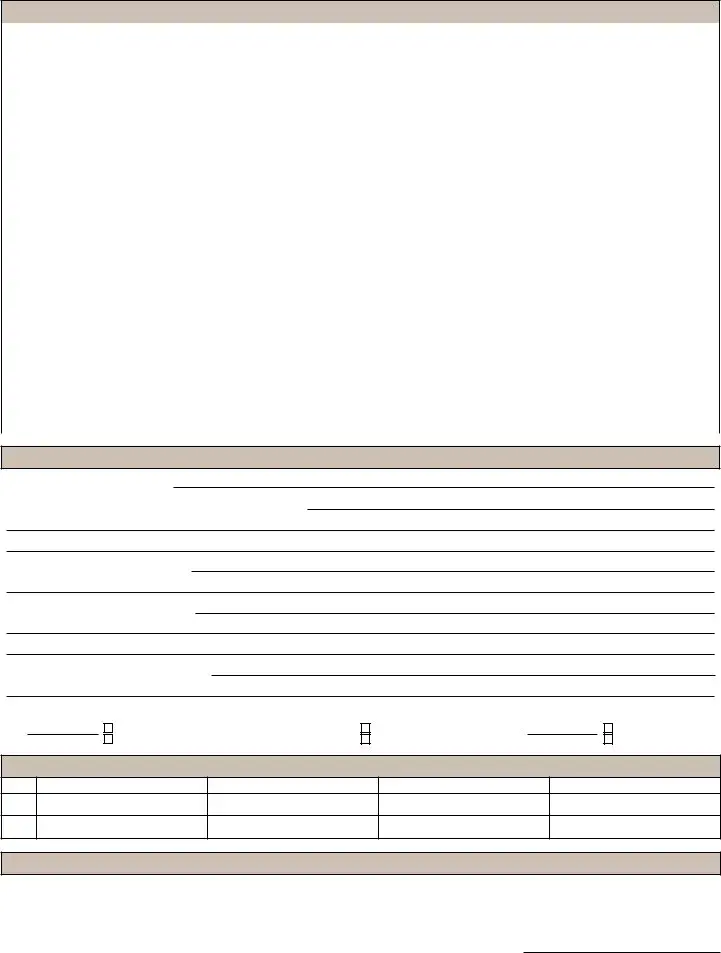Number of things can be quicker than preparing documentation taking advantage of the PDF editor. There isn't much for you to do to change the hot topic job application pdf document - just adopt these measures in the following order:
Step 1: At first, select the orange "Get form now" button.
Step 2: At the moment you are on the file editing page. You can change and add information to the form, highlight specified content, cross or check specific words, add images, put a signature on it, delete unneeded fields, or take them out entirely.
Enter the content required by the software to create the document.
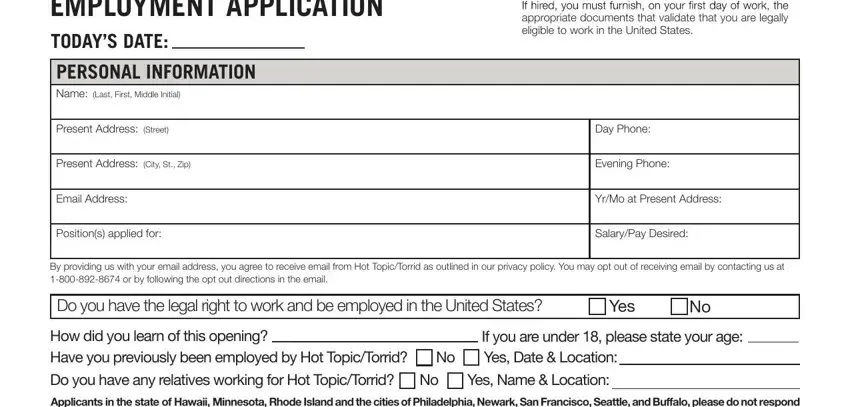
Complete the Have you ever been convicted of a, FullTime, Weekends, PartTime, Seasonal, Evenings, Days, Days and Times Available to Work, From, Sun Do you have obligations that, Day, Mon, Tue, Wed, and Thu fields with any information which may be asked by the software.
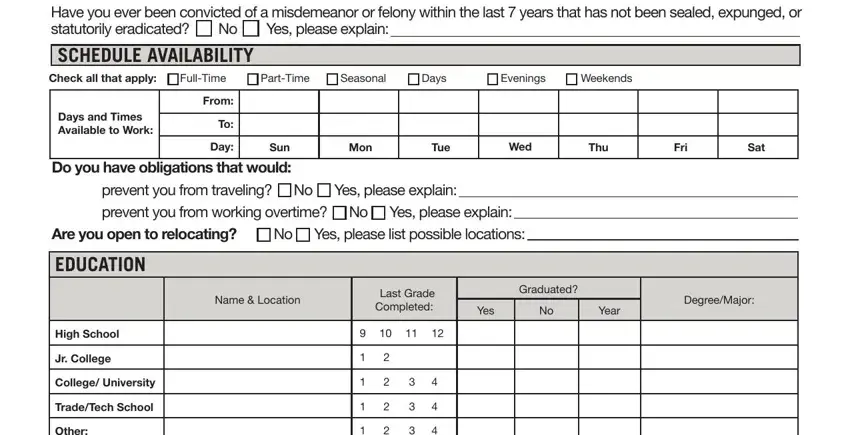
The program will request you to write specific valuable data to conveniently fill in the area WORK HISTORY Please start with, Address Street City St Zip, Phone, Start Date, End Date, Responsibilities, Company Name, Phone, Start Date, End Date, Responsibilities, Company Name, Phone, Start Date, and Name Title of Supervisor.
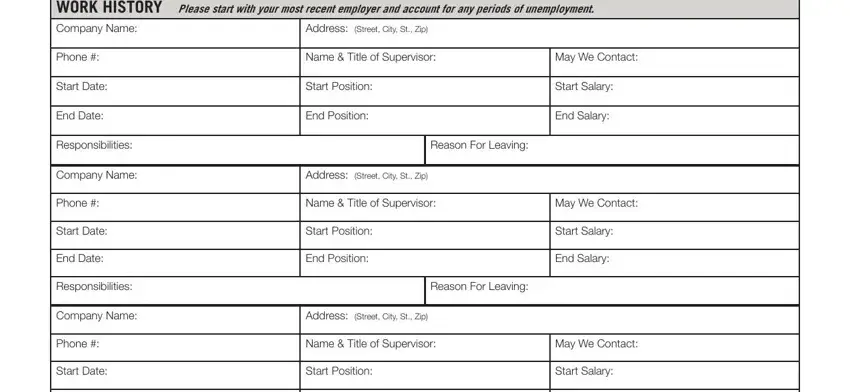
The End Date, Responsibilities, End Position, End Salary, Reason For Leaving, ADDITIONAL EXPERIENCE SKILLS, Please list any computer software, What additional skills training or, Why did you choose to apply at Hot, What does Customer Service mean to, Tell us how you discover music and, To help serve our customers what, Fluent Conversational, Fluent Conversational, and Fluent Conversational section is where each side can put their rights and obligations.
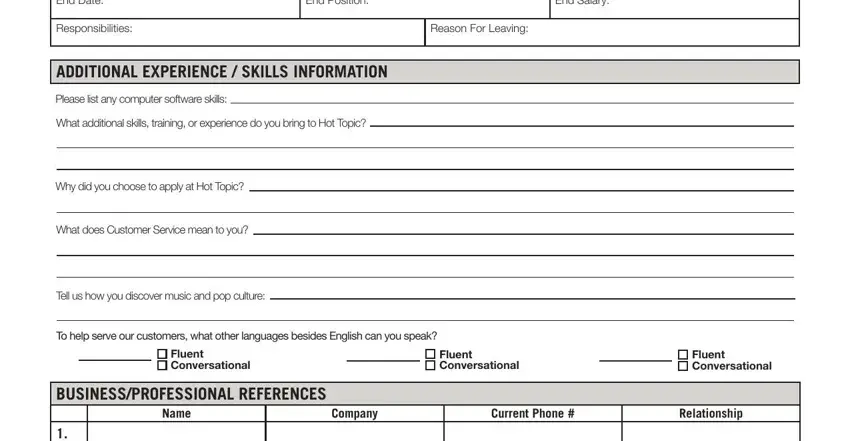
Terminate by checking these fields and filling them in as required: APPLICANTS CERTIFICATION AND, not necessarily indicate that, dismissal regardless of the time, Signature, and Date.
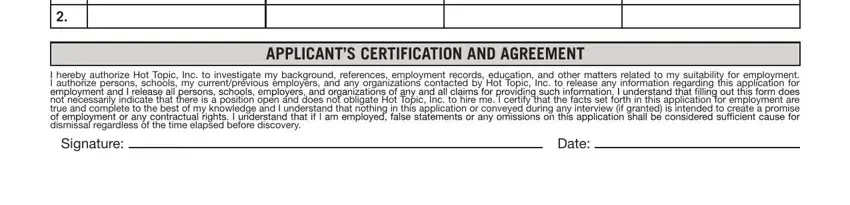
Step 3: When you click the Done button, your finished document can be simply transferred to each of your devices or to email specified by you.
Step 4: To protect yourself from any sort of issues in the future, you should make a minimum of two or three copies of the form.