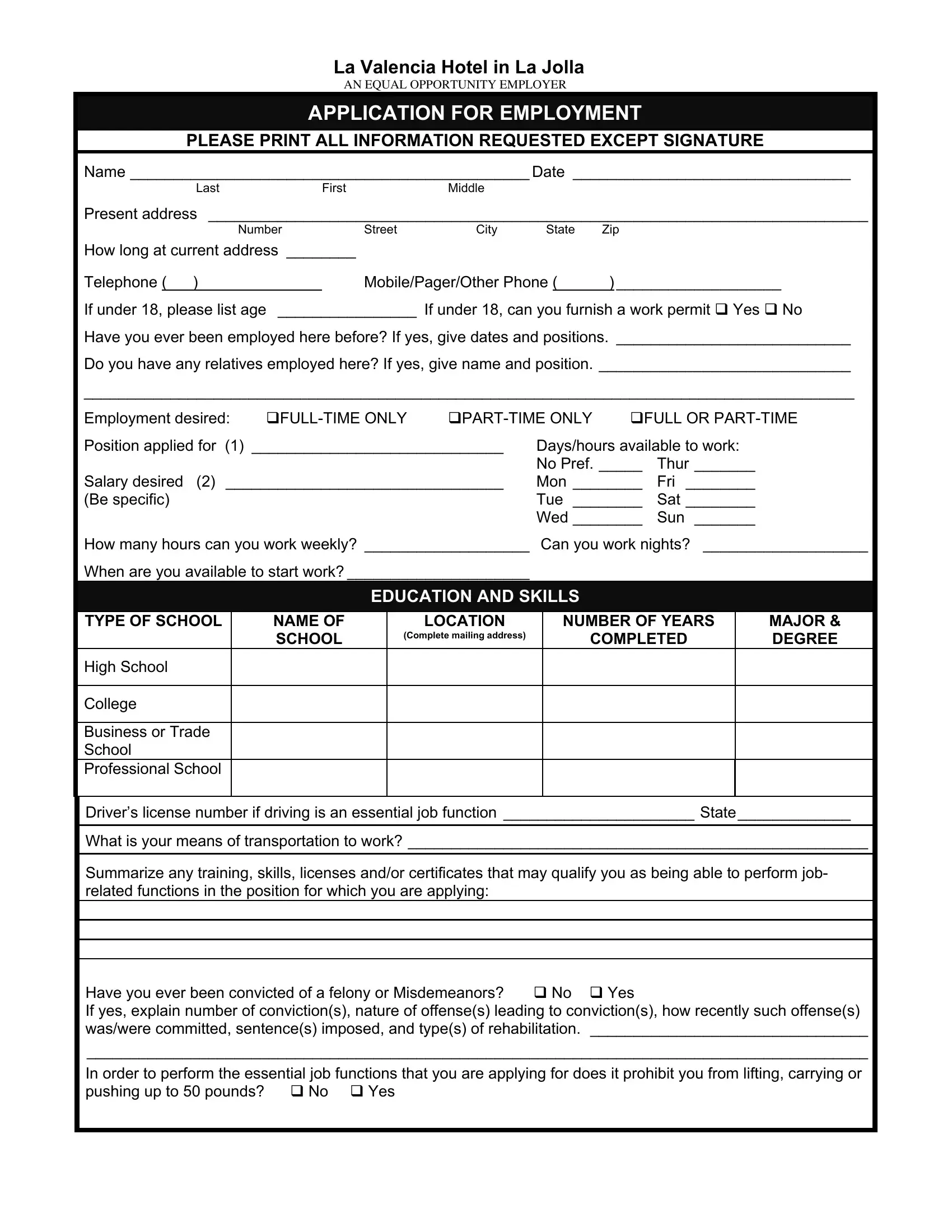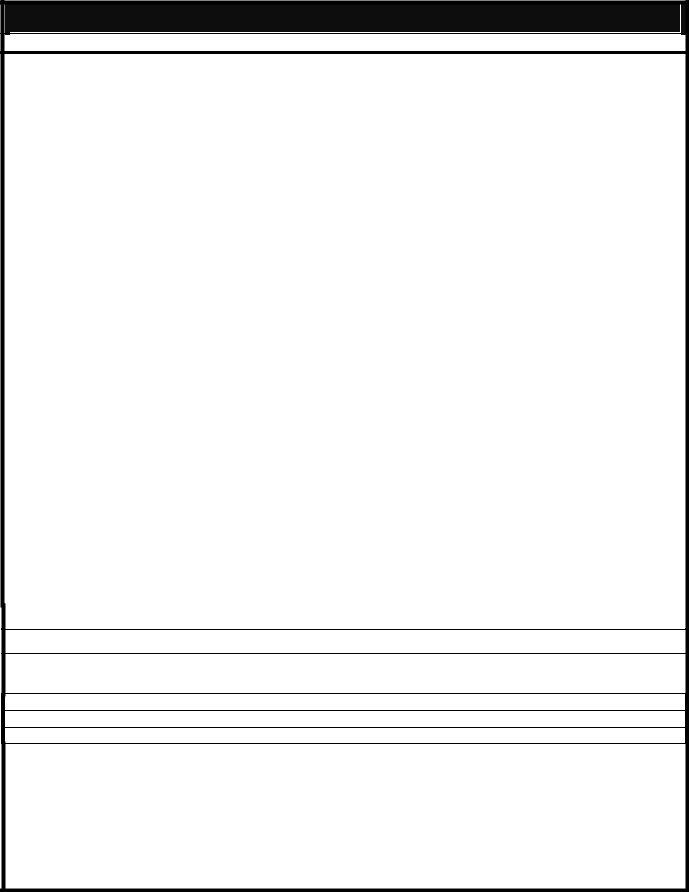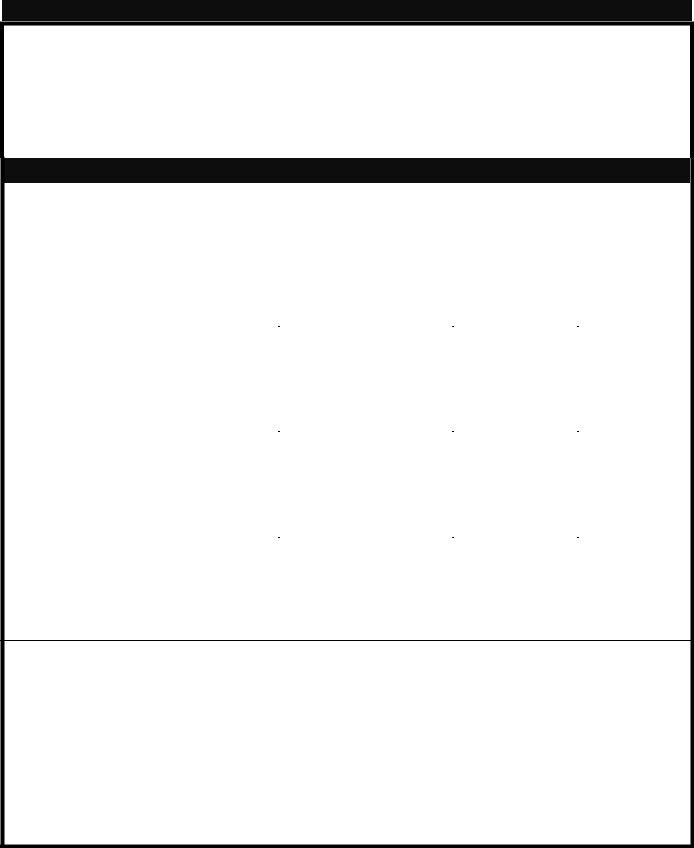Using PDF forms online can be a piece of cake with this PDF editor. You can fill in hotel employment form here effortlessly. The editor is continually updated by our team, getting new awesome functions and becoming better. To get the process started, consider these simple steps:
Step 1: Click on the orange "Get Form" button above. It's going to open our editor so that you could begin filling in your form.
Step 2: The editor offers you the ability to modify your PDF document in many different ways. Enhance it with customized text, correct what's already in the PDF, and place in a signature - all within a couple of mouse clicks!
It really is straightforward to finish the document with our practical guide! This is what you want to do:
1. Whenever completing the hotel employment form, make sure to incorporate all of the essential blanks within the relevant section. This will help hasten the work, which allows your information to be handled swiftly and appropriately.
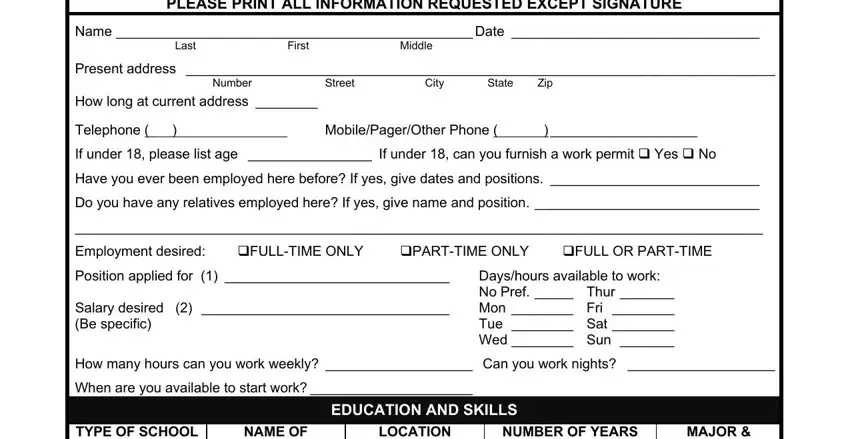
2. After finishing this section, go to the next stage and enter the necessary details in these blank fields - TYPE OF SCHOOL, NAME OF SCHOOL, LOCATION, NUMBER OF YEARS, Complete mailing address, COMPLETED, MAJOR DEGREE, High School, College, Business or Trade School, Drivers license number if driving, What is your means of, Summarize any training skills, Have you ever been convicted of a, and In order to perform the essential.
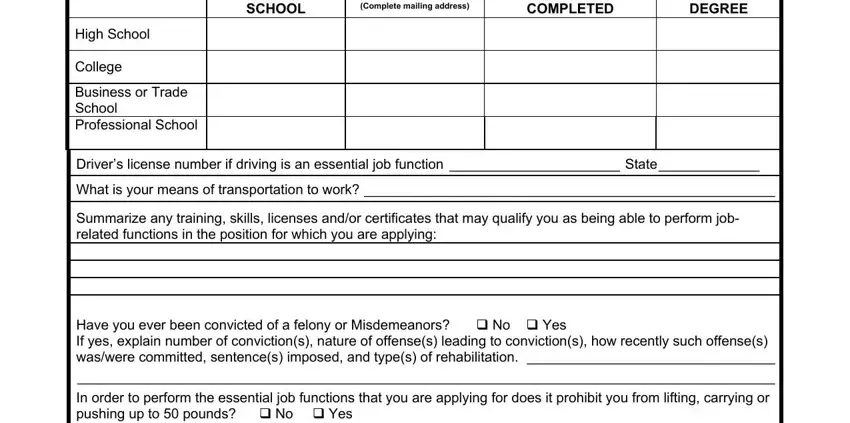
3. Completing Please list two references other, Name, Name, Position, Company, Address, Position Company Address, Telephone, Telephone, EMPLOYMENT HISTORY, Please list your work experience, Summarize the nature of work, Name of last supervisor, Employment dates From, and Pay or salary Start is essential for the next step, make sure to fill them out in their entirety. Don't miss any details!
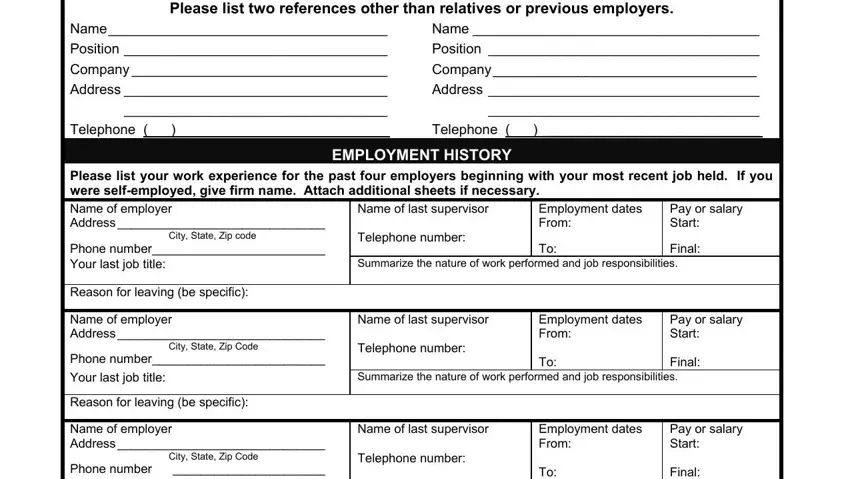
4. The next section will require your attention in the following areas: Employment dates From To, Pay or salary Start Final, Your last job title, Summarize the nature of work, Reason for leaving be specific, Name of employer Address Phone, City State Zip Code, Name of last supervisor, Telephone number, Employment dates From To, Pay or salary Start Final, Your last job title, Summarize the nature of work, Reason for leaving be specific, and In exchange for the consideration. Just be sure you fill out all of the required information to go onward.
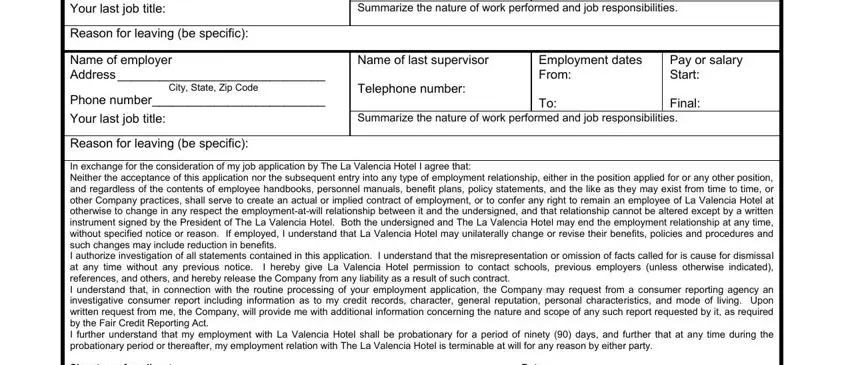
People generally get some things wrong while completing Pay or salary Start Final in this part. Be sure to read again what you type in here.
Step 3: Always make sure that the information is right and then click on "Done" to complete the process. After starting afree trial account with us, it will be possible to download hotel employment form or email it right away. The PDF form will also be available in your personal account page with your each change. Whenever you work with FormsPal, you'll be able to fill out forms without the need to worry about data incidents or data entries getting shared. Our secure software makes sure that your private data is kept safely.