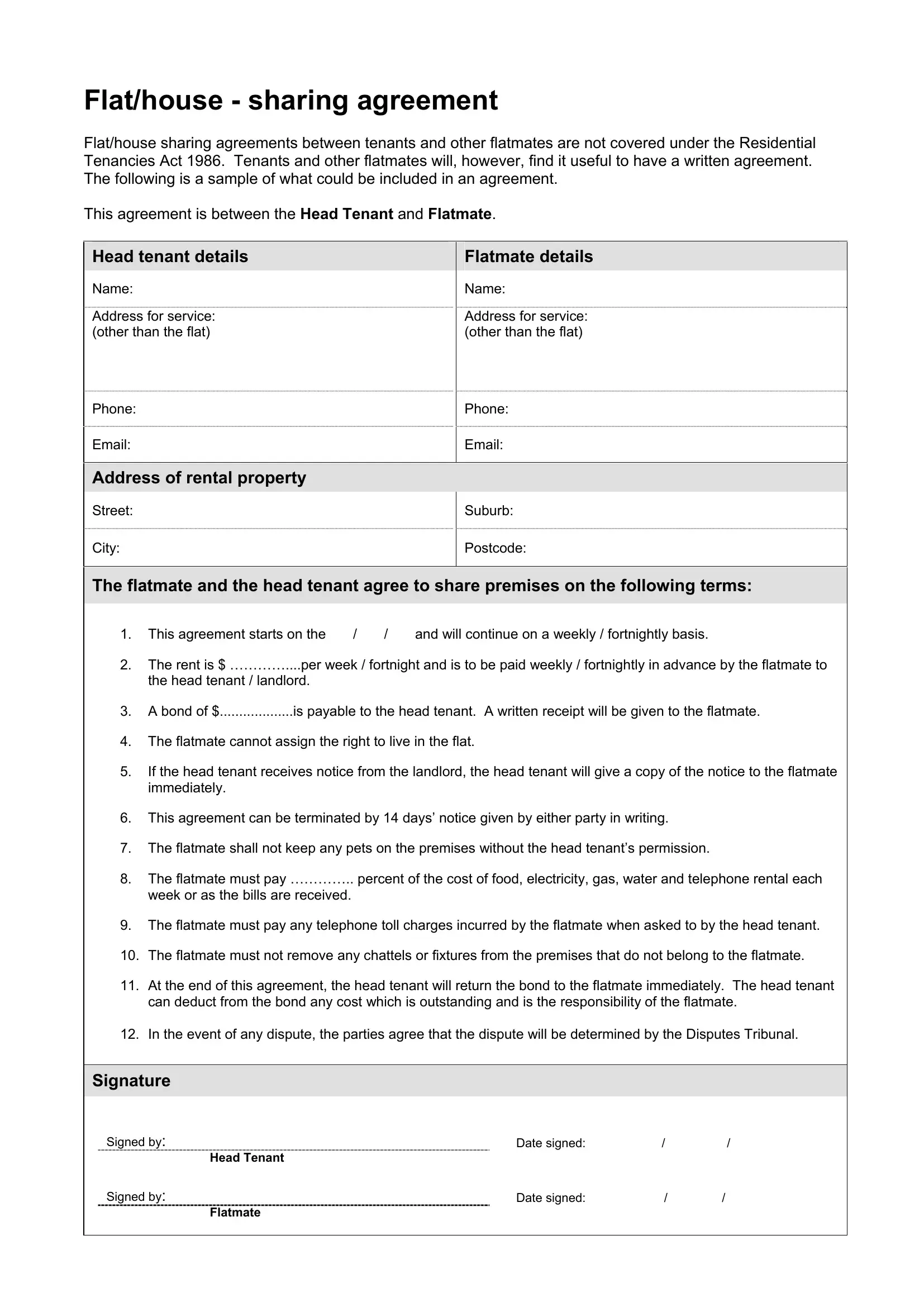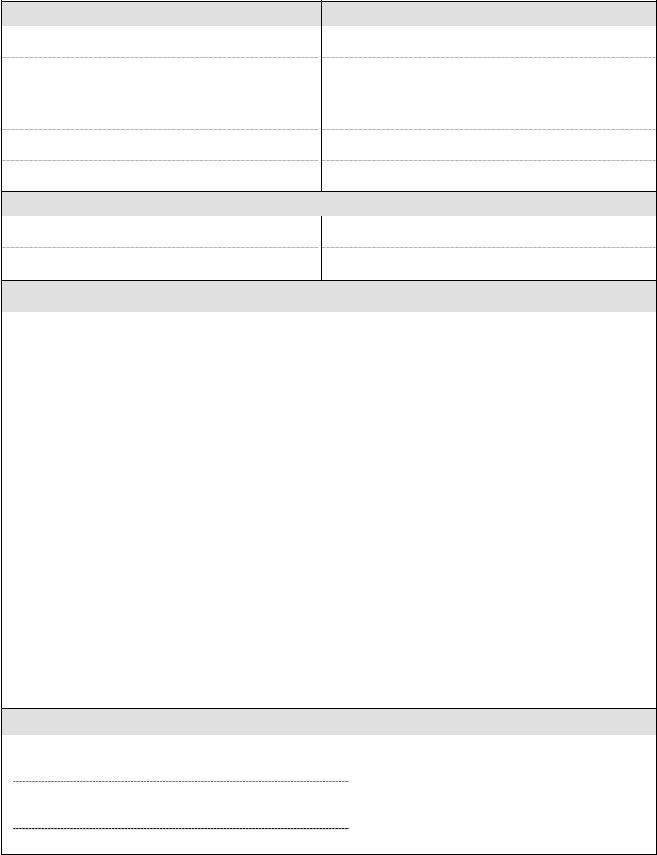Once you open the online tool for PDF editing by FormsPal, it is possible to fill out or edit house sharing agreement form right here. Our tool is continually evolving to give the best user experience attainable, and that is due to our commitment to continual improvement and listening closely to customer opinions. Getting underway is effortless! Everything you need to do is follow the following basic steps down below:
Step 1: Click the "Get Form" button above. It is going to open up our editor so you can begin filling in your form.
Step 2: With our handy PDF editing tool, you can do more than simply complete blank form fields. Edit away and make your documents appear high-quality with custom text put in, or fine-tune the file's original input to excellence - all that supported by the capability to add stunning images and sign the document off.
This PDF form requires particular details to be filled out, thus you should definitely take the time to provide exactly what is required:
1. When submitting the house sharing agreement form, be certain to incorporate all of the necessary blank fields within the relevant area. It will help to facilitate the process, which allows your information to be handled fast and properly.
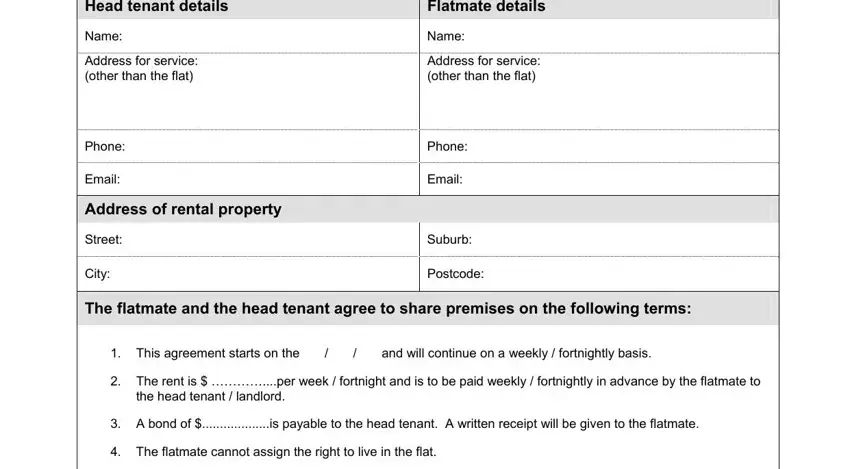
2. The subsequent step is to complete these fields: The flatmate shall not keep any, The flatmate must pay percent of, week or as the bills are received, The flatmate must pay any, The flatmate must not remove any, At the end of this agreement the, can deduct from the bond any cost, In the event of any dispute the, Signature, Signed by, Signed by, Head Tenant, Flatmate, Date signed, and Date signed.
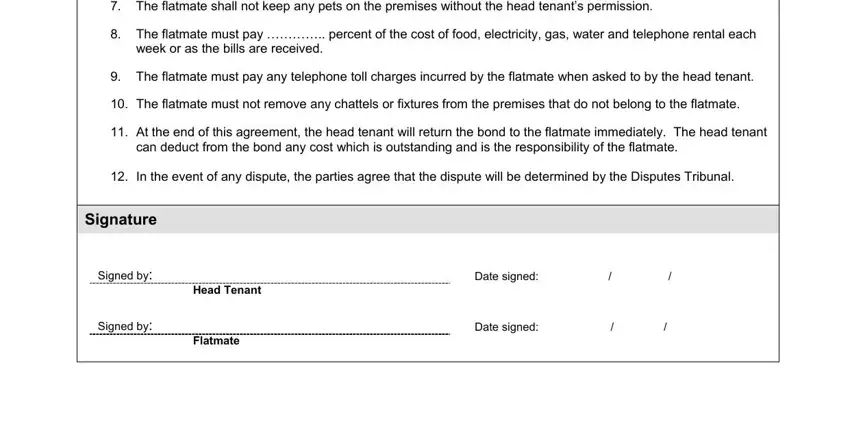
In terms of Signature and Flatmate, be certain you don't make any errors in this current part. Those two are thought to be the key fields in this file.
Step 3: Prior to moving on, make certain that all form fields are filled in the proper way. Once you are satisfied with it, click on “Done." Sign up with FormsPal today and easily gain access to house sharing agreement form, prepared for download. Every single change made is handily saved , meaning you can change the form later as needed. FormsPal ensures your information confidentiality by having a secure method that in no way saves or shares any sort of personal data involved in the process. You can relax knowing your files are kept safe each time you work with our editor!