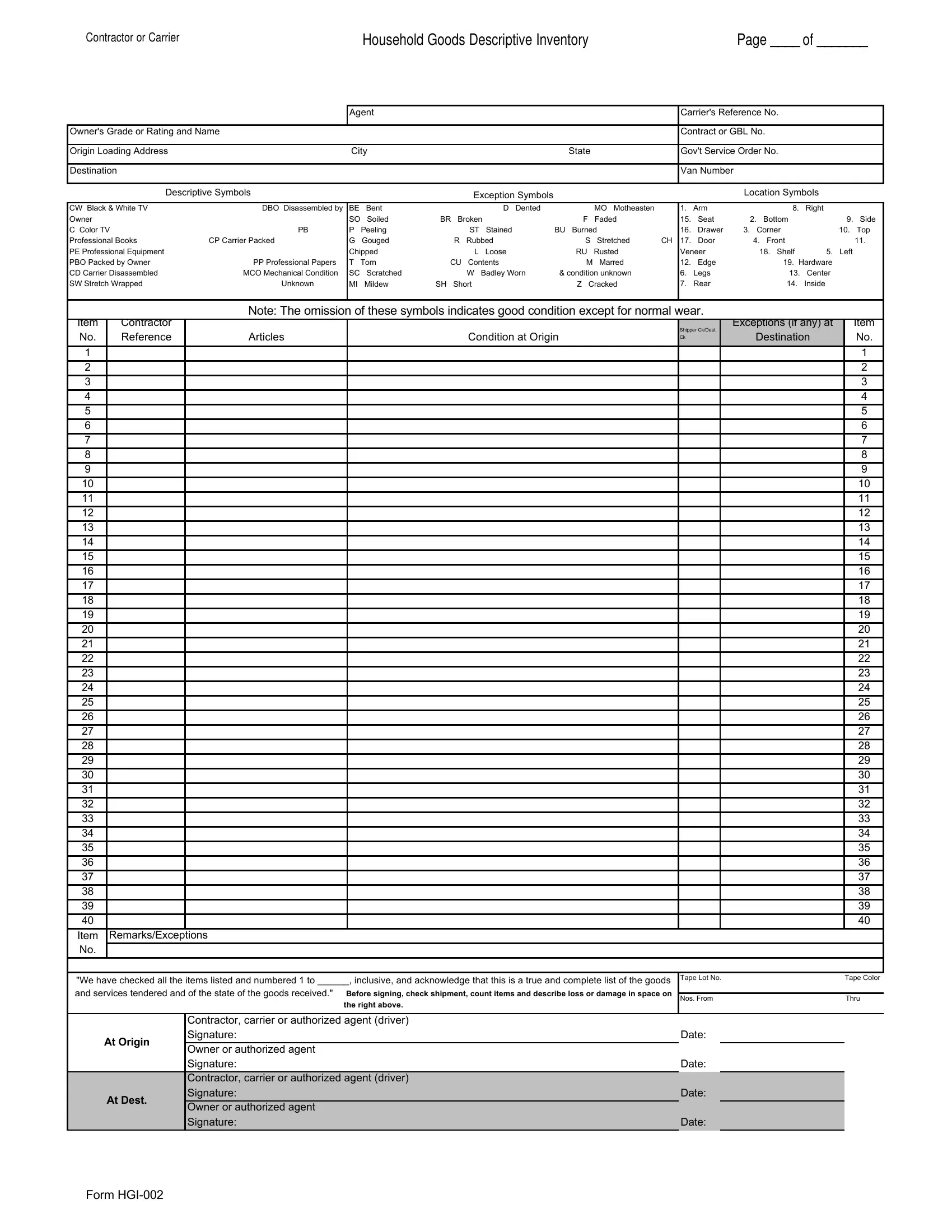It is possible to prepare inventory household goods form effortlessly by using our online PDF editor. To make our tool better and simpler to work with, we consistently design new features, taking into consideration suggestions from our users. To begin your journey, take these easy steps:
Step 1: Firstly, open the pdf tool by clicking the "Get Form Button" at the top of this webpage.
Step 2: As you start the editor, you will see the form made ready to be filled out. Besides filling out different blanks, it's also possible to do other actions with the form, specifically putting on any textual content, modifying the original text, adding images, signing the PDF, and more.
This form requires specific data to be entered, therefore make sure you take your time to fill in what's asked:
1. The inventory household goods form usually requires certain information to be typed in. Ensure the next fields are filled out:
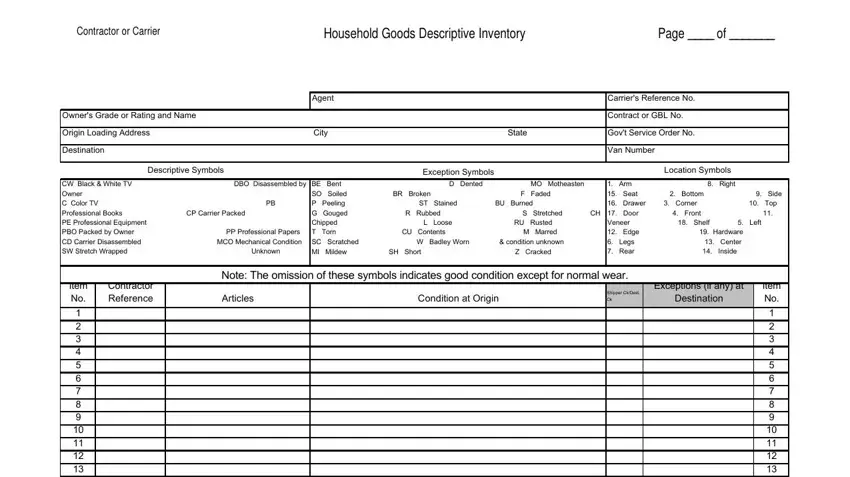
2. Once your current task is complete, take the next step – fill out all of these fields - RemarksExceptions, We have checked all the items, the right above, Tape Lot No Tape Color, Nos From Thru, and Contractor carrier or authorized with their corresponding information. Make sure to double check that everything has been entered correctly before continuing!
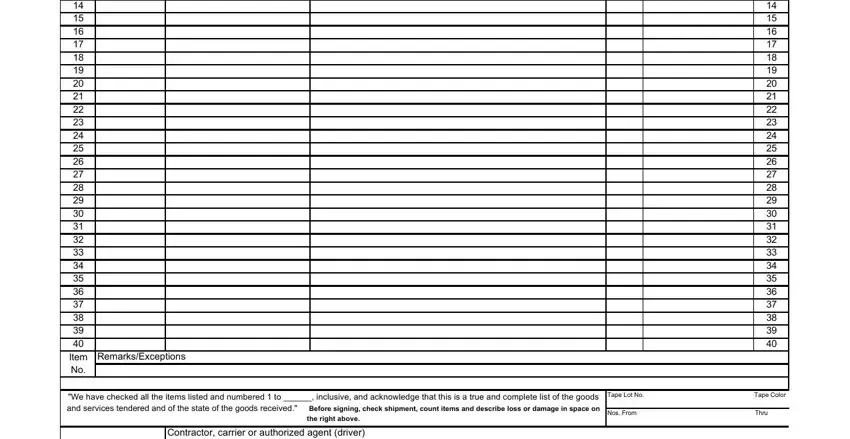
As to the right above and Contractor carrier or authorized, make sure that you get them right in this current part. Both of these could be the most significant fields in the file.
3. This next stage is normally simple - complete every one of the empty fields in At Origin, At Dest, Contractor carrier or authorized, Form HGI, Date, Date, Date, and Date to conclude this process.
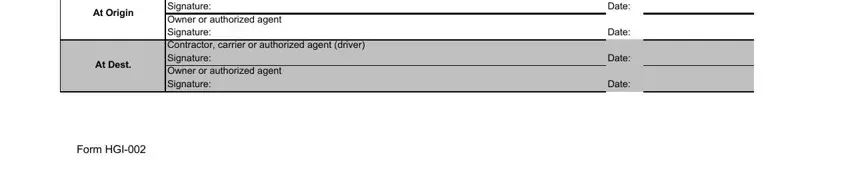
Step 3: Make sure your details are correct and then click on "Done" to continue further. Sign up with us right now and easily get access to inventory household goods form, ready for download. Every edit made is conveniently preserved , letting you modify the file later as needed. FormsPal provides safe form editing devoid of personal data record-keeping or any sort of sharing. Feel safe knowing that your information is in good hands with us!