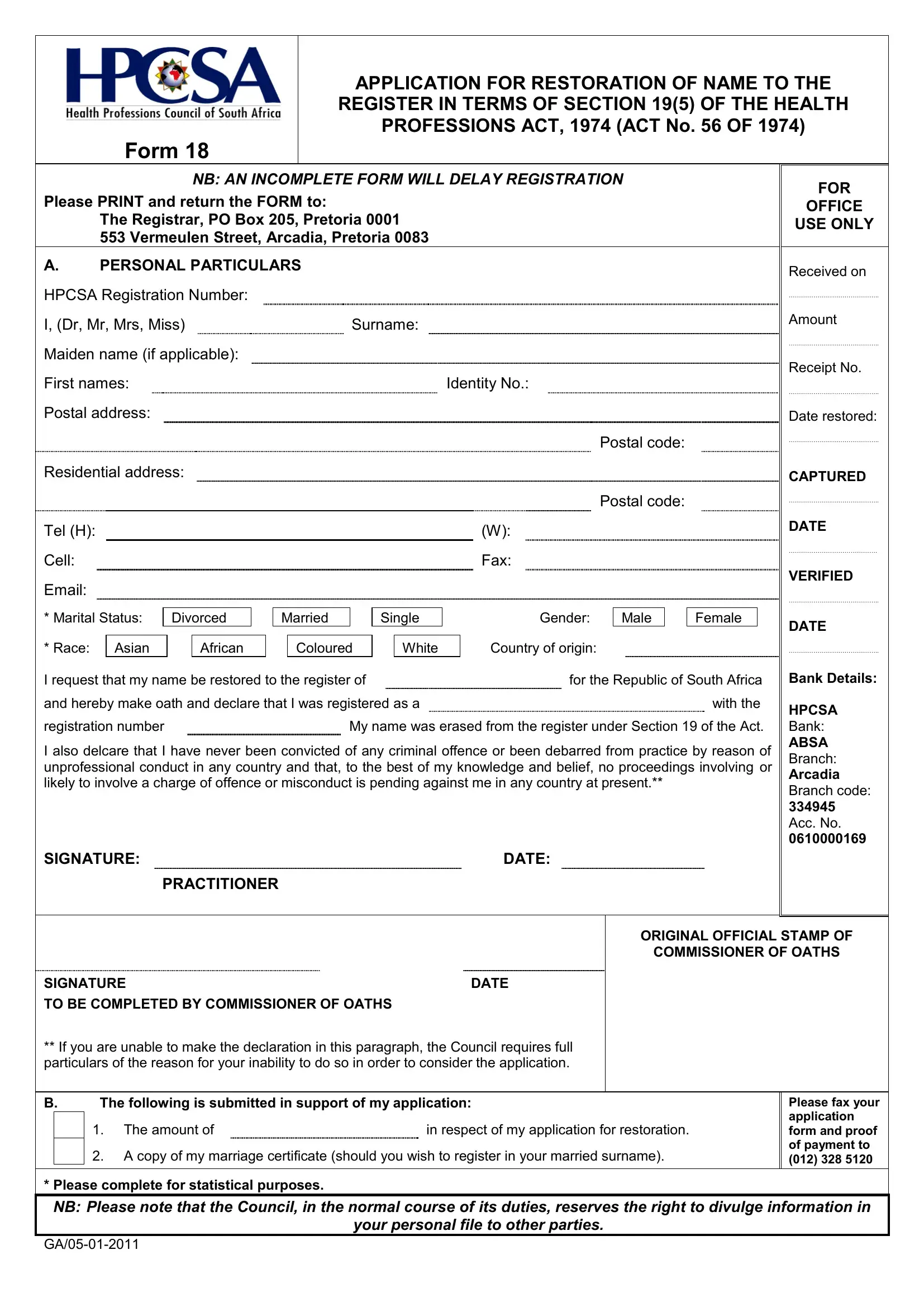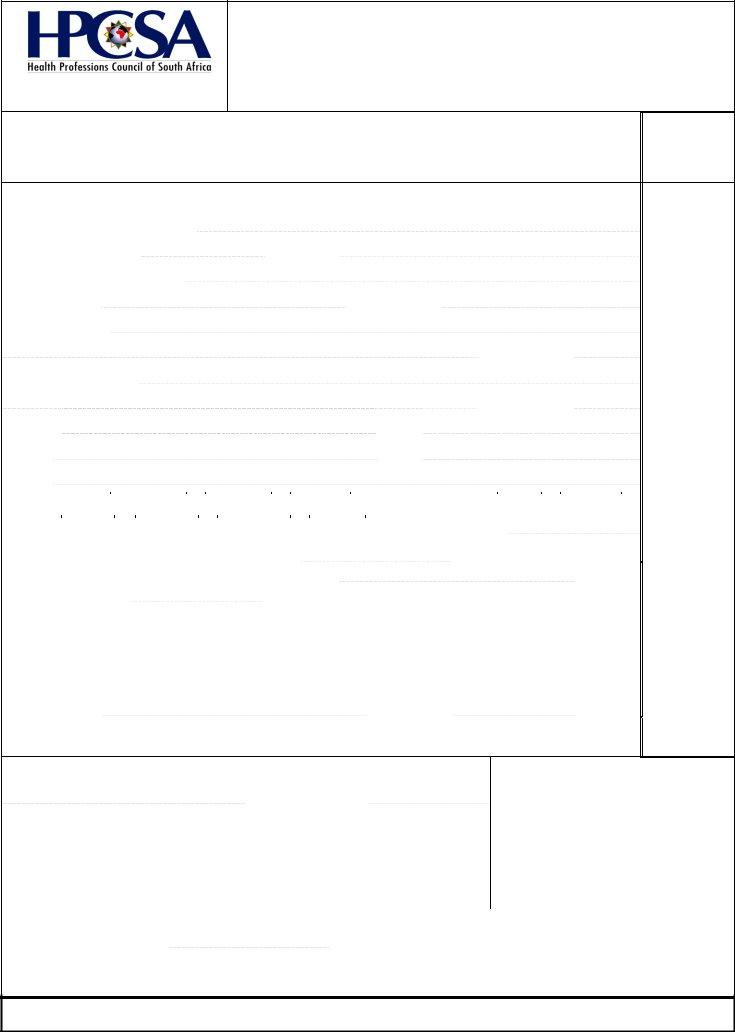If you wish to fill out hpcsa online renewal, there's no need to download and install any software - simply use our PDF editor. To make our tool better and simpler to utilize, we consistently work on new features, taking into consideration suggestions from our users. All it takes is several basic steps:
Step 1: Hit the orange "Get Form" button above. It's going to open up our tool so that you could begin filling in your form.
Step 2: This tool will give you the ability to work with your PDF file in various ways. Transform it by writing your own text, correct original content, and add a signature - all when it's needed!
This form will need specific information; in order to guarantee correctness, you should take note of the next guidelines:
1. To start off, once completing the hpcsa online renewal, beging with the page containing subsequent blank fields:
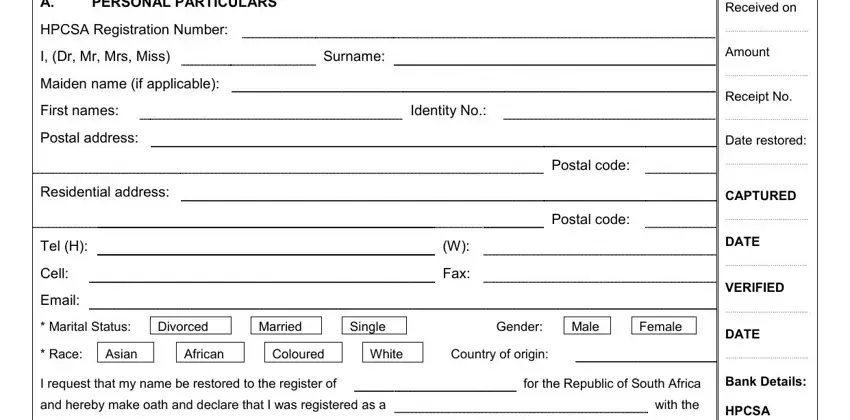
2. The third stage would be to fill in all of the following fields: Received on Amount Receipt No, SIGNATURE, PRACTITIONER, DATE, ORIGINAL OFFICIAL STAMP OF, COMMISSIONER OF OATHS, SIGNATURE, DATE, TO BE COMPLETED BY COMMISSIONER OF, If you are unable to make the, The following is submitted in, The amount of, in respect of my application for, A copy of my marriage certificate, and Please complete for statistical.
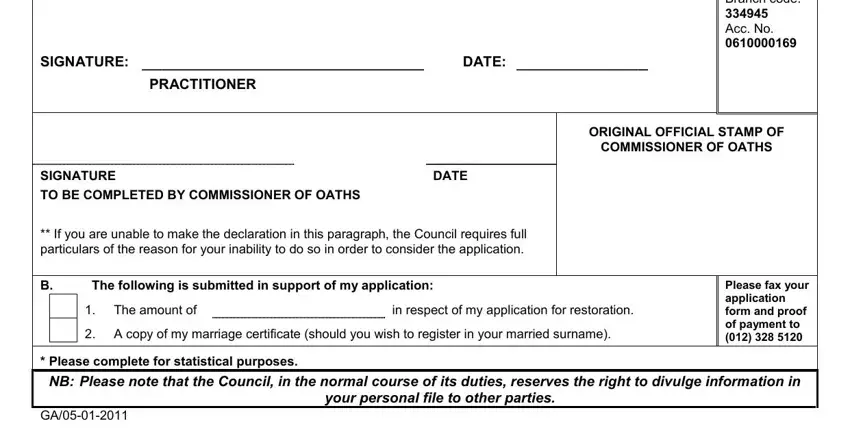
People frequently make mistakes while filling out in respect of my application for in this area. Ensure that you re-examine whatever you enter right here.
Step 3: Prior to getting to the next step, ensure that blanks were filled out the right way. When you believe it is all fine, click on “Done." Right after creating afree trial account here, you will be able to download hpcsa online renewal or send it through email right away. The document will also be readily available via your personal account with all of your edits. At FormsPal, we endeavor to make sure that all of your information is maintained private.