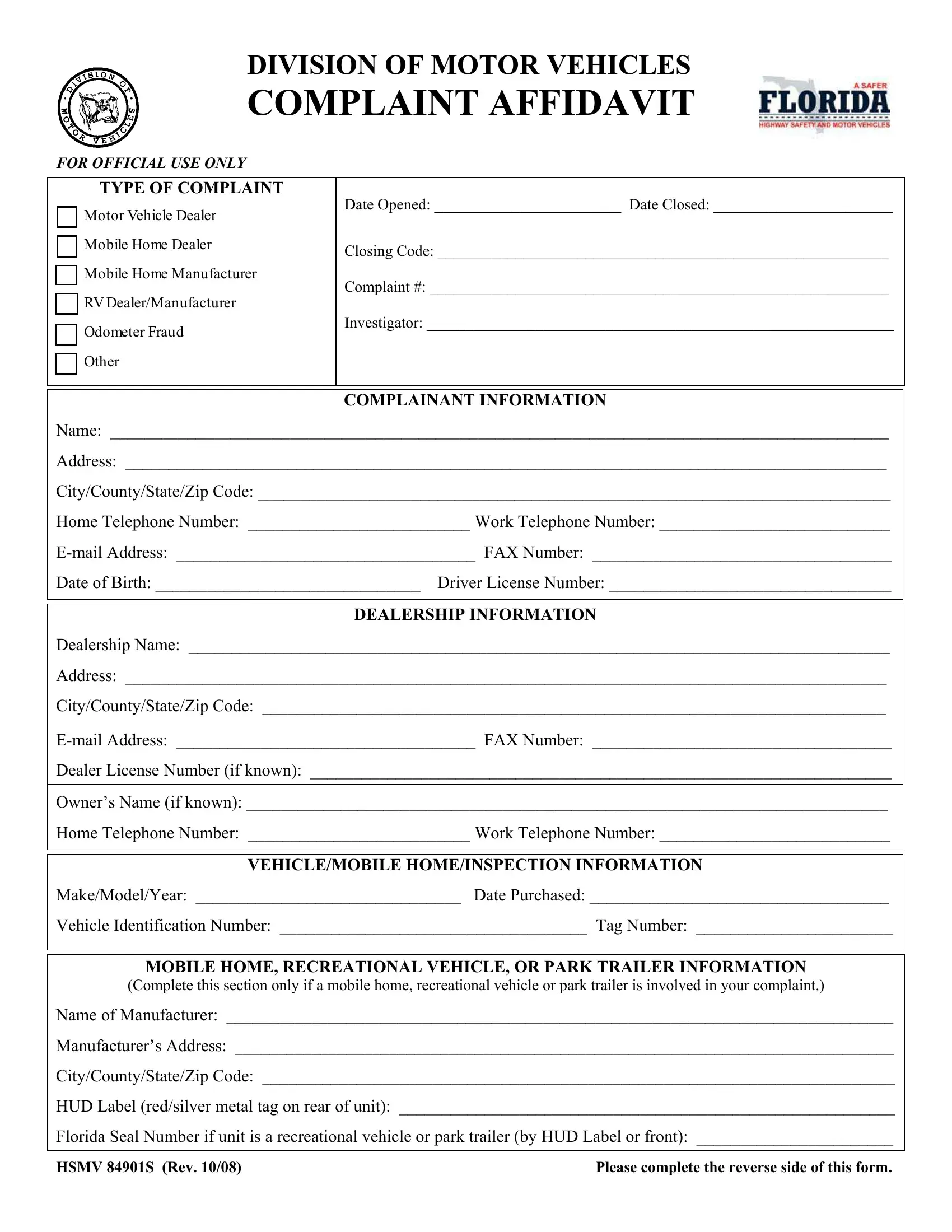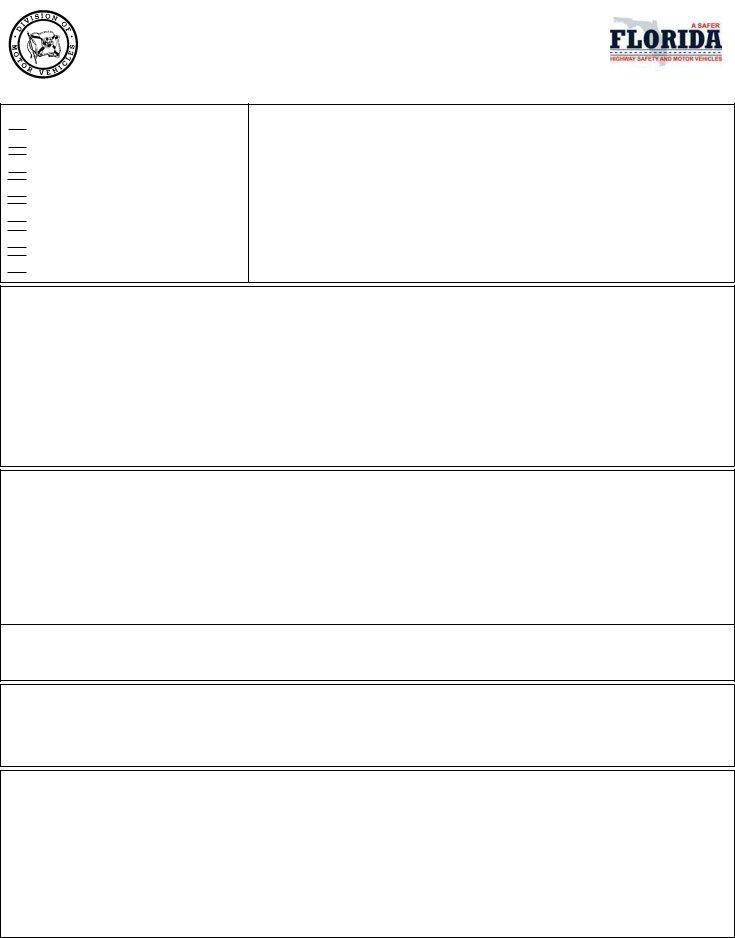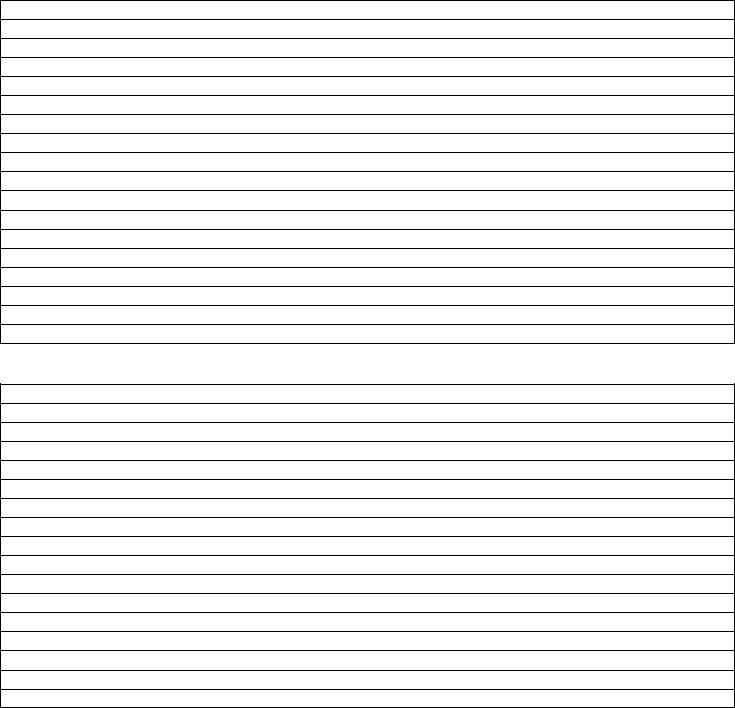dmv complaints florida can be filled out online very easily. Simply make use of FormsPal PDF editing tool to get it done in a timely fashion. To make our tool better and more convenient to utilize, we consistently design new features, with our users' feedback in mind. With just a few basic steps, you are able to start your PDF editing:
Step 1: Press the "Get Form" button in the top section of this page to get into our editor.
Step 2: The tool enables you to customize your PDF document in various ways. Modify it with customized text, adjust existing content, and put in a signature - all within the reach of a couple of mouse clicks!
Be mindful when filling out this form. Make certain all required fields are done accurately.
1. The dmv complaints florida usually requires certain details to be inserted. Ensure that the following blank fields are completed:
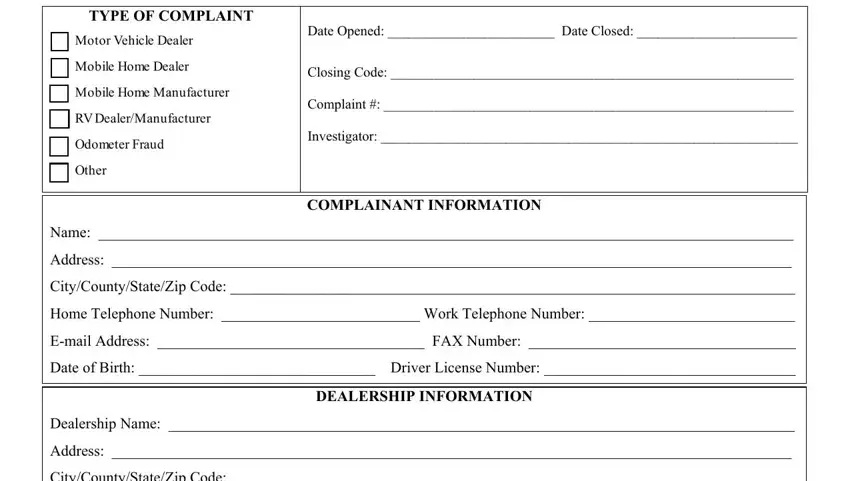
2. After filling out the last part, go on to the next part and complete all required particulars in all these blank fields - Dealership Name Address, Owners Name if known Home, VEHICLEMOBILE HOMEINSPECTION, MakeModelYear Date Purchased, MOBILE HOME RECREATIONAL VEHICLE, Complete this section only if a, and Name of Manufacturer.
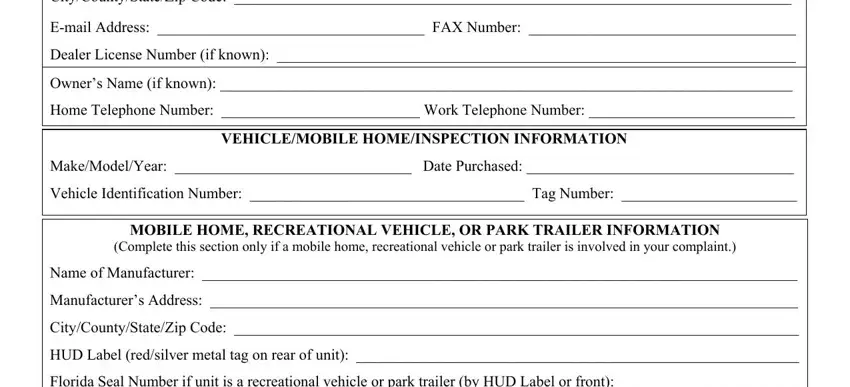
A lot of people frequently make errors while completing Name of Manufacturer in this area. You should revise what you enter here.
3. This next part is fairly straightforward, DESCRIBE THE NATURE OF YOUR, and WHAT ACTIONS DO YOU FEEL WILL - these fields will need to be filled in here.
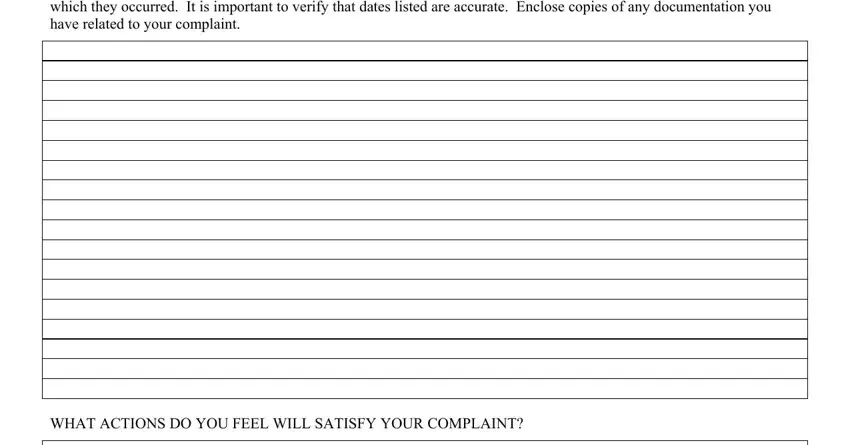
4. The next section requires your attention in the following places: Note Please attach additional, and HSMV S Rev. Remember to fill out all required info to move forward.
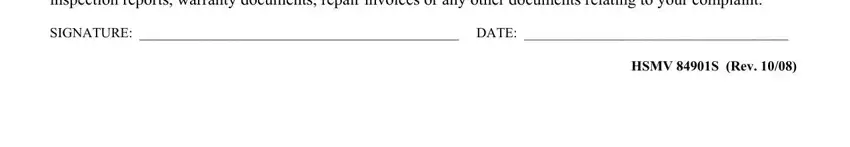
Step 3: When you've looked over the details you filled in, press "Done" to complete your FormsPal process. Get hold of the dmv complaints florida after you subscribe to a free trial. Immediately view the form inside your FormsPal account page, along with any modifications and adjustments all preserved! We don't sell or share any details that you enter while working with documents at our site.