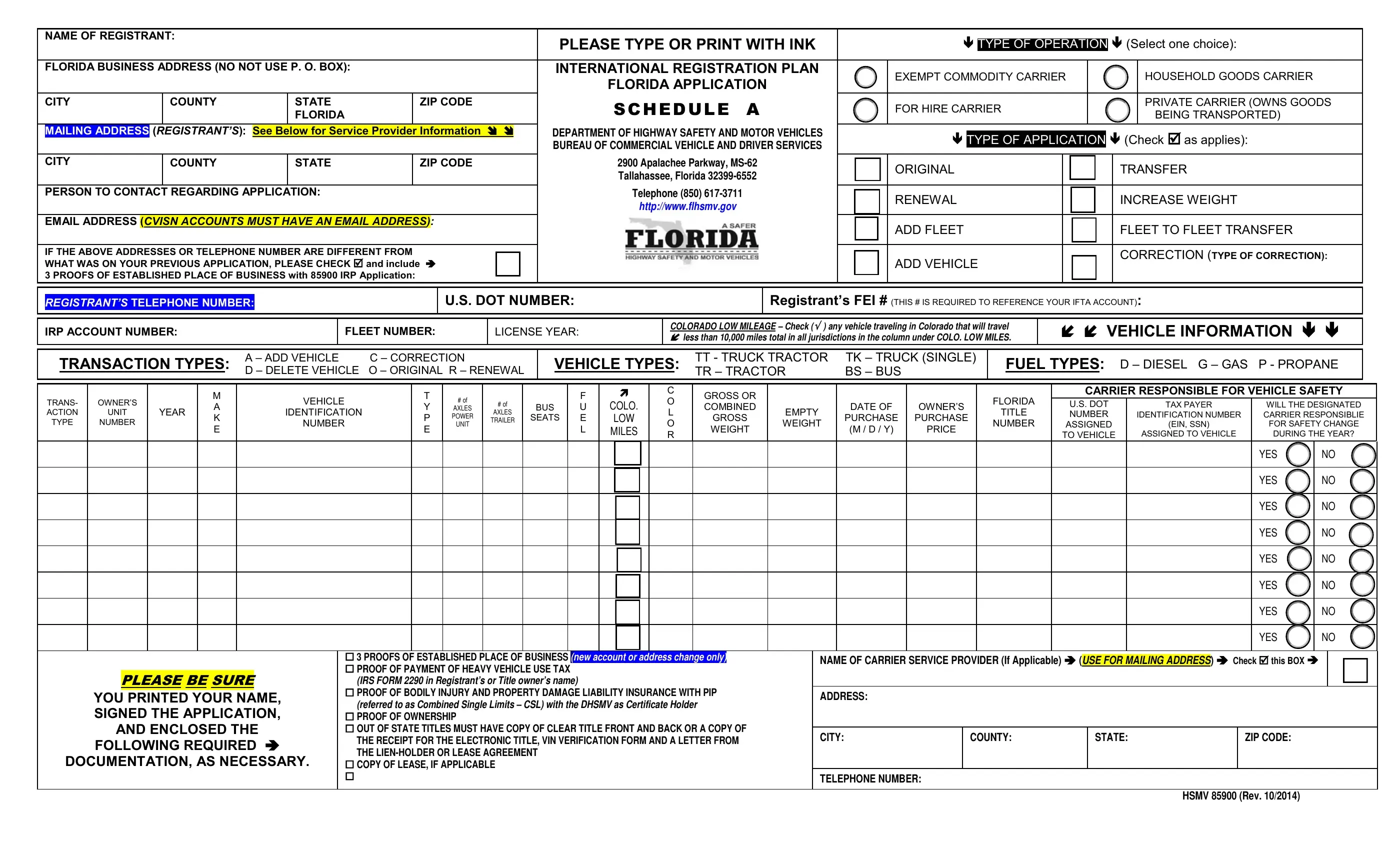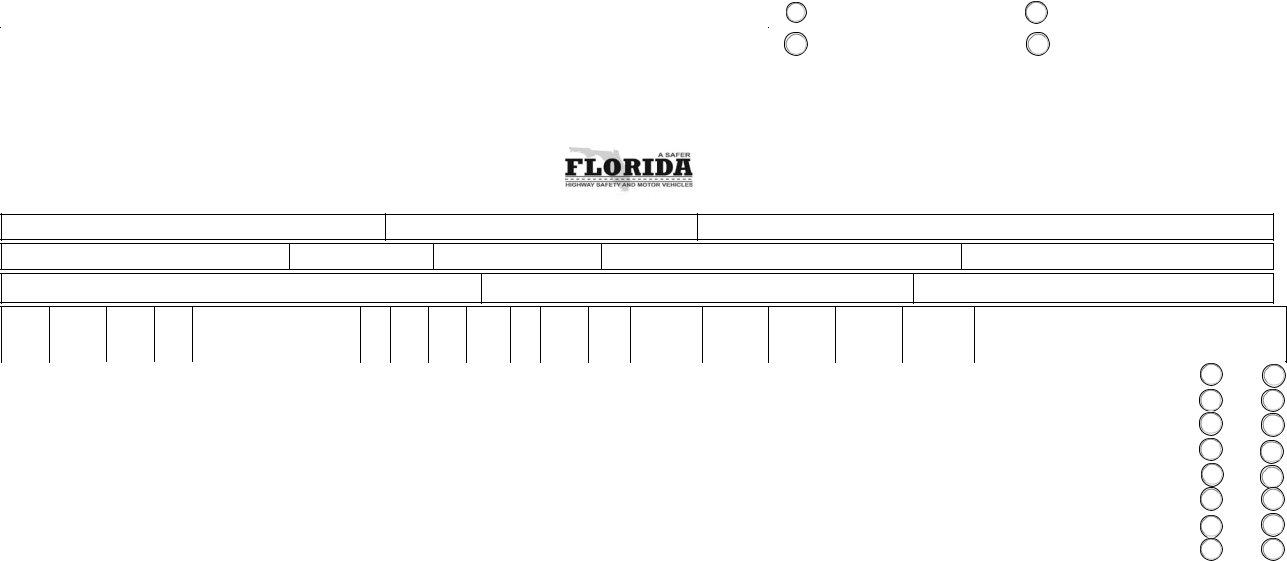Using PDF files online is definitely surprisingly easy with this PDF editor. Anyone can fill in florida irp title here within minutes. The tool is constantly upgraded by us, receiving awesome features and growing to be greater. If you're seeking to get going, here's what you will need to do:
Step 1: Hit the orange "Get Form" button above. It will open our pdf editor so you can begin filling out your form.
Step 2: When you open the online editor, you will notice the document ready to be filled in. In addition to filling out various blank fields, you can also perform other things with the Document, specifically writing custom words, modifying the initial textual content, inserting illustrations or photos, putting your signature on the document, and much more.
It is simple to complete the pdf with this practical tutorial! This is what you need to do:
1. The florida irp title involves specific information to be entered. Be sure the subsequent fields are filled out:
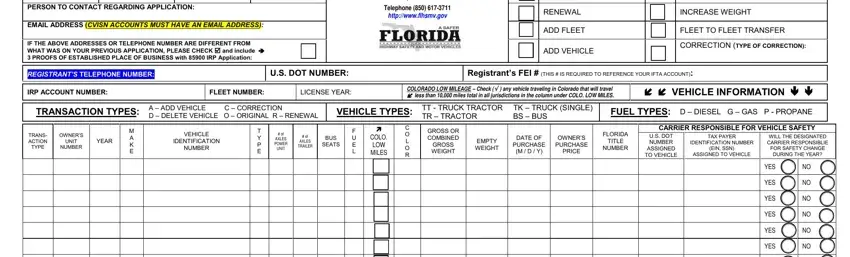
Step 3: Before finishing this file, check that all blanks were filled out correctly. As soon as you think it's all good, click on “Done." Obtain the florida irp title once you register online for a 7-day free trial. Instantly access the pdf document within your FormsPal account page, together with any edits and adjustments being all synced! With FormsPal, you can complete forms without stressing about data breaches or entries getting shared. Our protected software helps to ensure that your personal details are maintained safe.