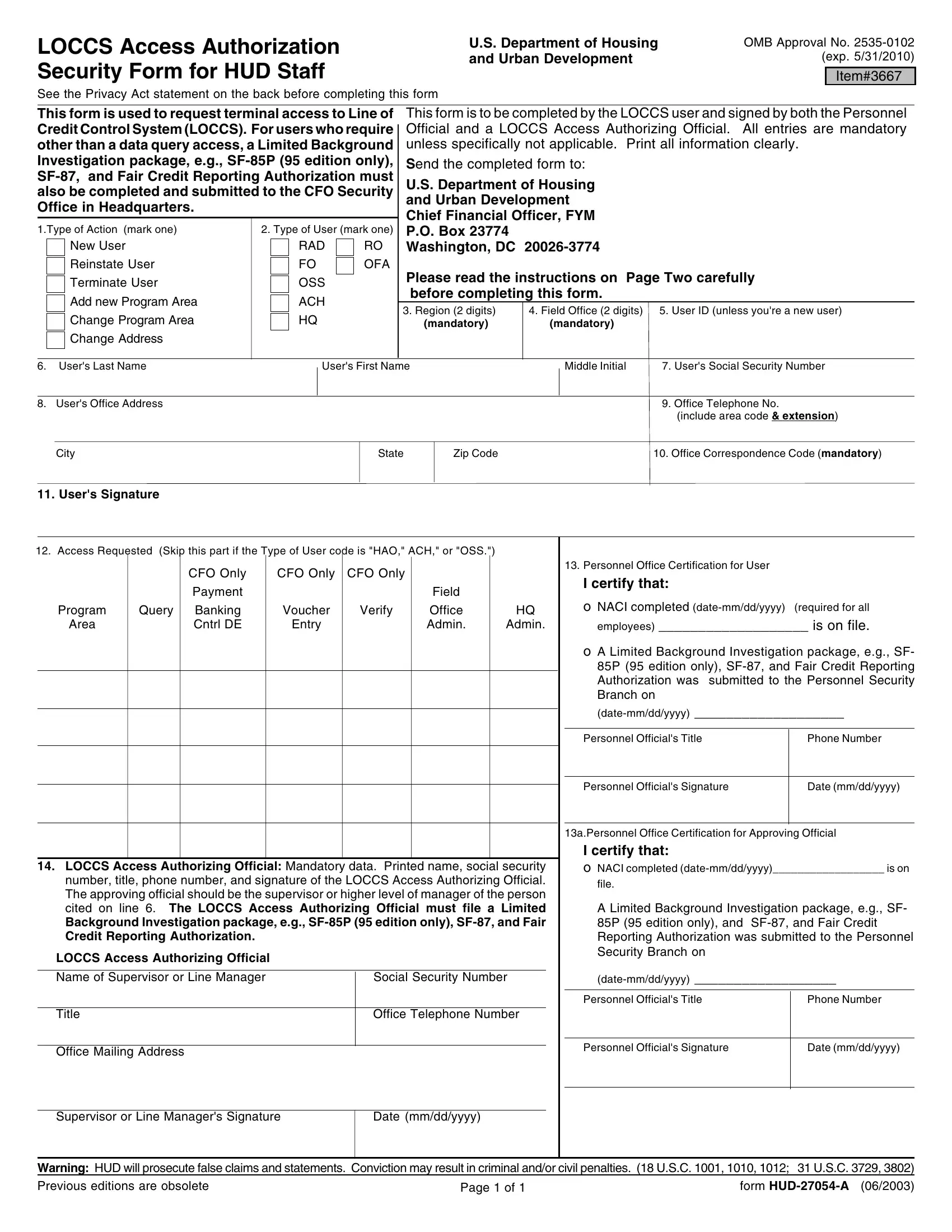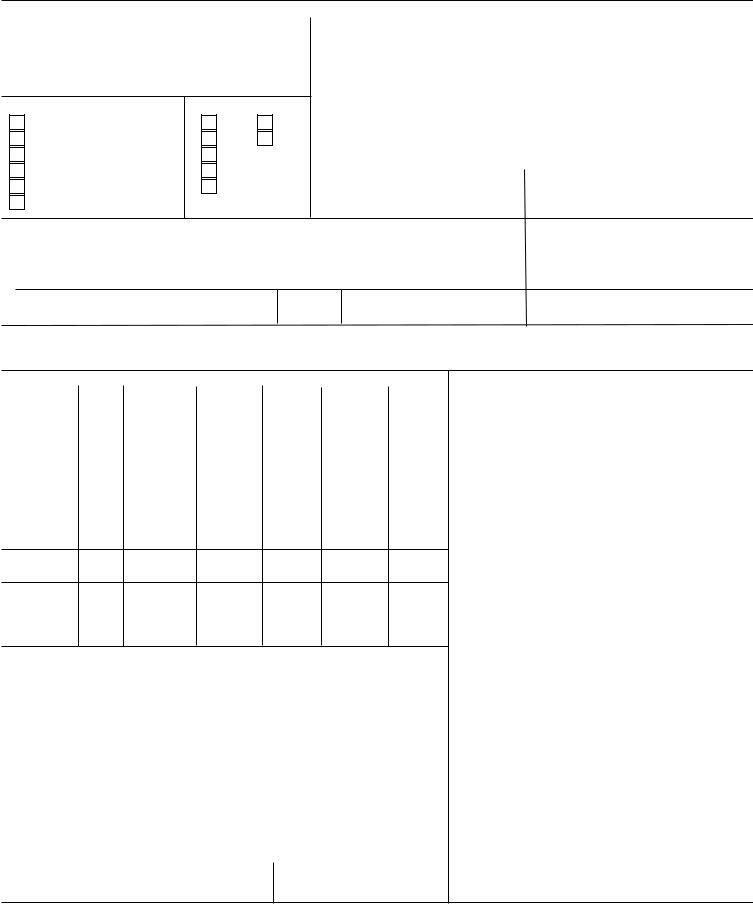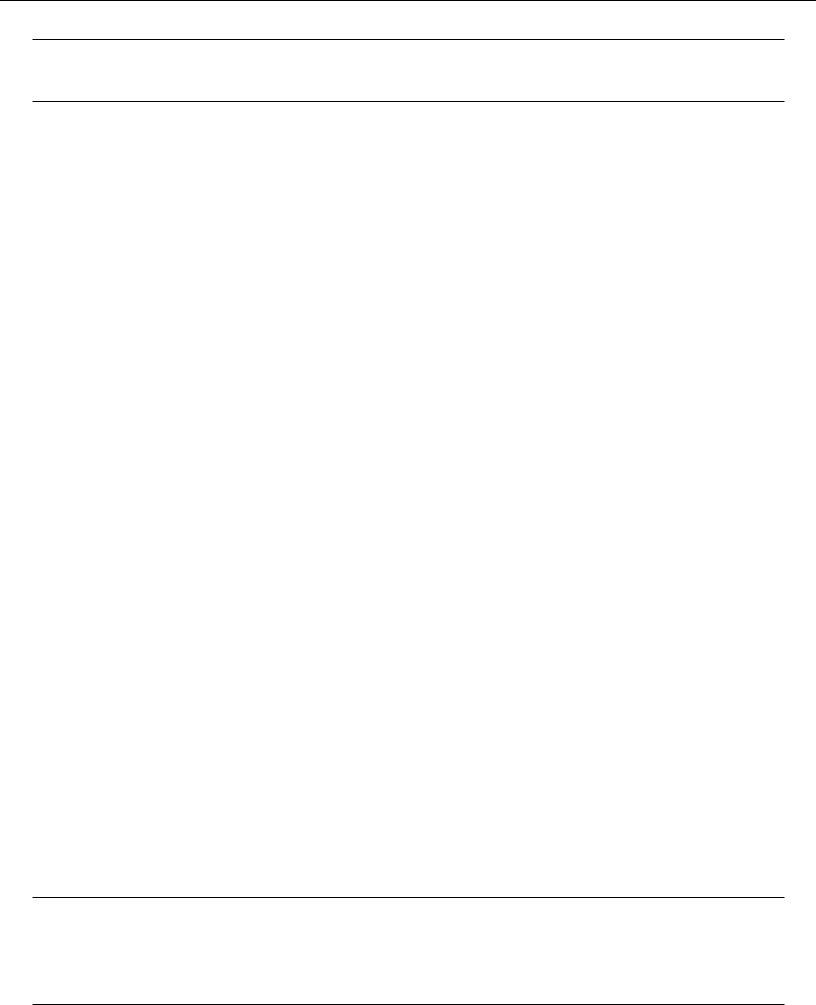If you wish to fill out Washington, you don't need to download and install any kind of software - just make use of our online PDF editor. Our editor is continually evolving to deliver the very best user experience attainable, and that is due to our dedication to continuous improvement and listening closely to user comments. It merely requires several basic steps:
Step 1: Press the "Get Form" button at the top of this page to open our tool.
Step 2: As you launch the PDF editor, you will find the form prepared to be completed. Apart from filling out different blank fields, you may also do other actions with the form, particularly putting on your own text, modifying the initial text, adding graphics, affixing your signature to the PDF, and more.
This PDF form will require specific information; to guarantee correctness, make sure you take into account the recommendations directly below:
1. Begin filling out your Washington with a group of essential fields. Get all the necessary information and make sure there is nothing omitted!
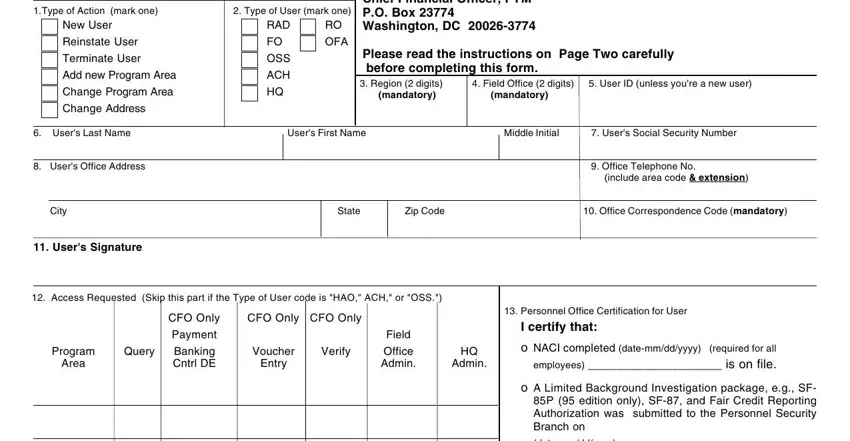
2. The third step is to complete these blank fields: o A Limited Background, Personnel Officials Title, Phone Number, Personnel Officials Signature, Date mmddyyyy, aPersonnel Office Certification, I certify that o NACI completed, file, A Limited Background Investigation, LOCCS Access Authorizing Official, LOCCS Access Authorizing Official, Name of Supervisor or Line Manager, Social Security Number, datemmddyyyy, and Title.
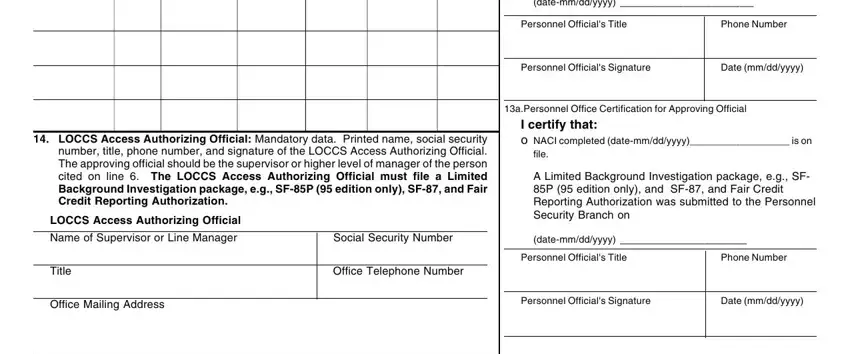
3. The next part is normally easy - fill in every one of the blanks in Supervisor or Line Managers, Date mmddyyyy, Warning HUD will prosecute false, Previous editions are obsolete, Page of, and form HUDA in order to complete this process.
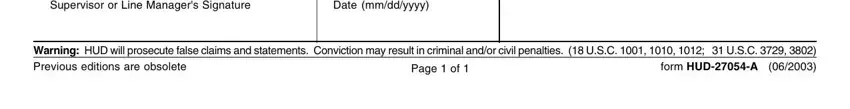
As for form HUDA and Warning HUD will prosecute false, ensure that you don't make any mistakes here. The two of these are the key ones in the PDF.
Step 3: Prior to submitting your file, ensure that form fields are filled out correctly. When you are satisfied with it, press “Done." Try a free trial plan with us and acquire direct access to Washington - downloadable, emailable, and editable in your FormsPal account. At FormsPal.com, we endeavor to make sure that your details are maintained private.