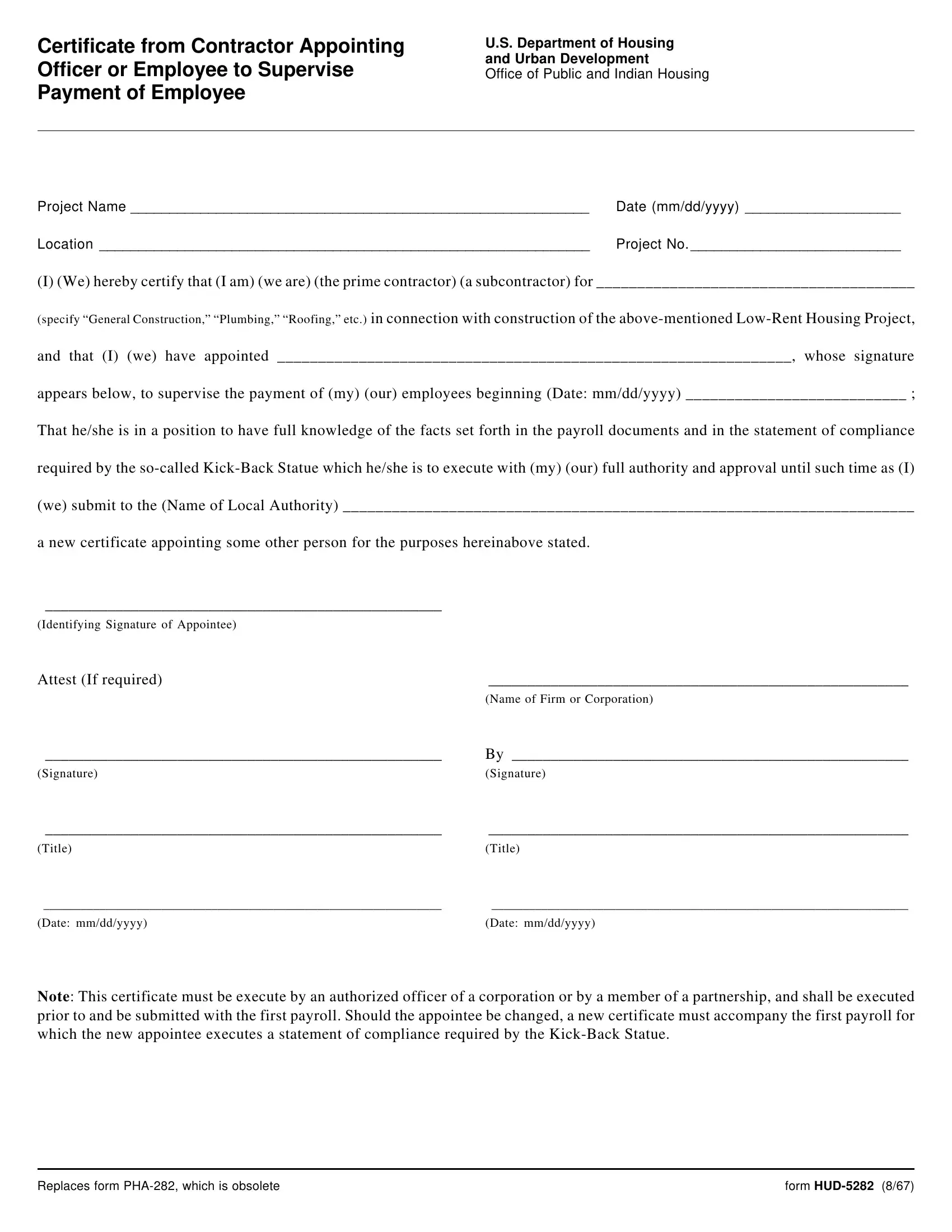When using the online tool for PDF editing by FormsPal, you'll be able to fill in or change hud 5282 form right here. Our editor is consistently evolving to deliver the best user experience attainable, and that's thanks to our commitment to continuous improvement and listening closely to testimonials. To get the process started, take these easy steps:
Step 1: Click on the "Get Form" button in the top area of this webpage to get into our tool.
Step 2: Once you start the editor, you will notice the document prepared to be filled out. Other than filling in various fields, it's also possible to perform other sorts of actions with the form, including writing any words, changing the initial text, adding images, placing your signature to the form, and much more.
As for the fields of this particular PDF, here is what you want to do:
1. When filling in the hud 5282 form, make certain to complete all of the needed fields within the corresponding area. It will help to facilitate the work, making it possible for your details to be processed without delay and properly.
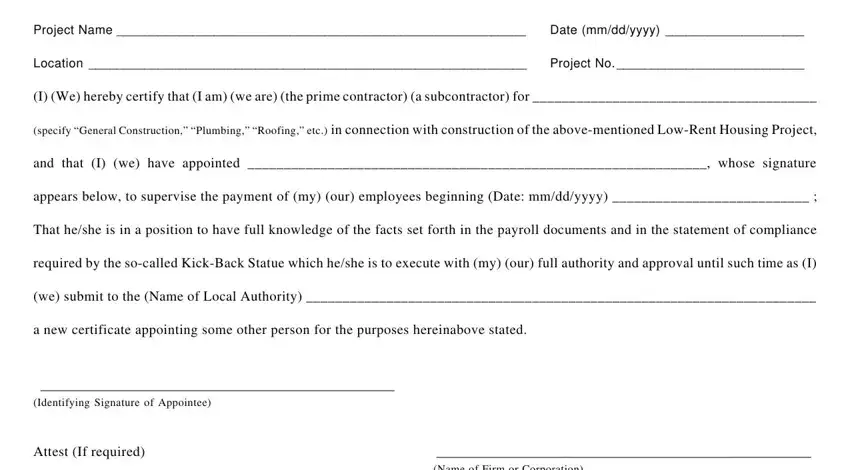
2. Soon after performing the previous part, go on to the subsequent part and enter the necessary details in all these blank fields - Name of Firm or Corporation, Signature, By Signature, Title, Title, Date mmddyyyy, Date mmddyyyy, Note This certificate must be, Replaces form PHA which is obsolete, and form HUD.
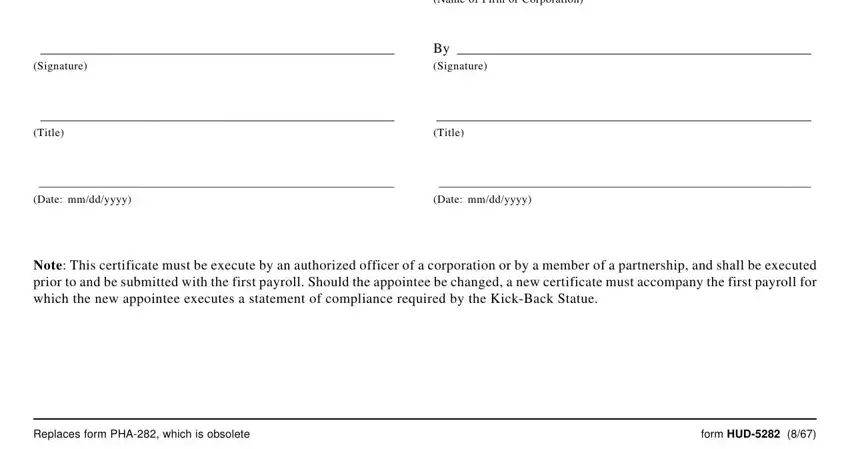
Those who use this form often make errors when completing Date mmddyyyy in this section. Remember to read again what you enter right here.
Step 3: Right after proofreading your form fields, press "Done" and you're all set! Try a 7-day free trial plan at FormsPal and acquire direct access to hud 5282 form - with all adjustments saved and accessible in your FormsPal cabinet. FormsPal provides safe document tools with no data recording or distributing. Feel at ease knowing that your details are safe with us!