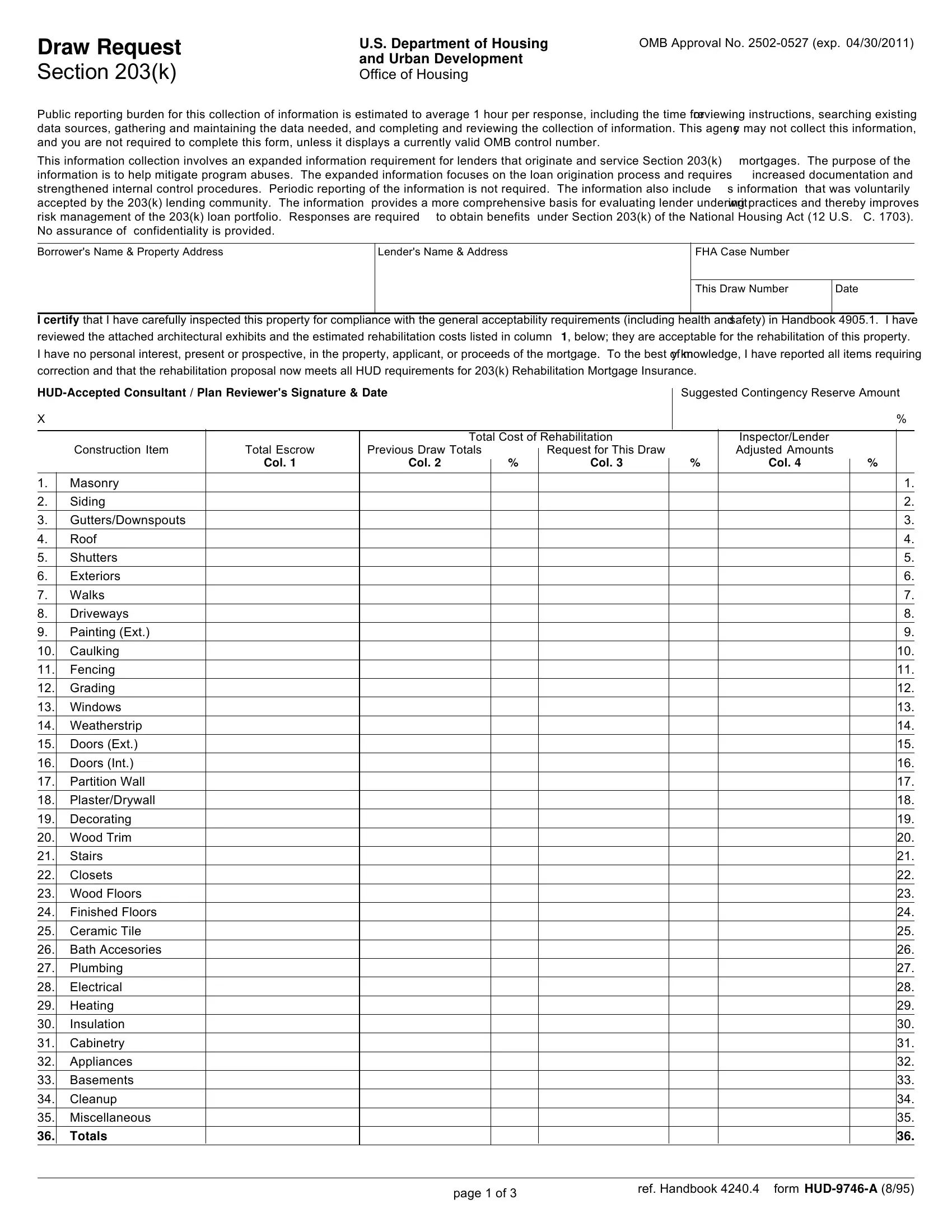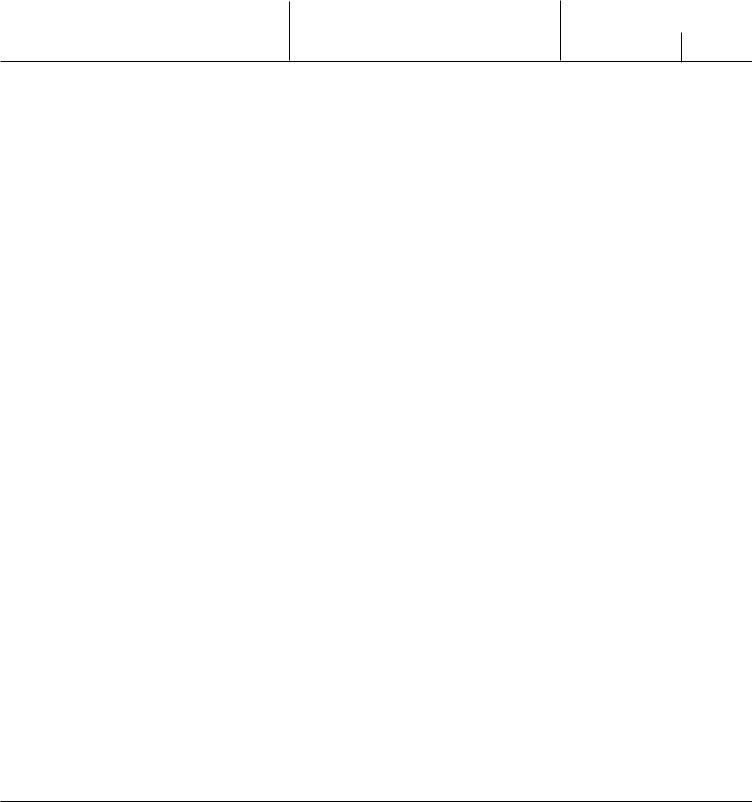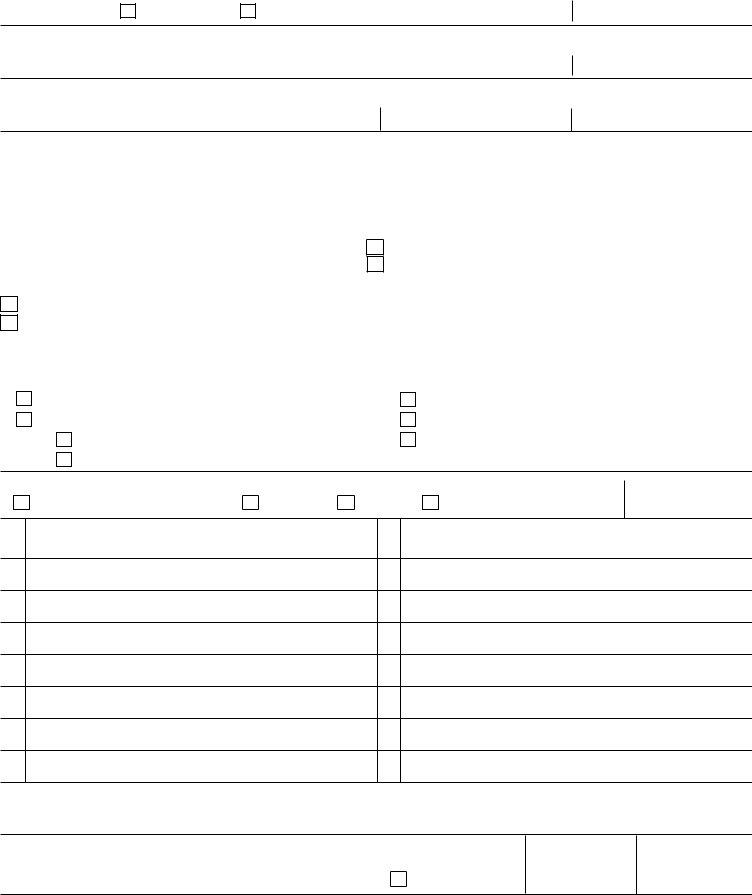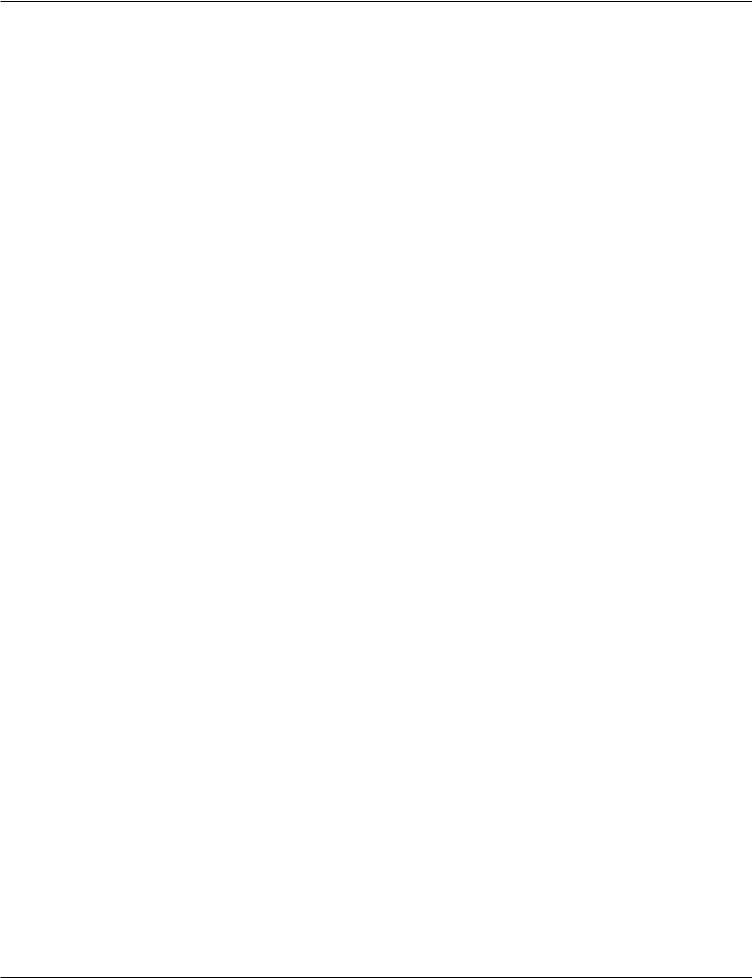When working in the online PDF tool by FormsPal, you are able to fill out or edit hud form 9746 right here. Our tool is constantly developing to give the best user experience achievable, and that's thanks to our dedication to constant improvement and listening closely to feedback from users. It merely requires a couple of simple steps:
Step 1: Click on the "Get Form" button above on this webpage to open our editor.
Step 2: As you access the online editor, you will find the form ready to be filled out. Apart from filling out different fields, you may also do various other actions with the file, namely putting on custom text, editing the original textual content, inserting illustrations or photos, placing your signature to the form, and a lot more.
This PDF will need specific information to be typed in, hence you should definitely take the time to type in precisely what is asked:
1. Fill out your hud form 9746 with a group of major blank fields. Note all of the information you need and ensure there's nothing neglected!
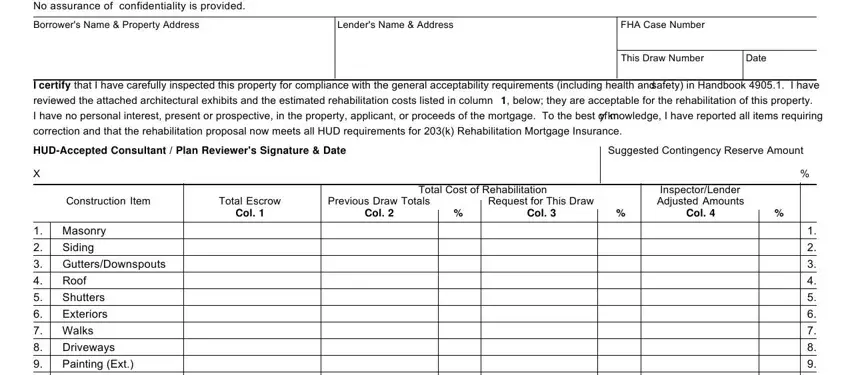
2. Once your current task is complete, take the next step – fill out all of these fields - Walks Caulking Fencing with their corresponding information. Make sure to double check that everything has been entered correctly before continuing!
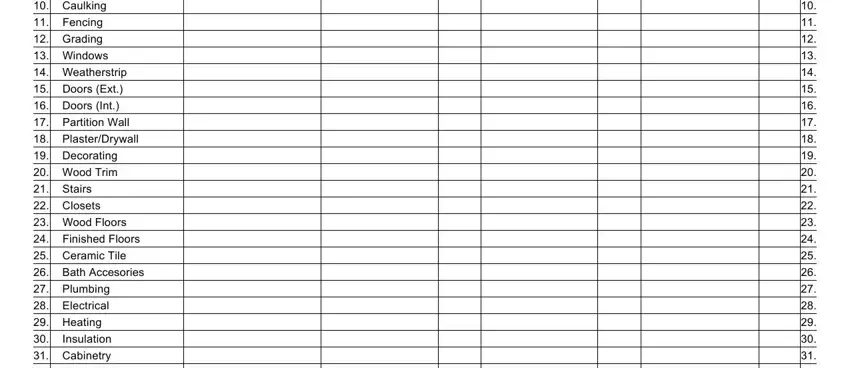
3. Completing Walks Caulking Fencing, page of, and ref Handbook form HUDA is essential for the next step, make sure to fill them out in their entirety. Don't miss any details!
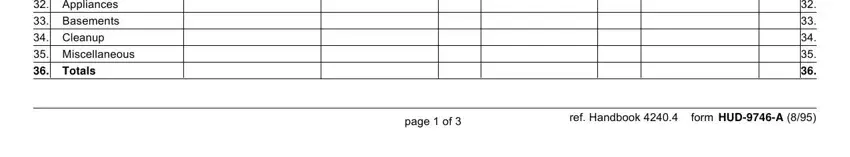
Be very careful when completing Walks Caulking Fencing and ref Handbook form HUDA, because this is the part in which a lot of people make a few mistakes.
4. This next section requires some additional information. Ensure you complete all the necessary fields - I hereby certify that all the, Borrowers Signature, OwnerOccupant, InvestorBuilder X, Date, This draw request is submitted for, Date, I certify that I have carefully, the completed work, ID Number, Date, Approved for Release Total from, Less Holdback, Net Amount Due Borrower, and This Draw - to proceed further in your process!
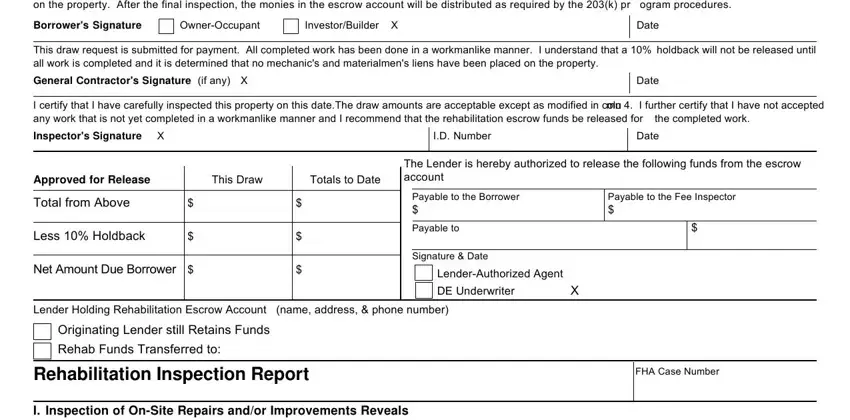
5. This document must be finished with this particular area. Further there is an extensive list of blanks that require specific details for your form submission to be accomplished: I Inspection of OnSite Repairs, Unable to make inspection explain, No noncompliance observed, II Explanation of statements, Draw Inspection, Final Inspection, Change Order No, Other explain, Inspection Number, and Certification I certify that I.
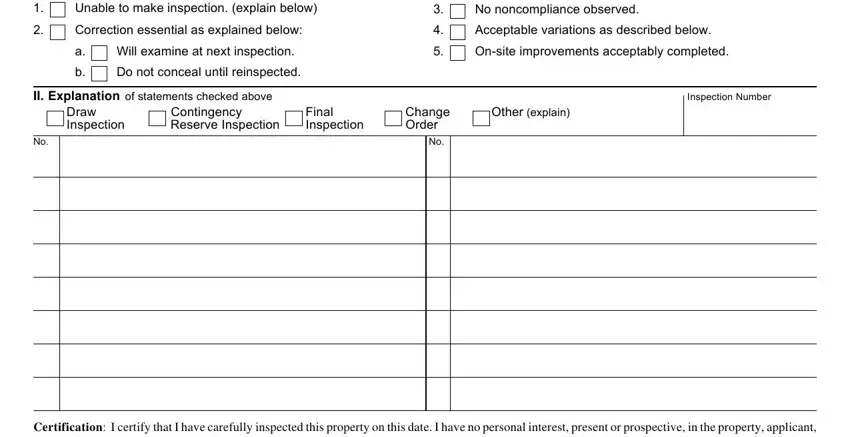
Step 3: Go through all the details you've typed into the blank fields and click on the "Done" button. Download the hud form 9746 once you subscribe to a free trial. Immediately view the pdf form in your FormsPal account page, along with any modifications and adjustments conveniently preserved! FormsPal offers safe form completion with no personal information recording or any kind of sharing. Feel at ease knowing that your data is in good hands here!